Quick answer: The Best Mesh WiFi System in 2025 is Netgear Orbi RBKE963 6E ($1,500)!
Since their inception, traditional routers saw a massive increase in efficiency and WiFi range. That especially rings true with gaming routers with multiple antennas and high speeds that spread the WiFi signal properly even in larger homes.
However, even these routers have their limits when compared to mesh WiFi routers (systems) that currently represent the best solution for your home. A mesh WiFi system consists of two or more routers spread throughout your home, for the best possible signal and connectivity.
Moreover, mesh WiFi systems drastically increase the signal range, allowing you to connect afar without any issues. No doubt, they’re significantly better than your standard, single router. So what are the best mesh WiFi systems if you’re looking for a crucial upgrade?
Well, that’s exactly what I’ll answer today, as we go over my favorite choices and review them. Needless to say, leaving now is the last thing I recommend doing.
1. Best Mesh WiFi Systems in June 2025
With our introduction out of the way, I just want to clarify one thing. More expensive mesh WiFi systems are usually packed with more features and better performance, so they’re also better choices overall.
However, I made sure to include both expensive and affordable choices, dividing them into price-range categories, to make it easier for you to make your choice. That said, here’s my list of the best mesh WiFi systems for 2025:
1.1 Mesh WiFi Systems Over $600
1. Netgear Orbi RBKE963 6E ($1,500)
The Netgear Orbi RBKE963 6E, priced at $1,500, represents a high-end investment in mesh WiFi systems, offering advanced features and performance for those who require the best in wireless networking. Here’s why it stands out as a top-tier option:
-
Extensive Coverage Area: With the ability to cover up to 9,000 square feet, the Orbi 6E is ideal for very large spaces. This coverage is equivalent to the size of eight big houses, making it suitable for expansive homes or office environments.
-
Advanced WiFi 6E Support: The system supports WiFi 6E, the latest WiFi standard, offering faster speeds, reduced latency, and improved bandwidth management. This is crucial for handling numerous devices and high-bandwidth activities like streaming and gaming.
-
High-Speed Performance: The 6.0 GHz quad-band, including dual 5GHz bands and a 2.4GHz band, provides impressive speeds, ensuring a seamless internet experience across all connected devices.
-
Support for Numerous Devices: With the ability to support 200 simultaneous connections, the Orbi 6E is well-suited for environments with a high number of connected devices, such as medium-sized to large businesses.
-
Compact Bundle with Three Routers: Despite its extensive coverage, the system comes in a compact bundle of three routers, offering space efficiency without compromising on performance.
-
Enhanced Security with NETGEAR Armor: Powered by Bitdefender, NETGEAR Armor provides robust cybersecurity protection against viruses, malware, and other online threats.
-
Aesthetically Pleasing Design: The Orbi 6E features a visually appealing design that blends well with various interior decors.
However, it’s important to consider the drawbacks:
-
High Price Point: The cost of $1,500 makes the Orbi 6E one of the most expensive mesh WiFi systems on the market. This price may not be justifiable for average home users or small businesses with modest WiFi needs.
-
Potential Overkill for Smaller Spaces: For users with smaller homes or less demanding internet requirements, the extensive features and coverage of the Orbi 6E may be more than necessary.
In summary, the Netgear Orbi RBKE963 6E is an excellent choice for users who demand expansive coverage, high-speed internet, and advanced features like WiFi 6E, along with strong security capabilities. It is especially well-suited for large homes, businesses, or tech-intensive environments. However, the high cost means it’s targeted toward a market segment that requires and can afford these top-of-the-line features.
2. Netgear Orbi WiFi 6 ($601)
The Netgear Orbi WiFi 6, priced around $601, is a significant player in the over $600 mesh WiFi system market. It offers a blend of high-end features and performance, making it a viable option for those seeking a robust home or office network. Here’s why it’s a good choice:
-
Advanced WiFi 6 Support: Orbi WiFi 6 supports the WiFi 6 standard, which offers faster speeds, increased capacity, and better performance in environments with many connected devices compared to older WiFi standards.
-
Extensive Coverage Area: With the ability to cover 5,000 square feet, expandable by an additional 2,500 square feet with an extra satellite, it’s suitable for large homes or office spaces.
-
High-Speed Performance: The system provides impressive speeds, with a maximum throughput close to the claimed 883.6 Mbps, ensuring efficient and reliable internet connectivity.
-
Robust Connectivity Options: With 8 antennas, 8 LAN ports, and 1 WAN port, Orbi WiFi 6 offers above-average connectivity options, accommodating a wide range of devices and usage scenarios.
-
Effective Signal Strength Through Obstacles: In testing environments, the Orbi WiFi 6 maintained strong WiFi signals despite physical barriers like walls and ceilings, indicating robust signal penetration and stability.
-
Integrated Security Features with NETGEAR Armor: The inclusion of NETGEAR Armor provides enhanced protection against malware and viruses, adding an extra layer of security to your network.
-
User-Friendly Orbi App: The companion app allows for convenient monitoring and configuration of the mesh system.
-
Fast WAN Port: The inclusion of a high-speed WAN port is beneficial for demanding online activities and high-speed internet plans.
However, there are limitations:
- Lack of WiFi 6E Support: Unlike its more expensive counterpart, the Orbi WiFi 6 does not support the latest WiFi 6E standard. For users seeking the cutting-edge speeds and features of WiFi 6E, this could be a limitation.
In summary, the Netgear Orbi WiFi 6 offers a solid balance of advanced features, extensive coverage, and high-speed performance, making it a suitable choice for users in need of a robust WiFi solution in larger spaces. Its WiFi 6 support ensures it is a future-proof investment, though the lack of WiFi 6E support might be a consideration for those wanting the latest technology.
1.2 Mesh WiFi Systems Over $300
1. Amazon Eero 6 ($377)
The Amazon Eero 6, priced at around $377, is a compelling mesh WiFi system for users seeking a balance between cost and performance. Here’s why it might be a good choice for those with a budget over $300:
-
Cost-Effective Package: The Eero 6 offers a package consisting of three routers and two extenders, providing comprehensive coverage and connectivity at a relatively affordable price.
-
Extensive Coverage Area: With the capability to cover around 5,000 square feet, Eero 6 is suitable for medium to large homes, ensuring consistent WiFi coverage across various rooms and floors.
-
Support for WiFi 6: The system supports WiFi 6, which brings improved performance and efficiency compared to older WiFi standards. This is particularly beneficial in households with multiple connected devices.
-
Attractive Design: Eero 6 features a sleek, minimalistic design that blends well with different home decors, making it a visually appealing addition to any space.
-
Convenient Smartphone App: The system comes with a dedicated smartphone app, simplifying the setup and management of the WiFi network. Users can configure and monitor their network easily without manual intervention.
-
Integration with Amazon Alexa: Eero 6 works seamlessly with Amazon Alexa, allowing for voice commands and easy control over the network’s functionality.
-
Simple and User-Friendly Setup: The setup process for Eero 6 is straightforward, making it accessible even for users who are not tech-savvy.
-
Two 1Gbps LAN Ports: The inclusion of two 1Gbps LAN ports provides solid connectivity options for wired devices, enhancing the versatility of the system.
However, there are some downsides:
- Additional Cost for Security Features: While the Eero 6 is reasonably priced, its advanced security features come at an additional cost, which might be a consideration for users looking for an all-inclusive package.
- Moderate Speeds: With a peak throughput of 342 Mbps, the Eero 6 offers moderate speeds, which may be sufficient for general use but could be a limitation for users with high-speed internet plans or demanding bandwidth needs.
In summary, the Amazon Eero 6 is a good choice for users seeking a budget-friendly mesh WiFi system that offers broad coverage, WiFi 6 support, and an aesthetically pleasing design. Its integration with Amazon Alexa and ease of use add to its appeal. However, those requiring higher speeds or inclusive security features without additional costs might need to explore other options.
2. Linksys Velop AX4200 ($334)
The Linksys Velop AX4200, priced at around $334, offers a balanced combination of performance and price, making it a suitable choice for users looking for a mid-range mesh WiFi system. Here’s why it might be a good investment:
-
WiFi 6 Support: The Velop AX4200 supports WiFi 6, providing enhanced speeds and improved efficiency compared to older WiFi standards. This is particularly beneficial for households with multiple devices and high bandwidth demands.
-
Extensive Coverage Area: With each router offering about 2,600 square feet of coverage, two units combined can cover more than 5,200 square feet. This makes the system ideal for medium to large homes.
-
Robust Connectivity Options: The system includes 6 LAN and 2 WAN ports in total, offering ample connectivity for various devices. This is especially useful for users with multiple wired devices.
-
High-Speed Performance: With a router throughput of around 507 Mbps, the Velop AX4200 is quite fast, especially considering its price point. It offers sufficient speed for most home internet activities, including streaming and gaming.
-
USB 3.0 Port: Each router comes with a USB 3.0 port, which adds versatility, allowing users to connect USB-driven devices or for charging purposes.
-
Compact and Elegant Design: The system features a sleek, upright design, resembling a computer speaker, which is both aesthetically pleasing and space-efficient.
-
Reasonable Pricing: For its features and performance, the Velop AX4200 is reasonably priced, making it accessible for a wider range of users.
However, there are some limitations to consider:
- Potentially Complex Setup: The setup process can be challenging, particularly for beginners or those not familiar with networking equipment.
- Limited Additional Features: While the system performs well in basic WiFi functionality, it could benefit from more advanced features, particularly in terms of security.
In summary, the Linksys Velop AX4200 is a good option for those who want a reliable mesh WiFi system with WiFi 6 support and a good balance of speed, coverage, and price. Its design and inclusion of USB 3.0 ports add to its appeal. However, users who are not as tech-savvy may find the setup process a bit daunting, and those looking for more advanced features might need to consider other options.
3. Asus ZenWiFi AX XT8 ($399)
The Asus ZenWiFi AX XT8 is a compelling choice for a mesh Wi-Fi system priced at $399, and here are the reasons why it’s a good option:
-
Coverage for Medium-Sized Homes: The Asus ZenWiFi AX XT8 provides coverage for up to 5,500 square feet, making it suitable for medium-sized homes. This is ideal for users who need reliable Wi-Fi coverage in various parts of their home without dead zones.
-
Impressive Throughput: The router offers a router throughput of 700 Mbps, which is quite impressive for a mesh Wi-Fi system in this price range. This level of throughput ensures smooth and stable internet connectivity for multiple devices, including streaming, gaming, and browsing.
-
Fast LAN and WAN Ports: The inclusion of 3 Gbps LAN ports and a fast 2.5 Gbps WAN port ensures high-speed wired connections for devices that require a wired connection. This is useful for gaming consoles, smart TVs, and other devices that benefit from wired connections.
-
Additional Features: Asus provides several valuable features with the ZenWiFi AX XT8. These include built-in malware protection for enhanced security, AiMesh support for expanding your mesh network with Asus routers, parental control features, and lifetime internet security. The 2-year warranty adds peace of mind in case of any issues.
-
Price-Performance Balance: While it may not have the absolute best coverage or design aesthetics, the ZenWiFi AX XT8 offers a balanced combination of features, performance, and pricing. It delivers a high-quality Wi-Fi experience without the premium price tag of some high-end mesh systems.
However, it’s important to consider the drawbacks as well:
-
Connection Times: The device may have slightly longer connection times compared to more expensive competitors. While this may not be a major issue for most users, it’s something to be aware of, particularly if you prioritize instant connectivity.
-
Bulky Design: Some users may find the design of the Asus ZenWiFi AX XT8 to be bulky and uninspiring. This is more of a subjective concern, but it’s worth noting if aesthetics are essential to you.
In conclusion, the Asus ZenWiFi AX XT8 offers a strong balance of coverage, speed, and features at a price point of $399, making it a good choice for users with medium-sized homes who want reliable Wi-Fi performance without breaking the bank. It’s especially attractive for those who value additional features like built-in security and AiMesh support.
1.3 Mesh WiFi Systems Under $300
1. Google Nest WiFi ($235)
The Google Nest WiFi is an excellent choice for a mesh Wi-Fi system under $300, and here’s why it’s a good option:
-
Affordable Pricing: Google Nest WiFi offers a budget-friendly solution with a pack of three devices priced at around $235. This affordability makes it an attractive choice for users looking for reliable Wi-Fi coverage without a hefty price tag.
-
Ease of Use: Google Nest WiFi is known for its user-friendly setup and management. It’s designed to be easy for anyone to install and configure, even if they are not tech-savvy. This simplicity is beneficial for users who want a hassle-free Wi-Fi solution.
-
Google Assistant Integration: Each Google Nest WiFi router features small built-in speakers and supports Google Assistant. This integration allows you to use voice commands to control various functions, such as managing your Wi-Fi network or accessing information. It adds a layer of convenience and smart home functionality to your mesh Wi-Fi system.
-
Dual-Band Technology: Google Nest WiFi operates on dual-band Wi-Fi technology with 2.4 GHz and 5 GHz bands. While it may not have the longest range compared to more expensive solutions, the dual-band technology ensures a reliable and efficient Wi-Fi connection, especially in smaller spaces.
-
Beamforming Technology: The inclusion of beamforming technology allows Google Nest WiFi to send targeted Wi-Fi signals to specific devices, ensuring a stable and reliable connection. This feature is essential for maintaining a consistent internet connection, even when multiple devices are connected.
-
Decent Throughput: The router offers a throughput of around 650 Mbps, which is quite respectable for its price range. This level of throughput is suitable for tasks such as streaming, online gaming, and general web browsing.
While Google Nest WiFi offers several advantages, it’s important to consider its limitations:
- Coverage Area: Google Nest WiFi provides coverage for approximately 1,600 square feet, which may not be sufficient for larger homes or spaces with many obstacles that can interfere with Wi-Fi signals. Users with larger coverage needs may need to invest in additional units.
In summary, Google Nest WiFi’s affordability, ease of use, Google Assistant integration, dual-band technology, beamforming, and decent throughput make it a strong contender for users seeking a mesh Wi-Fi system under $300. Its user-friendly features and voice control capabilities provide added value for those looking to simplify their home network setup.
2. TP-Link Deco X20 ($180)
The TP-Link Deco X20 is an excellent choice for a mesh Wi-Fi system under $300, and here’s why it’s a good option:
-
Affordable Pricing: Priced at $180 for a package of three routers, the TP-Link Deco X20 offers an affordable mesh Wi-Fi solution. This makes it an attractive option for users who want to enhance their home network without breaking the bank.
-
Sleek and Minimalist Design: The cylinder-shaped, white design of the Deco X20 is visually appealing and minimalist, making it suitable for various home environments. Its aesthetic appeal can blend seamlessly into different living spaces.
-
Wi-Fi 6 Support: The Deco X20 supports Wi-Fi 6 technology, providing faster and more efficient wireless connectivity. With dual-band design, it offers a maximum throughput of 574 Mbps on the 2.4 GHz band and an impressive 1,200 Mbps on the 5 GHz band. This ensures high-speed internet access for various devices simultaneously.
-
Dedicated Deco App: TP-Link offers a dedicated Deco app for managing the Deco routers. This app simplifies the setup and management process, making it easy for users to configure and monitor their mesh network from their mobile devices.
-
Security Features: The TP-Link Deco X20 includes a lifetime TP-Link HomeCare subscription with virus/malware protection. It also uses WPA3 encryption to secure your network, enhancing overall network security.
-
Impressive Coverage: With a coverage area of 5,800 square feet, the Deco X20 is suitable for mid-sized homes. It can effectively eliminate Wi-Fi dead zones, ensuring that all areas of your home receive a reliable and strong Wi-Fi signal.
However, it’s essential to consider the limitations:
- Reduced Performance with Fewer Routers: The Deco X20 works best in a three-router configuration. If you reduce the number of routers in your setup, the performance may decrease significantly. This means that you may need to stick with the provided three routers for optimal performance, which may not be ideal for all users.
In summary, the TP-Link Deco X20 offers a budget-friendly price, sleek design, Wi-Fi 6 support, a dedicated app for easy management, security features, and impressive coverage. It’s an excellent choice for users seeking to improve their home network with a reliable and affordable mesh Wi-Fi system.
3. Linksys Max-Stream MR9600 ($279)
The Linksys Max-Stream MR9600 is an excellent choice for a mesh Wi-Fi system priced under $300, and here’s why it’s a good option:
-
Affordable Wi-Fi 6: Priced at $279 for a single mesh router, the Linksys Max-Stream MR9600 offers an affordable entry point to Wi-Fi 6 technology. Wi-Fi 6 provides faster and more efficient wireless connectivity, ensuring a high-quality internet experience for various devices.
-
Dual-Band Design: The MR9600 features a dual-band design, offering both 2.4 GHz and 5 GHz bands. This dual-band setup allows for optimal device allocation and efficient network performance.
-
Generous Ports: With four LAN ports and one WAN port, all with Gigabit speeds, the MR9600 provides ample connectivity options for wired devices. Additionally, the inclusion of a 3.0 USB port is a valuable addition, offering expanded connectivity possibilities.
-
Sleek and Elegant Design: The MR9600 boasts a sleek and elegant design that combines modern aesthetics with classic router design elements. Its visual appeal makes it suitable for placement in various home environments.
-
Impressive Throughput: The MR9600 delivers a maximum throughput of around 820 Mbps, which is commendable for a router in this price range. This level of throughput ensures fast and stable internet connections for various online activities.
-
Easy Setup and Configuration: Setting up the MR9600 is straightforward and user-friendly, making it accessible even for users with limited technical expertise. The ease of setup enhances the overall user experience.
-
Support for Multiple Devices: The MR9600 supports up to 40 devices simultaneously, making it suitable for homes with multiple connected devices. This capability ensures that all devices receive reliable connectivity without performance degradation.
While the Linksys Max-Stream MR9600 offers several advantages, there are a few considerations:
-
Limited Coverage: The router provides coverage for approximately 3,000 square feet, which may not be sufficient for larger homes or spaces with complex layouts. Users with larger coverage needs may require additional routers or range extenders.
-
Size and Antennas: The MR9600 is relatively large and features four antennas, which may not be ideal for users with limited desk or shelf space. Its size and antenna configuration are better suited for larger spaces.
In summary, the Linksys Max-Stream MR9600 offers affordable Wi-Fi 6 support, generous ports, an elegant design, impressive throughput, easy setup, and support for multiple devices. It’s a strong choice for users seeking the benefits of Wi-Fi 6 technology without exceeding a $300 budget. However, users should consider their coverage needs and available space when selecting this router.
2. FAQ
2.1 Traditional or mesh WiFi routers – which one is better?
Mesh WiFi routers are way better, but also way more expensive in some cases. They offer more simultaneous connections and better WiFi coverage, making them great for larger homes and long-distance connections.
2.2 How many devices can I connect to a mesh router?
You can connect from 40 to 200+ devices easily, depending on the router system you choose. Compared to a maximum of 32 connections on a traditional router, mesh routers are much more flexible.
2.3 Is WiFi 6 much faster than WiFi 5?
Yes, WiFi 6 is the newest WiFi standard, boasting a 40% increase in speeds over the previous generation. WiFi 6E, however, is a minor upgrade over WiFi 6 and it, as well, provides a substantial speed increase compared to WiFi 6 over shorter distances.
We earn commissions using affiliate links.




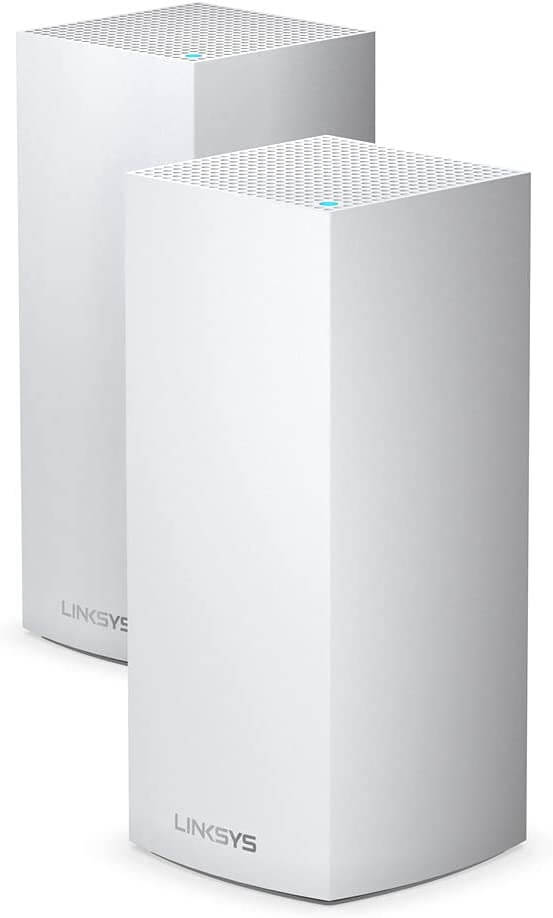





![Is Airport WiFi Safe in [month] [year]? Is Airport wifi safe](https://www.privateproxyguide.com/wp-content/uploads/2021/12/Is-Airport-wifi-safe-150x150.jpg)

![Best Kodi Addons in [month] [year] 30+ Best Kodi Addons](https://www.privateproxyguide.com/wp-content/uploads/2018/06/best-kodi-addons-2018-150x150.jpg)
![Best Kodi Builds in [month] [year] 10+ Best Kodi Builds](https://www.privateproxyguide.com/wp-content/uploads/2018/09/12-best-kodi-builds-150x150.jpg)
![Best Cloud Managed Switches in [month] [year] Best Cloud Managed Switches](https://www.privateproxyguide.com/wp-content/uploads/2022/07/Best-Cloud-Managed-Switches-150x150.jpg)
![Best AI Writing Software in [month] [year] Best AI Writing Software](https://www.privateproxyguide.com/wp-content/uploads/2022/12/Best-AI-Writing-Software-150x150.jpg)
![7 Best VPN for School WiFi [year]: Secure & Private Browsing Best VPN for School WiFi in 2021 - How to Bypass VPN Bans](https://www.privateproxyguide.com/wp-content/uploads/2018/08/Best-VPN-for-School-College-150x150.jpg)
![7 Best VPN for Eero WiFi Routers [year]: Fast & Secure Network Best VPN for Eero](https://www.privateproxyguide.com/wp-content/uploads/2022/04/Best-VPN-for-Eero-150x150.jpg)
![Best WiFi Analyzers for Android, iPhone & PC in [year] Best Wifi Analyzers](https://www.privateproxyguide.com/wp-content/uploads/2022/09/Best-Wifi-Analyzers-150x150.jpg)
![Blazing Proxies Review in [month] [year] Blazing Proxies Review](https://www.privateproxyguide.com/wp-content/uploads/2017/07/blazing-proxies-150x150.jpg)
![NordVPN Discount Code in [month] [year] NordVPN Coupon Code](https://www.privateproxyguide.com/wp-content/uploads/2018/08/nordvpn-discount-deal-150x150.jpg)
![Bright Data Review in [month] [year] luminati (bright data)](https://www.privateproxyguide.com/wp-content/uploads/2021/03/luminati-bright-data-150x150.jpg)
![NordVPN vs CyberGhost in [month] [year] NordVPN vs CyberGhost 2021](https://www.privateproxyguide.com/wp-content/uploads/2019/05/nordvpn-vs-cyberghost-150x150.jpg)