Quick answer: The Best Antivirus for Linux in 2025 is ClamAV!
It’s not usual to hear about virus attacks on Linux computers. It’s generally accepted that Linux is much more secure than Windows and viruses for Linux simply do not exist.
However, just by using this operating system, you are not automatically protected against viruses and malware. Even if you use the system properly, in many cases, antivirus software can play a significant role in protecting your confidential files. Moreover, today we hear about more and more attacks targeted at Linux devices.
The number of viruses is gradually growing. So, using an antivirus solution is not so bad idea, especially when your business uses Linux. One attack can highly influence your productivity and destroy business processes. Let’s see why you should use antivirus for Linux and which are the best products.
1. Do you really need an antivirus for Linux?
Linux is considered to be a reliable operating system because it is less vulnerable than Windows. Most user PCs run on Windows, so the number of viruses and malware developed for this platform is far greater than for others. However, this doesn’t mean that Linux doesn’t need protection from viruses.
There are several reasons to consider installing an antivirus app on your Linux computer:
- The chances of unauthorized access to your PC. If your device is permanently connected to the Internet, hackers can steal information from it.
- Trojans that mask themselves as browser extensions or useful apps. You can catch them when visiting suspicious resources. The apps will send spam from an infected computer.
- A Linux PC cannot be infected by viruses for Windows. However, it can spread viruses to other devices.
- Spy bots can monitor and copy personal data from a computer.
- If you use two operating systems on your device, you can scan files of the second operating system while running Linux.
- To perform certain actions, you need superuser rights. So, if you like to run most tasks under root, the antivirus will protect your system from a crash.
- Your PC runs as a server — in this case, you can infect other devices in your network, especially if these are Windows computers.
2. What to expect from Linux antivirus?
By using the antivirus for Linux, you can expect the following features:
- Protection against phishing. Many resources steal personal information from users by using fake sites. Good antiviruses can detect such resources and block access to them.
- Control the files on the server. Often, antiviruses are used to monitor the status of the server and the files on it.
- Detecting and removing viruses for Windows and macOS if you use dual boot. To prevent Linux from being an incubator and distributor of viruses, antiviruses for Linux can clean the device of threats for other operating systems as well.
Now, let’s review the best antivirus apps for Ubuntu. Why Ubuntu? Because this is the most popular Linux distributive. Most apps are compatible with Ubuntu and Ubuntu-based distributives first.
3. Best Free Antivirus for Linux in 2025
3.1 ClamAV
ClamAV is a popular choice as a free antivirus for Linux for several reasons:
-
Open-Source Nature: Being open-source, ClamAV benefits from community contributions. This collaborative approach allows for frequent updates and enhancements from users worldwide, ensuring a robust and up-to-date virus database.
-
Constantly Updated Virus Database: Thanks to its open-source model, ClamAV’s virus database is continuously updated. This ensures that it remains effective against new and emerging threats, providing excellent protection for various Linux distributions.
-
Suitability for Advanced Users: While its command-line interface may be challenging for beginners, it’s ideal for more experienced users who prefer granular control and customization.
-
Comprehensive Features: Despite being free, ClamAV offers essential features like real-time protection, scheduled scans, and automated actions for dealing with infected files, such as deletion or quarantine.
-
High Detection Rates: ClamAV boasts a 100% malware and virus detection rate, making it highly reliable for identifying and removing threats.
-
Email Security Gateway: This feature enhances the security of your email communications, an essential aspect of cybersecurity.
-
Deep Scanner: The deep scanning capability ensures thorough checking of files and directories for potential threats.
-
Support for All Major Linux Distros: ClamAV’s compatibility with all major Linux distributions makes it a versatile choice for a wide range of users.
-
Cost-Effective: As it is entirely free, ClamAV presents a highly economical solution for Linux users, offering a range of advanced features without any cost.
However, there are some limitations:
- Lack of Graphical User Interface (GUI): The absence of a GUI can make ClamAV less accessible for users unfamiliar with command-line interfaces.
- No Sandboxing for Web Browsers: The lack of sandboxing features for web browsers might be a drawback for users who prioritize this type of protection.
In summary, ClamAV stands out as a highly capable, free antivirus solution for Linux users, particularly appealing to those with more technical expertise. Its open-source nature, comprehensive feature set, and high detection rates make it a robust choice for Linux antivirus protection.
3.2 Firetools
Firetools stands out as a compelling free antivirus option for Linux users for several reasons, particularly its ease of use and comprehensive security features. Let’s delve into why Firetools is a good choice:
-
Simple Graphical User Interface (GUI): Unlike ClamAV, which relies on a command-line interface, Firetools offers a user-friendly GUI. This makes it significantly more accessible, especially for users who are not comfortable with command-line operations.
-
SUID Sandbox Program: Beyond just scanning for viruses, Firetools acts as a SUID sandbox program. This means it not only detects viruses but also provides crucial protection against malicious web scripts — a prevalent threat in the online environment.
-
Protection Against Web-Based Threats: The increasing prevalence of malicious web scripts makes a tool like Firetools essential. It safeguards your Linux system from such threats, which are often more common than traditional viruses.
-
Browser Sandboxing: One of Firetools’ standout features is its ability to isolate and sandbox web browsers. This significantly enhances online security by containing potential threats within the sandbox environment, preventing them from affecting the broader system.
-
Integration with Firejail: Firetools shares its core technology with Firejail, known for its robust security features, but adds the convenience of a GUI. This combination offers the best of both worlds — advanced security with user-friendly access.
-
Comprehensive Security Features: Firetools comes equipped with features like reliable sandboxing for web browsers, advanced real-time virus and malware scanning, and scheduled scanning. These provide a well-rounded approach to system security.
-
Cost-Effective and Resource-Efficient: Being completely free, Firetools presents an extremely cost-effective antivirus solution. Moreover, it’s designed to be lightweight, minimizing the impact on system performance.
Cons to Consider:
- GUI Design: The graphical user interface, while functional, may not be aesthetically pleasing to all users.
- Detection Rate: There’s potential for improvement in the detection rates of viruses and malware, an important consideration for an antivirus program.
In summary, Firetools is an excellent choice for Linux users seeking a free, easy-to-use antivirus solution with comprehensive protection against web-based threats and hacking attacks. Its user-friendly interface, combined with powerful sandboxing and real-time protection features, makes it a strong contender in the realm of Linux security. However, users might want to consider the less-than-ideal GUI design and the scope for improved detection rates.
3.3 Qubes
Qubes OS stands out as a highly secure and free option for Linux users, offering unique features that double as both an operating system and an antivirus. Here’s a breakdown of why Qubes is an excellent choice:
-
Innovative Security Approach: Qubes is designed to be one of the most secure operating systems available. It achieves this through a concept known as virtualization. The OS uses virtual machines (VMs) to compartmentalize different tasks and applications, effectively isolating them from each other. This means that if one VM is compromised by a virus or malware, the threat is contained and doesn’t spread to the entire system.
-
Xen Hypervisor for Virtualization: Qubes uses the Xen Hypervisor to manage these VMs. Xen is a powerful, open-source virtualization platform that is known for its stability and security, adding an extra layer of protection against cyber threats.
-
Versatility in Operating Systems: A unique feature of Qubes is its ability to run multiple operating systems on a single machine. This means you can have VMs for different Linux distributions, Windows, or other operating systems, all running simultaneously on one computer. This flexibility is a significant advantage for users who need to operate across multiple platforms.
-
Free and Open Source: As a free Linux-based OS, Qubes is accessible to anyone. Being open-source also means that it benefits from continuous community-driven development and security updates.
-
Comprehensive Cybersecurity: With Qubes, you get robust protection against viruses, malware, and hacking attempts. The isolated VMs ensure that threats are contained and do not compromise the entire system.
-
Suitability for Everyday Tasks: While it may not support high-intensity 3D tasks like gaming and advanced modeling, Qubes is more than capable of handling everyday activities such as 2D editing and media streaming.
Cons to Consider:
- Complex Setup: The installation and configuration of Qubes can be challenging, especially for those who are not well-versed in technology.
- Hardware Compatibility: Qubes may not be compatible with all types of hardware, which can limit its usability.
- Limited Application for High-Performance Needs: Due to its focus on security, Qubes is not ideal for gaming or using 3D applications, which could be a drawback for some users.
In summary, Qubes OS is a standout choice for Linux users who prioritize security above all else. Its innovative use of VMs for compartmentalization, along with its flexibility in running multiple operating systems, makes it a powerful tool against cyber threats. However, its complexity and hardware compatibility issues should be considered before adoption.
3.4 Rootkit Hunter
Rootkit Hunter emerges as a highly recommended free antivirus tool for Linux systems, especially in the context of combating rootkits. Let’s delve into the reasons why it’s a good choice:
-
Specialization in Rootkit Detection: Rootkits are one of the most challenging types of malware to detect and remove, due to their ability to hide deeply within the system. Rootkit Hunter is specifically designed to identify and eliminate these threats, offering a specialized solution in an area where many general antivirus tools may fall short.
-
Real-Time Scanning and Protection: The tool continuously scans the system in real-time, allowing for the immediate detection and mitigation of any rootkit-related activities. This feature is crucial in preventing the establishment and spread of rootkits.
-
Regular Database Updates: Keeping up with the ever-evolving nature of malware, Rootkit Hunter frequently updates its database. This ensures it remains effective against the latest rootkit variants and techniques.
-
High Detection Rate: It boasts a nearly 100% detection rate for rootkits, along with other forms of malware and viruses. Such a high level of efficacy is vital for ensuring system integrity and security.
-
Adaptability: Rootkit Hunter is capable of adapting to and detecting new rootkits, even those not yet included in its database. This adaptability is essential in a landscape where threats constantly evolve.
-
Low Resource Usage: Despite its powerful scanning capabilities, Rootkit Hunter is designed to be light on system resources. This means it won’t significantly impact the performance of your Linux system, allowing you to maintain optimal functionality.
-
Broad Compatibility: The tool supports a wide range of Linux distributions, making it a versatile option for different Linux users.
Basic Features:
- Dedicated anti-rootkit tool.
- Consistent real-time scanning.
- Frequent updates to its malware database.
- Excellent detection rate.
- Capability to adapt to new rootkits.
Pros:
- User-friendly interface.
- Minimal impact on CPU resources.
- Effective real-time rootkit removal.
- Ability to detect emerging rootkits.
- Extensive support across various Linux distributions.
Cons:
- The setup process can be complex and may require a higher level of technical skill.
In essence, Rootkit Hunter is a strong candidate for those seeking a free, efficient, and specialized antivirus solution for Linux, particularly geared towards the detection and removal of rootkits. While it does have a steep learning curve in terms of installation and setup, the security benefits it provides, especially in a landscape where Linux systems are increasingly targeted, make it a worthwhile tool for enhancing the cybersecurity posture of Linux systems.
3.5 Comodo Linux Antivirus
Comodo Antivirus for Linux, often referred to as Comodo, stands out as an excellent free antivirus option for Linux users for several reasons:
-
Free of Charge: One of the most significant advantages of Comodo is that it’s entirely free. Users can benefit from core antivirus protections without any financial investment, making it an accessible choice for all Linux users.
-
Support for Major Linux Distros: Comodo is compatible with several popular Linux distributions, including Debian, Fedora, Ubuntu, and Suse. This wide range of support ensures that it can cater to a broad user base within the Linux community.
-
User-Friendly Interface: The comprehensive graphical user interface (GUI) makes it easy to use, especially for those who might not be comfortable with command-line tools. This GUI enhances the user experience by providing intuitive navigation and control.
-
Real-Time Protection: Comodo offers real-time protection, continuously monitoring your system for any signs of viruses and malware. This feature is crucial for catching threats as they occur, rather than merely reacting to them after the fact.
-
Advanced Detection Capabilities: The ability to detect viruses and malware that aren’t already in its database is a significant advantage. This capability means that Comodo can offer protection against new and emerging threats.
-
Sandbox Mode for Browsers: This feature allows users to run their browsers in a secure, isolated environment. It’s particularly useful for preventing online hacking attacks and ensuring safer browsing experiences.
-
Virtual Desktop for Additional Security: Comodo’s virtual desktop feature creates a protected environment, adding an extra layer of security against potential threats trying to infiltrate the system.
-
Regular Updates: The frequent updates to Comodo’s virus database ensure that the antivirus remains effective against the latest threats, with each update undergoing thorough analysis.
-
Proactive Threat Analysis: Comodo doesn’t just wait for known viruses to act; it also monitors system behavior for unusual activities, offering proactive protection.
-
Ease of Installation: The setup process for Comodo is straightforward, ensuring that users can quickly get the antivirus up and running without a hassle.
Basic Features:
- Attractive GUI for easy navigation.
- Real-time protection against viruses and malware.
- Sandbox mode for secure web browsing.
- Virtual desktop for enhanced security.
- Compatibility with Debian, Ubuntu, Fedora, Suse, and Red Hat.
Pros:
- Completely free with a user-friendly interface.
- Real-time protection and advanced detection capabilities.
- Browser sandboxing for additional online security.
- Quick and simple setup process.
Cons:
- Lower malware detection rates compared to some other antivirus programs.
- Limited support for Linux distributions, covering only a handful of them.
- Advanced features like web filtering are restricted to the paid plan.
Overall, Comodo Antivirus for Linux is a strong choice for Linux users seeking a free, reliable, and user-friendly antivirus solution. Its blend of real-time protection, advanced detection capabilities, and additional security features like sandbox mode and virtual desktop make it a compelling option, especially considering its cost-free nature.
4. Best Business Antivirus for Linux in 2025
4.1 F-Secure Linux Security
F-Secure Linux Security is well-regarded as a business antivirus for Linux for several reasons:
-
Flexibility in Versions: Offering both a GUI-based version with real-time protection and a command-line version, F-Secure caters to different levels of user expertise and preferences. This flexibility allows businesses to choose the option that best fits their needs and technical capabilities.
-
Efficiency Without Resource Drain: The GUI-driven version operates efficiently in the background without significantly taxing system resources. This ensures that business operations can continue smoothly without experiencing slowdowns due to antivirus activities.
-
Real-Time Monitoring and Malware Detection: With real-time protection, F-Secure continuously monitors the system for suspicious activities and malware, providing immediate alerts and responses to potential threats. This is crucial for maintaining a secure business environment.
-
Customizable File Monitoring: Users have the option to specify which files to monitor, allowing for tailored security measures based on the unique needs of the business.
-
Command-Line Interface for Advanced Users: The command-line version offers more control for tech-savvy users, allowing them to fully utilize Linux capabilities for scheduling scans and managing security.
-
Cost-Effectiveness: F-Secure offers a 30-day money-back guarantee, followed by subscription plans that are priced based on the size and specific requirements of the business. This makes it a potentially cost-effective solution for businesses of various sizes.
-
User-Friendly GUI: The graphical user interface in one version makes it accessible and easy to use, even for those with limited technical knowledge.
However, there are some drawbacks:
- Lack of Phishing Protection: The absence of dedicated phishing protection could be a limitation, especially considering the prevalence of phishing attacks in the business context.
- No Browser Sandboxing: The lack of sandboxing for browsers means that web-based threats might not be isolated as effectively as they could be with this feature.
In summary, F-Secure Linux Security is a strong choice for businesses using Linux due to its flexibility, efficiency, real-time protection, and user-friendly interface, all offered in a cost-effective package tailored to business needs. However, the absence of certain features like phishing protection and browser sandboxing is worth considering based on your specific security requirements.
4.2 McAfee VirusScan for Linux
McAfee VirusScan presents itself as a strong business antivirus solution for Linux, especially in environments where robust security and scalability are critical. Here are the key reasons why it stands out as a good choice for businesses:
-
Reputation and Experience: McAfee, being one of the oldest cybersecurity companies, brings a wealth of experience and a proven track record to its antivirus solutions. This history suggests a high level of reliability and effectiveness, especially important for business environments.
-
Custom Pricing Plans for Businesses: McAfee offers tailored pricing plans for businesses, allowing for a more customized approach to cybersecurity. This flexibility enables businesses to select features that best suit their needs without overspending.
-
High Virus and Malware Detection Rates: The software boasts very high detection rates for viruses and malware, a critical factor in protecting business assets and data. Effective detection is key to preventing breaches and maintaining operational integrity.
-
Frequent Database Updates: McAfee’s extensive and frequently updated database ensures that the antivirus is equipped to handle both new and emerging threats as well as established ones. Regular updates are essential for maintaining effective defense mechanisms against a constantly evolving threat landscape.
-
Scalability for Large Enterprises: The support for up to 1,000 Linux devices on a single account makes McAfee VirusScan particularly suitable for large companies. This scalability is crucial for businesses that need to ensure uniform security across a vast network of computers.
-
Advanced Threat Detection and Real-time Protection: Incorporating a machine-learning-driven algorithm, the software is capable of detecting and neutralizing both known and emerging threats in real time. This proactive approach is vital for businesses that require immediate response to security incidents.
-
Firewall Protection: The inclusion of firewall protection adds an extra layer of security, helping to block unauthorized access and control network traffic, which is particularly important for protecting business networks.
Cons to Consider:
- Limited to 64-bit Linux Platforms: The software’s limitation to only 64-bit Linux distributions might restrict its use in environments where different or older systems are in operation.
- Lack of GUI: The absence of a graphical user interface (GUI) makes McAfee more challenging to use, particularly for those who are not comfortable with command-line operations. This could limit its applicability to more technically proficient users or require additional training for staff.
In conclusion, McAfee VirusScan’s customizability, high detection rates, scalability, and advanced protection features make it a strong antivirus choice for businesses running Linux. However, its limitation to 64-bit systems and lack of a GUI are important factors for businesses to consider, especially in terms of usability and compatibility with their existing infrastructure.
4.3 Bitdefender GravityZone Business Security
Bitdefender GravityZone Business Security is an excellent choice for businesses, including those running Linux, for several compelling reasons:
-
Comprehensive Business Antivirus: Bitdefender GravityZone Business Security is a leader in business anti-malware protection. It is specifically designed to meet the security needs of businesses, making it a robust choice for protecting your company’s assets and data.
-
Linux Compatibility: It offers protection for workstations running Linux, ensuring that Linux-based systems are safeguarded against various cyber threats. This is crucial for businesses that use Linux in their infrastructure.
-
Vulnerability Assessment: Bitdefender includes a vulnerability assessment feature that allows you to evaluate the security of your network and ensure that all computers are correctly configured. This proactive approach helps in identifying and addressing potential security weaknesses before they can be exploited by cybercriminals.
-
Advanced Threat Detection: Bitdefender’s anti-virus kernel is known for its exceptional threat detection capabilities. It incorporates innovative technologies such as the patented Process Inspector, which can detect bodiless malware. This type of malware operates by infiltrating application memory without downloading malicious files. Process Inspector uses machine learning to identify and block suspicious processes within applications running on your network.
Pros:
-
Flexible Plans: Bitdefender offers flexible plans tailored to the needs of small and medium-sized businesses, allowing you to choose the level of protection that suits your organization.
-
Vulnerability Assessment: The ability to conduct vulnerability assessments on all workstations in your network provides proactive security management.
-
Cutting-Edge Anti-Malware: Bitdefender is recognized for having one of the best anti-malware technologies globally, ensuring that your business is protected against a wide range of threats.
-
Bodiless Malware Protection: The patented Process Inspector technology is particularly valuable for defending against advanced threats like bodiless malware, enhancing your overall cybersecurity posture.
Cons:
-
Limited Workstation Coverage: Bitdefender GravityZone Business Security covers up to 100 workstations. While this is sufficient for many businesses, larger companies may need to consider Bitdefender Enterprise Security for broader coverage.
-
Pricing: It may be slightly more expensive compared to some other antivirus solutions for Linux. However, the advanced features and comprehensive protection it offers justify the investment for many businesses.
In summary, Bitdefender GravityZone Business Security is a top choice for businesses looking for robust antivirus protection for Linux and other operating systems. Its advanced threat detection capabilities, vulnerability assessment feature, and flexibility in pricing plans make it a strong contender for safeguarding your business against cyber threats.
4.4 Kaspersky Endpoint Security for Linux
Kaspersky Endpoint Security for Linux is an excellent choice for businesses looking to secure their Linux-based endpoints in a hybrid IT environment. Here’s why it’s a good business antivirus solution for Linux:
-
Seamless Integration: Kaspersky Endpoint Security seamlessly integrates with Kaspersky’s products on other platforms, including Windows and macOS. This is crucial for businesses that operate in a mixed IT environment, allowing administrators to have a unified security management solution.
-
Centralized Management: Administrators can efficiently manage security policies, set up scans, and remotely execute tasks from a central location. This centralized management capability streamlines security operations, making it easier to ensure consistent protection across all endpoints.
-
Protection Against Extortionist Attacks: Kaspersky Endpoint Security provides robust protection against ransomware attacks on Linux servers. It employs anti-cryptor technology to continuously scan saved files, detect unauthorized encryption, and block potential ransomware attacks at an early stage. This proactive approach is critical in preventing data loss due to ransomware.
-
Remote Installation: The ability to remotely install Kaspersky on Linux, Windows, and macOS workstations simplifies the deployment process. It eliminates the need for manual configuration or system reboots, enabling quick and efficient protection for all company workstations.
-
Network Control: Kaspersky offers comprehensive network control, allowing administrators to manage both incoming and outgoing connections from a single console. This level of control helps in preventing unauthorized access and data leaks.
-
Alerting and Logging: The antivirus software automatically notifies administrators via email if it detects unusual behavior on a server. It also maintains detailed logs of all changes on the computer, providing a valuable resource for post-incident analysis.
Basic Features:
- Command-line deployment without the graphical interface.
- Effective command-line interaction and policy configuration.
- Support for importing and exporting settings for rapid deployment.
- Network connection management from a centralized console.
- Email notifications and detailed logging for security monitoring.
Pros:
- Centralized management of multiple devices across different operating systems.
- High-quality protection against ransomware attacks.
- Flexible pricing options to suit business needs.
Cons:
- Email and web gateway protection are not available in certain packages.
- Requires additional IT skills, potentially necessitating the hiring of a system administrator for Endpoint Security packages.
In conclusion, Kaspersky Endpoint Security for Linux offers a robust and integrated solution for businesses with diverse endpoint environments. Its ability to protect against ransomware, coupled with centralized management and flexible pricing, makes it a strong choice for organizations seeking comprehensive cybersecurity for their Linux-based systems, especially in hybrid IT settings.
4.5 Sophos Antivirus for Linux
Sophos Antivirus for Linux is an excellent choice for businesses seeking robust antivirus protection for Linux systems, and it offers several compelling reasons for its suitability in a business environment:
-
Comprehensive Malware Protection: Sophos provides protection against all types of malware, ensuring that your Linux systems remain safe from viruses, trojans, and other malicious software.
-
Cross-Platform Compatibility: One of the standout features of Sophos is its cross-platform compatibility. It not only protects Linux systems but also offers security for other workstations, regardless of their operating systems. This versatility is valuable in a business setting with a diverse range of devices.
-
Centralized Management: Sophos offers the option for centralized management of multiple workstations. This is a crucial feature for businesses, as it allows IT administrators to efficiently monitor and manage security across the network from a single interface.
-
Technical Support: While the product can be used for free on one device, businesses can opt for the paid subscription, which includes technical support. This support can be essential for quick issue resolution and ensuring the uninterrupted operation of critical systems.
-
Advanced Heuristic Analysis: Sophos employs advanced heuristic analysis to detect malware. It runs suspicious files in an isolated virtual machine or decompiles them for code analysis before allowing them to access the system. This proactive approach helps in identifying and blocking threats that might not be present in virus databases.
-
Live Protection: The antivirus engine includes Live Protection, which continuously monitors for suspicious files in real-time through Sophos Labs. This real-time scanning further enhances the security posture.
-
Efficiency and Lightweight: Sophos Antivirus for Linux is known for being lightweight and efficient, ensuring that it doesn’t consume excessive system resources while providing robust protection.
-
Regular Updates: The antivirus software is updated regularly with small updates, typically 50 KB or less in size. These frequent updates keep the program up-to-date with the latest threats.
-
Customization: Sophos offers detailed scanning settings, allowing users to customize scanning preferences, add specific directories and files to exception lists, and optimize system performance.
-
Wide Linux Distribution Support: Sophos provides precompiled support for a wide range of Linux distributions and kernels. It even supports custom-built Linux distributions, ensuring compatibility with various system configurations.
Pros:
- Protection against all types of malware.
- Advanced heuristic analysis for proactive threat detection.
- Lightweight and efficient performance.
- Cross-platform compatibility for diverse environments.
- Centralized management option for businesses.
- Regular and small updates for minimal disruption.
Cons:
- Limited responsiveness from the support team, which can lead to delayed issue resolution.
- Centralized security management and extended support require additional payment.
In summary, Sophos Antivirus for Linux offers a comprehensive and business-ready solution for protecting Linux systems and maintaining security across a network of diverse devices. Its advanced threat detection capabilities, cross-platform compatibility, and centralized management options make it a strong choice for businesses looking to secure their Linux environments.
4.6 Avast Business Antivirus for Linux
Avast Business Antivirus for Linux stands out as a robust and comprehensive security solution for businesses, especially those running Linux servers. Here are the key reasons why it is considered a good choice for business antivirus protection:
-
Complete Security Solution: Avast Business Antivirus for Linux offers a complete security solution tailored for Linux servers. It comprises multiple components that work together to provide reliable and comprehensive protection for your infrastructure.
-
Real-Time File Scanner: The real-time file scanner continuously checks all files at monitored connection points, ensuring that any potential threats are detected and neutralized as soon as they enter the system.
-
Support for Samba Servers and NFS: Avast Business Antivirus supports protection for Samba servers and NFS (Network File System). This broad compatibility ensures that it can safeguard a variety of server configurations and environments.
-
Fanotify Technology: The antivirus scanner is based on Fanotify technology, which offers a high level of protection for your Linux server. Fanotify is known for its efficiency in real-time monitoring and detection of file system events.
-
Minimal Impact on Network Performance: Avast File Server Security is designed to protect files on the servers without affecting or reducing network performance. This is crucial for maintaining the efficiency of your business operations.
-
On-Demand Scanning: The command-line utility enables on-demand antivirus scanning, allowing administrators to initiate scans as needed. This flexibility is useful for conducting manual checks or responding to specific security concerns.
-
Regular Updates: The antivirus solution ensures that your system stays up-to-date with the latest virus definitions. It automatically checks and downloads the latest virus signature updates, guaranteeing that your protection remains effective against emerging threats.
-
Wide Compatibility: Avast Business Antivirus supports both 32-bit and 64-bit systems, making it versatile and suitable for various Linux server configurations. It also offers compatibility with popular Linux distributions such as Red Hat, Debian, and Ubuntu.
-
Malware Detection for Dual Boot Devices: It is capable of detecting malware on dual-boot devices, simultaneously protecting two operating systems, which is valuable for businesses with diverse IT environments.
Cons to Consider:
- Pricing: Some users may find Avast Business Antivirus for Linux relatively expensive, and the pricing structure may not be as flexible as they desire. Businesses should carefully consider their budget and needs when evaluating this solution.
In summary, Avast Business Antivirus for Linux offers a comprehensive and highly effective security solution for businesses of all sizes. Its real-time protection, compatibility with various Linux configurations, and minimal impact on network performance make it a strong choice for safeguarding Linux servers. However, potential users should assess their budget and requirements to determine if the pricing aligns with their security needs.
4.7 ESET NOD32 Antivirus for Linux
ESET NOD32 Antivirus for Linux is a highly suitable choice for business antivirus protection on Linux, primarily due to the following reasons:
-
Ease of Use: ESET NOD32 Antivirus for Linux is designed with simplicity in mind. It offers an intuitive and user-friendly interface, making it easy for users to set up and navigate. This convenience is valuable for businesses seeking straightforward antivirus solutions.
-
Proven Track Record: Despite not being the most widely recognized brand in the market, ESET NOD32 has millions of users globally and consistently ranks highly in independent tests. Its reputation for effectiveness in malware detection and removal is a strong point in its favor.
-
Advanced Detection System: ESET employs the ThreatSense.NET detection system, which continually gathers data on new malware behaviors from ESET users worldwide. This collective intelligence allows the antivirus to proactively identify and respond to emerging threats, keeping your business ahead of potential risks.
-
Essential Features: While it may not offer an extensive range of advanced features seen in some Windows antivirus products, ESET NOD32 provides essential functionalities, such as antivirus and antispyware modules, device control, and antiphishing protection. These features are fundamental for maintaining security in a business environment.
-
Resource Efficiency: The antivirus has a minimal impact on system resources, ensuring that it does not slow down business operations or disrupt productivity.
-
Customizable Scanning: ESET NOD32 allows for a wide range of scanning settings, enabling businesses to configure the antivirus according to their specific needs and security requirements.
-
Affordable Pricing: ESET NOD32 offers competitive pricing and provides a 30-day trial period, allowing businesses to test the product before making a purchase decision.
However, there are a few limitations:
-
Lack of Advanced Features: Compared to some Windows antivirus products, ESET NOD32 may lack certain advanced features such as network security and privacy tools. Businesses seeking these additional functionalities may need to explore other options.
-
No Email Gateway: Unlike some antivirus programs for Linux, ESET NOD32 does not include an email gateway, which could be a consideration for businesses reliant on email communications.
-
No Free Version: To use ESET NOD32 Antivirus for Linux, a subscription is required, and there is no free version available.
In summary, ESET NOD32 Antivirus for Linux is a strong choice for businesses seeking reliable antivirus protection with a simple and user-friendly interface. It excels in malware detection and removal, making it a suitable option for businesses looking for straightforward antivirus solutions without the need for extensive extra features.
5. FAQ
5.1 Do I need an antivirus for my Linux computer?
Yes, Linux needs antivirus protection like any operating system. Some time ago, Linux was very safe. However, nowadays, there are already hundreds of threats specifically designed for Linux. As this operating system grows in popularity, it becomes increasingly important to protect your Linux device. So, a good antivirus will guarantee your cybersecurity.
5.2 Can I use an antivirus on my Linux Ubuntu home device?
Yes, many companies provide a good Linux antivirus for home users. For example, you can use ESET NOD32 and Sophos Antivirus on your home computer.
5.3 How can I protect my Linux servers and computers in the office?
You can use any Linux antivirus to protect your enterprise computers and servers.
5.4 What is the best antivirus for Linux Ubuntu?
For home Ubuntu users, we recommend ESET NOD32 for Linux. It is a powerful, convenient, and regularly updated antivirus for this system. For Ubuntu business users, we recommend Bitdefender GravityZone Business Security. It is an ideal solution to provide centralized control and security for the Ubuntu workstation network.
6. Conclusion
Despite Linux being by default a much more secure operating system compared to Windows, using an antivirus is recommended to protect all your data, especially if you use Ubuntu on your primary computer. We reviewed five of the best antiviruses for Linux — we hope you can choose the most appropriate solution for your needs.
We earn commissions using affiliate links.
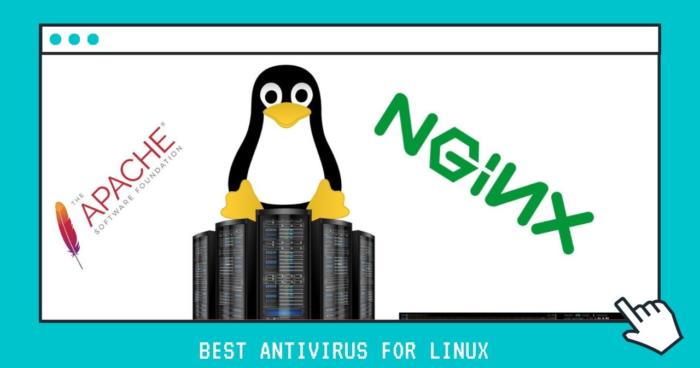
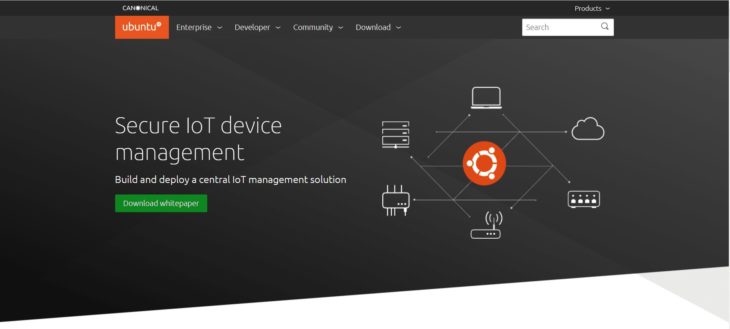
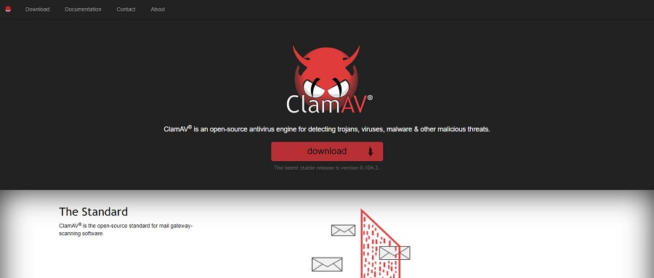
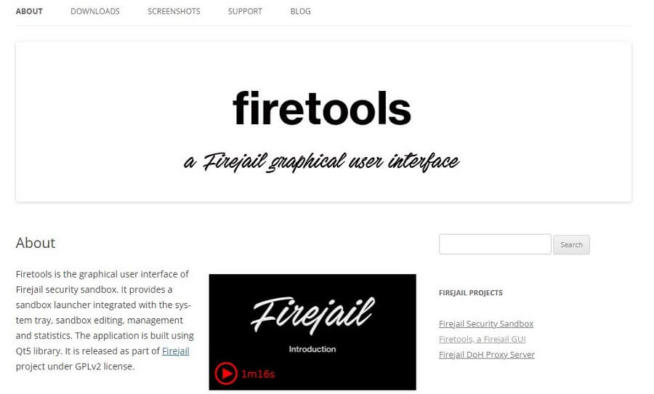

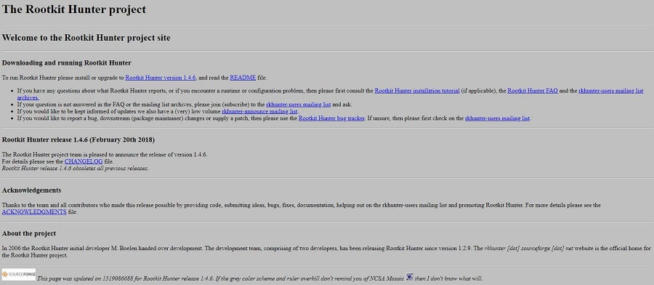

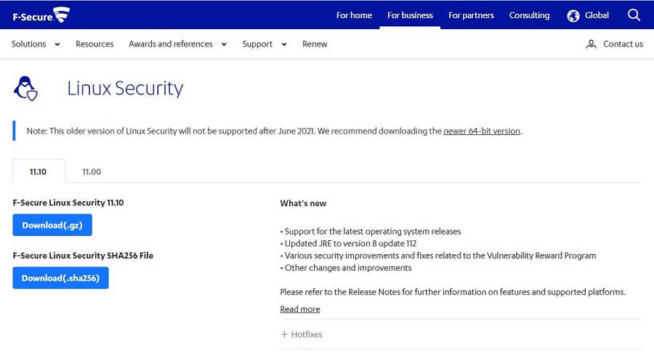

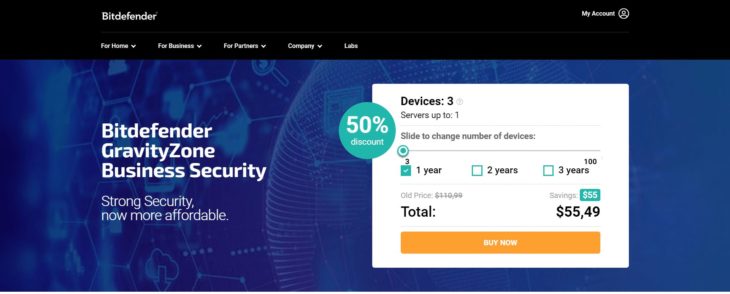

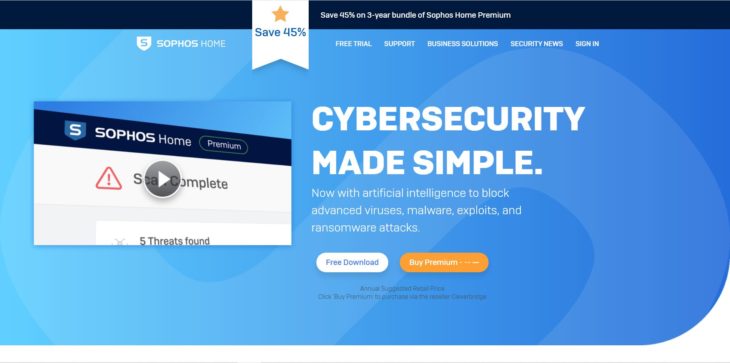



![Best Cloud Hosting Providers for Linux & Windows [year] best cloud hosting providers](https://www.privateproxyguide.com/wp-content/uploads/2021/03/best-cloud-hosting-providers-150x150.jpg)
![7 Best VPN for Linux Ubuntu [year]: Fast & Secure Connectivity Best VPN for Linux Ubuntu 2021](https://www.privateproxyguide.com/wp-content/uploads/2021/03/best-vpn-for-ubuntu-150x150.jpg)










![Best Antivirus Apps for iPhone & iOS Security [year] best antivirus for iphone ios](https://www.privateproxyguide.com/wp-content/uploads/2021/03/best-antivirus-for-iphone-ios-150x150.jpg)
![Best Antivirus with VPN [year] – Protect All Your Devices Best Antivirus With VPN](https://www.privateproxyguide.com/wp-content/uploads/2022/01/Best-Antivirus-With-VPN-150x150.jpg)
Nice review, however, Eset NOD32 & Ubuntu are not that well suited and feels like Eset are not really committed to Linux.
1) The installer looks awful on ubuntu gnome with adwaita dark theme – white text on white background highlighted in white! Thankfully when highlight the text turns to light grey. Eset knew of this issue in Feb 2020, still not fixed.
2) On The 19th of Nov 2020 an AV update caused Nod32 to stop. No identifiable UI notification, messages in Syslog, for those that read the logs every day. Eset finally admitted an error on their forum, with a workaround, but then deleted the workaround post. Eset didn’t email users about non-functioning AV.
3) Latest version 4.0.96.0 (27 Oct 2020) GUI control app, doesn’t work on Ubuntu 20.10 Gnome 3.38.1 using the Wayland display terminal.
4) Installer and app report ‘Failed to load module “canberra-gtk-module”‘, Eset knew of this issue in Feb 2020, still not fixed.
I have been using ESET on Debian and Manjaro – all good. Except the product is to be discontinued next year. I have not received any notification from the company but there is a notice on the website. Only business products supplied from mid 2022.
Sophos Antivirus for Linux is no longer available.
This article seems outdated. For example, ESET NOD32 ended software downloads as of 3 August 2021 and are ending support (security updates) as of 3 August 2022. ESET, like the other software developers who no longer offer Linux home user antivirus/security software (including Sophos, BitDefender, Avast), are instead offering an Endpoint antivirus//security software solutions. However, these are primarily designed for business use, i.e. servers and computer networks. If you research the prices of some of the Endpoint software for Linux, the prices are way too high for home users. The prices for Endpoint antivirus/security software on Linux are aimed at business users. Current users of ESET NOD32 appear to be offered a replacement, both ESET Endpoint and ESET Protect, one is to control the software (like would be used for remote servers) and the other one for the antivirus/security software application itself (I may have those two mixed-up). The functionality does not appear to be anywhere near as good as ESET NOD32 for home users such as for example, no ability to set-up automated scans, cannot manually scan individual files, no email scanning. So it looks to me as though Clam AV (made by Cisco?) maybe the only antivirus still available for Linux home users in 2022?? I’ve read other Linux antivirus software articles like this one with “2022” in their titles, the articles no longer applied as of 2021, or earlier, for most of the software reviewed.
As others have said, outdated article. Linux antivirus for the home user is disappearing quickly and all these articles claiming to be for 2022 are nothing more than clickbait.
This article is outdated. ESET do not offer NOD32 and F-secure do not offer a linux solution for private users. I haven’t checked out the other recommendations – lost faith