Quick answer: The Best Android Emulator for PC in 2025 is Nox Player!
An Android Emulator is the perfect tool to convert your Windows PC to a sizeable Android space.
There are several reasons one would want to turn their PC into a big Android phone, namely gamers who wish to use a proper setup while gaming.
Furthermore, tech companies also test their apps and software on such emulators before releasing them in the market.
The possibilities while using an android emulator is endless as it gives you the freedom to use an Android system even when you don’t own one. iOS users that are contemplating switching to Android can get an understanding of how Android functions via an emulator.
If you are not familiar with emulators, then the following list of the 10 best android emulators can help you choose one for yourself. Know that these emulators are listed in no order and you can use any of these as per your needs.
1. Best Android emulators for PC in 2025
1.1 Nox Player
What it offers:
- Flexible Setting Options: Nox Player is perfect for gamers as it allows them to specify settings for CPU cores and RAM usage. If there is a compatibility hindrance between your PC and the game, then you can change those settings as per the system requirements.
- Advanced Gaming Assistance: Features like keyboard mapping, gamepad, and scripted record are also efficient in making your gaming experience more enhanced. By using the scripted recorder, you can record whatever is happening on the screen to replay it later.
Strengths:
- Best for gamers
- Built-n Google Play Store Support
- Rooted Android Version
- More than one windows on one device
Shortcomings:
- Established on Android Lollipop
- Slows down the whole system
- Can’t use multiple apps together
Works Best For:
- Windows XP,7,8,8.1, and 10.
- Direct X 9.0C
System Requirements:
- Dual-Core/Intel/AMD
- 5 GB RAM
- 5 GB Space to spare on the hard disk
- OpenGL 2.0
Cost: Free
1.2 MEmu
What it offers:
- Multiple Android Simulation: You don’t need to download extra software to create various Android spaces on your PC. MEmu can generate more than one Android workspace for you which you can use simultaneously. It works fine for a lollipop, KitKat, jelly, etc.
- Gaming Pro: You can use its keyboard mapping feature to determine game controllers on your screen and enjoy smooth pro gaming functions.
Strengths:
- Facilitates gameplay
- Keyboard mapping for mobile controls
- Hardware Virtualization Technology
Shortcomings:
- Based on Android Lollipop
- Might not support top-quality games
- Graphics deliverance is poor
Works Best for:
- Windows XP, 7, 8, 8.1, 10
- DirectX 11
System Requirements:
- Intel VT-x or AMD-V
- At least 2GB system memory
- At least 2GB free space on the hard disk
- OpenGL 2.0 (Graphics driver)
Cost: Free
1.3 Bluestacks
What it offers:
- Best for Live Streaming: If you are a gamer that earns money by living steaming your gameplay then Bluestacks is perfect for you. It not only has a Twitch live streaming option, but it also supports Facebook live streaming through Bluestacks TV.
- Fast & Convenient: Bluestacks is based on Android 4.4 KitKat and is the pioneer of the Android emulators. Its creators go as far as saying that if system requirements are fully met, then it will work twice faster than an original Android.
Strengths:
- Built-in Google Play Store
- Twitch live stream functionality
- Facebook live stream via Bluestacks TV
- Easy to install APK
Shortcomings:
- Not suitable for old CPUs
- Consumes a lot of resources from your PC
- Ads hinder the free version’s features
Works Best for:
- Windows 7 and beyond
System Requirements:
- Updated graphics driver
- Intel/ AMD processor
- Minimum 2 GB RAM
- At least 5GB free space on the hard disk
Cost: Free/ $24 per month for premium version.
1.4 Remix OS Player
What it offers:
- Efficient Operating System: Based on Android 6.0 Marshmallow, this emulating system is a capable operating system that can cater to most of your needs effortlessly.
Aside from the operating functionality, it can cater to the preferences of a gamer to some extent. It has an efficient keyboard mapping system that takes care of a gamer’s immediate needs. Not only this, you can play more than one game simultaneously in different windows by using this emulator.
- Easy to Use: Android Studio is convenient to use as it doesn’t need to be installed to function on your PC. You can use it from its source directly without lagging or falling short of its commitments.
Once you open it, its attractive interface immediately grabs your attention. Moreover, it recommends plenty of apps that you can access with a single click. Social media apps like Snapchat and Facebook are available at your expense through this emulator system.
Strengths:
- Google Play Store support
- Easy installation of apps
- Supports multiple apps at once
- Rotated orientation
Shortcomings:
- Doesn’t support APK file installation
- Setup file is as large as 700MB
Works Best for:
- Windows 7 and beyond
System Requirements:
- 8 GB free space on hardware
- A dual-core processor of 2 GHz or beyond that
- 2 GB RAM
- Latest graphic drive
Cost: Free
1.5 Genymotion
What it offers:
- Faster than Most Emulators: Genymotion works faster than most emulators because of its practical nature. It is mostly used to get the job done instead of gaming and live streaming.
- Best for App Testing: It is perfectly capable of testing your apps designed for Android systems. It works over the cloud as a virtual machine and can determine whether the app you are testing is efficient for an Android system or not
Strengths:
- Supports Android versions from 4.1 to 8.0
- Adjustable processor and memory settings
- Works fine with Android Studio
Shortcomings:
- No pre-installed Play Store
- Doesn’t work without VirtualBox
- Not suitable for gamers
Works Best for:
- Windows 7, 8, 8.1, 10
- macOS 10.9 or beyond
- Linux Ubuntu 18.04 and beyond
System Requirements:
- Intel, Nvidia or AMD processors
- OpenGL 2.0 (Graphics driver)
- 100MB free space on the hard disk
- Minimum RAM of 2GB
Cost: Free (Terms & Conditions Apply)
1.6 PrimeOS
What it offers:
- Operating System: PrimeOS is an operating system that before an emulator. It creates its personal space within your computer and separates its system from that of your computer. This way, you’ll hardly face any inconvenience in terms of storage and space while using this emulator.
- Easy to Use Interface: Its interface is clean and straightforward without the inclusion of any complicated features and settings in it. It resembles the interface of a computer browser with a task and menu bar visible.
- Convenient Gaming Support System: It has a Decapro keyboard mapping feature that lets you personalize your gaming pad. Furthermore, some popular games like PUBG are pre-mapped, and all you need to do is install this emulator and start gaming.
There is another thing that most gamers find it hard to tackle, which is to provide false GPU information to those games which ask for it. It has apt GPU tools that work seamlessly to fake such news at your expense.
Strengths:
- Supports multiple window function
- Accepts keyboard shortcut commands unlike most emulators
- The interface includes a taskbar, menu bar, and few other features
Shortcomings:
- Unavailable in the market
- Too simple
Works best for:
- Most older PCs
System Requirements:
- Minimum 2 GB RAM
- At least a few GB of free space left on the hard disk
Cost: Free
1.7 KO Player
What it offers:
- Facilitates Exceptional Gaming: keyboard and gamepad integration are the two primary features that are essential to creating an exceptional gaming experience. This software is light and doesn’t burden your CPUs’ processors to work at their full potential.
- Advanced Features: KO Player’s core system can support features like advanced graphic drive or quickening of hardware along with several other new features. It is surprising that the KO player doesn’t have many system requirements to operate in a system, but it can still work well with the most advanced feature integration.
Strengths:
- Built on x86 Architecture
- Multiple accounts operation
- Screen recorder
- Gamepad and keyboard mapping
- Pre-installed GMS support with Google Play Store
Shortcomings:
- Not suitable for most productive work
- Prone to freezing without any system malfunctions
Works Best for:
- Windows 7 and beyond
System Requirements:
- Intel or Dual-Core AMD processors
- OpenGL 2.1 (Graphic card)
- Minimum 10 GB free space on the hard disk
- At least 2GB RAM
Cost: Free
1.8 AMIDuOS
What it offers:
- Adjustable Configuration Settings: Running an emulator doesn’t get easier than this as it allows you to change the configuration settings as per your needs. You can determine how much RAM space is to be used and what frame and DPI should be operational when you are using this emulator.
- Ease in Gaming: Just like most emulators, AMIDuOS also known as DuOS, is advertised as a gaming emulator more than an operational emulator. It allows you to determine your location via GPS outside of it, and it also supports gamepads because of keyboard mapping and similar features.
Strengths:
- Supports APK installation
- Facilitates external hardware GPS
- Adjustable configuration settings
Shortcomings:
- Virtualization Technology should be enabled in BIOS before running this emulator
- Limitation on using Microsoft Net Framework below 4.0
- Doesn’t support Google Play Store
- Easy to switch to root mode
- Based on Android 5.1 Lollipop but there is an updated Jellybean version as well.
Works Best for:
- Windows 7, 8, 8.1, or 10
System Requirements:
- OpenGL 2.0 graphic drive and beyond
- x86 architecture and Intel CPU
- HVT (Hardware Virtualization Technology)
- 2 GB free space on system memory (RAM)
- At least 2GB spare space on sys hard disk.
Cost: Free Trial (30 Days), Lite Version ($10) and Full Version ($15)
1.9 Droid4x
What it offers:
- Productive Emulator: Droid4x works fine as a gaming emulator because of its gamepad configuration and emulator screen recorder. But its functionality goes beyond just being a gaming emulator since you can also create productive systems through it.
- Offers Convenient Usage: Droi4x doesn’t ask much from its users in terms of system requirements. It is designed to work effortlessly and in full bloom even on the most basic systems.
Strengths:
- Supports almost all versions of Window
- Works fine with touchscreen PCs
- Screen recorder
- Gamepad configuration
- Controller mapping
Shortcomings:
- Inactive developer
- Can be a bit problematic
Works Best for:
- Windows 7,8,8.1,10
System Requirements:
- Minimum 1GB RAM
- 32-bit or 64-bit system
- OpenGL 2.0 (Graphic card)
- At least 2Gb free space on the hard disk
- Dual-Core CPU
- Virtualization Technology
Cost: Free
1.10 Android Studio
What it offers:
- Google’s Official Emulator: It is crucial that we highlight that the main purpose of this system isn’t to function as an emulator. It was built as an app production and testing system, and an emulator was added as an afterthought in it.
Most tech experts will use Integrated Development Environment (IDE) to identify this system, but that term is a little heavy on a layman’s ears.
- Best for App Development: Android Studio is not for gamers or live streamers as it has a complicated interface. Novices will find it hard to navigate and use for their gain.
Ideally, it is best for tech geniuses or tech nerds that know how to go about a developing app system.
Strengths:
- Complete Android OS emulation
- Updates as per the newest Android system appraisal
- With each update, it doesn’t abandon the old Android systems
- Facilitates your productive juices
Shortcomings:
- Complicated setup
- No pre-installed apps or app store
- Not suitable for hardcore gaming
Works Best for:
- Microsoft Windows 7, 8, or 10
- Mac OS X 10.10 or beyond but below 10.13
System Requirements:
- At least 3 GB RAM.
- 8 GB RAM recommended for best operation
- At least 2 GB free space on the hard disk
Cost: Free
2. Conclusion
Most emulators are used for gaming and live streaming, but there are few who work beyond such capabilities. For instance, we have Android Studio that is mostly focused on developing apps, whereas PrimeOS and few other emulators work as an operating system. They create a separate space of storage for themselves, and from there they perform their emulation duties It depends on your needs and preferences to pick any of the listed emulators above to use at your expense.
We earn commissions using affiliate links.




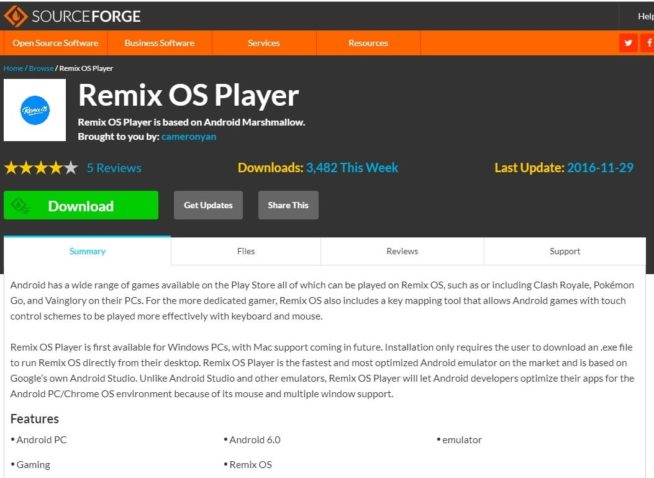



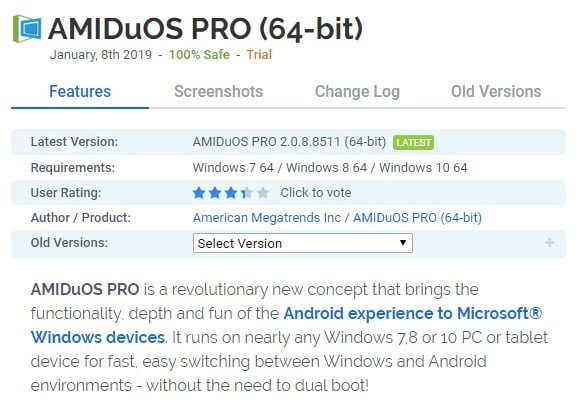

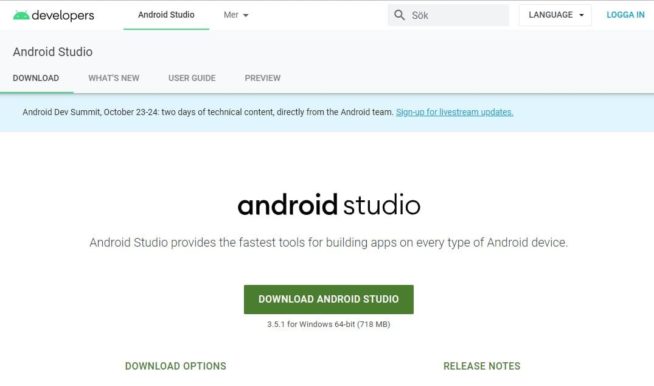

![Best SNES Emulators for Android [year] – Play Classic Games Best SNES Emulators for Android in 2021](https://www.privateproxyguide.com/wp-content/uploads/2019/08/Top-6-Best-SNES-Emulator-for-Android-150x150.jpg)
![Best GBA Emulators for Android [year] – Play Anywhere Best GBA Emulators for Android in 2021](https://www.privateproxyguide.com/wp-content/uploads/2019/09/best-gba-emulators-for-android-150x150.jpg)
![Best Bitcoin iPhone, Android, and Hardware Wallets [year] Best Bitcoin Wallets](https://www.privateproxyguide.com/wp-content/uploads/2022/11/Best-Bitcoin-Wallets-150x150.jpg)
![Best Password Managers for Windows, iOS & Android [year] best password managers 2021](https://www.privateproxyguide.com/wp-content/uploads/2021/03/best-password-managers-2021-150x150.jpg)

![7 Best VPN for Showbox [year]: Secure Streaming and Privacy Best VPN for Showbox](https://www.privateproxyguide.com/wp-content/uploads/2018/08/best-vpn-for-showbox-150x150.jpg)
![7 Best VPN for Popcorn Time [year]: Secure Streaming and Privacy BEST VPN for Popcorn Time](https://www.privateproxyguide.com/wp-content/uploads/2019/01/best-vpn-for-popcorn-time-150x150.jpg)
![Best Usenet Providers [year]: Top Services for Speed and Retention Best Usenet providers](https://www.privateproxyguide.com/wp-content/uploads/2019/09/best-usenet-providers-150x150.jpg)
![Best VPN for Tor Browser [year]: Enhance Security and Privacy 5 BEST VPNs for Tor Browser 2021](https://www.privateproxyguide.com/wp-content/uploads/2019/11/Best-VPN-for-Tor-Browser-150x150.jpg)
![11 Best TikTok Bots for Growth and Automation [year] best tiktok bots 2021](https://www.privateproxyguide.com/wp-content/uploads/2021/03/best-tiktok-bots-2021-150x150.jpg)
![7 Best VPN for Real Debrid [year]: Secure Streaming and Privacy Best VPN for Real Debrid 2021 That Actually Works](https://www.privateproxyguide.com/wp-content/uploads/2020/02/best-vpn-for-real-debrid-150x150.jpg)
![Best VPN for Viki [year]: Access Asian Dramas and Movies Best VPN for Viki 2021](https://www.privateproxyguide.com/wp-content/uploads/2020/08/best-vpn-for-viki-150x150.jpg)
![10 Best VPN for Austin Ensures Fast and Secure IP Address [year] Best VPN for Austin 2021](https://www.privateproxyguide.com/wp-content/uploads/2021/07/Best-VPN-for-Austin-150x150.jpg)
![Best VPN for iPhone & iOS [year]: Fast and Secure Protection Best VPN for iphone and ios](https://www.privateproxyguide.com/wp-content/uploads/2021/09/Best-VPN-for-iphone-and-ios-1-150x150.jpg)
![Best VPN for Vodafone [year]: Secure and Fast Internet Access Best VPN for Vodafone](https://www.privateproxyguide.com/wp-content/uploads/2021/10/Best-VPN-for-Vodafone-150x150.jpg)