Quick answer: The Best WordPress Hosting Provider in 2024 is Hostinger!
In the digital world, where every penny counts, especially for small businesses and budget-conscious individuals, the quest for the perfect WordPress hosting solution becomes not just a matter of choice but a strategic decision.
Your website is your digital storefront, and it needs to be both effective and economical. This guide is crafted with the understanding that while affordability is crucial, compromising on quality is not an option.
Navigating the maze of WordPress hosting options can be overwhelming, particularly when balancing a tight budget with the need for a reliable, scalable online presence.
Small businesses and individual entrepreneurs require a hosting service that supports their growth without breaking the bank. That’s where our comprehensive guide comes in, offering you the best of both worlds.
We understand the unique challenges faced by small businesses and individuals striving to carve a niche online. Therefore, this guide focuses on hosting solutions that offer straightforward scalability, robust security, user-friendly interfaces, and responsive customer support – all within a budget-friendly framework.
1. Best WordPress hosting providers
- Hostinger
- A2 Hosting
- SiteGround
- Bluehost
- InMotion Hosting
- Tsohost
- 1&1 IONOS
- HostGator
- GoDaddy
- WebHostingBuzz
1.1 Hostinger
Has 30 days free trial
Hostinger stands out as a compelling choice for WordPress hosting for several reasons, particularly for those seeking an affordable yet reliable service:
-
Cost-Effective Pricing: Hostinger’s pricing is highly competitive, with plans starting as low as $0.99 per month for a 48-month subscription. This makes it an attractive option for individuals and small businesses looking to establish an online presence without a significant financial outlay.
-
Global Server Presence: With servers and data centers in seven distinct regions globally, Hostinger ensures that your website can have a faster response time and better overall performance for visitors from different geographical locations. This global reach is particularly beneficial for websites targeting an international audience.
-
Reliable Uptime: Despite its low pricing, Hostinger maintains an acceptable uptime, averaging 99.97% over a 15-month period (excluding the 16th month). This level of uptime is crucial for ensuring that your website is consistently available to visitors.
-
Fast Page Loading Speed: With an impressive average page load time of 369ms, Hostinger provides a swift browsing experience. Fast loading times are vital for user engagement and SEO, as slow-loading pages can lead to higher bounce rates and lower search engine rankings.
-
Generous Resource Allocation (with Limitations): Apart from the “Single Web Hosting” plan, Hostinger offers unlimited databases and bandwidth, which are essential for websites that expect to grow or experience variable traffic. The baseline plan, however, does have limitations like 100GB bandwidth, 10GB storage, one email account, and one MySQL database, which might be sufficient for small, personal websites.
-
Additional Costs for Essentials: While the base plan is economical, essential features like SSL certificates and priority support come at an additional cost. These features are important for website security and efficient problem resolution.
-
30-Day Money-Back Guarantee: This policy is a safety net for new users, allowing them to try Hostinger’s services risk-free. If they are not satisfied, they can opt for a refund within the first 30 days, similar to what Bluehost offers.
In summary, Hostinger is a great option for those looking for an affordable WordPress hosting solution, especially if they are willing to commit to a longer subscription period. The trade-off comes in the form of additional costs for certain essential features and limitations in the baseline plan. However, its global server presence, reliable uptime, and fast page loading make it a strong contender in the hosting market.
1.2 A2 Hosting
Fastest overall WordPress hosting.
- Pricing: from $2.99/month
- Accepts PayPal
- Free site migration by experts
A2 Hosting stands out as an excellent choice for WordPress hosting for several reasons, especially for those prioritizing speed and reliability:
-
Exceptional Speed: A2 Hosting is renowned for its impressive speed, with a reported average loading time of just 336ms over a 16-month period. Speed is a critical factor for website performance, affecting user experience and SEO rankings, and A2 Hosting’s performance in this area is top-notch.
-
Comprehensive Feature Set: With A2 Hosting, you get a comprehensive range of features with any plan:
- Free Domain Name and Site Migration: These features make it easy for new users to start or move their website to A2 Hosting without additional costs.
- Free SSL Certificate: Essential for website security, encrypting data transmitted between the server and the user’s browser.
- Responsive Customer Support: Access to live chat and phone support ensures that you can get help whenever you need it.
- Unlimited Bandwidth and Storage: This allows for significant flexibility and scalability, accommodating websites as they grow and traffic increases.
-
Reliable Uptime: With an uptime of 99.92%, A2 Hosting ensures that your website is consistently available to visitors, which is crucial for maintaining a professional online presence and user satisfaction.
-
Affordability: Starting at $2.99 per month (renewable at $9.99 per month), A2 Hosting offers plans that are accessible for various budgets, making it a viable option for a wide range of users, from individuals to businesses.
-
Optimized WordPress Performance: The use of LiteSpeed servers and the LiteSpeed Cache plugin for WordPress, coupled with Cloudflare’s free CDN, as practiced by Private Proxy Guide, exemplifies how A2 Hosting can be optimized for peak WordPress performance. This combination significantly enhances loading times and overall website efficiency.
-
Suitable for Diverse Needs: A2 Hosting’s range of plans and features make it a versatile option that can cater to different requirements, from simple blogs to more complex e-commerce sites.
Given these strengths, A2 Hosting’s position as a top choice for WordPress hosting is well justified. It offers a balance of speed, reliability, and value, making it an attractive option for anyone looking to establish or enhance their online presence.
1.3 SiteGround
- Pricing: from 3.95/month.
- Accepts PayPal
- Site migration using their WordPress plugin
SiteGround is a notable player in the WordPress hosting arena, offering a mix of features that cater to a range of users, from beginners to more experienced website managers. Here’s an analysis of why SiteGround is considered a strong choice for WordPress hosting, along with some considerations:
-
Feature-Rich Packages: SiteGround offers a host of valuable features, even in its baseline plan, including:
- Daily Backups and Email Accounts: These are crucial for data security and business communication.
- Free CDN and SSL Certificate: A Content Delivery Network (CDN) enhances site speed and performance globally, while an SSL certificate is essential for secure data transmission.
- Site Migration Service: This is particularly helpful for those transferring their site from another host.
-
Well-Designed cPanel and WordPress Integration: SiteGround provides an easy-to-use control panel and has features specifically optimized for WordPress, making it a user-friendly option for managing WordPress sites.
-
Strong Customer Support: The hosting provider is known for its reliable and knowledgeable support team, an important aspect for troubleshooting and guidance.
-
Global Data Centers: Having data centers in Asia, Europe, and the United States allows SiteGround to offer better localized performance and reduced latency for a global audience.
-
Endorsement by WordPress: Being officially recommended by WordPress is a significant endorsement, suggesting that SiteGround’s services are well-aligned with WordPress’s performance and security standards.
-
Pricing Considerations: The starting price of $3.95/month, renewable at $11.95/month, might not be the cheapest, but it’s justified by the comprehensive features offered. However, the cost can be a consideration for those on a tight budget.
-
Performance Limitations: The baseline plan’s limitations, such as a 713ms speed, a cap of 10,000 visitors per month, and 10GB of storage, might be restrictive for larger websites or those expecting rapid growth.
-
Importance of a CDN: While SiteGround provides a free CDN, the emphasis on using a CDN to improve site speed is noteworthy, especially if the inherent speed of the hosting is not at the top end.
-
Comparison with Other Providers: As with any hosting service, it’s beneficial to compare SiteGround with other providers (like A2 Hosting) to understand its relative strengths and limitations.
In summary, SiteGround offers a solid package for WordPress hosting, particularly for those who prioritize features like backups, security, and customer support. While it may not be the fastest or the cheapest, its global reach, WordPress-specific optimizations, and strong support make it a reputable choice. However, as with any service, individual needs and preferences should guide the final decision.
1.4 Bluehost
- Pricing: from $3.95/month
- Accepts PayPal
- Free domain included
Bluehost is often recommended for WordPress hosting due to a combination of factors that make it a strong choice, especially for users who prioritize WordPress-optimized hosting solutions. Here’s an analysis of why Bluehost is considered good for WordPress hosting:
-
Optimized WordPress Performance: Bluehost’s VPS-based architecture is specifically optimized for WordPress. This includes the use of KVM hypervisor, NGINX, and a custom PHP-FPM setup, which enhances the performance and efficiency of WordPress sites hosted on their platform.
-
Transparent Resource Allocation: Unlike some providers that claim “unlimited” resources, Bluehost is transparent about what’s included in each plan. This clarity helps users make informed decisions based on their specific needs.
-
Affordable Basic Plan with Essential Features: Bluehost’s basic plan, priced at $3.95/month for the first term, includes a $50 marketing credit, a free domain, a single website, and 50GB of SSD storage. These features are quite generous for the price point, making it a good option for those starting out or managing smaller websites.
-
Additional Features Across All Plans: All Bluehost plans come with useful features like ManageWP sites manager, unlimited parked/subdomains, a site analytics dashboard, an unmetered MySQL database, and free SSL certificates. These are beneficial for site management and security.
-
Blue Spark Service for Beginners: New accounts receive the Blue Spark service, which provides assistance in leveraging WordPress to its full potential, a great feature for beginners.
-
Higher-Tier Plans for Enhanced Needs: The Plus and Choice Plus plans offer unlimited websites and storage, WP staging environments, free CDN, and spam protection. These plans are suitable for users with more extensive needs or higher traffic websites.
-
30-Day Refund Policy: This policy provides a risk-free opportunity to try their service and ensures customer satisfaction.
-
Managed WordPress Hosting Option: Bluehost’s “WordPress Pro” plan is designed for those looking for managed WordPress hosting. Starting at $19.95/month, it includes advanced features like business review tools, JetPack site analytics, malware detection, and unlimited resources.
-
Reputation and Reliability: Bluehost has a long-standing reputation in the hosting industry, known for its reliability and service quality. This reputation is particularly reassuring for businesses and professional website owners.
-
Scalability and Flexibility: With a range of plans available, Bluehost offers scalability and flexibility, allowing users to upgrade their hosting solutions as their websites grow.
In conclusion, Bluehost’s combination of WordPress-optimized hosting, transparent pricing, a range of features across different plans, and a reputation for reliability makes it a strong contender for WordPress hosting, catering to a wide range of users from beginners to more advanced website owners.
1.5 InMotion Hosting
- Pricing: from $4.99/month
- Free domain included
- Site migration using their tools
- Accepts PayPal
InMotion Hosting is recognized as a strong option for WordPress hosting for several reasons, particularly for those seeking flexibility and a comprehensive range of features. Here’s an analysis of why InMotion Hosting is considered good for WordPress hosting:
-
Diverse Range of Plans: InMotion Hosting offers six different plans, catering to a wide spectrum of needs, from small blogs to large businesses. This variety allows users to select a plan that best fits their specific requirements and budget.
-
No Critical Features Stripped in Cheaper Plans: Unlike some providers that significantly limit their lower-tier plans, InMotion Hosting maintains essential features across all plans, ensuring even the basic plans are robust.
-
Comprehensive Baseline Launch Plan: Priced at $6.39/month for the first year (renewable at $9.99/month), the Launch plan includes several key features:
- cPanel Site Management: A user-friendly interface for managing your website.
- SiteLock Security and Automatic Updates: Essential for keeping your site secure.
- Pre-installed WordPress, SSL, and Backups: These features make it easy to start and secure a WordPress site.
- Unlimited Email Addresses and Bandwidth: Important for growing businesses and websites with increasing traffic.
- Unmetered Storage Space: Allows for ample content without worrying about hitting storage limits.
- Additional Features: Tools like WP-CLI and BoldGrid enhance WordPress management and design capabilities.
-
Scalability: InMotion Hosting’s plans are designed to accommodate growth, meaning you can upgrade to a higher plan as your site expands, gaining more features and resources.
-
Performance: The baseline plan is suggested for up to 20,000 monthly visits, which is a generous allowance for many small to medium-sized websites.
-
Enhanced Features with Upgrades: Higher-tier plans offer more support for hosting multiple websites, dedicated IP addresses, premium themes, and additional resources, making them suitable for more demanding or resource-intensive sites.
-
Reputation for Reliability and Professionalism: InMotion Hosting is known for its credible and professional service, with premium prices that are justified by the quality and range of features provided.
-
Extended 90-Day Refund Window: This generous refund policy offers ample time to assess the service, providing peace of mind and reducing the risk for new users.
In summary, InMotion Hosting’s broad range of feature-rich plans, scalability, and reputation for reliability make it an appealing choice for a variety of WordPress hosting needs. The flexibility to upgrade or downgrade between plans is a significant advantage for users whose sites are evolving. While there might be less expensive options available, InMotion Hosting is often chosen for its comprehensive offerings and dependable service.
1.6 Tsohost
TSOHost stands out as a good choice for WordPress hosting, especially for users who are looking for essential features at a reasonable price. Here’s an analysis of why TSOHost is considered a suitable option:
-
Affordability with Essential Features: TSOHost aims to provide the core WordPress hosting features without the high costs often associated with managed WordPress packages. This approach makes it an attractive option for users who want a balance between cost and functionality.
-
Free Domain and Site Migration: The inclusion of a free domain and the option to migrate an existing website are significant benefits, particularly for new users or those transitioning from another host.
-
Unlimited Bandwidth and SSL Support: These features are essential for website security and handling varying levels of traffic without additional charges.
-
Daily Backups with 30-Day Restoration: The ability to restore data from any point in the last 30 days offers peace of mind and security in case of data loss or website issues.
-
Customer Support Availability: TSOHost provides 24/7 customer support through email and ticket, with additional live chat and phone support available from 7 am to midnight. This level of support is adequate for most users’ needs.
-
Fair Usage Limits: The starting plan’s limitation of 100,000 page views a month and 15GB of storage, along with a hundred 200MB mailboxes, should suffice for small to medium-sized websites.
-
Flexible Pricing Options: The pricing structure allows for payment on an annual or biennial basis, offering additional savings for longer commitments. The starting plan’s pricing is competitive at around $4.15/month annually or $3.8/month for a two-year upfront payment.
-
Scalable Higher-Tier Plans: For users with greater needs, TSOHost offers business and eCommerce plans that significantly increase page views, storage space, and mailbox capacities at still reasonable prices.
-
Lack of Some Advanced Features: While TSOHost may not offer some of the advanced features like custom CDN, optimized WordPress add-ons, or SiteLock Malware protection found with other providers, the trade-off is a more affordable price point.
-
Suitable for Smaller Websites: TSOHost is particularly well-suited for smaller websites that require the basic functionalities of WordPress hosting without the need for extensive additional features.
In summary, TSOHost is a good choice for users seeking essential WordPress hosting features at a reasonable price. Its combination of affordability, essential features, and scalable plans make it a viable option for small to medium-sized websites. However, users requiring advanced features and higher resource allowances might need to consider other providers.
1.7 1&1 IONOS
1&1 IONOS stands out as a versatile WordPress hosting provider, offering plans that cater to a wide range of users, from beginners to more experienced website managers. Here’s an analysis of why 1&1 IONOS is considered a strong choice for WordPress hosting:
-
Attractive Pricing for Beginners: The entry-level plan is very budget-friendly, starting at $1/month for the first six months before increasing to $8. This low introductory price allows beginners to experiment with WordPress hosting without a significant initial investment.
-
Generous Resource Allocation: The basic plan offers ample resources for a starter website, including no restrictions on visitors, email accounts, or bandwidth, and 100 GB of storage space, which is sufficient for many users.
-
Comprehensive WordPress Management Features:
- 24/7 Support Including Phone Calls: This level of support is crucial for quick resolutions and guidance.
- Automatic Updates and Pre-installed Plugins: These features simplify WordPress management, especially for beginners.
- Setup Wizard and Personal Consultant: These tools aid in the easy setup of WordPress sites and provide personalized assistance.
-
Robust Technical Infrastructure: The service is supported by technologies like OPcache, PHP 7.2, NGINX, and up to 2GB of RAM, ensuring a reliable and fast hosting environment.
-
Free Domain and SSL Certificate: These are essential features for starting a website and are included without extra charges.
-
Plans for Experienced Users: The Expert plan caters to more advanced needs with 500 email accounts, 500 databases (each up to 1GB), 500 GB of SSD storage, and the ability to manage up to fifty WordPress sites.
-
Advanced Features in Higher-Tier Plans: RailGun content delivery network, SiteLock malware scanning, and CDN are included in higher plans, which are appealing for users requiring more sophisticated capabilities.
-
Competitive Pricing for Advanced Plans: The Expert plan, at $1 a month for the first six months, renewing at $14, is competitively priced, considering the extensive features and resources it offers.
-
Flexibility and Scalability: With a range of plans, 1&1 IONOS provides the flexibility to scale hosting services as the user’s website grows and their needs change.
In summary, 1&1 IONOS offers a comprehensive range of features and resources at competitive prices, making it a good choice for both beginners and more experienced WordPress users. The combination of beginner-friendly tools, robust technical infrastructure, and advanced options in higher-tier plans makes it a versatile and attractive hosting provider. However, users should be mindful of the price increase after the introductory period and choose a plan that aligns with their long-term needs and budget.
1.8 HostGator
Has 30 days free trial
HostGator is often recommended for WordPress hosting due to its combination of reliability, comprehensive features, and fair pricing. Here’s a detailed look at why HostGator is considered a good choice for WordPress hosting:
-
Competitively Priced Plans: HostGator offers various plans that are reasonably priced, providing good value for the services offered. The Starter plan, for instance, is priced at $5.95/month for a three-year term, increasing to $9.95/month thereafter, which is competitive in the market.
-
Generous Resource Allocation in Starter Plan: The Starter plan includes 100,000 visits/month, unlimited bandwidth and storage, and an unlimited number of email addresses. This level of resource allocation is suitable for many small to medium-sized websites.
-
Enhanced Security and Free Migration: HostGator includes automatic malware detection and a free SSL certificate, which are crucial for website security. The free website migration service is also a significant benefit for those transferring their site from another host.
-
Business Plan for Higher Demands: The Business plan, priced at $9.95/month for a three-year term (then $22.95/month), caters to websites with higher traffic (up to 500,000 visits/month) and offers better CPU performance, making it suitable for more resource-intensive websites.
-
Performance Optimization Features: Features like CDN (Content Delivery Network) and smart caching are available to enhance website performance, crucial for user experience and SEO.
-
24/7 Support and Domain Privacy: Continuous support ensures assistance is available when needed, and domain privacy protects against spam and identity theft, adding an extra layer of security for website owners.
-
45-Day Refund Window: This policy provides a longer-than-average period to try out their service, reducing the risk for new users.
-
Reliability: HostGator has a reputation for being a reliable hosting provider, a key consideration for maintaining a professional and accessible online presence.
-
Limitations: While HostGator does not offer free domain registration, its overall package and pricing still make it a compelling option compared to other providers.
In summary, HostGator’s mix of fair pricing, generous resource offerings, security features, and reliability make it a solid choice for WordPress hosting, especially for those who need a balance between performance and cost. Its range of plans caters to various needs, from smaller personal websites to larger, more traffic-heavy business sites. However, users should be aware of the cost increase after the initial term and consider how the available features align with their specific needs.
1.9 GoDaddy
GoDaddy is a well-known name in the hosting industry, and while it has certain advantages for WordPress hosting, there are also aspects that potential users should consider carefully. Here’s an analysis of why GoDaddy could be a good option for some WordPress hosting needs, along with its limitations:
-
Good Loading Time: GoDaddy offers an excellent loading time of around 517ms. Fast loading times are crucial for a good user experience and SEO, as they can reduce bounce rates and improve search engine rankings.
-
Hosting Features:
- Unmetered Bandwidth: This is beneficial for handling variable website traffic without worrying about overage fees.
- Large Storage Space: With 100GB of storage, GoDaddy provides more than enough space for most small to medium-sized websites.
- Uptime Guarantee: A 99.99% uptime guarantee is a strong offering, ensuring that websites are reliably accessible to visitors.
-
Free Trial of Website Builder: This can be a useful feature for users who are looking to build a website easily without needing advanced technical skills.
-
Concerns and Limitations:
- Uptime Reality: While the guarantee is 99.99%, the actual uptime reported at 99.97% might not meet expectations for some users, especially for business-critical websites.
- Additional Costs: Charging extra for site backups, email accounts, and SSL certificates can significantly increase the total cost of ownership and might be a deterrent for users on a tight budget.
- Lack of Some Essential Free Features: The absence of standard free features like an SSL certificate or unlimited email accounts can be seen as a downside, especially when these are commonly offered by competitors.
- Customer Support Concerns: Reports of unreliability in customer support can be a major issue for users, especially those who rely on timely assistance for managing their websites.
-
Market Position: Despite its fame and large customer base, the mentioned limitations and additional costs place GoDaddy lower on some comparison lists for WordPress hosting.
In summary, while GoDaddy has certain strengths like good loading times, large storage, and a high uptime guarantee, potential users should weigh these against the additional costs for essential features and reported issues with customer support. It may be a suitable option for users who prioritize storage and bandwidth, but those looking for comprehensive features included in the base price might consider other providers. As with any hosting service, aligning the provider’s offerings with specific website needs and budget is key to making the right choice.
1.10 WebHostingBuzz
WebHostingBuzz presents itself as a strong contender in the WordPress hosting market, particularly for users prioritizing uptime, speed, and customer support. Here’s an analysis of its features and some considerations:
-
High Uptime and Speed: With an uptime of 99.98% and a loading speed of 474ms, WebHostingBuzz stands out in terms of reliability and performance. High uptime is crucial for maintaining a professional online presence, while fast loading speeds are essential for user experience and SEO.
-
Global Server Coverage: Having over 250 server locations globally ensures that WebHostingBuzz can offer reduced latency and improved speeds for websites targeting a worldwide audience.
-
Exceptional Customer Support: The provider’s strong customer support, capable of swiftly answering technical queries, is a significant advantage, especially for users who may require frequent assistance or are less experienced in website management.
-
Reasonably Priced with Essential Features: The pricing at $4.99 per month includes a free domain, free site migration, 20GB of disk space, and unlimited bandwidth. The 45-day refund window offers a risk-free trial period, which is longer than what many competitors offer.
-
Commitment Term Considerations: The requirement of a one-year minimum payment term and a four-year commitment for the $4.99 pricing could be a drawback for those seeking more flexibility or shorter-term commitments.
-
Comparison with Competitors: While WebHostingBuzz offers a solid package, it’s important to note that there may be other providers offering more features or different pricing structures that could be more appealing, depending on specific needs and preferences.
In summary, WebHostingBuzz is a good choice for WordPress hosting, especially for those who value high uptime, fast loading speeds, and excellent customer support. Its global server reach and the inclusion of essential features at a reasonable price make it an attractive option. However, potential users should consider the commitment term and compare it with other providers to ensure it aligns with their specific requirements and expectations.
2. How to choose the best web hosting for WordPress
Selecting the best WordPress hosting requires considering several key factors to ensure that the hosting service meets your specific needs.
Here’s a guide to help you choose the most suitable WordPress hosting:
-
Understand Your Hosting Needs:
- Website Size and Traffic: Estimate your website’s size and expected traffic. Smaller, personal blogs may do well with basic shared hosting, while larger, high-traffic sites might require VPS or dedicated hosting.
- Growth Plans: Consider your long-term plans for growth. Look for a host that allows easy scaling up of services.
-
Performance and Reliability:
- Uptime Guarantee: Choose a host with a high uptime guarantee (ideally above 99.9%) to ensure your website is reliably online.
- Loading Speed: Fast loading speeds are critical for user experience and SEO. Look for hosts with a reputation for fast performance.
-
WordPress-Specific Features:
- Easy WordPress Installation: Look for hosts that offer one-click WordPress installation or pre-installed WordPress.
- WordPress Optimized Servers: Some hosts offer servers optimized for WordPress for better performance.
- WordPress Expertise: Choose a host with strong WordPress expertise and a good track record with WordPress sites.
-
Security and Backup:
- SSL Certificates: Ensure the host provides SSL certificates, crucial for website security.
- Regular Backups: Choose a host that offers regular, automatic backups and easy restoration options.
- Security Measures: Look for additional security features like firewalls, DDoS protection, and malware scanning.
-
Customer Support:
- Support Channels: Ensure the host offers multiple support channels like live chat, phone, and email.
- Responsiveness: Check reviews or test the support responsiveness yourself.
- WordPress Knowledge: The support team should be knowledgeable about WordPress-specific issues.
-
Pricing and Value:
- Transparent Pricing: Be wary of hidden fees and understand the total cost of ownership.
- Renewal Prices: Check the renewal prices as they can be significantly higher than the introductory rates.
- Money-Back Guarantee: A money-back guarantee can provide a risk-free way to test the service.
-
Additional Features and Limitations:
- Email Hosting: Check if the host provides email hosting with your domain.
- Bandwidth and Storage: Ensure you have enough bandwidth and storage for your site’s needs.
- Domain Management: Some hosts offer a free domain name for the first year.
- Staging Environments: Useful for testing changes before going live.
-
Scalability and Flexibility:
- Upgrading Options: Look for the ease of upgrading to more powerful options like VPS or dedicated hosting.
- Downgrading Options: Flexibility in downgrading plans can also be important.
-
User Reviews and Reputation:
- Research Reviews: Look for user reviews and testimonials to gauge the reputation and reliability of the host.
- Community and Forums: Check if the host has a strong community or forums for additional support and tips.
-
Special Needs and Considerations:
- Geographical Location: Consider the location of the host’s data centers if you have a region-specific audience.
- E-commerce and Special Plugins: If you plan to run an e-commerce site, ensure compatibility with necessary plugins and e-commerce tools.
By thoroughly evaluating these factors, you can select a WordPress hosting provider that best suits your website’s requirements, ensuring optimal performance, security, and growth potential.
2.4 How important is WordPress-specific hosting?
If you’re building a WordPress site, a WordPress-specific hosting plan (like WPEngine) is a sensible choice due to its tailored benefits. However, such hosting is exclusive to WordPress and won’t support other CMS platforms or certain web frameworks. In case you need versatility, consider dedicated, VPS, or shared hosting. For those thinking about offering hosting services themselves, reseller hosting is an option.
Be mindful of your hosting duration needs. Many hosting services offer refunds if you cancel within a set period, usually 30 to 90 days. This can be useful if you only require hosting for a short term, like a month or two.
3. WordPress Hosting FAQ
Q1: What is WordPress Hosting? A1: WordPress hosting is a service specifically optimized for WordPress websites. It typically includes features like one-click WordPress installations, automatic updates, and support tailored to WordPress-specific issues.
Q2: How is WordPress Hosting different from regular web hosting? A2: WordPress hosting is specifically optimized for WordPress performance and security needs. It often includes WordPress-specific features, tools, and support, whereas regular web hosting provides a more general environment suitable for various types of websites and CMS platforms.
Q3: Do I need WordPress Hosting for a WordPress site? A3: While you can run WordPress on regular web hosting, WordPress hosting can offer better performance and security for WordPress sites. It’s not mandatory but is recommended for an optimized WordPress experience.
Q4: Can I host a non-WordPress site on WordPress hosting? A4: Generally, no. WordPress hosting environments are specifically tailored for WordPress sites and might not support other CMS platforms or custom-built websites.
Q5: What should I look for in a WordPress hosting provider? A5: Key factors include fast loading times, high uptime, WordPress-specific support, security features like SSL certificates and backups, ease of scalability, transparent pricing, and good customer reviews.
Q6: Are there different types of WordPress hosting? A6: Yes, there are mainly two types: Shared WordPress Hosting (suitable for small to medium-sized websites) and Managed WordPress Hosting (for larger sites requiring more resources and advanced features).
Q7: Is Managed WordPress Hosting worth the cost? A7: It depends on your needs. Managed WordPress Hosting provides advanced support, enhanced security, and better performance, making it ideal for high-traffic or business-critical websites. For smaller, personal sites, shared WordPress hosting might be sufficient.
Q8: Can I switch my hosting provider later? A8: Yes, you can migrate your WordPress site to a different hosting provider. Many hosts offer free migration services, but it’s important to back up your site before making the switch.
Q9: How does WordPress hosting affect website speed? A9: WordPress hosting can significantly improve website speed as it’s optimized for the WordPress platform, often including caching, faster servers, and other performance enhancements.
Q10: What is the typical cost of WordPress hosting? A10: The cost varies depending on the type of hosting and provider. Shared WordPress hosting can start from a few dollars per month, while Managed WordPress hosting can range from $20 to $100+ per month, based on the resources and features provided.
Q11: Can I get a refund if I’m not satisfied with my WordPress hosting? A11: Many WordPress hosting providers offer a refund period (usually 30 to 90 days) during which you can cancel your service for a full or partial refund. Check the provider’s refund policy before purchasing.
Q12: Does WordPress hosting include email hosting? A12: Some WordPress hosting plans include email hosting, while others might not. It’s important to check this based on your requirements.
We earn commissions using affiliate links.





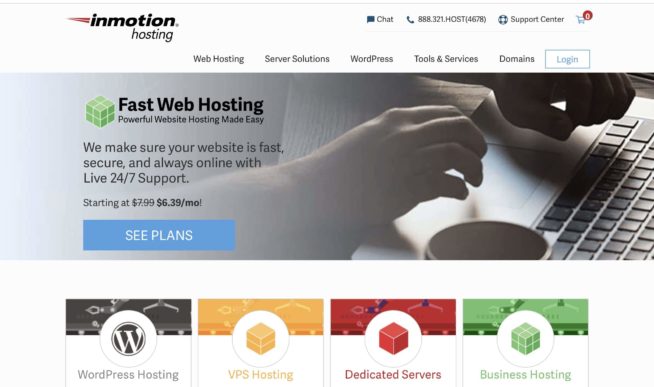
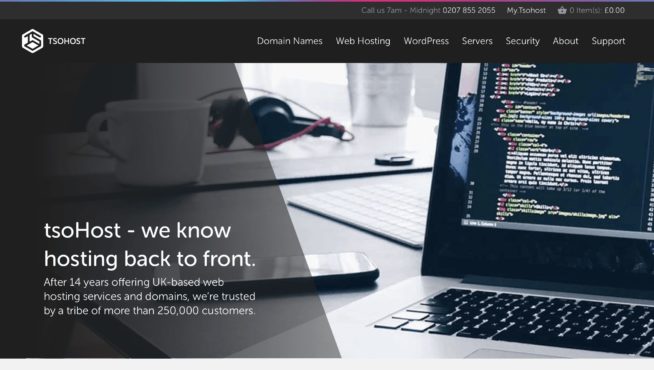


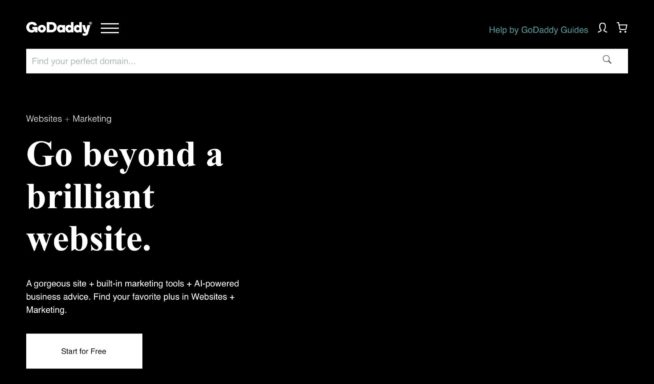


![7 VPS Hosting With cPanel ([year]) [Cheap & Managed] Affordable VPS Hosting With cPanel](https://www.privateproxyguide.com/wp-content/uploads/2023/02/Affordable-VPS-Hosting-With-cPanel-150x150.jpg)
![7 Best Cloud Storage ([year]) [for Photos & Videos Cheap] best cloud storage for photos and videos 2024](https://www.privateproxyguide.com/wp-content/uploads/2021/03/best-cloud-storage-for-photos-and-videos-150x150.jpg)
![Best Cheap VPN ([year]) for Privacy & Security Best Cheap VPN](https://www.privateproxyguide.com/wp-content/uploads/2022/05/Best-Cheap-VPN-150x150.jpg)

![Best Cloud Hosting Providers ([year]) [Linux & Windows] best cloud hosting providers](https://www.privateproxyguide.com/wp-content/uploads/2021/03/best-cloud-hosting-providers-150x150.jpg)
![Best Minecraft Server Hosting in [year] Best Minecraft Server Hosting](https://www.privateproxyguide.com/wp-content/uploads/2021/11/Best-Minecraft-Server-Hosting-1-150x150.jpg)
![Best Web Hosting for Small Business in [month] [year] Best web hosting for small business](https://www.privateproxyguide.com/wp-content/uploads/2022/03/Best-web-hosting-for-small-business-150x150.jpg)
![Best Magento Hosting in [month] [year] Best Magento Hosting](https://www.privateproxyguide.com/wp-content/uploads/2023/01/Best-Magento-Hosting-150x150.jpg)
![Best Windows Hosting Platform to Host ASP.NET in [year] Best Windows Hosting Platform to Host ASP.NET](https://www.privateproxyguide.com/wp-content/uploads/2023/01/Best-Windows-Hosting-Platform-to-Host-ASP.NET_-150x150.jpg)
![Best Forex VPS Hosting in [month] [year] Best Forex VPS Hosting](https://www.privateproxyguide.com/wp-content/uploads/2023/01/Best-Forex-VPS-Hosting-150x150.jpg)
![Best Dedicated Server Hosting in [month] [year] Best Dedicated Server Hosting](https://www.privateproxyguide.com/wp-content/uploads/2023/01/Best-Dedicated-Server-Hosting-150x150.jpg)
![Best Laravel Hosting Providers in [year] Best Laravel Hosting](https://www.privateproxyguide.com/wp-content/uploads/2023/01/Best-Laravel-Hosting-150x150.jpg)
![Best VPS Reseller Hosting in [month] [year] Best VPS Reseller Hosting](https://www.privateproxyguide.com/wp-content/uploads/2023/02/Best-VPS-Reseller-Hosting-150x150.jpg)
![Best Node.js Hosting in [month] [year] Best Node js Hosting](https://www.privateproxyguide.com/wp-content/uploads/2023/03/Best-Node-js-Hosting-150x150.jpg)
