Quick answer: The Best Minecraft Server Hosting in 2025 is Nodecraft!
The gaming arena is filled to the brim with fast-paced multiplayer FPS games. Battle Royale mode has become the norm across games, with the many established video games adding it through a backchannel update.
Minecraft stands apart in this regard, carving its niche in the segment. Joining vanilla servers and those with modpack overkills will ruin your game time after a hectic day.
Why not rent your own Minecraft server from decent hosting and run it the way you want? Invite your friends over and start building a niche community with shared interests and goals of the game.
Build things with the utmost mojo, without worrying about bans, unruly admins, and abrupt server shutdowns, wiping your progress.
We have compiled a list of the best Minecraft server hosting to host your very own server without requiring technical expertise in most cases.
1. Best Minecraft Server Hosting in July 2025
| Hosting | Price (Starting at) |
Player Slots | RAM | Trial |
| Nodecraft | $9.98/month | Unlimited | 2 GB | Yes |
| Apex Hosting | $7.49 first month($9.99 from second month) | Unlimited | 2 GB | No |
| Shockbyte | $2.50/month | 8+ | 1 GB | No |
| Scalacube | $2.50/month | 10 | 768 MB | Free plan |
| Sparked Host | $1/month | Unlimited | 1 GB | Yes |
| GG Servers | $3/month | Unlimited | 1 GB | Yes |
| Vultr | $2.5/month | Unlimited | 512 MB | Yes |
1.1 Nodecraft
Nodecraft appears to be a strong option for Minecraft server hosting based on several key features:
-
RAM Options: Offering 2 to 8 GB of RAM caters to a range of server needs, from smaller, private servers to larger, more demanding ones.
-
Unlimited Player Slots: This feature is particularly attractive as it allows server owners to host as many players as they want without worrying about hitting a limit. This is ideal for growing communities.
-
SSD Storage: SSDs (Solid State Drives) are much faster than traditional hard drives, leading to quicker load times and smoother gameplay. Offering 10 to 40 GB of SSD storage provides enough space for most server needs, including game data and mods.
-
Ease of Use: The process of purchasing and setting up a server is streamlined and user-friendly. The ability to log in through Twitch or Discord adds an extra layer of convenience.
-
Nodepanel 2: This proprietary control panel is a significant selling point. Being able to use it through a mobile browser as well as an app offers flexibility and ease of management. The ability to run multiple instances and swap games with minimal downtime is a valuable feature for maintaining an active and varied server.
-
Modpack Support: The availability of several hundred modpacks that can be easily installed is a huge plus for players who enjoy customizing their gaming experience.
-
No Branding: The ability to set your own name, description, and images allows for a more personalized and unique server experience. This feature is especially appealing to those who want to create a distinct community or brand around their server.
-
Pricing: Starting at $9.98/month for 2 GB of RAM with the mentioned features is competitive. The included SSD storage and backup space make it a comprehensive package.
-
Free Trial: Offering a free trial without the need for a credit card is an excellent way for potential customers to test the service without any financial commitment.
-
Backup Space: Providing 20 GB of backup space ensures that server data is secure and can be restored in case of any issues.
In summary, Nodecraft seems to provide a comprehensive, user-friendly, and flexible hosting service for Minecraft servers, suitable for a wide range of users from casual gamers to more serious server administrators.
1.2 Apex Hosting
Apex Hosting is an excellent choice for Minecraft Server Hosting, and there are several reasons why it stands out as a great option:
-
Specialized for Minecraft: Apex Hosting is specifically designed for hosting Minecraft servers. While some hosting providers offer a variety of game server options, Apex Hosting focuses primarily on Minecraft, ensuring that its services are optimized for the game. This specialization results in a smoother and more reliable Minecraft server hosting experience.
-
Support for Java and Bedrock Editions: Apex Hosting supports both Java Edition and Bedrock Edition of Minecraft. This versatility allows players using different Minecraft versions to connect to the same server, creating a more inclusive gaming environment.
-
Quick Setup: Setting up a Minecraft server can be a complex task for beginners. Apex Hosting simplifies this process by offering a quick and straightforward setup. Within just a few minutes of making a purchase, you can have a Minecraft server up and running, complete with an IP address and password for friends to join.
-
User-Friendly Control Panel: Apex Hosting provides a user-friendly control panel that is tailored to both beginners and experienced users. The control panel allows you to manage various aspects of your server easily, whether you’re adjusting settings, installing mods, or adding plugins. It offers a convenient web or mobile browser interface for server management.
-
Custom Domain: Apex Hosting offers the option to reserve a free custom domain (e.g., yourserver.apexmc.co). This custom domain can be shared with friends, making it easier for them to join your Minecraft server without needing to remember complex IP addresses.
-
Mod Support: Apex Hosting provides support for mods and minigames, allowing you to enhance and customize your Minecraft server. With an extensive library of plugins available for installation, you can tailor your server to suit your preferences and gameplay style.
-
Scalable Plans: The hosting plans offered by Apex Hosting are scalable to accommodate different player counts and server loads. Whether you’re hosting a small private server for friends or a larger community server, you can choose a plan that meets your needs and budget.
-
Competitive Pricing: Apex Hosting offers competitive pricing, with plans starting at $7.99 for the first month (and $9.99 per month thereafter) with 2 GB of RAM. This makes it accessible to a wide range of players, from individuals hosting small servers to larger communities requiring more resources.
-
High-Performance Hardware: For those looking for top-tier performance, Apex Hosting offers the EX series plan with a Ryzen 5800x CPU and 15 GB of RAM. This high-performance option is ideal for hosting servers with large communities and high server loads.
In summary, Apex Hosting’s specialization in Minecraft server hosting, user-friendly setup and control panel, support for mods, and competitive pricing make it an excellent choice for Minecraft enthusiasts. Whether you’re hosting a small private server or a bustling Minecraft community, Apex Hosting provides the tools and resources to create a great gaming experience.
1.3 Shockbyte
Shockbyte stands out as a Minecraft server hosting provider for several reasons, particularly for those looking for an affordable yet robust service:
-
Affordability: With plans starting as low as $2.50 per month, Shockbyte offers one of the most budget-friendly options in the market. This is especially appealing for students or individuals with limited funds who still want to enjoy hosting their own Minecraft server.
-
RAM and Player Slots Flexibility: Offering 2 to 16 GB of RAM and 8 to unlimited player slots caters to a wide range of server needs. This flexibility allows server owners to start small and scale up as their community grows.
-
Unlimited SSD Storage: The lack of a limit on SSD storage is a significant benefit. SSDs provide faster data access speeds than traditional hard drives, which is crucial for maintaining a smooth gaming experience, especially in resource-intensive environments.
-
Seamless Mod and Server Switching: The integration of BungeeCord allows players to easily switch between different servers and mods, enhancing the gaming experience. This feature is particularly useful for communities that enjoy variety in their gameplay.
-
User-Friendly Control Panel: Utilizing Multicraft, a popular control panel known for its ease of use, Shockbyte makes server management accessible to users of all experience levels. This is important for those who might be new to server administration.
-
Unlimited Bandwidth and Automatic Backups: Providing unlimited bandwidth ensures that server performance remains stable even with high player traffic. Automatic backups are crucial for data protection, ensuring that server progress is not lost.
-
DDoS Protection: In-built DDoS protection guards against cyber-attacks, ensuring server availability and security. This is an essential feature for public servers or those with a large player base.
-
Guaranteed Uptime: Shockbyte’s claim of 100% uptime backed by SLA (Service Level Agreement) benchmarks is a strong assurance of reliability. Constant availability is a key requirement for any online service, especially for gaming servers.
-
Flexible Upgrading Options: The ability to upgrade slots, RAM, and other features means that server owners can start with a basic plan and scale up as needed. This flexibility is beneficial for growing communities.
-
72-Hour Refund Policy: The no-questions-asked refund policy within 72 hours of purchase provides a safety net for those who are unsure about the service. It reflects confidence in their offering and customer satisfaction.
In summary, Shockbyte presents an excellent option for those looking for an affordable, flexible, and user-friendly Minecraft server hosting solution. Its range of features, coupled with a strong focus on affordability and reliability, makes it an attractive choice for a wide spectrum of users, from beginners to more experienced server administrators.
1.4 ScalaCube
ScalaCube offers several features that make it an appealing choice for Minecraft server hosting, catering to a range of users from beginners to more advanced players:
-
Free Plan Availability: ScalaCube’s free plan is a standout feature, especially for those on a tight budget. Offering 3 GB of RAM and shared player slots without hidden fees provides a great entry point for new server administrators or players who want to try their hand at server management without financial commitment.
-
Scalable RAM and SSD Storage: With RAM options ranging from 3 to 32 GB and no limit on SSD storage, ScalaCube caters to a wide spectrum of server requirements. This scalability is essential for supporting everything from small, private servers to large, multi-player communities.
-
Unlimited Game Server Instances: The ability to run unlimited game server instances across premium plans allows server owners to host multiple games or Minecraft worlds, enhancing the diversity and richness of the gaming experience.
-
Minecraft PE (Bedrock) Support: Offering plans that specifically cater to Minecraft PE (Bedrock Edition) with higher configuration reflects ScalaCube’s commitment to serving a diverse Minecraft community.
-
Initial Discount Offer: The first-month 50% discount is an attractive offer for new users, lowering the barrier to entry and making it more affordable to start a Minecraft server.
-
Extensive Modpack Library: Access to a library of over 1000 modpacks provides a vast range of customization options, allowing server owners to tailor their servers to specific themes or play styles.
-
Custom Domain Option: The ability to add a custom domain for $25 annually allows for personalization and branding of the server, though it’s worth noting that this feature comes with an additional cost.
-
Guaranteed Uptime: Like Shockbyte, ScalaCube also offers 100% guaranteed uptime backed by SLA benchmarks, which is crucial for maintaining a reliable and accessible server.
-
Free Subdomains and IP Addresses: Offering free subdomains and IP addresses with a port is a user-friendly feature, reducing the complexity and cost of server management.
-
Pricing Structure: ScalaCube’s pricing structure, with the free plan and the discounted first month, followed by regular pricing, provides flexibility and affordability. The starting price of $2.50 with 768 MB of RAM and ten player slots is competitive, especially considering the range of features offered.
In summary, ScalaCube stands out due to its balance of affordability, scalability, and variety of features. It’s a good option for those who are new to server hosting, as well as for experienced users who need more advanced options and greater server capacity. The free plan is particularly appealing for those who want to test the waters before committing financially.
1.5 Sparked Host
Sparked Host offers several compelling features that make it a strong contender in the Minecraft server hosting market:
-
Exceptionally Low Starting Price: Sparked Host’s $1/month plan is one of the most affordable in the industry. This low entry price makes Minecraft server hosting accessible to a wider audience, including those with tight budgets.
-
Scalable RAM and SSD Storage Options: Offering a range from 512 MB to 16 GB of RAM, along with a generous 50 GB of SSD storage shared across all plans, caters to a wide range of server sizes and needs. The SSD storage is particularly beneficial for faster data access and server performance.
-
Modpack Capacity: The ability to install up to 30 modpacks on a budget server provides ample opportunity for customization and variety in gameplay, which is essential for keeping the server engaging and fresh.
-
Diverse Plan Options: Sparked Host’s segmentation of plans into budget, enterprise, and extreme categories with incremental price increases allows users to choose a plan that best fits their specific needs and budget.
-
Hardware Specifications: The use of Dual Xeon E5-269 or equivalent processors with DDR3 RAM in budget plans, and more powerful hardware like AMD Ryzen 7 3700x with DDR4 RAM in higher-tier plans, ensures that the servers can handle varying degrees of demand.
-
Top-Tier Hardware for Extreme Plans: The Extreme plans, which use Intel Core i9-10900K or equivalent processors with DDR4 RAM, are tailored for peak performance, catering to users with high demands and established communities.
-
Apollo Control Panel: The Apollo control panel offers an intuitive and user-friendly interface for server management, with the added benefit of no restrictions on player slots across all plans.
-
Sub-User Feature: The ability to create sub-users allows server administrators to delegate access and responsibilities, which is particularly useful for teams or communities.
-
Responsive Customer Support: Sparked Host’s positive reviews for customer support, with live chat and dedicated email support, highlight their commitment to customer service. Quick response times are crucial for addressing any server issues promptly.
-
Free Trial Availability: The 24-hour free trial is a great way for potential customers to test the service before committing financially.
-
Varied Pricing for Different Needs: The pricing structure, starting from as low as $1/month for 1 GB of RAM in the budget segment to higher-tier plans for more demanding users, offers flexibility and caters to a wide range of requirements.
In conclusion, Sparked Host stands out due to its extremely affordable pricing, a wide range of customizable plans, robust hardware options, user-friendly control panel, and strong customer support. These features make it an attractive choice for both beginners and experienced server administrators, especially those looking for a cost-effective solution.
1.6 GG Servers
GG Servers stands out as a Minecraft server hosting provider for several reasons, catering to a range of needs from casual gamers to more demanding server administrators:
-
Powerful Processor Speeds: Offering processor speeds of 4 GHz for standard plans and 5 GHz for premium plans ensures that servers run smoothly, even under heavy loads. This high processing power is beneficial for gaming environments with high demands on resources.
-
Unmetered Storage Options: Providing unmetered SOFT RAID 1 hard disk and NVMe SSD-based storage options is a significant advantage. NVMe SSDs, in particular, offer much faster data access speeds than traditional hard drives, enhancing server performance and reducing latency.
-
Low Latency: The emphasis on low latency is crucial for a smooth gaming experience, particularly in fast-paced scenarios like combatting creepers in various Minecraft biomes.
-
Two Plan Types – Standard and Premium: GGservers offers flexibility in choosing between Standard and Premium plans. The Standard plan is more budget-friendly with limited features, while the Premium plan offers enhanced capabilities, including better hardware and more server locations.
-
1-Click Mod and Plugin Installation: For those who are not technically inclined, the 1-click installation feature for mods and plugins is a huge plus. This makes it easy to customize the server experience without needing in-depth technical knowledge.
-
Competitive Pricing: Starting at $3/month for the Stone plan with 1 GB of RAM and 12 player slots is competitive. The option to upgrade to a Premium plan for additional benefits like higher CPU frequencies and NVMe storage is appealing for those needing more robust server capabilities.
-
NVMe Storage on Premium Plans: The inclusion of NVMe storage in the Premium plans offers significantly faster data access speeds, which is a considerable benefit for larger servers or servers running resource-intensive mods and plugins.
-
Global Server Locations: Access to multiple server locations allows users to choose the nearest server for the best performance, reducing latency and improving the overall player experience.
-
Unlimited Player Slots in Premium Plans: The lack of a player slot limit in Premium plans is ideal for large communities or public servers, where the number of concurrent players can be high.
-
Easy Upgrades and Downgrades: The ability to easily upgrade or downgrade between plans provides flexibility and ensures that server owners can adjust their server capacity based on changing needs.
In conclusion, GG Servers offers a range of features that make it a good choice for Minecraft server hosting, particularly for those looking for a balance between performance, ease of use, and cost. The two-tier plan system allows users to choose a plan that best fits their needs and budget, while the emphasis on low latency and high-speed storage enhances the overall gaming experience.
1.7 Vultr
Vultr stands out as a Minecraft server hosting provider for several reasons, particularly for those seeking high-performance and customizable hosting solutions:
-
Enterprise-Grade Infrastructure: Vultr offers enterprise-grade servers, indicating a focus on high reliability and performance. This level of infrastructure is beneficial for hosting demanding Minecraft servers that require robust and consistent performance.
-
Diverse Server Options: The availability of various server types, including Cloud Compute, Bare Metal, and Dedicated Cloud, provides a range of options to suit different needs. Cloud Compute offers powerful computing instances, Bare Metal provides dedicated servers without a virtualization layer, and Dedicated Cloud offers exclusive server resources.
-
Rapid Deployment: The ability to deploy a Minecraft server in as little as 60 seconds is a significant advantage, especially for users looking to quickly set up or migrate servers.
-
Custom Operating System Installation: Offering the flexibility to install custom operating systems caters to users who require specific setups for their Minecraft instance, allowing for a more tailored gaming experience.
-
Global Server Locations: With 19 server locations worldwide, users can choose a server closest to them or their player base, reducing latency and improving overall gameplay quality.
-
User-Friendly Control Panel and API: Vultr’s customized control panel is designed for accessibility, making server management more straightforward. Additionally, their robust API for remote server management is a valuable tool for advanced users.
-
Flexible Pricing Options: The choice between hourly and monthly billing provides flexibility in terms of payment and can offer better value for money, especially for users who need servers for shorter periods.
-
Competitive Basic Plan: Starting at $2.50 for a plan with 1 CPU and 512 MB of RAM, and including 10 GB of standard SSD storage, is competitive in the market. This plan is suitable for smaller servers or those just starting out.
-
IPv6 Support: The inclusion of IPv6 is a future-proof feature, though the absence of IPv4 by default is something potential users will need to consider.
-
Scalability: With options ranging from 512 MB to 96 GB of RAM and 10 to 1600 GB of SSD storage, Vultr caters to a wide range of server sizes, from small private servers to large, multi-player servers with high resource demands.
In conclusion, Vultr is a strong choice for Minecraft server hosting, particularly for users looking for a mix of high performance, rapid deployment, and extensive customization options. Its enterprise-grade infrastructure and global server locations make it suitable for a wide range of hosting needs, from casual gaming to more demanding server environments.
2. Minecraft Server Hosting FAQ
2.1 What to keep in mind while choosing a Minecraft Server Hosting?
There are a plethora of factors to keep in mind while making decisions about the Minecraft server:
- RAM (Memory) – There is never too much RAM. The more, the merrier is followed here. Having a large amount of RAM lets your server have more server instances and handle all the plugins and mods with ease.
- Latency – Latency means response time for your server. Here the location of your server is crucial. It also affects the speed of data transfer when you are planning a server targeting worldwide players.
- Processor – Processing power is a key factor in determining the general playability and scalability of the servers. Low-powered CPUs will often result in a server with lag when the player account or additional plugins are activated.
- Storage – Anything below SSD is a no-go. Normal hard disks provide a meager read-write speed in a few hundred megabytes on the RAID. Most of the Minecraft server hosting offers typical SSDs on their standard plan. You go higher up the pay ladder, and NVMe storage is served on the platter. The M.2 based storage is always better in every aspect.
- Installation support – Generally, Minecraft is provided as ready to use with a version of the client installed. Installing plugins and modpacks on some hostings can be a hectic task. If you are an absolute beginner, go with the services that offer a 1-click setup of the programs.
2.2 Which OS is better for the server – Linux or Windows?
Most server hostings provide the front-end with a control panel, keeping things tidy on the backend. On occasions where you take complete control of the server from scratch, the choice of IOS comes into play.
Linux or Windows depends on how manageable the server is for you. Both have their pros and cons. Install the one which you have experience managing.
2.3 Are free Minecraft server hosting a good option?
Let me be honest for a second. There is no free dinner anywhere. The free hosting services offer a basic server with charges for every plugin, a feature that completely defeats the purpose. Their performance is limited and often depends on the processing shared pool. Wish from the shooting start that other servers in your pool do not draw much of the resources.
In any case, if you’re just starting and want to learn the basics of servers, then it might not be a bad idea. Some premium hostings also offer a free plan to get you a hang of things around.
2.4 Which are the best Minecraft Texture packs for my server?
Texture packs are essentially mods that transform the looks of every element of the game—ranging from trees, animals to skies, characters, and more. There are several thousands of texture packs available for catering to different tastes and preferences.
Generally, they are installed by users, but you can put them straight on the server. They help you stand out and provide a distinct theme to the server. Some of the top texture packs are as follows:
- Faithful texture pack
- Anemoi texture pack
- Retrones
- Jolicraft
- GoodVibes
- Synthwave V2
2.5 Dedicated vs. Non-Dedicated IP – Which one is better?
A dedicated IP is always better as it is reserved for you alone. Port number is not required for accessing the server. A user can type in the IP server and will be connected to your server.
That’s not the case with non-dedicated, where many servers share one IP. The differentiating thing is the port number which is affixed after the IP.
For instance, Dedicated IP = 163.249.180.15, Non-Dedicated IP= 163.249.180.15:2075
2.6 Which Minecraft version should I install?
The Java edition has been around for a long time, relying on the LevelDB format. The release of the Bedrock edition brought the game to the masses in a true sense. You can multiplayer with players of PC, Mobile, and console. Plus, it is more stable and easier to hop into. There is a marketplace as well for add-ons and skin packs to enhance your gaming experience.
2.7 What are the benefits of running your own Minecraft server?
Starting your server may seem like a momentous task, to begin with. However, the benefits outweigh the drawbacks by a distance:
- Build your community with players who have similar interests and passions regarding Minecraft. Bring in your friends and create a close-knit community to have a good time. Find new players in your region, conduct game parties, and share your passion for the game.
- Run the server like you want, without the interference of overpowering mods and admins. Set the rules based on your philosophy and create a fun environment for yourself and other players.
- Monetize the server to earn a few extra bucks. Running a Minecraft server costs money, and you can offset it by creating revenue inflows. Set up items shop, merchandise, and moderator post for a fee.
2.8 How many GBs of RAM is needed to run a Minecraft server?
You can get the ball rolling with a minimum of 1 GB for a regular server. It can easily host 4-10 players. Anything until 20 will require 2 GB at a bare minimum. The server optimization also plays a key role here, which also varies on different hostings.
New cloud servers with the option to set up from scratch are the best option if you know your stuff. The only thing holding you back here is that you need expertise in the technical know-how or hire someone to set it up for you.
We earn commissions using affiliate links.

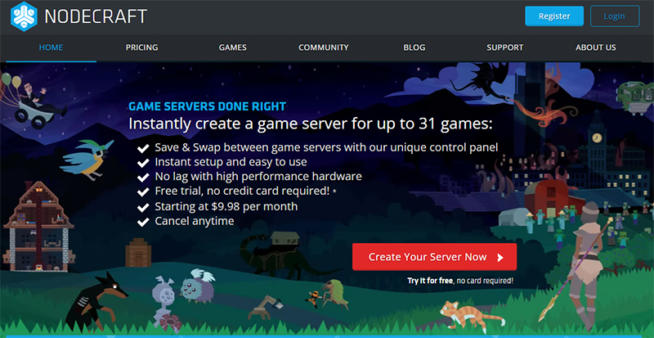
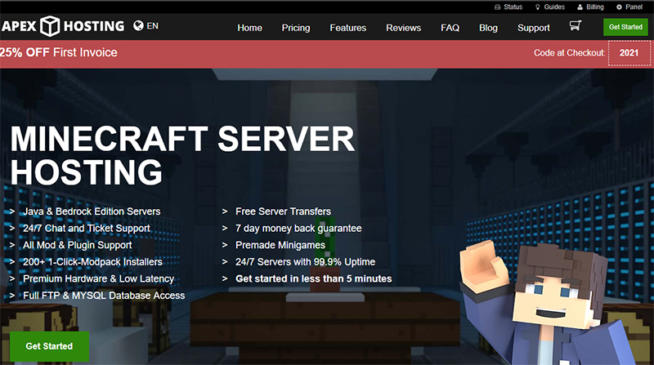
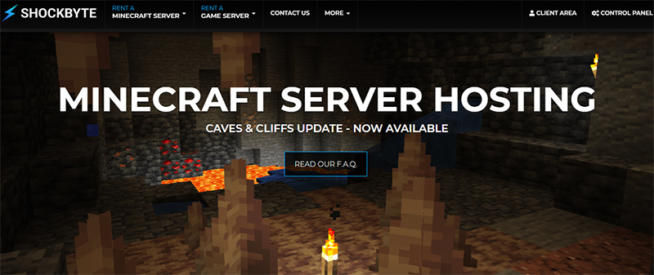
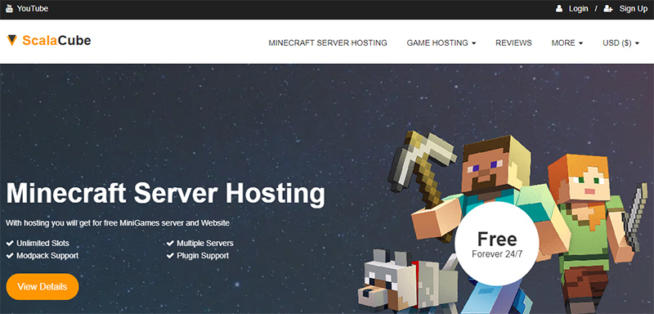
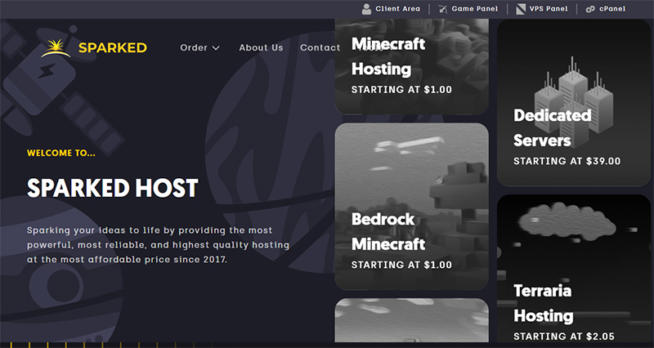

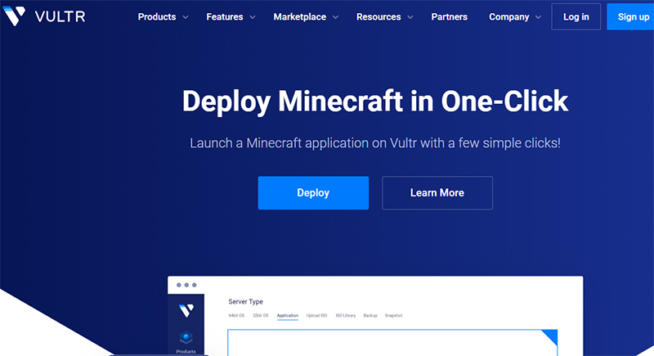

![Best Ark Server Hosting Services [year] Reliable & Fast Best Ark Server Hosting](https://www.privateproxyguide.com/wp-content/uploads/2022/05/Best-Ark-Server-Hosting-150x150.jpg)
![Best Icarus Server Providers for Reliable Hosting [year] Best Icarus Server Providers](https://www.privateproxyguide.com/wp-content/uploads/2023/03/Best-Icarus-Server-Providers-150x150.jpg)
![Best Laravel Hosting Providers for Fast and Reliable Service [year] Best Laravel Hosting](https://www.privateproxyguide.com/wp-content/uploads/2023/01/Best-Laravel-Hosting-150x150.jpg)
![Best Node.js Hosting Providers [year] – Fast & Reliable Options Best Node js Hosting](https://www.privateproxyguide.com/wp-content/uploads/2023/03/Best-Node-js-Hosting-150x150.jpg)
![Best UDP VPN [year]: Fast & Reliable UDP Servers Best UDP VPN](https://www.privateproxyguide.com/wp-content/uploads/2022/01/Best-UDP-VPN-150x150.jpg)
![Best SSD External Hard Drives [year] – Fast and Reliable Storage Best SSD External Hard Drives](https://www.privateproxyguide.com/wp-content/uploads/2022/08/Best-SSD-External-Hard-Drives-150x150.jpg)
![Best Mobile Proxies [year] Fast, Secure & Reliable Solutions Best Mobile Proxies](https://www.privateproxyguide.com/wp-content/uploads/2022/11/Best-Mobile-Proxies-150x150.jpg)
![Best Cheap VPN [year] – Fast & Affordable VPN Servers Best Cheap VPN](https://www.privateproxyguide.com/wp-content/uploads/2022/05/Best-Cheap-VPN-150x150.jpg)
![Nimble Proxy Review: Fast and Reliable Proxy Solutions [year] Nimble Proxy Review](https://www.privateproxyguide.com/wp-content/uploads/2023/03/Nimble-Proxy-Review-150x150.jpg)
![Best VPN for Minecraft [year]: Fast Servers for Smooth Gameplay Best VPN for Minecraft](https://www.privateproxyguide.com/wp-content/uploads/2021/11/Best-VPN-for-Minecraft-150x150.jpg)
![Best Cloud Backup Services for Mac [year] – Secure & Reliable Best Cloud Backup for Mac in 2021 That's Safe & Reliable](https://www.privateproxyguide.com/wp-content/uploads/2018/12/Best-Cloud-Backup-for-Mac-150x150.jpg)
![Best VPN for Vonage [year]: Secure and Reliable VoIP Access Best VPN for Vonage](https://www.privateproxyguide.com/wp-content/uploads/2021/12/Best-VPN-for-Vonage-150x150.jpg)
![Best VPN for VoIP [year]: Secure and Reliable Voice Calls Best VPN for VoIP](https://www.privateproxyguide.com/wp-content/uploads/2022/01/Best-VPN-for-VoIP-150x150.jpg)
![7 Best VPN for Expats [year]: Secure & Reliable Access Worldwide best vpn for expats](https://www.privateproxyguide.com/wp-content/uploads/2023/09/best-vpn-for-expats-150x150.jpg)
![Storm Proxies Review: Reliable Proxy Service for [year]? Storm Proxies Review 2021](https://www.privateproxyguide.com/wp-content/uploads/2018/10/01-storm-proxies-homepage-150x150.jpg)