Quick answer: The Best SSD External Hard Drive in 2025 is Samsung T7 Touch Portable (1TB)!
With traditional hard drives slowly fading away, fast and secure solid-state drives took their place. Having excellent speeds, security, and performance, SSDs are reliable companions for keeping your files and accessing them in a blink of an eye.
The great thing about SSDs is that they come in portable form, which is also known as an external solid-state drive. They provide the same blazing-fast speeds with the addition of encryption, and of course – portability, which allows you to carry your files around with you everywhere.
The truth be told, the best SSD external hard drives are very expensive, I’ll be honest. However, they’re a great investment if you have important files you need to access on the go. Ranging in security, capacity, shape, size, and connectivity, you can find tons of external SSDs out there.
But which one should you choose? Well, I aim to answer that very question in today’s guide, so let’s get straight to the subject without wasting a second more of your time.
1. Best SSD External Hard Drives in July 2025
To make sure you have plenty of choices, I decided to go with 8 SSDs in total. Beware that each model comes with different storage sizes, and because of that, I’ve presented those with the best value for the money.
Of course, if you like a particular model, you can always opt for more or less storage space if your demands are higher. Regardless of the storage size, a particular model retains the same writing/reading speeds, so you won’t have to worry about that.
With my quick disclaimer out of the way, the best SSD external hard drives are presented below:
1.1 Samsung T7 Touch Portable (1TB)
The Samsung T7 Touch Portable SSD, particularly the 1TB variant, is considered a good external hard drive for several compelling reasons:
-
Advanced Security Features: The inclusion of a fingerprint sensor for locking and unlocking the SSD, similar to smartphone technology, is a standout feature. This, combined with 256-bit AES encryption, provides a high level of security, making it an excellent choice for those who prioritize data protection. The encryption ensures that your data is safe even if the drive falls into the wrong hands.
-
High-Speed Performance: With support for USB 3.2 Gen2, the Samsung T7 Touch Portable offers impressive writing and reading speeds of up to 1,050/1,000 MB/s. These high speeds are essential for quick file transfers and efficient access to data, making it suitable for tasks that require rapid data movement, like video editing, gaming, or large data backups.
-
Portability and Design: The small form factor of the T7 Touch Portable makes it highly portable and easy to carry around. This is particularly useful for professionals or users who need to transport data frequently. Additionally, the sleek and modern design adds to its appeal, making it not just a functional device but also a stylish one.
-
Competitive Pricing: Priced at $139.99 for the 1TB variant, it offers good value considering its features and performance. This price point makes it accessible for a wide range of users, from professionals to casual users who need reliable and secure storage.
-
Pros:
- Fingerprint Sensor: Enhances security and ease of access.
- 256-bit Encryption: Provides robust data protection.
- High Speeds: Facilitates fast data transfer and access.
- Compact and Portable: Easy to carry and stylish.
- Affordable: Good price for the features and quality offered.
-
Cons:
- Build Quality: While it claims to have a sturdy design capable of withstanding drops, there may be some concerns about its durability compared to other SSDs in the market. Users might expect a more robust build quality for the price.
In conclusion, the Samsung T7 Touch Portable SSD is a strong choice for an external hard drive, particularly for those who need a combination of high-speed performance, advanced security, portability, and at a reasonable price point. Its unique features like the fingerprint sensor and high-speed data transfer capabilities make it stand out in the market, although potential buyers might want to consider the build quality in relation to their specific usage needs and expectations.
1.2 Samsung T7 Shield Portable (2TB)
The Samsung T7 Shield Portable SSD stands out for several reasons, making it a versatile and reliable choice for a wide range of users. Here’s a detailed breakdown of its features and why it’s a commendable choice:
-
High Storage Capacity at an Affordable Price: The T7 Shield Portable offers a 2TB variant, which is quite substantial for an external SSD, at an affordable price of around $200. This high storage capacity at a reasonable price point makes it an attractive option for those needing substantial storage without breaking the bank.
-
Durable and Rugged Design: The SSD comes with a sturdy, rubberized enclosure that has an IP65 rating. This rating indicates a high level of protection against water and dust, making the T7 Shield Portable an excellent choice for users who require a durable and reliable storage solution in various environments.
-
Dual Functionality – External and Internal SSD: One of the unique features of the T7 Shield Portable is its dual functionality. While it is an external SSD with a USB-C connection, it also supports an M.2 connection. This means it can be connected directly to a motherboard and used as a traditional internal SSD, offering greater versatility in usage.
-
High Performance with NVMe Protocol: Equipped with the NVMe transfer protocol, the T7 Shield Portable delivers top-grade performance with stable and high-speed data transfer. This makes it suitable for tasks that require quick read/write speeds, such as gaming, content creation, and photography.
-
Ideal for a Range of Users: Samsung has specifically rated this portable SSD for gaming, content creators, and photographers, indicating its suitability for high-performance and data-intensive tasks. The combination of speed, capacity, and durability makes it ideal for professionals and enthusiasts in these fields.
-
Consistency with the T7 Series: While the T7 Shield Portable doesn’t introduce new features compared to other models in the T7 series, it maintains the series’ standard of quality and performance. This consistency is a positive aspect for users who are familiar with and appreciate the T7 series’ reliability.
Pros:
- The 2TB variant offers significant storage at an affordable price.
- Dual functionality as both an external and M.2 internal SSD.
- High-performance levels suitable for gaming, content creation, and photography.
- Durable and rugged design with water and dust resistance.
Cons:
- It doesn’t introduce new features compared to other models in the Samsung T7 series.
In summary, the Samsung T7 Shield Portable SSD is a versatile, high-performance, and durable external storage solution. Its dual functionality as an external and internal SSD, coupled with its high storage capacity and robust build, makes it a great choice for a variety of users, especially those in data-intensive fields such as gaming, content creation, and photography.
1.3 Adata SD700 (1TB)
The Adata SD700 stands out as a good SSD external hard drive for several reasons, particularly for those on a budget:
-
Affordability: One of the key attractions of the Adata SD700 is its price point. Especially the 1TB variant at around $122 offers significant value for money, making it an excellent choice for budget-conscious users who still want a reliable SSD.
-
Durability and Design: While the design may not be the most inspiring, the robustness of the SD700 is a significant advantage. It has an IP68 rating, indicating that it is fully dust and water-proof, which is ideal for users who might use the device in different environments. Additionally, its claim of being “military-grade shock-proof” suggests it can withstand accidental drops and impacts, a valuable feature for an external drive.
-
Performance: While the Adata SD700 may not match the speed of higher-end models like the Samsung T7 SSDs, its reading/writing speeds of up to 440 MB/s are respectable and should suffice for moderately demanding tasks. This makes it suitable for activities like gaming, photography, or general fast access to files.
-
Compatibility: The device’s compatibility with multiple operating systems, including macOS, Windows, and Android, ensures that it can be used across a variety of devices, enhancing its versatility.
-
USB Interface: The SD700 uses a USB 3.1 interface, which, while not the latest standard (as compared to the USB 3.2 in Samsung T7 SSDs), still offers good performance and is widely compatible with many devices.
However, there are some drawbacks to consider:
- Design: The design might not appeal to everyone, especially those who prefer a more modern or stylish look.
- Speed: The read/write speed of 440 MB/s, although adequate for many users, is slower compared to some other SSDs in the market.
- USB Cable: It’s important to note that the Adata SD700 doesn’t include a USB cable in the package, which means an additional small expense for a compatible cable.
In conclusion, the Adata SD700 is a solid choice for those seeking an affordable, durable, and reasonably fast external SSD, especially if they prioritize ruggedness and broad compatibility over cutting-edge speed and aesthetics.
1.4 Samsung T5 (1TB)
The Samsung T5 SSD external hard drive is considered a good option for several reasons:
-
Reliability and Durability: The T5 is renowned for its reliability and durability, key factors when choosing an external hard drive. Its solid build quality means it can withstand regular use and is less likely to fail compared to less robust models.
-
Data Security with 256-bit Encryption: The inclusion of 256-bit encryption is a significant advantage for users concerned with data security. This feature ensures that the data stored on the drive is protected against unauthorized access.
-
High-Speed USB-C Interface: The T5 comes equipped with a fast USB-C interface, offering excellent connectivity and faster data transfer rates. This is particularly beneficial for users who frequently move large files.
-
Stylish and Sturdy Design: The drive’s design is both elegant and practical, appealing to users who value aesthetics as well as functionality.
-
Decent Performance: With read/write speeds of up to 540 MB/s, the T5 offers decent performance for most tasks. While it may not be the fastest on the market, it generally meets or exceeds its performance claims, making it reliable for everyday use.
-
Backward Compatibility: The inclusion of several USB cables in the box makes the T5 backward compatible with older USB ports, enhancing its versatility and usability across different devices.
-
Suitability for Gaming and Multimedia: Its combination of speed, reliability, and storage capacity makes the T5 a good choice for gaming and multimedia applications.
-
High User Ratings: With more than 12,400 ratings averaging 4.8/5 stars on Amazon, the T5 is among the most popular and highly regarded SSD external hard drives available.
However, there are some cons to consider:
- Speed Standards: While 540 MB/s was impressive at the time of its release, it may be considered somewhat dated compared to the latest standards in 2022, where higher speeds are available.
- Price: The T5 is relatively expensive, especially considering its age and the availability of newer models with potentially more advanced features.
In summary, the Samsung T5 SSD is a solid choice for those looking for a reliable, secure, and stylish external hard drive with good performance, albeit at a higher price point and with slightly older speed standards.
1.5 SanDisk Extreme Pro V2 (4TB)
The SanDisk Extreme Pro V2 stands out as an exceptional SSD external hard drive for several reasons:
-
High Performance: One of its most notable features is its high-speed performance, with read/write speeds of up to 2,000 MB/s. This makes it ideal for tasks that require quick data transfer, such as video editing, gaming, or transferring large files.
-
Advanced Security: The inclusion of 256-bit AES encryption coupled with password protection provides a high level of security. This is crucial for users who store sensitive data and need assurance that their information is protected against unauthorized access.
-
Durable Design: The SSD’s sturdy aluminum body and reinforced casing are designed for resilience, making it a suitable choice for users who travel frequently or are prone to accidental drops. The durability of the device ensures long-term reliability.
-
USB 3.2 Connectivity: The use of a USB 3.2 port ensures stable performance and compatibility with a wide range of devices. This feature enhances the overall user experience by providing a fast and reliable connection.
-
Additional Protection: The inclusion of a carbon-like case for the SSD is a thoughtful addition, providing extra protection and convenience for transporting the drive.
-
Extensive Warranty: The 5-year warranty offered by SanDisk is a significant advantage. It demonstrates the company’s confidence in its product and provides peace of mind to the consumer regarding the longevity and support for the device.
-
Large Storage Capacity: With options like a 4TB model, it offers ample storage space, which is essential for users who need to store large amounts of data without compromising on speed or performance.
However, it’s important to consider the main downside:
- High Price Point: The SanDisk Extreme Pro V2 is expensive, making it a less feasible option for those on a tight budget. The cost could be a significant factor for casual users who might not require such high-end features.
In summary, the SanDisk Extreme Pro V2 excels in speed, security, durability, and storage capacity, making it an ideal choice for professionals and users who require top-notch performance and reliability in an SSD external hard drive. However, its high price point may be a limiting factor for some potential buyers.
1.6 Kingston XS2000 (2TB)
The Kingston XS2000 is a commendable choice as an external SSD hard drive for several reasons:
-
Affordable High-Capacity Storage: Priced at $199 for a 2TB variant, the XS2000 offers substantial storage capacity at a relatively affordable price. This makes it an attractive option for users needing considerable storage without a hefty price tag.
-
High-Speed Performance: With 2 Gbps speeds for both reading and writing, the XS2000 is well-suited for tasks requiring quick data transfer. This speed is particularly beneficial for handling large files like 8K videos, high-resolution images, and extensive documents.
-
Compact and Portable Design: Despite its high capacity, the XS2000 boasts a small, flash drive-like form factor, making it highly portable and convenient for users on the go, such as content creators and photographers.
-
USB 3.2 Support: The inclusion of USB 3.2 support ensures compatibility with newer, faster data transfer standards, enhancing its usability with a wide range of devices.
-
Ideal for Content Creators: The combination of its high speed, large storage capacity, and compact design makes the XS2000 an excellent choice for content creators who often work with large media files.
However, there are some drawbacks to consider:
-
Build Quality Concerns: The XS2000 might not have the sturdiest design compared to some other external SSDs, which could be a factor for users who require more durable devices.
-
Lack of Encryption: The absence of built-in encryption means that data stored on the device may not be as secure as it could be with encrypted drives. This might be a significant consideration for users storing sensitive information.
-
Short and Lower Quality Cable: The included cable is noted to be shorter and of lower quality, which may be inconvenient for some users and could impact the overall user experience.
-
Unverified Water and Shock Resistance: While Kingston claims that the XS2000 is water-resistant and shockproof, these features haven’t been extensively tested by the user, leaving some uncertainty about its resilience in harsh conditions.
In summary, the Kingston XS2000 stands out as a cost-effective, high-capacity, and high-speed external SSD, suitable for content creators and individuals who require fast and portable storage solutions. However, considerations regarding its build quality, lack of encryption, and the unverified robustness of its water and shock resistance should be weighed when making a purchase decision.
1.7 WD Black P50 Game Drive (1TB)
The WD Black P50 Game Drive is considered a good SSD external hard drive for several reasons, particularly for gaming storage needs:
-
High Storage Capacity Options: Offering 1TB, 2TB, and 4TB variants, the WD Black P50 caters to different storage needs. The 1TB variant is an affordable option for extending console storage, while larger capacities are available for those needing more space.
-
High-Speed Performance: With speeds of 2,000 MB/s, the drive significantly reduces loading times and facilitates more stable gameplay. This speed is particularly beneficial for gaming where quick load times can enhance the overall experience.
-
Aesthetics and Design: The low-profile black design is sleek and can easily blend into a gaming setup. The drive’s minimalistic look is appealing to users who value the aesthetics of their gaming accessories.
-
Compatibility with Latest Gaming Consoles: Being compatible with the PS5 and Xbox Series X makes it a versatile choice for console gamers looking to expand their storage.
-
USB 3.2 Connection: The use of a USB 3.2 port ensures that the drive can deliver maximum performance and is compatible with a wide range of gaming devices.
-
Shock Resistance: The drive is deemed shock-resistant, which adds a level of robustness, making it suitable for use in different environments, although it might not be as durable as some competitors.
-
Cost-Effectiveness of the 1TB Variant: Priced at $189.99, the 1TB variant offers good value for money, balancing cost with storage capacity and performance.
However, there are some drawbacks to consider:
- Durability Concerns: Compared to some of its competitors like the Sandisk Extreme Pro V2 or Adata SD700, the WD Black P50 may lack some durability, especially considering its price point. This could be a concern for users who need a more rugged external drive.
In summary, the WD Black P50 Game Drive’s high-speed performance, storage capacity options, compatibility with latest gaming consoles, sleek design, and shock resistance make it a compelling choice for gamers looking to expand their storage. However, potential buyers should weigh these benefits against its relative lack of durability compared to some other options in the market.
1.8 LaCie Rugged SSD (500GB)
The LaCie Rugged SSD stands out as a high-quality external SSD hard drive for several reasons:
-
Durability and Robustness: One of the primary advantages of the LaCie Rugged SSD is its exceptional durability. It is IP67-rated, indicating high resistance to dust and water. It can also withstand drops of up to three meters and endure up to two tons of static weight, such as from a car. This level of ruggedness makes it ideal for users who need a reliable storage device in various environmental conditions, including outdoor professionals like photographers, videographers, and field researchers.
-
Performance: Although described as having average speeds, the LaCie Rugged SSD offers respectable read/write speeds of up to 1,050 MB/s. This performance level is quite adequate for most professional and personal use cases, facilitating quick data transfer and efficient access to stored files.
-
Warranty and Data Recovery Services: The inclusion of a 5-year warranty and a data recovery program significantly enhances its value proposition. These features provide peace of mind and assurance of support in case of unexpected device failure or data loss, which can be crucial for users who store critical data on their external drives.
-
Connectivity and Storage Options: With support for USB 3.2 and Thunderbolt 3 USB-C connections, the LaCie Rugged SSD offers versatile and high-speed connectivity options. Additionally, the option to have up to 5TB of storage caters to users with substantial storage needs.
-
Security Features: The Seagate Self-Encrypting technology adds an essential layer of data security, making it a suitable choice for users who prioritize the confidentiality and integrity of their data.
However, it’s important to note a few potential downsides:
- Average Speeds: While the speeds are good, there are faster SSDs available in the market, so users seeking the utmost in data transfer speed might find it lacking.
- Price and Storage Capacity: The LaCie Rugged SSD is relatively expensive, especially considering its storage capacity. Users on a budget or those who need larger storage capacities might find better options with other brands.
In summary, the LaCie Rugged SSD is an excellent choice for users who prioritize durability, data security, and reliable performance, and who are willing to invest in a higher-priced, robust external storage solution. Its ruggedness, combined with decent performance and excellent warranty and recovery options, make it particularly suitable for professionals working in challenging environments.
2. Best External SSD FAQ
2.1 External vs traditional SSDs – which is better?
Both options are great and they can offer the same level of performance, storage, or security. The main difference is that external SSDs are optimized for portability, while traditional SSDs can only be plugged into your computer’s SATA or M.2 slot.
With external SSDs, you only need a USB port to connect, making it easier to hook it up to different devices. However, for your main PC storage, you should always use a traditional SSD, with an external SSD functioning as a backup or storage extension.
2.2 How to connect an external SSD to my computer or phone?
If you have two functioning arms, one SSD, a USB cable, and a computer, phone, tablet, or laptop, you can connect an external SSD. Simply plug the USB cable into your SSD, plug the other end of the cable into your device, and boom – you’re all set!
2.3 What should I look for in the best external SSD?
Choosing a great external SSD isn’t very hard. When buying one for myself, I always look for the amount of storage, security features, speeds, and warranty. However, if you’re carrying your SSD around all the time, having in mind a sturdy, yet small form factor should also cross your mind.
We earn commissions using affiliate links.



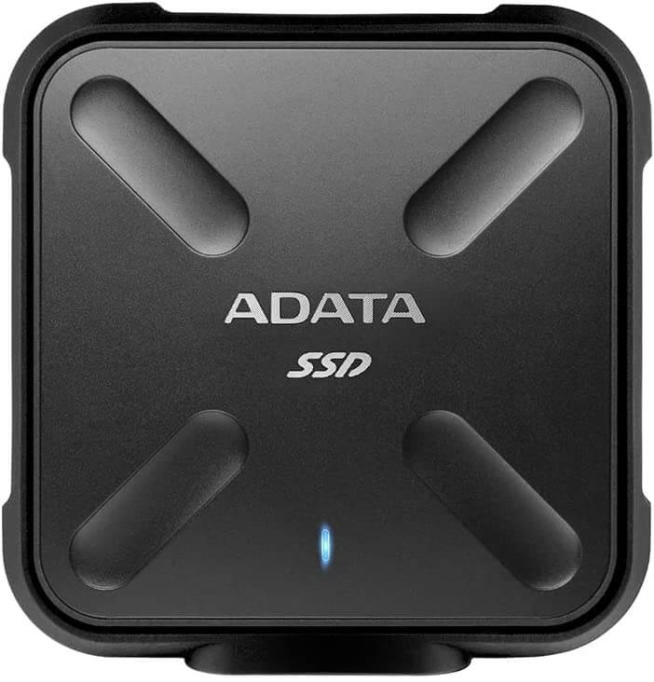



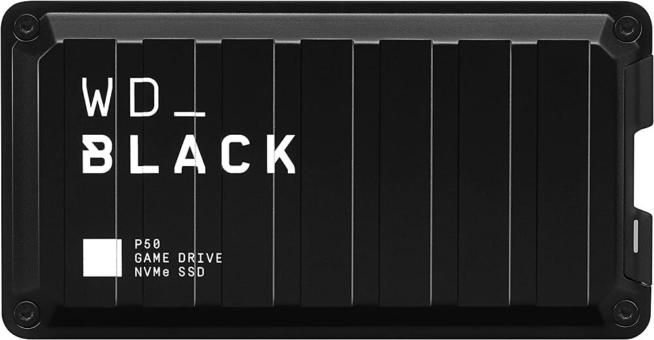


![Best PS5 External Hard Drives [year]: Expand Your Storage Best External Hard Drive for PS5](https://www.privateproxyguide.com/wp-content/uploads/2022/08/Best-External-Hard-Drive-for-PS5-150x150.jpg)
![Internxt Review [year]: Secure, Private, and Reliable Storage Internxt review](https://www.privateproxyguide.com/wp-content/uploads/2022/04/Internxt-review-150x150.jpg)
![Best Laravel Hosting Providers for Fast and Reliable Service [year] Best Laravel Hosting](https://www.privateproxyguide.com/wp-content/uploads/2023/01/Best-Laravel-Hosting-150x150.jpg)
![Nimble Proxy Review: Fast and Reliable Proxy Solutions [year] Nimble Proxy Review](https://www.privateproxyguide.com/wp-content/uploads/2023/03/Nimble-Proxy-Review-150x150.jpg)
![Best Minecraft Server Hosting [year] – Fast, Reliable & Affordable Best Minecraft Server Hosting](https://www.privateproxyguide.com/wp-content/uploads/2021/11/Best-Minecraft-Server-Hosting-1-150x150.jpg)
![Best UDP VPN [year]: Fast & Reliable UDP Servers Best UDP VPN](https://www.privateproxyguide.com/wp-content/uploads/2022/01/Best-UDP-VPN-150x150.jpg)
![Best Ark Server Hosting Services [year] Reliable & Fast Best Ark Server Hosting](https://www.privateproxyguide.com/wp-content/uploads/2022/05/Best-Ark-Server-Hosting-150x150.jpg)
![Best Mobile Proxies [year] Fast, Secure & Reliable Solutions Best Mobile Proxies](https://www.privateproxyguide.com/wp-content/uploads/2022/11/Best-Mobile-Proxies-150x150.jpg)
![Best Node.js Hosting Providers [year] – Fast & Reliable Options Best Node js Hosting](https://www.privateproxyguide.com/wp-content/uploads/2023/03/Best-Node-js-Hosting-150x150.jpg)
![Best VPN for Vonage [year]: Secure and Reliable VoIP Access Best VPN for Vonage](https://www.privateproxyguide.com/wp-content/uploads/2021/12/Best-VPN-for-Vonage-150x150.jpg)
![Best VPN for VoIP [year]: Secure and Reliable Voice Calls Best VPN for VoIP](https://www.privateproxyguide.com/wp-content/uploads/2022/01/Best-VPN-for-VoIP-150x150.jpg)



![Best Cloud Backup Services for Mac [year] – Secure & Reliable Best Cloud Backup for Mac in 2021 That's Safe & Reliable](https://www.privateproxyguide.com/wp-content/uploads/2018/12/Best-Cloud-Backup-for-Mac-150x150.jpg)