Quick answer: The Best Node.js Hosting in 2025 is Bluehost!
Are you working on a new Node.js application that needs a swift and reliable hosting service? Many web applications contain some level of Node.js in them which is why it’s important to find a hosting provider that will deliver the best uptime and security for your application. In the sea of different hosting providers and their advertising strategies, it becomes quite time-consuming and challenging to choose the right one.
Everyone promises impeccable service, but not many deliver it. In addition to that, hosting prices have skyrocketed, making it quite difficult for people who are building their coding portfolio to host their apps without breaking the bank.
Of course, there are plenty of free hosting providers as well as services such as Firebase, but the two are quite limited in features when you want to host and maintain an enterprise app.
Often called just Node, Node.js is an open-source server runtime environment that allows developers to code in JavaScript on the server side, rather than just the client apps. It was built on Google Chrome’s JavaScript V8 engine, which creates a cross-platform runtime environment for JavaScript developers.
It works by converting JavaScript code you write on the server side into machine code that is then compiled by the server. It makes creating MERN and MEAN stack apps much more convenient as most of the app is built in JavaScript or TypeScript.
Vanilla JavaScript runs on your browser. In other words, when you run your code, it will build itself on your Google Chrome’s (or other browser’s) interpreter. If you’re looking to bring your Node.js app to life with a reliable hosting service, continue reading this article and see what are your options among the best Node.js hosting providers.
1. Things to Look for When Choosing Hosting Service for Node.js App
Even though most developers find it quite easy to host a Node.js app, there are a few things you should consider before opting for which one you’ll use. Read up below to see what to focus on.
- Bandwidth: When choosing a hosting provider, you have to check how much bandwidth they offer. The cheapest ones offer around 1000GB, while more advanced plans go as high as 8,000GB and are even unlimited. Some hosting providers don’t track bandwidth so it doesn’t matter how many people visit your site. Keep in mind you should calculate your expected visitors. If your app is small, then choosing a plan with smaller bandwidth is fine, while larger apps with frequent visitors should have room for more bandwidth.
- Pricing: Pricing is an important thing to consider because most Node.js apps can’t run on shared servers. In some cases, they can, but if you’re starting, it’s best to choose a provider with affordable VPS servers. Some start for as little as $7 to $10 a month, but if you’re looking for high-end enterprise apps with advanced security and privacy features, you should consider choosing a dedicated server.
- Storage: Some hosting providers have small storage from 10 to 30GB. However, as your website grows and incorporates images, videos, or even audio files, as well as powerful animations. You’ll want to consider investing in more storage options. Some hosting plans have unlimited storage.
- Uptime: Always strive for uptime higher than 99.9%. Uptime refers to how many times will your website go offline during the year. Bluehost and HostGator have the highest uptimes.
- Free SSL: Free SSL certificate is an important feature you should look for in a hosting provider. The certificate takes the app’s security and privacy settings to the next level. It enables encrypted connection and keeps your data like login credentials and contents of online communication private and encrypted.
- Free Domain: While many hosting providers provide a free domain for a year or more when you buy their hosting plan, it’s an important expense to consider when they don’t offer it. Usually, it costs $10-20 annually and allows you to save a name for your website.
- Free Backups: Most website hosting providers allow free backups. Some occur weekly, some monthly, and for some, you can customize how often you want to have them. Backups are great in the case when a fatal error on the app occurs, or some bug that you didn’t know about before shows up.
2. 7 Best Node.js Hosting Providers in July 2025
As mentioned earlier, many hosting providers offer support for Node.js apps. However, not all of them are as good as the ones we listed below. Keep scrolling and we’re sure you’re going to find the hosting that meets all the requirements set for your Node.js app.
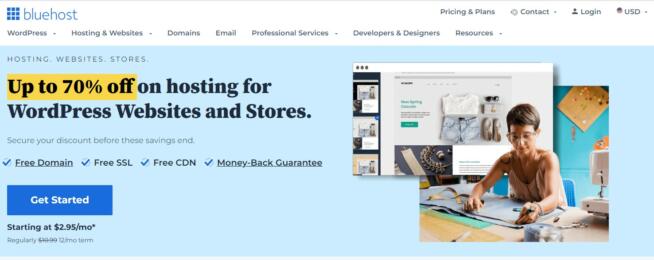
Bluehost is a well-regarded hosting service provider known for its affordability, reliability, and range of features, making it an excellent choice for hosting Node.js applications. Here’s why Bluehost stands out as a Node.js hosting provider:
-
Ideal for Growth-Oriented Businesses and Developers: Bluehost’s hosting environment is suited for small to medium businesses focused on growth, as well as developers looking to bring their Node.js projects to life.
-
Security Features: The service includes high-end security features and a control panel optimized for security and privacy, ensuring the safety of your Node.js applications.
-
SSL Certificate Included: Bluehost provides an SSL certificate with its hosting, which is essential for securing your applications and improving trust with end-users.
-
Free Domain Offer: Signing up for a yearly contract comes with the bonus of a free domain for a year, adding value to the hosting package.
-
High-End Server Specifications for Advanced Plans: Bluehost’s higher-tier plans offer robust server specifications, providing the necessary resources for demanding Node.js applications.
-
Excellent Uptime: With a 99.98% uptime, Bluehost ensures that your Node.js applications are accessible with minimal downtime, which is crucial for maintaining a professional online presence.
-
Generous Disk Space: Depending on the chosen plan, Bluehost offers spacious disk space ranging from 30GB to unlimited storage, accommodating the varying needs of different projects.
-
Backup Support: The provider supports free backups, which is vital for protecting your data during updates and unforeseen issues.
-
Advanced Spam Assassin Protection: This feature helps in safeguarding your email domains associated with your Node.js applications from spam.
-
Pros:
- Affordable VPS and Dedicated hosting plans specifically tailored for Node.js.
- Free domain and SSL certificate enhance the overall value of the hosting.
- Consistent 99.98% uptime supports reliable application performance.
- VPS and Dedicated hosting options provide a complete environment for Node.js hosting.
-
Cons:
- The service includes frequent upsell pitches, which can be bothersome for some users.
- Limited backup options, which might require looking into external backup solutions for comprehensive data protection.
-
Pricing: Bluehost’s pricing is competitive, with VPS hosting starting from $19.99 and Dedicated hosting from $79.99.
In summary, Bluehost is a solid choice for Node.js hosting, particularly for small to medium-sized businesses and individual developers. Its combination of affordability, robust hosting options, excellent uptime, and additional features like free domain and SSL certificate make it a strong contender in the hosting market. While it does have areas where it could improve, such as more backup options and fewer upsell attempts, these are outweighed by the overall benefits and features offered by Bluehost.
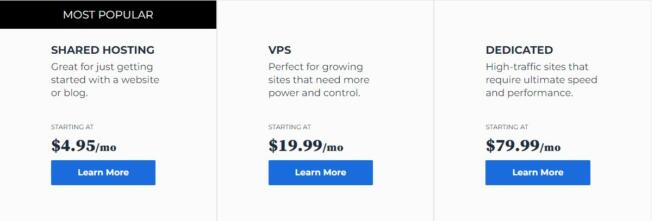
Bluehost

HostGator is recognized as a robust hosting provider for Node.js applications, offering flexibility, strong support, and high-performance hosting options. Here’s why HostGator is an excellent choice for Node.js hosting:
-
Flexibility and Dedicated Support: HostGator provides a high degree of flexibility in its hosting solutions, along with dedicated support, which is beneficial for complex or enterprise-level Node.js applications.
-
Automated Package and Module Installation: A standout feature is HostGator’s ability to recognize Node.js web apps and automatically install necessary packages and modules, saving developers significant time and effort.
-
Dedicated Website Builder: Besides hosting services, HostGator offers a dedicated website builder, which can be useful for projects outside of Node.js app development.
-
High-Performance Dedicated Servers: The dedicated servers come with strong specifications capable of handling enterprise-level Node.js applications, ensuring your app can scale as needed.
-
Exceptional Uptime: HostGator boasts an impressive 99.99% uptime, ensuring that hosted Node.js applications are reliably accessible throughout the year.
-
Generous Bandwidth and Storage: Both VPS and dedicated plans offer substantial bandwidth and storage, with free disk space starting at 120GB and scaling up to unlimited based on the chosen plan.
-
Knowledgeable Support Team: Their well-educated support team has experience with Node.js apps, providing valuable assistance in case of installation errors or other technical issues.
-
Security Features: HostGator includes a free SSL certificate and flood protection to safeguard websites from DDoS attacks.
-
Pros:
- Dedicated server specs are tailored for demanding Node.js hosting requirements.
- Strong security measures and privacy protection.
- Consistently high uptime for reliable application performance.
- Access to helpful live chat support for immediate assistance.
-
Cons:
- No free domain offerings, which might be a downside for those looking for an all-inclusive hosting package.
- Backups occur only weekly, which may not be sufficient for applications requiring more frequent data backups.
-
Pricing: HostGator’s pricing for VPS hosting starts at $23.95, and dedicated hosting plans begin at $89.99.
In summary, HostGator is a solid choice for Node.js hosting, particularly for businesses and developers looking for a hosting solution that combines performance, reliability, and excellent support. While it may be more expensive compared to some other providers and lacks certain features like free domains, its strong server capabilities, uptime, and customer support make it a worthwhile investment for those hosting demanding Node.js applications.
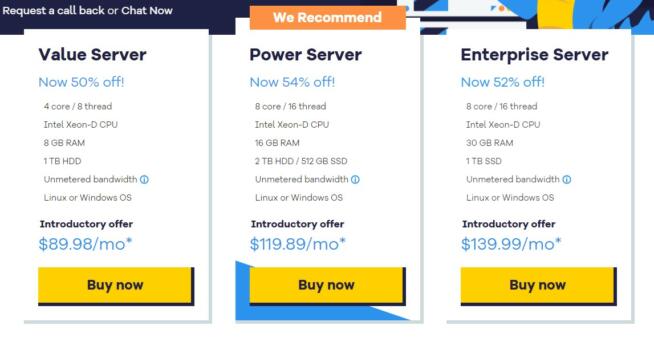
HostGator

A2 Hosting stands out as an affordable and reliable hosting provider for Node.js applications, particularly favored by beginner developers and those looking to showcase their portfolios. Here’s why A2 Hosting is a strong choice for Node.js hosting:
-
Dedicated Node.js Hosting Servers: A2 Hosting offers dedicated servers optimized for Node.js, ensuring that applications can scale and perform optimally.
-
Suitable for Aspiring Developers: With its focus on Node.js hosting and customer support, A2 Hosting is ideal for developers starting out and looking to deploy their Node.js apps online.
-
Range of Plans: The provider offers a variety of plans, giving users the flexibility to choose a hosting solution that best fits their needs and budget.
-
100% Money-Back Guarantee: A2 Hosting provides a sense of security with its 100% money-back guarantee, allowing users to try their services risk-free.
-
High Uptime: With a 99.95% uptime, A2 Hosting ensures that Node.js applications are reliably accessible, which is crucial for developers who want to maintain a professional online presence.
-
Unlimited Disk Space: The offer of unlimited disk space makes it suitable for hosting both small and large Node.js applications.
-
Robust Security Features: Features like Dual Hosting Firewall and HackScan Protection ensure strong security against data breaches and hacking attempts.
-
Free SSL Certificate: The inclusion of a free SSL certificate enhances data security and user trust, particularly important for sites exchanging sensitive information.
-
Pros:
- Affordable shared hosting plans specifically designed for Node.js applications.
- Advanced features available for VPS and dedicated server plans.
- Strong uptime record for dependable application hosting.
- Comprehensive security features to safeguard hosted applications.
-
Cons:
- No free domain offerings, which might be a drawback for users looking for a complete package.
- VPS and dedicated server plans are relatively expensive compared to other options in the market.
-
Pricing: Node.js hosting starts from $5.99, VPS from $39.99, and dedicated hosting from $155.99.
In summary, A2 Hosting is an excellent option for those seeking affordable, reliable, and feature-rich Node.js hosting, especially for beginners and small-scale developers. Its dedicated Node.js servers, range of plans, and strong security features make it a compelling choice. While the higher-tier plans may be pricier and lack free domain options, the overall value provided by A2 Hosting, combined with its customer-friendly policies like the money-back guarantee, makes it a recommended provider for Node.js hosting needs.
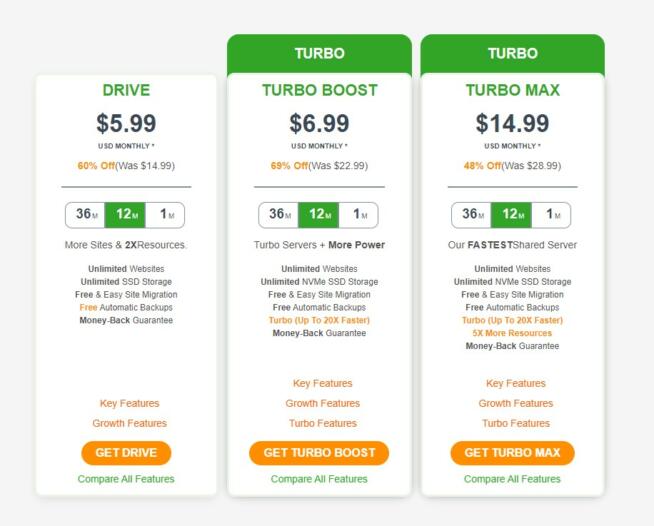
A2 Hosting
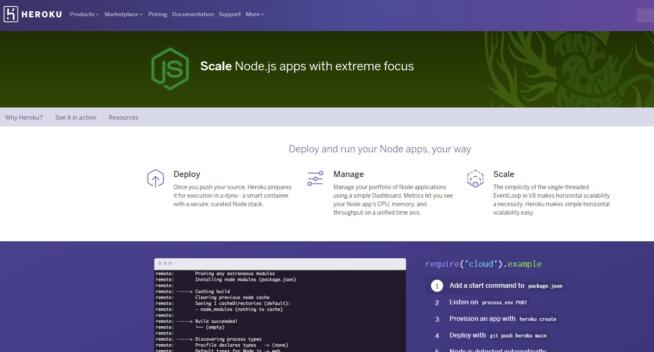
Heroku stands out as a cloud-based hosting platform that’s particularly appealing to computer science students and developers seeking affordable and scalable Node.js hosting solutions. Here’s why Heroku is an excellent choice for Node.js hosting:
-
Affordable Pricing: Heroku offers budget-friendly hosting plans, starting as low as $5, making it accessible to students and individuals on tight budgets.
-
Ease of Use and Documentation: The platform provides comprehensive documentation and scaling options, which are particularly beneficial for those new to cloud hosting or working on complex projects.
-
GitHub Integration: Heroku’s integration with GitHub streamlines the deployment process, allowing for efficient management and updating of Node.js applications.
-
Valuable Add-ons: Heroku offers a range of add-ons like Heroku Redis and Heroku Postgres, enhancing the functionality and performance of hosted applications.
-
Automated Routing: Heroku manages all the routing processes, simplifying the deployment and management of web applications.
-
High Uptime: With over 99.9% uptime per year, Heroku ensures that applications are reliably accessible, which is crucial for maintaining user engagement and satisfaction.
-
SSL Certificate on Higher Plans: While the lower-tier plans may not include an SSL certificate, the higher plans do, offering enhanced security for data transmission.
-
Pros:
- Ideal for deploying scalable apps on the cloud.
- Simplifies the installation and management of Node.js modules.
- Consistent 99.9% uptime supports a reliable application hosting experience.
- Offers robust security features and a variety of useful add-ons.
-
Cons:
- The control panel may have a learning curve for new users.
- Lower-priced plans come with significant limitations, which might restrict their usability for more demanding projects.
-
Pricing: Heroku’s pricing ranges from $5 to $500, depending on the selected features and the scale of the hosting requirements.
In summary, Heroku is a highly recommended cloud-based hosting platform for Node.js, especially for students and developers who need an affordable, scalable, and feature-rich environment. Its GitHub integration, range of add-ons, and high uptime make it a suitable choice for a variety of projects. While there might be a learning curve with the control panel and limitations on cheaper plans, the benefits and flexibility offered by Heroku make it a strong contender in the Node.js hosting space.
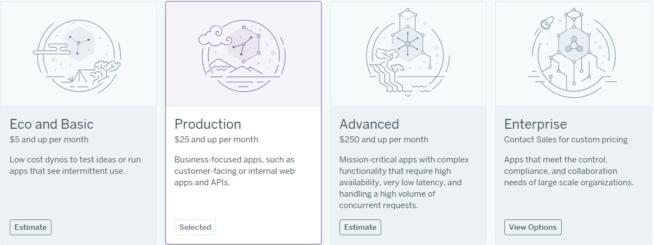
Heroku
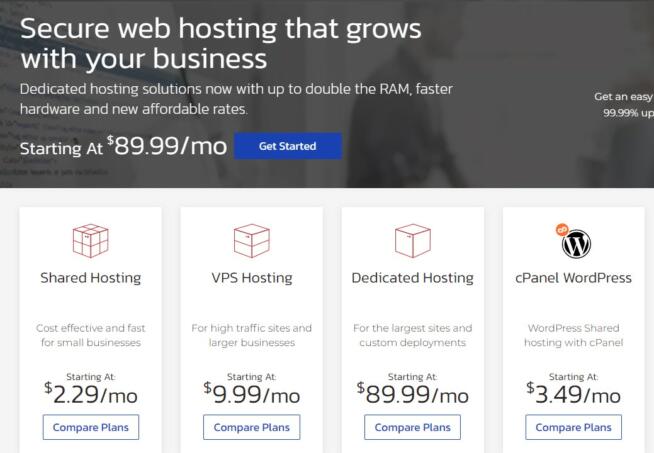
InMotion Hosting is a versatile and advanced hosting provider well-suited for large and scalable applications, including Node.js projects. It offers a variety of hosting plans, catering to a broad spectrum of needs. Here’s why InMotion is a good choice for Node.js hosting:
-
Range of Hosting Plans: InMotion provides an array of hosting options, from shared to dedicated hosting, as well as reseller and WordPress hosting. This variety ensures there’s a suitable plan for different types and sizes of Node.js applications.
-
WordPress Hosting Option: For users not looking to host a Node.js app, InMotion also offers WordPress hosting for simpler websites and blogs, adding to its versatility.
-
Feature-Packed VPS and Dedicated Plans: The VPS and dedicated hosting plans come loaded with numerous features to support the efficient hosting and management of Node.js apps.
-
Excellent Customer Support: InMotion is known for its dedicated customer support, ready to assist users with various features and hosting-related queries.
-
Key Features:
- 90-day 100% money-back guarantee, providing a risk-free trial period.
- Regular discounts make VPS hosting more affordable, sometimes as low as $9 a month.
- Impressive 99.97% uptime, ensuring that hosted applications are reliably accessible.
- Robust security features and free backups for added data safety.
- Unlimited disk space, accommodating large Node.js applications.
- All plans include a free domain, enhancing the value of the hosting package.
-
Pros:
- Wide range of hosting plans with frequent deals and offers.
- Reliable uptime and strong security measures.
- Free SSL certificate and domain with hosting plans.
- Comprehensive customer support for technical assistance.
-
Cons:
- Outside of discount periods, the pricing can be relatively high, which might be a concern for budget-sensitive users.
-
Pricing: VPS hosting starts at $44.99, and dedicated hosting begins at $89.99.
In summary, InMotion Hosting is an excellent choice for Node.js hosting, particularly for larger and more complex applications. Its wide range of hosting plans, combined with strong customer support, security features, and consistent uptime, makes it a reliable and versatile option. While the regular pricing may be on the higher side, the quality of service and the inclusion of freebies like SSL certificates and domains add significant value, making it a worthwhile investment for businesses and developers seeking high-quality Node.js hosting solutions.
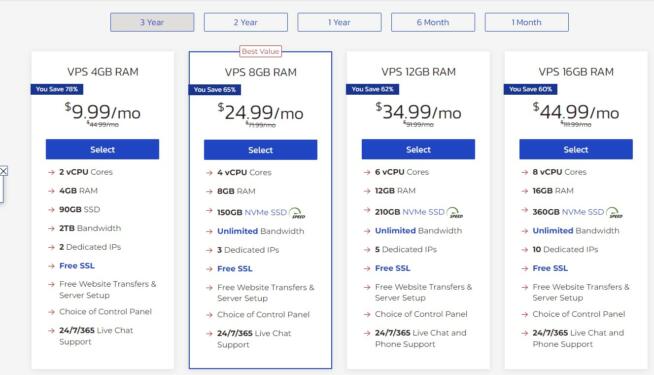
InMotion
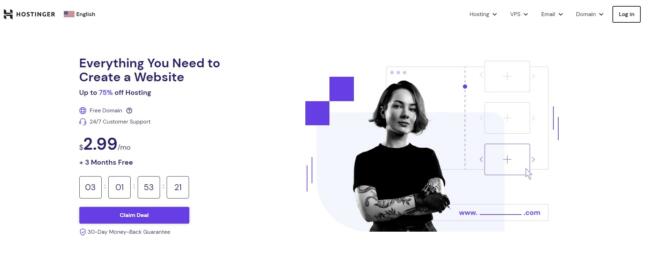
Hostinger is recognized for its diverse hosting options, including specialized VPS hosting plans suitable for Node.js applications. While it may not offer dedicated servers, its VPS and cloud hosting solutions provide robust features for Node.js hosting. Here’s why Hostinger is a commendable choice:
-
Variety of Hosting Plans: Hostinger’s range of VPS plans (VPS1-VPS6) offers varying levels of CPU, RAM, and storage, allowing users to choose a plan that best fits their Node.js application’s requirements.
-
30-Day Money-Back Guarantee: This policy provides users with the confidence to try out Hostinger’s services without long-term commitment risks.
-
Tailored VPS Options: For larger Node.js applications, the VPS4-VPS6 plans are recommended due to their more powerful server capabilities.
-
Weekly Backups: Regular backups are crucial for data security, and Hostinger’s weekly backup feature ensures that users can recover quickly from unintended errors or bugs.
-
Disk Space Variability: Depending on the chosen plan, disk space can range from 20GB to 160GB, catering to various storage needs.
-
Good Uptime: With a 99.90% uptime, Hostinger ensures that applications are consistently accessible, albeit slightly less than some competitors.
-
Generous Bandwidth: The bandwidth offering is substantial, ranging from 1,000GB to 8,000GB based on the chosen plan, accommodating high-traffic Node.js applications.
-
Pros:
- A wide array of VPS plans to suit different Node.js app sizes and complexities.
- Strong customer support to assist with hosting-related queries.
- Reliable uptime for consistent application availability.
- High bandwidth allowances for data-intensive applications.
-
Cons:
- SSL certificates come with an additional cost, which might be a drawback for those seeking an all-inclusive package.
- Lack of free domain offerings.
- Absence of dedicated hosting, which might be a limitation for very large-scale or resource-intensive Node.js applications.
-
Pricing: VPS hosting starts from $3.99, making it an affordable option for various budgets.
In summary, Hostinger is a strong contender in the Node.js hosting market, especially for those requiring flexible and cost-effective VPS hosting solutions. Its range of plans, coupled with reliable uptime and substantial bandwidth, makes it suitable for a variety of Node.js hosting needs. While it may lack some features like free SSL certificates and dedicated hosting, Hostinger’s combination of price, performance, and customer support makes it a valuable option for both small and large Node.js applications.

Hostinger
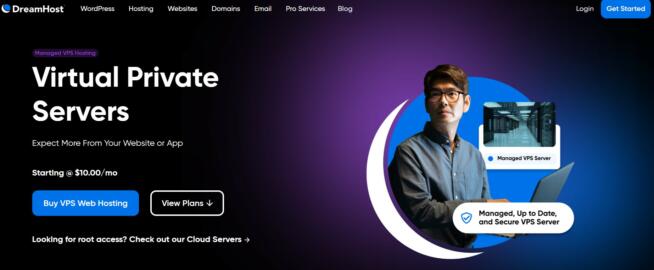
DreamHost is a well-regarded hosting provider known for its robust specifications and scalable performance, making it an excellent choice for Node.js applications. Here’s why DreamHost is a strong option for Node.js hosting:
-
Managed Plans with Extended Money-Back Guarantee: DreamHost offers managed hosting plans with an exceptional 97-day money-back guarantee, providing ample time for users to evaluate the service.
-
Excellent Customer Support: The provider is known for its responsive and helpful customer support, assisting users with Node.js installations and other technical queries.
-
Suitable for Beginners and Advanced Users: DreamHost offers affordable VPS plans ideal for beginners, as well as more advanced dedicated server options for larger Node.js applications.
-
Security Features: The hosting includes a free SSL certificate and other security measures to ensure data protection and privacy.
-
Generous Storage Options: Storage ranges from 30GB to unlimited, accommodating different sizes and types of Node.js applications.
-
High Uptime: With a 99.95% uptime, DreamHost ensures that Node.js applications are reliably online throughout the year.
-
Flexible Backup Options: The service includes free backups, which users can configure according to their needs, adding an extra layer of data security.
-
Unlimited Bandwidth: DreamHost does not track bandwidth usage, effectively providing unlimited bandwidth, which is beneficial for high-traffic applications.
-
Pros:
- Diverse hosting plans catering to different needs and budgets.
- Strong customer support for technical assistance.
- Reliable uptime for consistent application accessibility.
- Unlimited bandwidth, accommodating growing traffic demands.
-
Cons:
- Dedicated hosting plans can be expensive, which might be a consideration for budget-conscious users.
- The control panel (cPanel) may have a learning curve, especially for those new to web hosting.
-
Pricing: VPS hosting starts from $10, making it an affordable option, while dedicated hosting begins at $149.
In summary, DreamHost is a highly recommended choice for Node.js hosting, particularly for users seeking a mix of affordability, performance, and excellent customer support. Its range of hosting options, from beginner-friendly VPS plans to more robust dedicated servers, combined with strong uptime, security features, and unlimited bandwidth, makes it a suitable choice for a variety of Node.js hosting needs. While the pricing for dedicated plans may be higher and the cPanel might require some getting used to, the overall benefits and features provided by DreamHost make it a strong contender in the Node.js hosting market.
DreamHost
3. Conclusion
Node.js is a scalable runtime environment with a lot of apps being developed in it from Linkedin and Yahoo to payment processors such as PayPal as well as Uber and Netflix. All futureproofed apps were developed in Nodejs and other tech stacks, with many hosting services available to choose from.
As you can see, none of them are perfect and all of them come with their pros and cons. That’s why it’s important to consider your use case and choose the plans that offer the most features for the type of your app.
4. Frequently Asked Questions
Check out our FAQ section to see the most frequently asked questions about Node.js answered for guidance.
4.1 Can You Host Node.js on a Shared Server?
Unfortunately, shared servers are shared among different clients and they are optimized only for certain types of technologies.
Some hosting providers save shared servers just for certain tech stacks, one of them being A2 hosting which offers Node.js shared servers. If you’re unsure, always ask customer support whether their shared servers include Node.js support.
4.2 Where Can I Host Node.js Apps for Free?
Hosting your apps for free should never be your first option, considering that free hosting has many limitations as well as the potential for your data to be sold to advertisers and potential hackers. Still, if you want to host it for free you should check Firebase, Vercel, Microsoft Azure, and AWS.
We earn commissions using affiliate links.
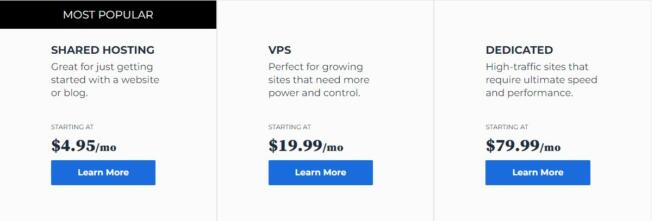
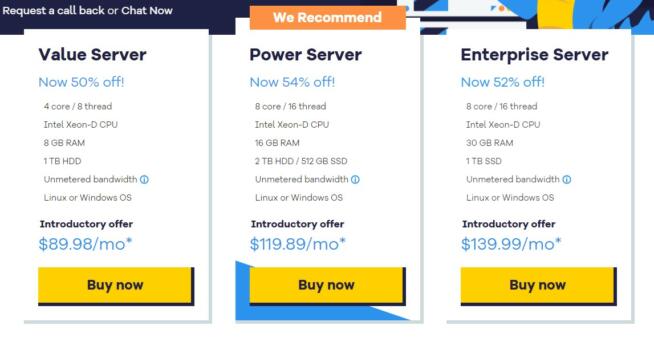
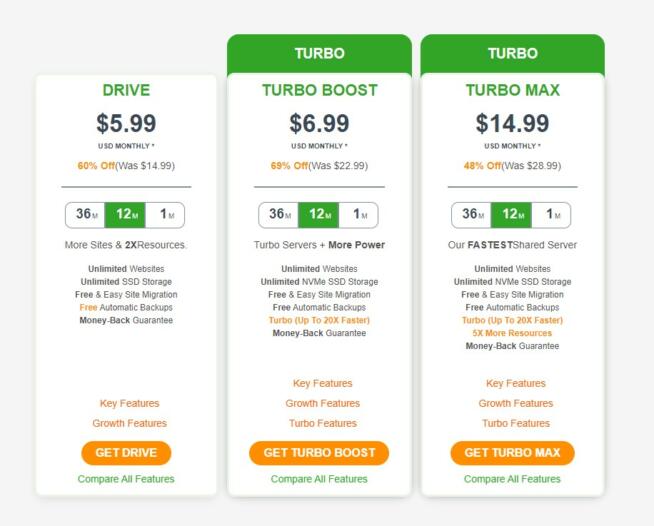
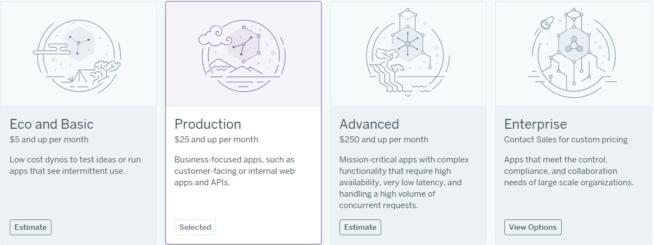
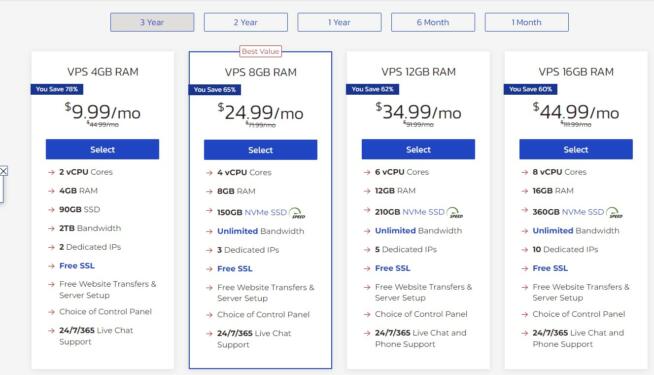


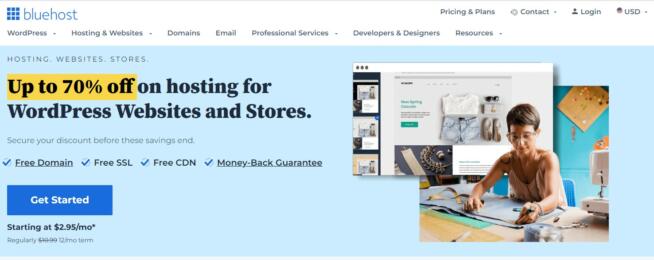


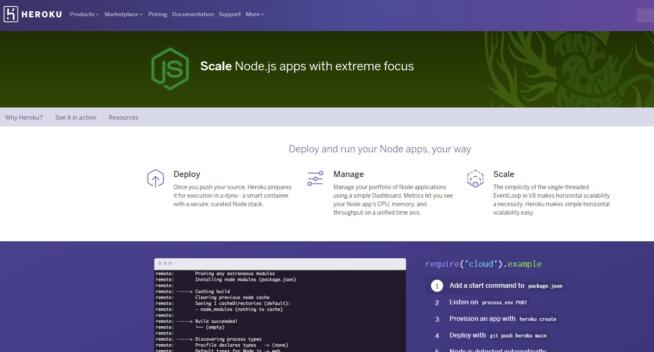
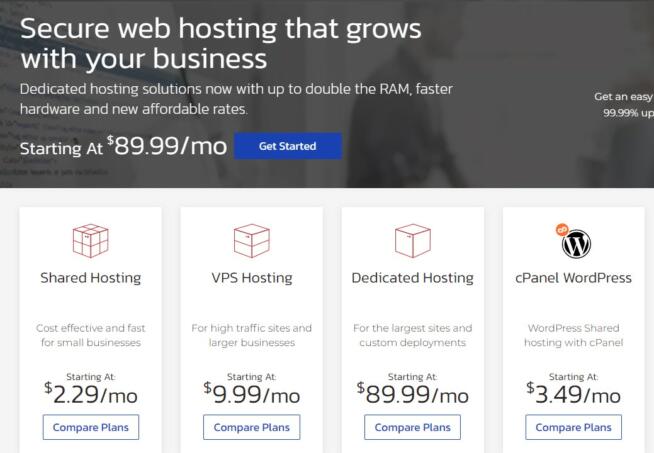
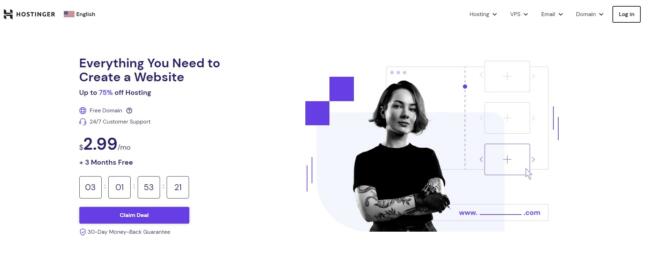
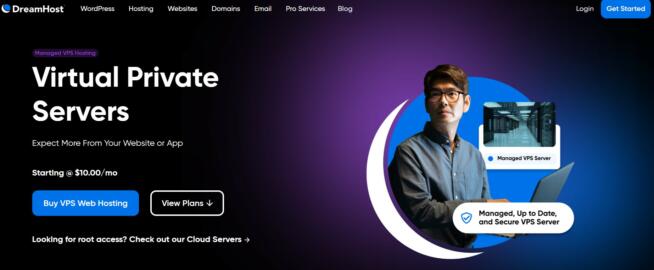

![Best Laravel Hosting Providers for Fast and Reliable Service [year] Best Laravel Hosting](https://www.privateproxyguide.com/wp-content/uploads/2023/01/Best-Laravel-Hosting-150x150.jpg)
![Best Icarus Server Providers for Reliable Hosting [year] Best Icarus Server Providers](https://www.privateproxyguide.com/wp-content/uploads/2023/03/Best-Icarus-Server-Providers-150x150.jpg)
![Best Minecraft Server Hosting [year] – Fast, Reliable & Affordable Best Minecraft Server Hosting](https://www.privateproxyguide.com/wp-content/uploads/2021/11/Best-Minecraft-Server-Hosting-1-150x150.jpg)
![Best Ark Server Hosting Services [year] Reliable & Fast Best Ark Server Hosting](https://www.privateproxyguide.com/wp-content/uploads/2022/05/Best-Ark-Server-Hosting-150x150.jpg)
![Best UDP VPN [year]: Fast & Reliable UDP Servers Best UDP VPN](https://www.privateproxyguide.com/wp-content/uploads/2022/01/Best-UDP-VPN-150x150.jpg)
![Best SSD External Hard Drives [year] – Fast and Reliable Storage Best SSD External Hard Drives](https://www.privateproxyguide.com/wp-content/uploads/2022/08/Best-SSD-External-Hard-Drives-150x150.jpg)
![Best Mobile Proxies [year] Fast, Secure & Reliable Solutions Best Mobile Proxies](https://www.privateproxyguide.com/wp-content/uploads/2022/11/Best-Mobile-Proxies-150x150.jpg)
![Nimble Proxy Review: Fast and Reliable Proxy Solutions [year] Nimble Proxy Review](https://www.privateproxyguide.com/wp-content/uploads/2023/03/Nimble-Proxy-Review-150x150.jpg)
![Best Cheap & Shared WordPress Hosting Options [year] best web hosting for wordpress](https://www.privateproxyguide.com/wp-content/uploads/2021/03/best-web-hosting-for-wordpress-150x150.jpg)
![Best Cloud Backup Services for Mac [year] – Secure & Reliable Best Cloud Backup for Mac in 2021 That's Safe & Reliable](https://www.privateproxyguide.com/wp-content/uploads/2018/12/Best-Cloud-Backup-for-Mac-150x150.jpg)
![Best VPN for Vonage [year]: Secure and Reliable VoIP Access Best VPN for Vonage](https://www.privateproxyguide.com/wp-content/uploads/2021/12/Best-VPN-for-Vonage-150x150.jpg)
![Best VPN for VoIP [year]: Secure and Reliable Voice Calls Best VPN for VoIP](https://www.privateproxyguide.com/wp-content/uploads/2022/01/Best-VPN-for-VoIP-150x150.jpg)
![7 Best VPN for Expats [year]: Secure & Reliable Access Worldwide best vpn for expats](https://www.privateproxyguide.com/wp-content/uploads/2023/09/best-vpn-for-expats-150x150.jpg)
![Best Cloud Hosting Providers for Linux & Windows [year] best cloud hosting providers](https://www.privateproxyguide.com/wp-content/uploads/2021/03/best-cloud-hosting-providers-150x150.jpg)
![Best Valheim Server Hosting Providers [year] Best Valheim Server Hosting](https://www.privateproxyguide.com/wp-content/uploads/2022/05/Best-Valheim-Server-Hosting-150x150.jpg)