Computers, smartphones, and tablets are becoming smaller with time. Consider it as the good old Moore’s at play. The devices may be getting smaller, but the space required for them is growing exponentially. You will find it challenging to keep up with the demand for a newly bought phone or a tablet. You have the photos, apps, chat backups, and a plethora of things that are backed up on a cloud.
You need a reliable cloud service to keep all your data safe and accessible at all times without worrying about losing them just because the device or the external hard drive is misplaced.
Today we have Internxt from Spain, offering zero-knowledge cloud storage with stress on security.
1. Internxt Review
Internxt (www.internxt.com) is among the newest player on the block with an exciting future ahead. They get the basics right here, focusing on providing the test drive of the service through a free account, offering features to all the users. You don’t have to shell out money to experience the functionalities.
There is, of course, a long road ahead in enhancing the user experience with additional features, user-interface to compete with the bigwigs of the segment. From a usability point of view, it is ideal for all kinds of users, especially novices who are new to cloud storage.
Pros
- Free space up to 10 GB by completing tasks
- Solid custom support – email, social media, and live chat
- Premium files, photo sharing links feature with control over the privacy
- Zero-knowledge standards, ensuring complete privacy and security
- All the features available on the free plan
- Sync all the photos on different devices with auto-backup
- Files take no space as only previews are shown without downloads
- Unified interface across apps and the web, making it convenient for users
Cons
- No dark theme on web or app interface
- The live chat support is not available round the clock
- No contextual menu on the web interface
- Lack of folder differentiation options
- Spontaneous upload failures for files over 500 MBs
| Internxt | Google Drive | Dropbox | |
| Free storage | 10 GB | 15 GB | Up to 16 GB |
| Headquarters | Valencia, Spain | CA, USA | San Francisco, USA |
| Encryption | AES-256 | AES-256/128 | AES-256/128 |
| GDPR Compliance | Yes | Yes | Yes |
| Pricing(starting at) | €0.89/month | $1.99/month | $9.99/month |
| Premium storage | Up to 2 TB | 30 TB | 2 TB (unlimited for business subscriptions) |
| Languages Available | 3 | 48 | 17 |
2. What we liked about Internxt
2.1 Mobile App
The mobile app is available on both Play Store and the Apple store. The user-interface shares the design philosophy. As a first-time unregistered user, you will be prompted to create an account, which requires a visit to the website.
We land in the home section of the app after logging in. There is a vertical list of your recently uploaded or accessed files. The shared items also appear in the Shared tab of the section. Above them is the search bar, which can be used to search for files and folders updated recently.
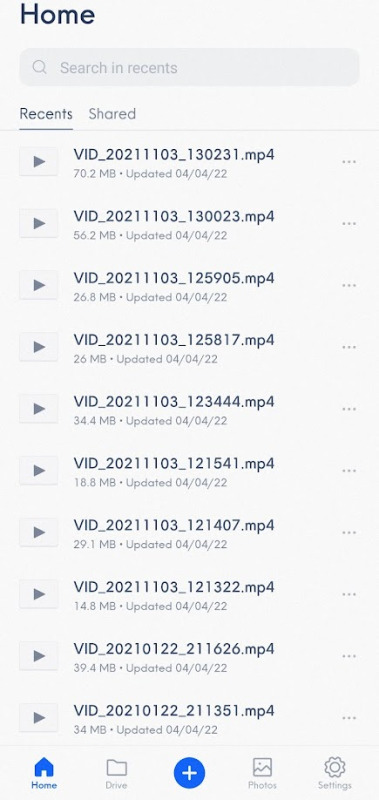
Now we head to the Drive section, where all our files and folders, which can be housed in either a tiled or vertical list manner, use the view button. This section also has a search button, but it does not work universally.
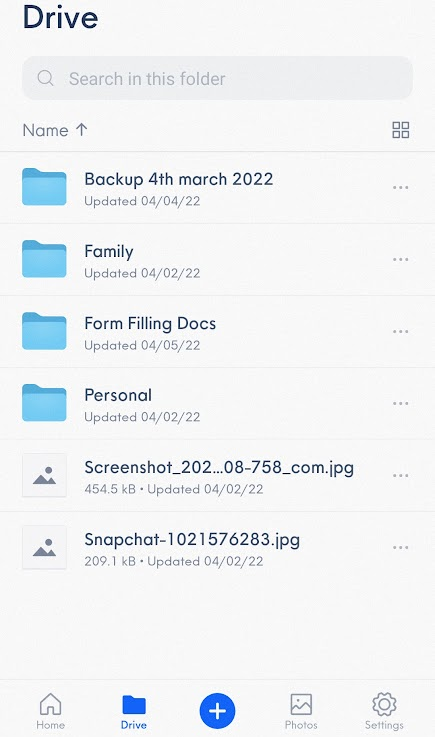
Next is the blue plus button, which lets you upload files, create folders, or even take a photo and then upload it to the cloud. The in-built camera app does not do justice to the photos in our testing. It would be better to stick to uploading it indirectly from the gallery or camera roll.
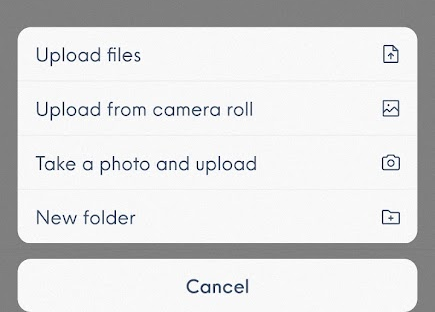
Photos Sync
Android phones have their own auto-backup linked to Google photos. The space is limited and runs out pretty fast. It is the same with iPhones/iPad, offering only 5 GB of cloud storage, which is next to nothing for storing thousands of photos and other chunks of data.
Internxt can help you take a load of photos through the synced gallery across all the logged-in devices. All your images, screenshot, and photos are synced automatically across phones, tablets, computers, and even the web interface.
Upload photos from anywhere, and be rest assured of them being accessible on all devices.
That is not all, and the privacy noose is tight around here. Share your photos with others, limiting the number of times they can be viewed. The link will only open the number of times you set while setting the sharing option. You can also see the statistics of link clicks from the shared tab.
This way, it ensures that the photo is not shared across and misused in some cases. The link feature is available on all the platforms.
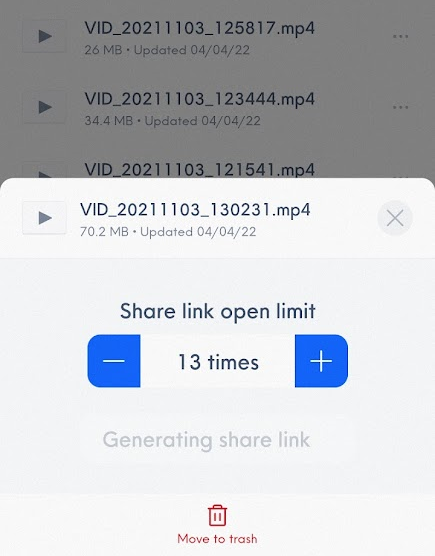
2.2 Desktop App
As a former Google Drive for Desktop user, Internxt’s desktop app felt familiar on the minimalist front. The installation is as simple as it can get with no hidden third-party software bundles or ads on the installer.
The taskbar icon loads up after installation. Single-left click on it to show the activity tray. There are three icons at the top. The first one from the left takes you to your default web browser’s Internxt account’s web interface.
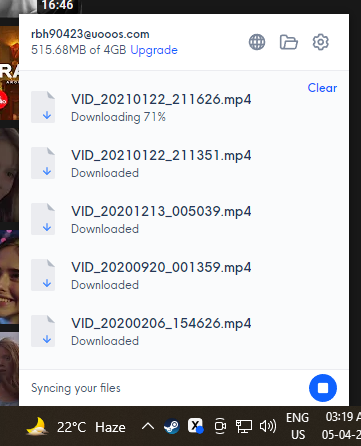
And the second one will take you to the locally created backup folder of all the files uploaded to the cloud. Like we said earlier, a copy of your data will be available across all the devices. The synchronization takes time, depending upon your Internet speed.
You can also add other folders to the cloud and subsequently to the backup by going to the preferences > backups. Click on the plus button for adding any folder to the cloud backups. The backup frequency can be set between 6 hours to 24 hours, with a direct option of doing it manually.
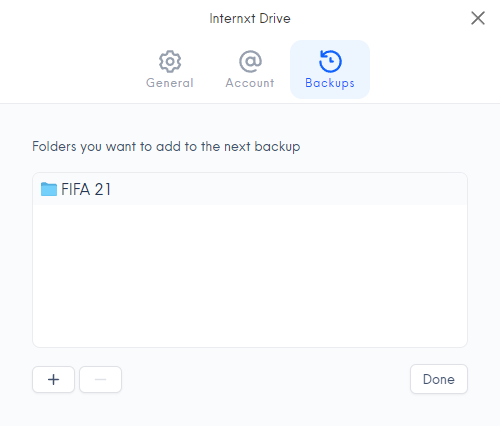
All the backups appear on the web interface, separated categorically by devices, making it easier to keep it tidy and in order.
2.3 Web Interface
The web interface of the Internxt drive feels at home after using it on the mobile app. Head to it directly or use the login button from the Internxt’s homepage to access it.
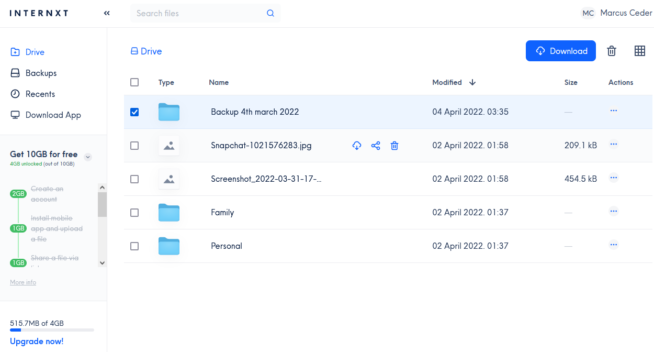
You get the exact similar options shared here, which are more refined and faster to use in the browser. The big blue button for upload does exactly as it designed as it opens up the explore window, letting you manually upload files and folders.
The alternative and faster way for uploading is drag and drop, which works effortlessly across different windows, whether resized or minimized.
Either way, the backup process appears at the bottom right of the screen. You can cancel using the red X mark if there is a mistake and start all over again.
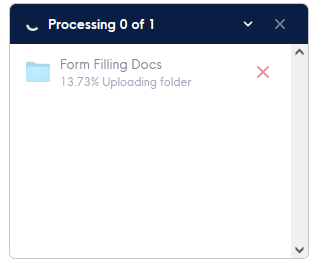
Backups
Add folders to the cloud as backups that are synced automatically on a predefined interval, ensuring that important data is never lost. They appear in the Backups section of the web interface. Each backup is stored in different folders named after the devices, which can be changed from the origin device of the backup.
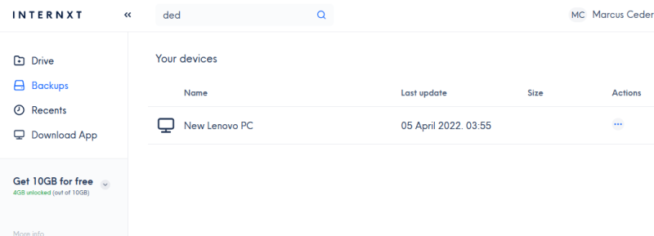
2.4 Is Internxt Cloud fast? – Speed Test
You just came back from a long vacation, and of course, the photos run into thousands. After connecting to the WiFi, the automatic photo sync with the cloud starts uploading everything. The total size runs into a couple of GBs, and you cannot wait half a dozen hours to get it done.
Cloud storage can be as fast as you want but only limited by the speed of
Internet. The other thing holding you back can be the speeds provided by the cloud. We put Internxt on the burner by testing both upload and download speeds through the web interface app.
We have a folder of 1 GB in size, containing over 1200 files. Our Internet speed is 100 Mbps through fiber optics wired broadband with 105 Mbps to download speed and 112 Mbps download speed at the time of conducting this test.
| Time in Seconds | Attempt -1 | Attempt -2 | Attempt -3 | Average |
| Upload Time | 2 minutes 28 seconds | 2 minutes 54 seconds | 2 minutes 27 seconds | 2 minutes 30 seconds |
| Download Time |
2 minutes 36 seconds
|
2 minutes 35 seconds | 2 minutes 41 seconds |
2 minutes 31 seconds
|
The upload speeds were superior and did show a bit of variance in the second attempt but picked up the pace by the end to improve the average.
And on the other hand, when we downloaded the same files back to the computer, the speeds were consistent across the board. You can depend on it to download files from the storage. It is, in fact, faster than syncing files to the device’s local folder.
2.5 Privacy and Encryption
Privacy is not an optional thing anymore. It’s a fundamental human right that should be provided to every user. Your Internxt account is encrypted with the military-grade AES-256, which is an advanced standard encryption. It supports the largest key size, ensuring that no processors can break the key in any amount of time.
This comes with zero-knowledge encryption, which ensures that no one, even the service providers, has any idea of what’s in your account. Your photos, files, documents, or even passwords in the encrypted data form are not visible to unauthorized users or servers.
2.6 Support
Internxt’s support time impressed us on the first try. We first contacted them on their Twitter handle, and they instantly directed us to live chat and email options on the homepage.
The live chat can be accessed from the website by clicking on the message button on the right-bottom of the screen. First-time chat sessions will require you to search their knowledge-based articles before the live chat will appear.
Bear in mind that the chat option is offline for a couple of hours each day, so fill in your query with the email. They get back to you on an urgent basis with follow-up.
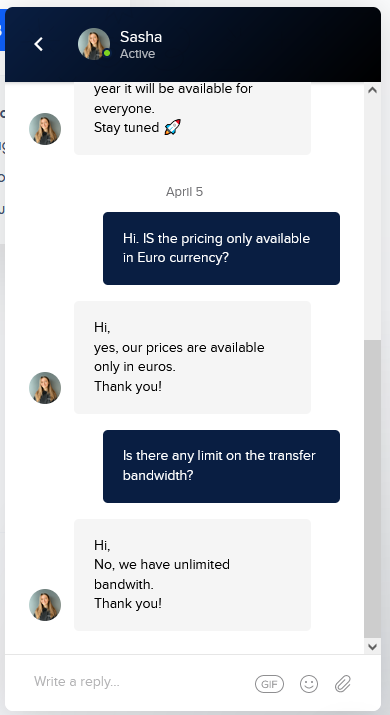
2.7 Pricing
| Plans | Free | Paid | Paid | Paid |
| Space | 10 GB | 20 GB | 200 GB | 2 TB |
| Money-back guarantee | N/A | 30 days | 30 days | 30 days |
| Price(annually) | FREE | €0.89/month | €3.49/month | €8.99/month |
| Encryption | Yes | Yes | Yes | Yes |
We confirmed with the support the pricing is only available in Euro. Therefore make sure to keep in mind the currency differences during checkout. The good thing about Internxt right now is that all the features are available across the board, even on the free plan. You can get started with the 10 GB on the free account, which is obtained by doing tasks such as inviting friends, subscribing to the newsletter, installing apps, and uploading files.
3. What we did not like about Internxt
3.1 No universal search
The search functionality only works in the section that you are currently inside. If you want to search for a specific file or folder inside another folder, it will be a difficult task to accomplish. You need to be inside a folder to search the items there, including the sub-folders present there.
This is where it feels like a lost opportunity where all the major players like Google Drive, Dropbox, and Box provide this functionality across their applications. Even smaller players such as Ice drive and Deego offer this functionality without any strings attached.
3.2 Lackluster Sharing
The link views limiter is a good start, but it is far from what is expected by consumers. You cannot add certain people based on emails or send an invite to access the file like Dropbox or Google Drive offer. Some services also offer password protection on the links, which would have been a good addition.
3.3 No File Versioning
You cannot make edits to files on the Internxt cloud, which automatically tosses out the question of its changes. Therefore, there is no point in file versioning, helping access older versions of data.
We get some information regarding modification through the info tab, but it is barebones when compared to leading competitors.
3.4 Limited File Preview
Photos can be viewed on the app interface only when uploaded in the photos section. All other sections will require a third-party application to open videos and photos on mobile devices. The inclusion of an essential photo viewer would be convenient for users.
We earn commissions using affiliate links.


![Best SSD External Hard Drives [year] – Fast and Reliable Storage Best SSD External Hard Drives](https://www.privateproxyguide.com/wp-content/uploads/2022/08/Best-SSD-External-Hard-Drives-150x150.jpg)
![Best VPN for Vonage [year]: Secure and Reliable VoIP Access Best VPN for Vonage](https://www.privateproxyguide.com/wp-content/uploads/2021/12/Best-VPN-for-Vonage-150x150.jpg)
![Best VPN for VoIP [year]: Secure and Reliable Voice Calls Best VPN for VoIP](https://www.privateproxyguide.com/wp-content/uploads/2022/01/Best-VPN-for-VoIP-150x150.jpg)
![Your Private Proxy Review: Reliable Proxy Services [year] Your Private Proxy Review](https://www.privateproxyguide.com/wp-content/uploads/2018/11/01-your-private-proxy-homepage-150x150.jpg)
![Nimble Proxy Review: Fast and Reliable Proxy Solutions [year] Nimble Proxy Review](https://www.privateproxyguide.com/wp-content/uploads/2023/03/Nimble-Proxy-Review-150x150.jpg)
![Best Cloud Backup Services for Mac [year] – Secure & Reliable Best Cloud Backup for Mac in 2021 That's Safe & Reliable](https://www.privateproxyguide.com/wp-content/uploads/2018/12/Best-Cloud-Backup-for-Mac-150x150.jpg)
![Best Mobile Proxies [year] Fast, Secure & Reliable Solutions Best Mobile Proxies](https://www.privateproxyguide.com/wp-content/uploads/2022/11/Best-Mobile-Proxies-150x150.jpg)
![7 Best VPN for Expats [year]: Secure & Reliable Access Worldwide best vpn for expats](https://www.privateproxyguide.com/wp-content/uploads/2023/09/best-vpn-for-expats-150x150.jpg)
![Best Laravel Hosting Providers for Fast and Reliable Service [year] Best Laravel Hosting](https://www.privateproxyguide.com/wp-content/uploads/2023/01/Best-Laravel-Hosting-150x150.jpg)
![pCloud Review – Secure Cloud Storage Features & Pricing [year] pcloud](https://www.privateproxyguide.com/wp-content/uploads/2021/03/pcloud-150x150.jpg)
![IceDrive Review [year]: Secure & Modern Cloud Storage ice drive review](https://www.privateproxyguide.com/wp-content/uploads/2021/08/ice-drive-150x150.jpeg)

![Storm Proxies Review: Reliable Proxy Service for [year]? Storm Proxies Review 2021](https://www.privateproxyguide.com/wp-content/uploads/2018/10/01-storm-proxies-homepage-150x150.jpg)
Hi Marcus,
there are a few things you can add to the “What we did not like about Internxt” list, for example:
*will send you newsletters without consent, even when you opted out
*will not answer support tickets regarding the newsletter
*may loose all your files and backups (look at the appsumo review section for more info about that)
*and I’m leaving some of the best bits out that can also be found in said comment section
All in all I can’t and would not recommend Internxt to anyone, ever.
Best regards,
Sebastian