Quick answer: The Best Dedicated Server Hosting in 2025 is Bluehost!
Selecting the right dedicated server hosting is crucial for the success and efficiency of your online presence. The right hosting service ensures optimal website performance, robust security, and the ability to handle high traffic loads without compromising speed or uptime.
It also impacts the scalability of your digital operations, allowing for growth and expansion as your needs evolve. Moreover, the choice of hosting can significantly affect your operational costs and the overall user experience of your website or application.
1. Bluehost
Bluehost is widely recognized as a good choice for dedicated server hosting, particularly for small to medium-sized businesses seeking a balance between performance and ease of use. Here are the key reasons why Bluehost stands out in this area:
-
User-Friendly Interface: Bluehost is known for its intuitive and user-friendly control panel. This is especially beneficial for businesses or individuals without extensive technical knowledge, as it simplifies the management and administration of the server.
-
Reliable Performance: The hosting provider offers reliable server performance, which is critical for businesses that depend on their website’s uptime and responsiveness. This reliability ensures that websites remain accessible and function smoothly, even during periods of high traffic.
-
Strong Customer Support: Bluehost provides excellent customer support, a crucial aspect for businesses that may need immediate help with their hosting issues. Support is available 24/7 through multiple channels, including phone, chat, and email, offering quick and effective solutions to any problems that may arise.
-
Robust Server Features: Bluehost’s dedicated servers are equipped with high-quality hardware, including powerful processors, substantial RAM, and large storage capacities with options for both HDD and SSD. This robust hardware setup ensures that the servers can handle demanding applications and high levels of traffic efficiently.
-
Effective Management Tools: The use of a customized cPanel for server management makes it easier for users to control various aspects of their hosting environment. This streamlined management tool is ideal for users who prefer an easy-to-navigate interface.
-
Optimized Server Performance: Bluehost’s servers are optimized for speed and stability. This optimization is crucial for businesses with moderate to high traffic, ensuring that the website operates efficiently without lag or downtime.
-
Competitive Pricing: For the features and performance it offers, Bluehost’s dedicated hosting plans are competitively priced. This pricing structure is particularly appealing to small and medium-sized businesses looking for a cost-effective yet powerful hosting solution.
In conclusion, Bluehost is a well-rounded choice for dedicated server hosting, offering a blend of user-friendliness, reliable performance, strong customer support, robust server capabilities, effective management tools, and competitive pricing. These features make it an appealing option for businesses that need a stable and efficient online presence without the complexity often associated with dedicated hosting.
2. Dreamhost
Dreamhost is recognized as a good dedicated server hosting provider, particularly suitable for businesses and developers who prioritize privacy and need scalable hosting options. Here are the key reasons why Dreamhost is a strong choice:
-
Privacy and Control: Dreamhost stands out for its strong commitment to user privacy, which is a crucial consideration for many businesses and individuals today. Additionally, they offer significant control over server settings, allowing users to tailor their hosting environment to their specific needs.
-
Scalability: Dreamhost offers scalable dedicated server options. This is particularly important for growing businesses, as they can easily upgrade their hosting resources to accommodate increasing traffic and data needs without the need to switch providers.
-
Custom Control Panel: Unlike many hosting providers that use cPanel, Dreamhost has developed its own unique control panel. This can be a significant advantage for users looking for a more customized or different user interface experience from the standard cPanel.
-
Robust Server Features: Dreamhost’s dedicated servers come with high specifications, including up to 64 GB of RAM. They also provide full root and shell access (SSH), granting complete control over the server, which is highly beneficial for advanced users who need to perform complex server tasks.
-
Storage Options: While primarily offering HDD storage, Dreamhost also has some SSD options available. SSDs offer faster data access speeds, which can be a critical factor for performance-intensive websites.
-
Management Tools: Their proprietary control panel is intuitive and offers extensive customization options, allowing for effective management of the server. However, users accustomed to cPanel might find it different from what they’re used to.
-
Reliable Performance: Dreamhost places a strong emphasis on uptime, making their servers highly reliable. This reliability is essential for businesses that rely heavily on their online presence for operations and revenue.
-
Customer Support: Dreamhost provides 24/7 support through various channels, including a ticket system and a callback service. Additionally, their comprehensive knowledge base can be a valuable resource for self-help and troubleshooting.
-
Pricing: Starting at around $149 per month, Dreamhost’s dedicated server plans are customizable, which means the final pricing can vary based on the specific needs and choices of the business.
In summary, Dreamhost is well-suited for businesses and developers looking for a dedicated hosting solution that offers privacy, scalability, unique management tools, robust server features, and reliable performance. Their approach to customer support and customizable pricing also adds to their appeal, particularly for users who require a more tailored hosting experience.
3. HostGator
HostGator is a well-regarded option for dedicated server hosting, particularly suited for small to medium-sized businesses that need a balance of cost, ease of use, and reliable performance. Here are some reasons why HostGator stands out in this segment:
-
Cost-Effectiveness: HostGator’s dedicated hosting plans are competitively priced, making them a good choice for smaller businesses or those on a tighter budget. This affordability does not come at the expense of quality, offering a good balance between cost and performance.
-
Reliable Uptime: One of HostGator’s key strengths is its reliable uptime. Consistent accessibility is crucial for businesses as it ensures that their website is always available to customers, minimizing the risk of lost traffic or sales.
-
Managed and Semi-Managed Options: HostGator offers both fully managed and semi-managed dedicated server plans. This flexibility caters to different levels of user technical expertise and preferences, allowing businesses to choose the level of support and management they need.
-
Robust Server Features: Their dedicated servers are equipped with powerful multi-core CPUs, such as Intel Xeon, and start with 8 GB of RAM. Additionally, they offer unmetered bandwidth and both Linux and Windows-based servers with RAID-1 configuration for data redundancy, enhancing data security and performance.
-
Flexible Management Tools: HostGator provides cPanel and WHM for Linux servers and Plesk for Windows servers. These are industry-standard management tools that offer comprehensive control and ease of use for managing server settings and applications.
-
Consistent Performance: Known for its reliable performance, HostGator is a solid choice for businesses with steady traffic. Their servers are designed to handle varying levels of demand without compromising on speed or availability.
-
Responsive Customer Support: HostGator offers 24/7 customer support via phone, live chat, and email. Their support team is known for being responsive and helpful, which is essential for addressing any issues promptly and minimizing downtime.
-
Range of Pricing Options: Starting at around $89.98 per month, HostGator’s dedicated hosting plans are structured to offer increasing resources and advanced features at higher price points, providing options for businesses as they grow.
In summary, HostGator is a good choice for dedicated server hosting due to its cost-effective plans, reliable uptime, range of managed services, robust server features, flexible management options, consistent performance, strong customer support, and a variety of pricing options. These factors make it especially appealing to small and medium-sized businesses seeking a reliable and easy-to-use hosting solution.
4. LiquidWeb
LiquidWeb is a prominent player in the dedicated server hosting market, especially suited for medium to large businesses and enterprises that demand high-performance servers complemented by exceptional support. Here’s an overview of why LiquidWeb is a favorable choice:
-
High-Performance Hardware: LiquidWeb’s dedication to offering top-tier server hardware sets it apart. This is particularly beneficial for businesses running resource-intensive applications, as it ensures that the server can handle demanding workloads with ease.
-
Premium Customer Support: Known for its “Heroic Support,” LiquidWeb provides excellent customer service, including proactive monitoring and management. This level of support is vital for businesses that rely heavily on their online presence and need quick resolutions to any issues.
-
Customization Options: LiquidWeb stands out for its extensive customization options. This flexibility allows businesses to tailor their server configurations to meet specific needs, which is crucial for those with unique or evolving requirements.
-
Robust Server Features: Offering high-end server configurations with powerful CPUs (like Xeon processors), high RAM capacity, and various SSD storage options, LiquidWeb caters to businesses needing robust server capabilities. Additionally, advanced networking features and DDoS protection enhance the overall security and performance.
-
Fully Managed Services: LiquidWeb’s servers are fully managed, which includes proactive monitoring, regular security updates, and patching. This comprehensive management approach is especially beneficial for businesses without the in-house expertise to manage these aspects themselves.
-
Exceptional Performance and Reliability: Known for its outstanding performance and reliability, LiquidWeb is an ideal choice for hosting resource-intensive applications and high-traffic websites, ensuring minimal downtime and optimal user experience.
-
Responsive and Expert Support: The 24/7 availability of their expert support team, coupled with a fast response time, is highly valued in the industry. This level of support is essential for quickly addressing any technical issues that may arise.
-
Premium Pricing: Reflecting its premium services, LiquidWeb’s dedicated server plans start at around $199 per month. While the pricing is on the higher end, it corresponds to the high-quality, customizable servers and the exceptional level of service provided.
In summary, LiquidWeb is a strong choice for medium to large businesses and enterprises that need high-performance, reliable, and customizable dedicated server hosting combined with top-tier customer support. Its fully managed services and robust server features make it particularly appealing for businesses looking for a comprehensive, high-end hosting solution.
5. InMotion Hosting
InMotion Hosting is recognized as a strong dedicated server hosting option, particularly for businesses that prioritize reliability, high-quality service, and excellent customer support. Here are some of the key reasons why InMotion Hosting stands out:
-
High Reliability: InMotion Hosting offers reliable and consistent server performance, which is crucial for businesses that rely on their online presence. This reliability ensures minimal downtime and stable website operation, which is essential for maintaining business continuity and customer trust.
-
Excellent Customer Service: Known for its exceptional customer service, InMotion Hosting provides responsive and knowledgeable technical support. This level of support is particularly beneficial for businesses that may need assistance with server management or encounter technical issues.
-
Free Data Backups: The provision of free data backups adds significant value, especially for businesses concerned about data security and recovery. Regular backups are essential for protecting against data loss due to hardware failures, security breaches, or other unexpected events.
-
Robust Server Features: InMotion Hosting’s dedicated servers are equipped with multi-core processors, substantial RAM (starting from 16 GB), and large storage capacities with SSD options. These features ensure that the servers can handle demanding applications and high traffic volumes efficiently.
-
Managed Hosting Experience: Offering a managed hosting experience with tools like cPanel and WHM, InMotion Hosting makes server administration straightforward and user-friendly. This is advantageous for businesses that prefer not to handle complex server management tasks.
-
Consistent Performance: The focus on speed and uptime means that InMotion Hosting’s servers are optimized for performance, which is key for websites and applications requiring fast load times and smooth operation.
-
24/7 Technical Support: The availability of 24/7 technical support from a team of knowledgeable professionals is a significant advantage. This ensures that help is always on hand whenever it’s needed, which can be crucial in resolving issues quickly and efficiently.
-
Pricing: Starting at about $139.99 per month, InMotion Hosting offers a variety of dedicated server plans, each tailored with different levels of resources and features. This pricing structure allows businesses to choose a plan that best fits their needs and budget.
In summary, InMotion Hosting is a good choice for dedicated server hosting due to its high reliability, excellent customer service, free data backups, robust server features, managed hosting environment, consistent performance, and strong technical support. These aspects make it well-suited for businesses looking for a high-quality hosting service with reliable and comprehensive support.
6. A2 Hosting
A2 Hosting is highly regarded in the dedicated server hosting market, particularly among developers and businesses that prioritize fast server speeds and seek a developer-friendly environment. Here’s a closer look at why A2 Hosting is a commendable choice:
-
High-Speed Solutions: A2 Hosting is renowned for its focus on speed, which is critical for performance-oriented websites and applications. This emphasis on speed ensures quick loading times, which is crucial for enhancing user experience and improving website performance metrics.
-
Developer-Friendly Tools: The hosting provider offers a range of tools and features that cater specifically to developers. This includes various programming languages, frameworks, and customization options, making it an ideal environment for development projects.
-
Customizable Server Options: A2 Hosting provides highly customizable server options. This flexibility allows users to tailor their server’s resources and configurations to meet specific or unique requirements, which is particularly beneficial for businesses with specialized hosting needs.
-
Robust Server Features: Their dedicated servers come equipped with powerful CPUs, like Intel Xeon, substantial RAM, and fast SSD storage options. These features ensure high performance and reliability, capable of handling demanding workloads and high traffic volumes.
-
Managed and Unmanaged Plans: A2 Hosting offers both managed and unmanaged plans, catering to different user preferences. Managed plans come with cPanel for easy administration, while unmanaged plans offer greater flexibility and control for experienced users.
-
Performance Focus: With a strong emphasis on speed and overall performance, A2 Hosting’s servers are well-suited for websites and applications that require high-performance hosting solutions.
-
Expert Customer Support: Their “Guru Crew Support” team is available 24/7 and is known for their expertise and responsiveness. This level of support is invaluable for businesses that require immediate assistance with their hosting issues.
-
Pricing Structure: Starting at around $141.09 per month, A2 Hosting offers a range of dedicated server plans, including both unmanaged and managed options. While their pricing reflects the premium nature of their services, the range of options available means that businesses can choose a plan that aligns with their budget and requirements.
In summary, A2 Hosting is a strong choice for dedicated server hosting due to its high-speed solutions, developer-friendly environment, customizable server options, robust hardware features, range of management options, emphasis on performance, expert customer support, and a flexible pricing structure. These factors make it particularly appealing to developers and businesses with specific performance and development needs.
Key Features of Dedicated Server Hosting
When evaluating dedicated server hosting options, it’s crucial to consider several key features that determine the performance, security, and flexibility of the service. These features are essential for ensuring that your website or application runs efficiently, securely, and can grow with your needs.
1. Server Resources and Performance
-
CPU and Processing Power: The central processing unit (CPU) is the heart of any server. It handles all the instructions it receives from hardware and software. In dedicated hosting, the CPU’s processing power, often measured in cores and GHz, is a critical factor. More cores and higher GHz mean better performance, especially for resource-intensive tasks like large databases or complex computations.
-
RAM and Storage Options: Random Access Memory (RAM) is another vital component. It’s where the server stores data for quick access. More RAM allows for faster data processing and handling more simultaneous tasks. Storage options, including the choice between traditional hard drives (HDDs) and solid-state drives (SSDs), also play a significant role. SSDs offer faster data access speeds, improving overall server performance.
-
Bandwidth and Data Transfer Limits: Bandwidth determines how much data can be transferred to and from your server. Higher bandwidth means that more data can be transferred quickly, which is crucial for high-traffic websites or applications. Understanding the data transfer limits is also important to avoid additional charges or throttling.
2. Security and Reliability
-
Physical and Network Security Measures: Dedicated server hosting should provide robust security measures. This includes physical security of the data centers, such as controlled access, surveillance, and fire suppression systems. Network security measures like firewalls, DDoS protection, and SSL certificates are equally important to protect data transmitted over the internet.
-
Backup and Disaster Recovery Options: Regular backups are essential for data protection. Hosting providers should offer options for both automated and manual backups. Disaster recovery capabilities ensure that your data can be quickly restored in case of any server failure, minimizing downtime and data loss.
-
Uptime Guarantees and SLAs: Service Level Agreements (SLAs) often include uptime guarantees. Uptime, typically expressed as a percentage, indicates the reliability of the server. Look for providers offering high uptime guarantees (e.g., 99.9% or higher), which ensure that your website or application remains accessible to users.
3. Scalability and Customization
-
Options for Scaling Resources: As your business grows, your server will need to handle increased traffic and data. Scalability options are crucial. The ability to easily upgrade RAM, storage, and processing power without significant downtime is a significant advantage of dedicated server hosting.
-
Customizable Hardware and Software Configurations: Dedicated hosting often allows for customization of both hardware and software. This means you can select the exact CPU, RAM, and storage configurations that suit your needs. Additionally, you can choose the operating system and software stack that best supports your applications.
Choosing the Right Provider
Selecting the right dedicated server hosting provider is a critical decision for your online presence. It involves a careful assessment of your specific needs, budget considerations, and the quality of customer support offered by the provider. Here’s how to approach this selection process:
1. Assessing Your Hosting Needs
-
Understanding Your Traffic and Resource Requirements: Begin by evaluating your current website or application traffic. Anticipate future growth and consider how this will impact your resource needs. Assess the required processing power, memory, storage, and bandwidth. High-traffic sites or resource-intensive applications will need more robust server configurations.
-
Identifying Specific Features Needed: Every business has unique requirements. You might need specific control panels for easier management (like cPanel or Plesk), or certain operating systems (like Windows Server, Ubuntu, etc.) based on your application’s needs. Other features might include email hosting, domain management, or specific software compatibility. List these requirements to ensure the provider you choose can cater to them.
2. Budget Considerations
-
Understanding Pricing Models: Dedicated server hosting providers offer various pricing models. Some might charge a flat monthly fee, while others could offer customizable options that impact the final cost. Understand what is included in the base price and what costs extra. Look for hidden fees or charges that might apply under certain conditions.
-
Evaluating Cost vs. Performance: It’s essential to balance cost with the quality of service. The cheapest option might not always be the best if it compromises on performance or uptime. Conversely, the most expensive option might offer features you don’t necessarily need. Aim for a provider that offers the best value for money, considering the performance and features you require.
3. Customer Support and Service
-
Availability and Responsiveness of Support: Reliable customer support is crucial. Issues can arise at any time, so 24/7 support is ideal. Evaluate the provider’s reputation for support responsiveness. Check if they offer multiple channels for support (like phone, email, live chat) and their average response times.
-
Access to Technical Expertise and Resources: The quality of support is just as important as its availability. Ensure that the provider has a knowledgeable and experienced technical support team. They should be capable of assisting with a range of issues, from server setup to troubleshooting complex problems. Additionally, check if the provider offers resources like knowledge bases, tutorials, or community forums, which can be invaluable for self-help and learning.
We earn commissions using affiliate links.
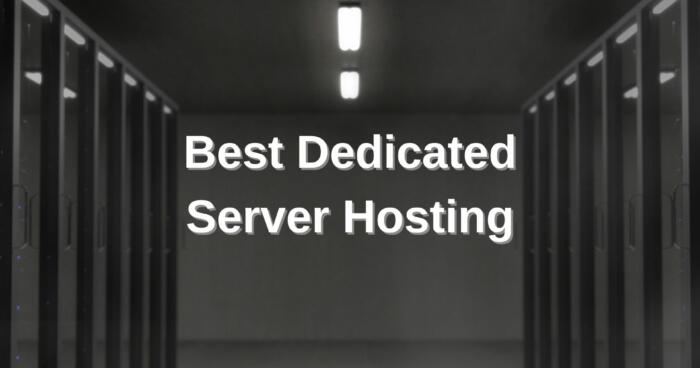

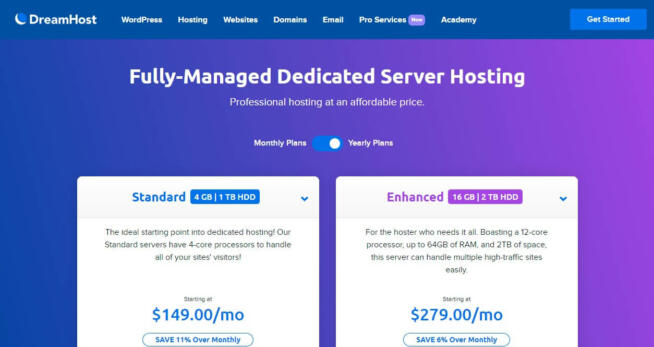


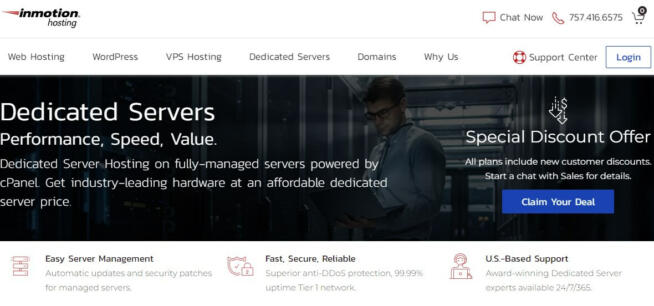


![11 Best TikTok Bots for Growth and Automation [year] best tiktok bots 2021](https://www.privateproxyguide.com/wp-content/uploads/2021/03/best-tiktok-bots-2021-150x150.jpg)
![Best Instagram Growth Services in [year] Best Instagram Growth Services](https://www.privateproxyguide.com/wp-content/uploads/2022/09/Best-Instagram-Growth-Services-150x150.jpg)
![Metaverse Statistics [year] Market, Trends, Usage & Growth Metaverse Statistics](https://www.privateproxyguide.com/wp-content/uploads/2022/06/Metaverse-Statistics-150x150.jpg)
![Best Minecraft Server Hosting [year] – Fast, Reliable & Affordable Best Minecraft Server Hosting](https://www.privateproxyguide.com/wp-content/uploads/2021/11/Best-Minecraft-Server-Hosting-1-150x150.jpg)
![Best Valheim Server Hosting Providers [year] Best Valheim Server Hosting](https://www.privateproxyguide.com/wp-content/uploads/2022/05/Best-Valheim-Server-Hosting-150x150.jpg)
![Best Ark Server Hosting Services [year] Reliable & Fast Best Ark Server Hosting](https://www.privateproxyguide.com/wp-content/uploads/2022/05/Best-Ark-Server-Hosting-150x150.jpg)
![Best Icarus Server Providers for Reliable Hosting [year] Best Icarus Server Providers](https://www.privateproxyguide.com/wp-content/uploads/2023/03/Best-Icarus-Server-Providers-150x150.jpg)
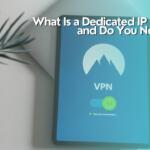

![Best Wall Mount Server Racks and Cabinet Enclosures in [year] Best Wall Mount Server Racks and Cabinet Enclosures](https://www.privateproxyguide.com/wp-content/uploads/2022/07/Best-Wall-Mount-Server-Racks-and-Cabinet-Enclosures-150x150.jpg)
![Symlex VPN Review ([year]) - Good Number of Server Locations symlex-review](https://www.privateproxyguide.com/wp-content/uploads/2024/05/symlex-review-150x150.jpg)
![Best Cheap & Shared WordPress Hosting Options [year] best web hosting for wordpress](https://www.privateproxyguide.com/wp-content/uploads/2021/03/best-web-hosting-for-wordpress-150x150.jpg)
![Best Cloud Hosting Providers for Linux & Windows [year] best cloud hosting providers](https://www.privateproxyguide.com/wp-content/uploads/2021/03/best-cloud-hosting-providers-150x150.jpg)
![Best Web Hosting for Small Businesses to Grow Online [year] Best web hosting for small business](https://www.privateproxyguide.com/wp-content/uploads/2022/03/Best-web-hosting-for-small-business-150x150.jpg)
![Best Magento Hosting for Speed, Security & Scalability [year] Best Magento Hosting](https://www.privateproxyguide.com/wp-content/uploads/2023/01/Best-Magento-Hosting-150x150.jpg)