Quick answer: The Best VPN for South Africa in 2024 is NordVPN!
| NordVPN | ExpressVPN | Windscribe FREE VPN |
|---|---|---|
 www.nordvpn.com NordVPN Price: Servers: 6000+ in 111 countries Simultaneous connections: 6 Jurisdiction: Panama Payment: PayPal, AmazonPay, Crypto, Google Pay, Klarna Torrenting: OK Unblocks US Netflix: Yes Encryption: IKEv2/IPSec, AES-256, OpenVPN, NordLynx Dedicated IP: $3.69/month TrustPilot Score: 4,2/5 Money-back: 30 days Extra: Double VPN, Obfuscated servers NordVPN review |
www.expressvpn.com ExpressVPN Price: Servers: 3300+ in 105 countries Simultaneous connections: 8 Jurisdiction: British Virgin Islands Payment: PayPal, Crypto, AliPay, Klarna, Torrenting: OK Unblocks US Netflix: Yes Dedicated IP: Not provided TrustPilot Score: 4,4/5 Money-back: 30 days ExpressVPN review |
 www.windscribe.com Windscribe Price: FREE Servers: 11 countries Simultaneous connections: Unlimited Jurisdiction: Canada Torrenting: OK Unblocks Streaming: Yes Traffic: 10 GB Free TrustPilot Score: 4,8/5 Speed: Fast |
Navigating the digital landscape in South Africa can present unique challenges, from dealing with geo-restrictions to maintaining online privacy and security. In this context, finding the best VPN (Virtual Private Network) service becomes crucial for both locals and visitors alike. Whether it’s for accessing global content, securing digital transactions, or simply ensuring anonymity online, a reliable VPN is an indispensable tool.
In this article, we explore the top VPN services tailored for users in South Africa. Our focus is on VPNs that offer robust security features, fast and stable connections, and the ability to bypass geo-restrictions effectively. We understand the diverse needs of South African internet users, ranging from streaming international media to safeguarding sensitive data against cyber threats.
We will provide an in-depth analysis of each recommended VPN, highlighting their unique features, pricing, and performance in the South African context. Our goal is to equip you with all the information you need to make an informed decision on the best VPN for your specific needs in South Africa. Whether you’re a resident, a traveler, or a business professional, join us as we navigate the world of VPNs and identify the best options for a seamless and secure online experience in South Africa.
1. Best VPNs for South Africa in April 2024
1.1 NordVPN – Best Overall VPN for South Africa
NordVPN is an excellent VPN choice for users in South Africa, offering several compelling reasons why it stands out as a top option:
-
Vast Server Network: NordVPN boasts a massive network of over 5,000 servers across 59 countries, including at least one server located in South Africa. This extensive server network provides users with a wide range of options for connecting based on their specific requirements, whether it’s for video streaming, P2P file sharing, downloading, or anonymity.
-
Strict No-Logs Policy: NordVPN is committed to user privacy and does not hold data on its users. This means that there is no collection of metadata related to your browsing habits, server choices, or timestamps. NordVPN’s strict no-logs policy has been tested and proven in various instances, demonstrating its commitment to user privacy. Since the company is based in Panama, it falls outside the jurisdiction of mandatory data retention laws, ensuring that user information is protected at all stages.
-
Compatibility with Streaming Services: NordVPN works seamlessly with all major streaming services, allowing users in South Africa to access their favorite content from around the world. Whether it’s unblocking international Netflix libraries, accessing region-specific content, or enjoying global streaming platforms, NordVPN ensures unrestricted access.
-
Multi-Device Support: NordVPN allows users to connect up to six devices simultaneously using a single account. This feature is convenient for individuals or families who want to protect multiple devices, share the VPN service, and ensure the security of all their online activities.
-
Advanced Security Features: NordVPN prioritizes user security with robust encryption. It secures all internet traffic using 256-bit encryption, ensuring that data remains private and protected. Additionally, NordVPN features DNS leak protection and 2,048-bit SSL keys, enhancing security measures to prevent potential leaks and vulnerabilities.
In summary, NordVPN’s vast server network, strict no-logs policy, compatibility with streaming services, multi-device support, and advanced security features make it an excellent VPN option for users in South Africa. It offers both privacy and unrestricted access to online content, ensuring a secure and seamless online experience.
1.2 ExpressVPN – Fastest VPN for South Africa
ExpressVPN is an excellent choice for users in South Africa, offering a combination of fast speeds, military-grade encryption, and robust privacy features. Here’s why it’s a good VPN for South Africa:
-
Fast Speeds: ExpressVPN is known for its fast connection speeds. Whether you’re streaming content, gaming, or engaging in other online activities, ExpressVPN ensures a smooth and lag-free experience. This is crucial for users in South Africa who want to enjoy seamless internet usage.
-
Global Server Network: While ExpressVPN does not have servers directly located in South Africa, its network comprises more than 3,000 servers in 94 countries. This extensive server network allows users to access geo-restricted content from around the world. You can bypass regional restrictions and enjoy a wide range of online content.
-
Privacy and Anonymity: ExpressVPN takes user privacy seriously. It follows a strict no-logs policy, which means it does not store user activity logs. While it may collect metadata about your server choice, date of connection, and bandwidth used, individual IP addresses remain hidden. This commitment to privacy ensures that your online activities remain confidential.
-
Strong Encryption: ExpressVPN uses 256-bit encryption, which is considered military-grade. Additionally, it incorporates features like perfect forward secrecy and HMAC authentication to enhance security further. Your data remains secure and protected from potential threats while using the VPN.
-
Kill Switch (Network Lock): ExpressVPN includes a kill switch feature known as “Network Lock.” This feature temporarily halts web traffic in case the VPN connection unexpectedly drops. It prevents any data leaks or exposure when your VPN connection is interrupted.
-
Multi-Platform Support: ExpressVPN offers apps for various platforms, including iOS, Android, Linux, macOS, and Windows. This compatibility ensures that you can use ExpressVPN on your preferred devices, providing flexibility and convenience.
In summary, ExpressVPN’s combination of fast speeds, a global server network, strong encryption, privacy-focused policies, a kill switch, and multi-platform support make it a strong choice for users in South Africa. It offers the means to access geo-restricted content, maintain privacy, and enjoy a seamless online experience.
1.3 Surfshark VPN – Best Budget VPN for South Africa
Surfshark is an excellent VPN choice for users in South Africa due to its impressive features and strong focus on security and privacy:
-
Global Server Network: While Surfshark doesn’t have servers located in South Africa, its network spans over 60 countries with approximately 1,700 servers. This global presence allows users in South Africa to access content and websites from around the world as if they were in those regions. Whether you want to unblock region-locked content or access international websites, Surfshark provides the necessary infrastructure.
-
High-Speed and Unblocking Abilities: Surfshark offers high-speed connections and impressive unblocking capabilities. This is particularly useful for users in South Africa who want to live-stream region-locked content while traveling or residing abroad. Surfshark ensures that you can enjoy your favorite shows and websites without interruptions.
-
No Connection Limits: Surfshark allows you to secure an unlimited number of devices simultaneously with a single account. This means you can protect all your devices, from smartphones and tablets to desktop computers and routers, ensuring comprehensive online security for your entire household.
-
Advanced Security Features: Surfshark takes security seriously with 256-bit encryption, a kill switch across all versions, and protection against IPv6, DNS, and WebRTC leaks. These features are designed to safeguard your online activities and protect your privacy. Additionally, Surfshark offers automatic malware scans and ad-blocking to enhance your online security further.
-
Strict No-Logs Policy: Surfshark adheres to a strict no-logs policy, ensuring that it does not track or record any of your online activities. This commitment to user privacy means that your online behavior remains confidential and anonymous.
-
Multi-Platform Support: Surfshark offers user-friendly apps for various platforms, including Windows, Linux, Android, iOS, and macOS. Additionally, you can manually install Surfshark on network routers, providing protection for all devices connected to your home network.
In summary, Surfshark’s global server network, high-speed and unblocking capabilities, no connection limits, advanced security features, strict no-logs policy, and multi-platform support make it a suitable choice for users in South Africa. Whether you want to enhance your online security, access international content, or protect multiple devices, Surfshark offers a comprehensive VPN solution.
1.4 VyprVPN – Secure VPN for South Africa
VyprVPN offers several compelling reasons why it is a good VPN choice for users in South Africa:
-
Proprietary Technology and Strong Encryption: VyprVPN utilizes proprietary technology to implement the OpenVPN protocol, providing a robust and secure VPN connection. It offers SHA256 authentication, 256-bit encryption, and 2,048-bit RSA keys with no perfect forward secrecy. These encryption and security measures ensure that your online activities remain private and protected from potential threats.
-
Ownership and Management of Data Centers: One significant advantage of VyprVPN is that the company owns and manages its data centers. Unlike some VPN providers that outsource or rent server infrastructure, VyprVPN maintains full control over its data centers. This control allows VyprVPN to safeguard against attacks, enhance security, and reduce downtime, providing a more reliable and secure VPN service.
-
Global Server Network: While VyprVPN may have only one server location in South Africa, it boasts a network of 700 servers spread throughout the world. This extensive server network offers users in South Africa the flexibility to connect to servers in various regions, providing options for accessing geo-restricted content and optimizing connection speeds.
-
Cross-Platform Compatibility: VyprVPN offers dedicated apps for both iOS and Android devices, making it accessible for mobile users. Additionally, it is compatible with macOS and Windows operating systems, ensuring that users can use VyprVPN on a wide range of devices, including desktop and mobile devices.
-
Simultaneous Device Connections: VyprVPN allows users to connect up to five devices simultaneously using a single account. This feature is beneficial for individuals who want to secure multiple devices or share their VPN subscription with family members or colleagues.
-
Data Retention Policy: It’s worth noting that VyprVPN retains some user data, including IP addresses and total byte numbers used. Users should be aware of the data retention policy and evaluate whether it aligns with their privacy preferences.
In summary, VyprVPN’s combination of proprietary technology, strong encryption, ownership of data centers, global server network, cross-platform compatibility, and the ability to connect multiple devices simultaneously makes it a compelling VPN choice for users in South Africa. It offers a secure and versatile VPN solution for a wide range of online activities and needs.
1.5 CyberGhost – Safe VPN for South Africa
CyberGhost VPN is a strong choice for users in South Africa due to several key features that enhance online security and provide access to a global network of servers:
-
Affordability: CyberGhost offers an affordable VPN option, making it accessible to a wide range of users, including beginners. Its cost-effective pricing, coupled with essential features, ensures that users in South Africa can enjoy online security without breaking the bank.
-
Ease of Use: CyberGhost is known for its user-friendly interface, making it an excellent choice for beginners. The straightforward setup process and intuitive design allow users to start using the VPN quickly, even if they have limited technical expertise.
-
Strong Encryption: CyberGhost employs robust 256-bit encryption and utilizes the OpenVPN protocol, enhancing online security. This level of encryption is crucial for protecting user data and ensuring privacy while browsing the internet.
-
Global Server Network: With over 5,700 servers in 80 countries, including 10 servers in South Africa, CyberGhost provides users with a vast network to choose from. This global server network enables South African users to access content and websites from around the world while maintaining fast and stable connections.
-
Multi-Platform Compatibility: CyberGhost offers apps for various platforms, including iOS and Android devices, Windows, Linux, and macOS. This wide range of supported operating systems ensures that users can secure their online activities on their preferred devices.
-
Simultaneous Connections: A single CyberGhost account allows for up to seven simultaneous connections. This is beneficial for users who want to secure multiple devices under a single subscription, such as smartphones, tablets, laptops, and more.
-
Privacy Policy: CyberGhost, based in Romania, has a policy of not storing user data. While there have been recent changes in management, this commitment to user privacy remains essential for South African users who prioritize online anonymity.
-
Internet Kill Switch: CyberGhost includes an internet kill switch feature, which automatically disconnects the internet connection if the VPN connection drops unexpectedly. This added layer of security prevents data leakage in case of a connection failure.
In summary, CyberGhost’s affordability, ease of use, strong encryption, global server network, multi-platform compatibility, simultaneous connections, privacy policy, and internet kill switch make it a strong VPN choice for users in South Africa. Whether you want to enhance your online security, access geo-restricted content, or secure multiple devices, CyberGhost offers a comprehensive solution for South African users.
2. How to select a VPN for South Africa
Choosing the right VPN for South Africa involves considering various factors to ensure you get optimal performance, security, and access to both local and international content. Here’s how to select a VPN that’s suitable for use in South Africa:
1. Server Locations
- Servers in South Africa: To access local content from abroad, such as South African TV channels or banking services, look for a VPN with servers located in South Africa. This will provide you with a South African IP address.
- Global Server Network: For accessing international content and services not available in South Africa, ensure the VPN has a wide selection of servers across different countries.
2. Speed and Reliability
- High-Speed Connections: A VPN should offer fast connection speeds to ensure smooth streaming, browsing, and downloading, minimizing the impact of VPN encryption on your internet speed.
- Stable Connections: Look for a VPN known for stable and reliable connections, reducing the likelihood of disconnections and interruptions while online.
3. Privacy and Security
- Strong Encryption: Choose a VPN that uses AES-256 bit encryption to protect your internet traffic from eavesdropping and ensure your online activities remain private.
- No-Logs Policy: Opt for a VPN with a strict no-logs policy, meaning it does not keep records of your internet activity.
- Leak Protection: Ensure the VPN includes features like DNS and IP leak protection to prevent accidental exposure of your real IP address.
4. Bypassing Geo-Restrictions
- Effective Unblocking: Select a VPN that is effective at overcoming geo-blocks, enabling access to a broad range of geo-restricted content, including streaming services like Netflix, Hulu, and BBC iPlayer.
- Obfuscation Features: For users needing to bypass aggressive internet filtering or censorship, consider a VPN that offers obfuscated servers, which can hide the fact that you’re using a VPN.
5. Compatibility
- Wide Device Support: Ensure the VPN offers apps for all your devices, including PCs, smartphones, tablets, and other internet-connected devices.
- Simultaneous Connections: A VPN that allows for multiple devices to be connected at the same time is beneficial if you plan to protect multiple devices in your household.
6. Ease of Use
- User-Friendly Interface: Choose a VPN with an intuitive interface, making it easy to connect to the desired server and adjust settings as needed.
- Customer Support: Responsive customer support, available via live chat or email, is important for resolving any issues you may encounter promptly.
7. Pricing and Value
- Reasonable Pricing: Evaluate the VPN’s pricing plans to ensure you’re getting good value for the features provided. Look for plans that offer the best balance between cost and the range of services.
- Free Trial or Money-Back Guarantee: A VPN that offers a free trial or a money-back guarantee allows you to test the service risk-free to ensure it meets your needs before committing to a subscription.
8. Reviews and Reputation
- Positive Reviews: Look for VPNs with positive reviews from users and reputable sources, especially those highlighting experiences in South Africa. User testimonials can provide insights into the VPN’s performance and reliability.
3. How to get a South Africa IP using a VPN
To get a South African IP address using a VPN, follow these simple steps:
- Select a VPN Service: Choose a reliable VPN provider that has servers in South Africa.
- Sign Up and Install: Register for the VPN service, then download and install the VPN app on your device(s).
- Connect to a South African Server: Open the VPN app and select a server located in South Africa from the list of available servers.
- Verify Your IP Address: (Optional) Use a website like whatismyipaddress.com to check that your IP address now shows as being in South Africa.
- Access South African Content: With your South African IP address, you can now access local content and services as if you were physically located in South Africa.
Ensure your VPN connection is active whenever you need to use a South African IP address to maintain access to localized content or services.
South Africa VPN FAQ
Q1: Why should I use a VPN in South Africa?
A1: A VPN enhances your online privacy by encrypting your internet traffic, protecting your data from hackers, especially on public Wi-Fi networks. It also allows you to bypass geo-restrictions, access international streaming content not available in South Africa, and overcome censorship.
Q2: Can I access South African content from abroad using a VPN?
A2: Yes, by connecting to a VPN server located in South Africa, you can obtain a South African IP address. This allows you to access local content and services, such as South African TV channels, banking services, or region-specific websites, as if you were physically in the country.
Q3: Is using a VPN legal in South Africa?
A3: Yes, using a VPN is legal in South Africa. Many individuals and businesses use VPNs for legitimate purposes, such as enhancing online security and privacy. However, engaging in illegal activities while using a VPN remains against the law.
Q4: Will a VPN affect my internet speed in South Africa?
A4: A VPN may slightly reduce your internet speed due to the encryption process and the distance of the server you’re connecting to. However, premium VPNs offer optimized servers that minimize speed loss, ensuring a smooth online experience.
Q5: How do I choose the best VPN for South Africa?
A5: Look for a VPN with servers in South Africa for local content access and a wide selection of international servers for global content. Prioritize VPNs that offer strong encryption, a no-logs policy, fast speeds, reliable connections, and user-friendly apps. Also, consider VPNs that provide good customer support and a money-back guarantee.
Q6: Can I use a free VPN in South Africa?
A6: While free VPNs are available, they often have limitations such as data caps, slower speeds, fewer servers, and less robust security features. For a more secure and enjoyable online experience, consider using a reputable paid VPN service.
Q7: How do I set up a VPN in South Africa?
A7: Subscribe to a VPN service, download and install the VPN app on your device, open the app and log in, then connect to a server in South Africa or another country based on your content access needs. Once connected, your internet traffic is encrypted, and your IP address is masked.
Q8: What should I do if my VPN is blocked in South Africa?
A8: If you encounter a VPN block, try switching to a different server or VPN protocol. Some VPNs offer specialized servers or features designed to bypass VPN blocks and censorship efforts.
We earn commissions using affiliate links.




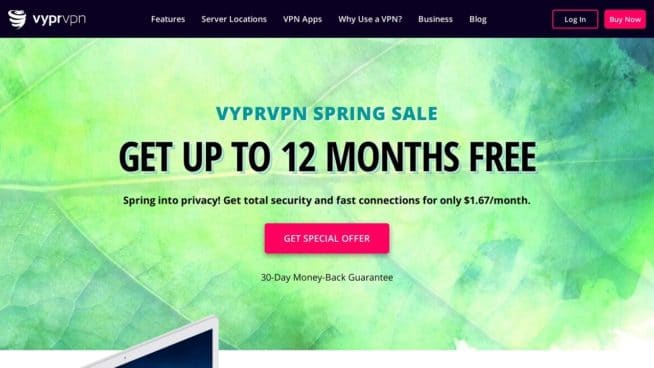



![Best South Korea VPN in [month] [year] Best VPN for Korea](https://www.privateproxyguide.com/wp-content/uploads/2021/10/Best-VPN-for-Korea-150x150.jpg)
![Best VPN for Kodi in [month] [year] Best VPNs for Kodi 2021 - To Avoid Buffering & Other Issues](https://www.privateproxyguide.com/wp-content/uploads/2018/05/kodi-launch-logo-150x150.jpg)
![Best VPN for DraftKings in [month] [year] Best VPN for DraftKings](https://www.privateproxyguide.com/wp-content/uploads/2018/07/Best-VPN-for-DraftKings-150x150.jpg)
![Best Fortnite VPN in [month] [year] Best VPN for Fortnite](https://www.privateproxyguide.com/wp-content/uploads/2018/07/Best-VPN-for-Fortnite-BattleRoyale-150x150.jpg)
![Best Showbox VPN in [month] [year] Best VPN for Showbox](https://www.privateproxyguide.com/wp-content/uploads/2018/08/best-vpn-for-showbox-150x150.jpg)
![Best VPN for School WiFi in [month] [year] Best VPN for School WiFi in 2021 - How to Bypass VPN Bans](https://www.privateproxyguide.com/wp-content/uploads/2018/08/Best-VPN-for-School-College-150x150.jpg)
![Best Popcorn Time VPN in [month] [year] BEST VPN for Popcorn Time](https://www.privateproxyguide.com/wp-content/uploads/2019/01/best-vpn-for-popcorn-time-150x150.jpg)
![Best Nvidia Shield TV VPN in [month] [year] Best VPN for Nvidia Shield TV](https://www.privateproxyguide.com/wp-content/uploads/2019/03/best-vpn-for-nvidia-shield-tv-150x150.jpg)
![Best UAE & Dubai VPN in [month] [year] Best VPN for UAE & Dubai 2021](https://www.privateproxyguide.com/wp-content/uploads/2019/03/Best-VPN-for-UAE-Dubai-150x150.jpg)
![Best Tor Browser VPN in [month] [year] 5 BEST VPNs for Tor Browser 2021](https://www.privateproxyguide.com/wp-content/uploads/2019/11/Best-VPN-for-Tor-Browser-150x150.jpg)
![Best Overwatch 2 VPN in [month] [year] 3 BEST VPN for Overwatch 2021 [No Lag & Remove IP Ban]](https://www.privateproxyguide.com/wp-content/uploads/2020/09/best-vpn-for-overwatch-150x150.jpg)
![Best Cleveland VPN in [month] [year] Best Cleveland VPN 2021](https://www.privateproxyguide.com/wp-content/uploads/2021/06/Best-VPN-to-use-in-Cleveland-150x150.jpg)
![Best Nashville VPN in [month] ([year]) Best VPN for Nashville 2021](https://www.privateproxyguide.com/wp-content/uploads/2021/07/Best-VPN-for-Nashville-150x150.jpg)
![Best VPN for Idaho in [month] [year] Best VPN for Idaho 2021](https://www.privateproxyguide.com/wp-content/uploads/2021/07/Best-VPN-for-Idaho-150x150.jpg)