Quick answer: The Best VPN for DAZN in 2024 is NordVPN!
| NordVPN | ExpressVPN | Windscribe FREE VPN |
|---|---|---|
 www.nordvpn.com NordVPN Price: Servers: 6000+ in 111 countries Simultaneous connections: 6 Jurisdiction: Panama Payment: PayPal, AmazonPay, Crypto, Google Pay, Klarna Torrenting: OK Unblocks US Netflix: Yes Encryption: IKEv2/IPSec, AES-256, OpenVPN, NordLynx Dedicated IP: $3.69/month TrustPilot Score: 4,2/5 Money-back: 30 days Extra: Double VPN, Obfuscated servers NordVPN review |
www.expressvpn.com ExpressVPN Price: Servers: 3300+ in 105 countries Simultaneous connections: 8 Jurisdiction: British Virgin Islands Payment: PayPal, Crypto, AliPay, Klarna, Torrenting: OK Unblocks US Netflix: Yes Dedicated IP: Not provided TrustPilot Score: 4,4/5 Money-back: 30 days ExpressVPN review |
 www.windscribe.com Windscribe Price: FREE Servers: 11 countries Simultaneous connections: Unlimited Jurisdiction: Canada Torrenting: OK Unblocks Streaming: Yes Traffic: 10 GB Free TrustPilot Score: 4,8/5 Speed: Fast |
In the ever-evolving landscape of online sports streaming, DAZN has emerged as a front-runner, offering an extensive array of live sports events to viewers around the globe. However, due to geo-restrictions and broadcasting rights, many sports enthusiasts find themselves unable to access their favorite events. This is where the role of a Virtual Private Network (VPN) becomes crucial. A VPN not only bypasses these geographical limitations but also ensures a secure and private viewing experience. But the question remains: which VPN is the best for streaming on DAZN?
Choosing the right VPN for DAZN is not a one-size-fits-all scenario. It requires a careful consideration of factors such as server locations, connection speeds, and stability, all of which are essential for a seamless sports streaming experience. In this article, we delve into the world of VPNs to uncover which services are best suited for DAZN subscribers. Whether you’re a fan of football, basketball, boxing, or any other sport, uninterrupted access is key.
This guide is designed to walk you through the top VPN options available for DAZN, evaluating them based on their performance, ease of use, and compatibility with different devices. We understand the frustration of missing out on a crucial match due to regional restrictions and aim to provide solutions that keep you in the heart of the action, no matter where you are. Join us as we explore the best VPNs for DAZN, ensuring you never miss a moment of your favorite sports again.
1. Best VPN for DAZN 2024
When it comes to streaming DAZN, users need a VPN that can unblock geo-restrictions, provide fast speeds, and ensure their privacy and security. Here are some of the top VPN providers that are known for their ability to stream DAZN seamlessly:
1.1 NordVPN – Best Overall VPN for DAZN
NordVPN is an excellent choice for accessing DAZN for several compelling reasons:
-
Robust Security Features: NordVPN is renowned for its top-notch security features, making it a reliable choice for users who prioritize online privacy. It employs AES-256-GCM encryption and a DH 4096-bit key, which is the same level of encryption used by government and military organizations. This ensures that your internet connection remains secure and protected from potential threats.
-
Strict No-Logs Policy: NordVPN adheres to a strict no-logs policy, which means that it does not store or track users’ online activities. This commitment to privacy ensures that your streaming sessions on DAZN remain confidential, and your data is not logged or shared.
-
Fast Speeds: NordVPN offers fast connection speeds, which are crucial for streaming content on platforms like DAZN. Users can enjoy smooth and buffer-free streaming experiences, even when accessing high-definition content.
-
Extensive Server Network: NordVPN boasts a vast server network with over 5,480 servers located in more than 60 countries. This extensive server coverage allows users to connect to a server close to their location, reducing latency and optimizing streaming performance. It ensures that you can access DAZN from anywhere in the world.
-
SmartPlay Feature: NordVPN’s SmartPlay feature simplifies the process of unblocking geo-restricted content, including DAZN. With SmartPlay, users can effortlessly access streaming services like DAZN without the need for additional configuration. This user-friendly approach makes it convenient for streaming enthusiasts.
In conclusion, NordVPN’s combination of robust security features, a strict no-logs policy, fast connection speeds, an extensive server network, and the SmartPlay feature makes it an excellent VPN choice for accessing DAZN. Whether you’re concerned about privacy, streaming performance, or unblocking geo-restricted content, NordVPN has the features and reliability to enhance your DAZN streaming experience.
1.2 ExpressVPN – Fastest VPN for DAZN
ExpressVPN is an excellent choice for streaming DAZN due to several key features and advantages:
-
Large Server Network: ExpressVPN boasts a large server network with over 3,000 servers in more than 90 countries. This extensive server coverage allows users to connect to servers located in regions where DAZN is accessible, ensuring reliable access to the streaming service.
-
Unblocking DAZN: ExpressVPN is known for its ability to bypass geo-restrictions and access streaming services like DAZN, even if they are restricted in a user’s location. This is crucial for sports enthusiasts who want to watch their favorite sports events and clubs on DAZN without any geographic limitations.
-
User-Friendly Interface: ExpressVPN offers a user-friendly interface, making it easy for both beginners and experienced users to set up and use the VPN. This simplicity is valuable for those who may not have extensive technical knowledge but want to stream DAZN hassle-free.
-
Reliability: ExpressVPN provides a high level of reliability with a 99.9% uptime guarantee. This ensures that users can access DAZN consistently, even during peak usage times. Reliability is essential for uninterrupted streaming of live sports events.
-
24/7 Customer Support: ExpressVPN offers 24/7 customer support to assist users with any issues or questions they may have. This responsive customer support ensures that users can get assistance whenever they encounter problems while streaming DAZN.
In summary, ExpressVPN’s extensive server network, ability to unblock DAZN, user-friendly interface, reliability, and round-the-clock customer support make it an excellent choice for users who want to stream DAZN without interruptions or geographic restrictions. It’s a reliable and effective VPN for sports enthusiasts looking to enjoy live sports events on the DAZN platform.
1.3 StrongVPN – Secure VPN for DAZN
StrongVPN is an excellent choice for users looking to stream content on DAZN, thanks to its combination of robust security features and the ability to unblock geo-restricted content:
-
Strong Security Features: StrongVPN is renowned for its strong commitment to user security and privacy. It uses AES-256 encryption, which is the industry standard for securing internet connections. This level of encryption ensures that your online activity remains private and protected, an important aspect when accessing streaming services like DAZN.
-
No-Logs Policy: StrongVPN has a strict no-logs policy, meaning it does not record or store users’ online activities. This policy enhances privacy and ensures that your streaming habits on DAZN are not tracked or monitored.
-
Vast Server Network: With a server network comprising 950+ servers in 30 countries, StrongVPN offers users a wide range of server options. This extensive network allows users to connect to servers near their location or in regions where DAZN content is available, providing reliable and fast connections for streaming.
-
Unblocking Geo-Restricted Content: StrongVPN’s ability to unblock geo-restricted content makes it an excellent choice for accessing DAZN from anywhere in the world. Whether you’re traveling or residing in a region where DAZN is not available, StrongVPN can help you bypass these restrictions and enjoy your favorite sports content.
-
Smooth Streaming Experience: The combination of security, privacy, and the ability to bypass geo-restrictions ensures a smooth streaming experience on DAZN. You can watch your favorite sports events without interruptions or location-based restrictions.
-
Access to Global Sports: StrongVPN’s vast server network allows users to virtually connect to servers in different countries. This means you can access DAZN content from various regions and enjoy a wide range of global sports events and competitions.
In conclusion, StrongVPN’s strong security measures, no-logs policy, extensive server network, and ability to unblock geo-restricted content make it an excellent VPN choice for streaming on DAZN. Whether you’re concerned about privacy or simply want to access DAZN from anywhere in the world, StrongVPN provides the necessary features for a seamless streaming experience.
1.4 PrivateVPN – User-friendly VPN for DAZN
PrivateVPN is an excellent choice for accessing DAZN, and here are the reasons why it’s a good VPN for this purpose:
-
Unblocking Geo-Restrictions: PrivateVPN is known for its ability to unblock geo-restricted content, including DAZN. This is crucial for sports enthusiasts who want to watch DAZN’s content from regions where it might be otherwise unavailable.
-
Large Server Network: PrivateVPN maintains a large server network with 200 servers in 63 countries. This extensive server coverage allows users to connect to servers nearby, resulting in faster speeds and a more stable connection. This is particularly important for streaming sports events on DAZN, where a lag-free experience is essential.
-
Support for 10 Concurrent Connections: PrivateVPN distinguishes itself by allowing up to 10 concurrent connections on a single account. This is more than double the typical limit offered by many other VPN providers. It means that users can share their subscription with family or friends, each enjoying access to DAZN simultaneously.
-
Affordable Pricing: PrivateVPN offers cost-effective pricing plans, providing users with great value for their money. This affordability makes it an attractive choice for those who want to access DAZN without breaking the bank. Users can enjoy streaming sports events at an affordable cost.
-
Reliable Streaming Experience: PrivateVPN’s fast and stable connections ensure a reliable streaming experience on DAZN. Users won’t have to worry about buffering or interruptions during live sports events, providing an optimal viewing experience.
In summary, PrivateVPN is an excellent VPN for accessing DAZN due to its ability to unblock geo-restrictions, extensive server network, support for multiple concurrent connections, affordability, and reliability in providing a seamless streaming experience. Sports fans looking to watch DAZN content from anywhere will find PrivateVPN to be a valuable tool.
1.5 CyberGhost – VPN With Many Servers for DAZN
CyberGhost is an excellent VPN choice for streaming DAZN for several key reasons:
-
Extensive Server Network: CyberGhost boasts a vast server network with 7,300 servers spread across over 90 countries. This extensive network ensures that users have a wide range of server options to connect to, providing stable and reliable connections for streaming DAZN. Access to servers in multiple countries is particularly beneficial for bypassing regional restrictions and accessing DAZN content from various locations.
-
Stable Streaming Connections: For streaming sports events on DAZN, a stable and high-speed connection is essential to avoid buffering and interruptions. CyberGhost’s server network, with its optimized servers for streaming, helps maintain a consistent and uninterrupted streaming experience, enhancing the overall enjoyment of DAZN content.
-
User-Friendly Interface: CyberGhost is known for its user-friendly interface, making it accessible to both experienced and novice VPN users. The intuitive design ensures that even those unfamiliar with VPN technology can easily set up and use the VPN to access DAZN without requiring any technical expertise.
-
Streaming Mode: CyberGhost offers a specific feature called “Streaming Mode,” which is optimized for streaming services like DAZN. With this feature, users can select a server that is tailored for streaming DAZN content. This optimization ensures fast and reliable connections, reducing the likelihood of disruptions during live sports events.
-
Automatic Connection: When using Streaming Mode, CyberGhost automatically connects users to the fastest available server optimized for DAZN. This automation simplifies the process for users, eliminating the need for manual server selection and ensuring an efficient streaming experience.
In summary, CyberGhost’s extensive server network, user-friendly interface, Streaming Mode feature, and automatic server optimization make it an excellent choice for streaming DAZN. Users can enjoy a seamless and reliable streaming experience for live sports events, thanks to the VPN’s focus on performance and convenience.
2. What to do if a VPN Doesn’t Work With DAZN
If your VPN is not working with DAZN, there are several steps you can take to try and resolve the issue. DAZN has robust VPN detection mechanisms, so it’s possible that the service has detected and blocked your VPN connection. Here’s what you can do:
-
Check Internet Connection: Ensure your internet connection works fine without the VPN. If there are issues with your base connection, these need to be resolved first.
-
Switch Servers: VPNs typically offer multiple servers in different locations. Switch to a different server in the same country as DAZN’s content you’re trying to access. Sometimes certain servers might be blocked while others are not.
-
Update VPN Software: Ensure that your VPN software is updated to the latest version. Updates often include improvements to bypass VPN detection systems like the ones used by DAZN.
-
Use a Recommended Server: Some VPN providers offer servers that are specifically optimized for streaming services. Check with your VPN provider for any recommendations on which servers work best with DAZN.
-
Clear Cookies and Cache: Your browser’s cookies and cache can store information about your location. Clear them to prevent DAZN from detecting discrepancies in your location.
-
Try a Different VPN Protocol: Change the VPN protocol in your VPN settings. Some protocols are better at avoiding detection than others.
-
Disable GPS or Location Services: If you’re using a mobile device, disable GPS or location services, as these can give away your actual location.
-
Contact VPN Support: Reach out to your VPN provider’s customer support. They may have specific advice or updates for accessing DAZN.
-
Try a Different VPN Service: Not all VPNs can bypass DAZN’s geographical restrictions. You might need to try a different VPN provider known for effectively working with streaming services like DAZN.
-
Check for Regional Restrictions: Keep in mind that DAZN’s library varies by country due to licensing agreements. Make sure the content you’re trying to access is available in the country your VPN is connected to.
-
Consider Legal Alternatives: If you’re frequently encountering issues, consider using DAZN without a VPN or exploring other legal streaming options available in your region.
Please remember that the effectiveness of these steps can vary, and not all VPNs may work with DAZN due to its stringent measures to prevent VPN usage.
3. How to select a VPN for DAZN
Selecting a VPN for DAZN involves finding a service that can reliably bypass DAZN’s stringent geo-restrictions and VPN detection mechanisms, while also providing fast and stable connections for high-quality streaming. Here’s how to choose the right VPN for DAZN:
1. Proven Ability to Access DAZN
- Effective Bypassing of Geo-Restrictions: Look for VPNs known to work with DAZN. Since DAZN actively blocks VPNs, finding one that consistently bypasses these blocks is crucial. Check recent reviews or user feedback to confirm compatibility.
2. Fast and Reliable Connections
- High-Speed Servers: Choose a VPN with high-speed servers to ensure smooth streaming of live sports without buffering. Speed is critical for a good streaming experience.
- Stable Connections: Ensure the VPN offers reliable connections to prevent drops during live events, which could interrupt your viewing experience.
3. Wide Server Network
- Global Server Locations: A broad selection of servers in countries where DAZN is available (e.g., the USA, Canada, Germany, Italy, Japan) gives you flexibility to access different DAZN libraries and content.
4. Strong Privacy and Security Features
- Robust Encryption: AES-256 encryption protects your online activities from snooping, especially important on unsecured or public Wi-Fi networks.
- No-Logs Policy: A strict no-logs policy ensures that the VPN does not keep records of your browsing history or VPN use, maintaining your privacy.
5. Advanced VPN Features
- Obfuscation Technology: Features that disguise your VPN traffic as regular internet traffic can help avoid detection by DAZN’s VPN-blocking measures.
- Dedicated IP Options: Some VPNs offer dedicated IP addresses, which can reduce the likelihood of being blocked by DAZN, as these IPs are less likely to be identified and blacklisted.
6. Good Device Compatibility
- Multiple Device Support: Ensure the VPN supports all the devices you plan to use for streaming DAZN, including smart TVs, streaming devices (like Roku, Apple TV), smartphones, tablets, and computers.
- Simultaneous Connections: A VPN allowing multiple simultaneous connections lets you use DAZN on different devices at the same time.
7. Customer Support
- Responsive Support: Reliable customer support (such as 24/7 live chat) is helpful for resolving any issues quickly, especially important if you encounter problems before a live event.
8. Free Trial or Money-Back Guarantee
- Risk-Free Testing: Opt for a VPN that offers a free trial or a money-back guarantee, so you can test its DAZN-unblocking capabilities and streaming performance before committing.
9. Price and Value
- Reasonable Pricing: Evaluate the VPN’s cost against its features, performance, and reliability. While free VPNs are rarely effective for DAZN, ensure you’re getting good value for the price of a paid VPN.
Given DAZN’s aggressive stance against VPNs, selecting a service that offers a combination of speed, reliability, security, and proven success in bypassing DAZN restrictions is key. Always test the VPN with DAZN during the trial period to ensure it meets your needs before making a long-term commitment.
DAZN VPN FAQ
Q1: Can I use a VPN to watch DAZN from anywhere?
A1: Yes, you can use a VPN to watch DAZN from locations where it might not be available or to access content from a specific country. However, DAZN has strong measures to detect and block VPN use, so not all VPNs may work.
Q2: Why does DAZN block VPNs?
A2: DAZN blocks VPNs to comply with licensing agreements for the sports content it streams. These agreements often restrict broadcasts to certain countries, requiring DAZN to prevent access from outside these regions.
Q3: How does DAZN detect VPN usage?
A3: DAZN uses advanced detection methods to identify and block VPNs, including analyzing IP address origins, checking for IP addresses known to belong to VPN services, and monitoring for abnormal traffic patterns indicative of VPN use.
Q4: Which VPN is best for DAZN?
A4: The best VPN for DAZN is one that regularly updates its server IPs and offers dedicated streaming features to bypass VPN blocks. It should also provide fast, stable connections for high-quality streaming. Due to DAZN’s aggressive VPN blocking, it’s advisable to check recent reviews or test the VPN yourself to ensure it works with DAZN.
Q5: Can using a VPN with DAZN get me banned?
A5: While DAZN’s terms of service discourage using services that circumvent geographical restrictions, there’s little evidence of users being banned for VPN use. Typically, DAZN will just block the IP address provided by the VPN.
Q6: Will a VPN affect my streaming quality on DAZN?
A6: A high-quality VPN should not significantly affect your streaming quality. Some users might experience a slight decrease in speed due to the encryption process, but choosing a VPN with fast servers can minimize this impact. In some cases, a VPN might even improve streaming quality by bypassing ISP throttling.
Q7: How do I use a VPN with DAZN?
A7: To use a VPN with DAZN:
- Sign up for a VPN service known to work with DAZN.
- Download and install the VPN app on your streaming device.
- Connect to a server in the country whose DAZN library you want to access.
- Open DAZN and start streaming. If one server doesn’t work, try another.
Q8: What do I do if DAZN blocks my VPN?
A8: If DAZN blocks your VPN, try switching to a different server or IP address. Contact your VPN’s customer support for advice on which servers currently work with DAZN. Some premium VPNs offer specific servers optimized for streaming services like DAZN.
Q9: Are free VPNs good for DAZN?
A9: Free VPNs are generally not recommended for DAZN due to their limited servers, slower speeds, and higher likelihood of being blocked. For a reliable streaming experience, a reputable paid VPN service is preferable.
Q10: Can I use a VPN to subscribe to DAZN from a different country?
A10: Using a VPN can allow you to subscribe to DAZN from a different country, potentially giving you access to different content or pricing. However, you may need a payment method valid in that country, and this approach may violate DAZN’s terms of service.
We earn commissions using affiliate links.
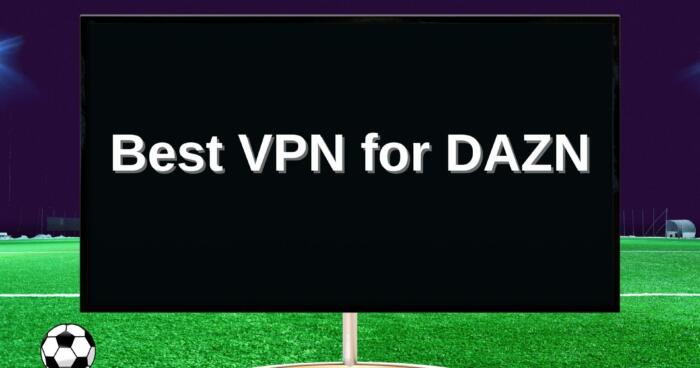


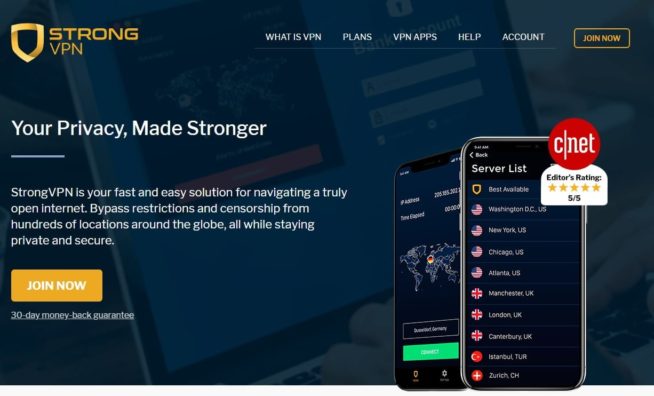



![5 Best VPN Providers ([year]) [PC, iOS, Android] VPN](https://www.privateproxyguide.com/wp-content/uploads/2021/03/vpn-150x150.jpg)
![Best VPN for Kodi in [month] [year] Best VPNs for Kodi 2021 - To Avoid Buffering & Other Issues](https://www.privateproxyguide.com/wp-content/uploads/2018/05/kodi-launch-logo-150x150.jpg)

![Best VPN for DraftKings in [month] [year] Best VPN for DraftKings](https://www.privateproxyguide.com/wp-content/uploads/2018/07/Best-VPN-for-DraftKings-150x150.jpg)
![Best Fortnite VPN in [month] [year] Best VPN for Fortnite](https://www.privateproxyguide.com/wp-content/uploads/2018/07/Best-VPN-for-Fortnite-BattleRoyale-150x150.jpg)
![5 Best VPN for Bet365 ([year]) [Fix not working] Best VPN for Bet365](https://www.privateproxyguide.com/wp-content/uploads/2018/08/best-vpn-for-bet365-150x150.jpg)
![Best Showbox VPN in [month] [year] Best VPN for Showbox](https://www.privateproxyguide.com/wp-content/uploads/2018/08/best-vpn-for-showbox-150x150.jpg)
![Best VPN for School WiFi in [month] [year] Best VPN for School WiFi in 2021 - How to Bypass VPN Bans](https://www.privateproxyguide.com/wp-content/uploads/2018/08/Best-VPN-for-School-College-150x150.jpg)
![Best Popcorn Time VPN in [month] [year] BEST VPN for Popcorn Time](https://www.privateproxyguide.com/wp-content/uploads/2019/01/best-vpn-for-popcorn-time-150x150.jpg)
![3 Best Apple TV 4K VPN in ([year]) & Setup Instructions Best VPN for Apple TV 4K 2021](https://www.privateproxyguide.com/wp-content/uploads/2019/02/Best-Vpn-for-apple-tv-4k-150x150.jpg)
![7 Best VPN for Hulu ([year]) [Fix not working] Best VPN for Hulu 2021](https://www.privateproxyguide.com/wp-content/uploads/2020/10/best-vpn-for-hulu-150x150.jpg)
![Best Nvidia Shield TV VPN in [month] [year] Best VPN for Nvidia Shield TV](https://www.privateproxyguide.com/wp-content/uploads/2019/03/best-vpn-for-nvidia-shield-tv-150x150.jpg)
![Best UAE & Dubai VPN in [month] [year] Best VPN for UAE & Dubai 2021](https://www.privateproxyguide.com/wp-content/uploads/2019/03/Best-VPN-for-UAE-Dubai-150x150.jpg)

![4 Best VPN for Amazon Prime Video ([year]) [Fix not working] Best VPN for Amazon Prime 2021](https://www.privateproxyguide.com/wp-content/uploads/2019/04/best-vpn-for-amazon-prime-150x150.jpg)