Quick answer: The Best VPN for PUBG Mobile & Lite in 2024 is NordVPN!
| NordVPN | ExpressVPN | Windscribe FREE VPN |
|---|---|---|
 www.nordvpn.com NordVPN Price: Servers: 6000+ in 111 countries Simultaneous connections: 6 Jurisdiction: Panama Payment: PayPal, AmazonPay, Crypto, Google Pay, Klarna Torrenting: OK Unblocks US Netflix: Yes Encryption: IKEv2/IPSec, AES-256, OpenVPN, NordLynx Dedicated IP: $3.69/month TrustPilot Score: 4,2/5 Money-back: 30 days Extra: Double VPN, Obfuscated servers NordVPN review |
www.expressvpn.com ExpressVPN Price: Servers: 3300+ in 105 countries Simultaneous connections: 8 Jurisdiction: British Virgin Islands Payment: PayPal, Crypto, AliPay, Klarna, Torrenting: OK Unblocks US Netflix: Yes Dedicated IP: Not provided TrustPilot Score: 4,4/5 Money-back: 30 days ExpressVPN review |
 www.windscribe.com Windscribe Price: FREE Servers: 11 countries Simultaneous connections: Unlimited Jurisdiction: Canada Torrenting: OK Unblocks Streaming: Yes Traffic: 10 GB Free TrustPilot Score: 4,8/5 Speed: Fast |
In the adrenaline-fueled world of online gaming, PlayerUnknown’s Battlegrounds (PUBG) Mobile & Lite stand out as two of the most popular and engaging battle royale games. As players from across the globe dive into these games, the importance of a stable and secure internet connection becomes paramount. This is where Virtual Private Networks (VPNs) come into play, not just as a tool for enhanced security, but also as a means to improve the gaming experience.
This article is tailored for PUBG enthusiasts who are seeking the best VPN solutions for an optimal gaming experience. Whether you’re battling network latency, facing geo-restrictions, or simply aiming to secure your online gaming sessions, the right VPN can make a world of difference. With the mobile gaming industry rapidly growing, the relevance of VPNs in ensuring a smooth and uninterrupted play session is more significant than ever.
Here, we’ll explore the top VPN services that are ideally suited for PUBG Mobile & Lite. Our criteria for selection include factors like server speed, stability, global server locations, and security features. Each VPN service will be scrutinized to ensure that it meets the unique needs of PUBG players, from casual gamers to competitive warriors. So, gear up as we delve into the realm of VPNs, where each contender is vying for the title of the best VPN for PUBG Mobile & Lite.
1. Best VPN for PUBG in 2024
The top pick without a doubt is NordVPN.
NordVPN protects your activity whether you’re playing PUBG or something else. The price is good, the speed is great, and the overall customer satisfaction is unparalleled by other VPN providers. It should definitely be your first choice when decided which provider to use.
Coming in close for second is ExpressVPN. ExpressVPN focuses on not only just securing your connection, but also ensuring that your connection is as fast as it can be. It’s perfect for gamers because of this very reason. Nothing’s more frustrating than losing a game because of a lag, and with ExpressVPN, you don’t have to worry about that anymore.
You could also try one of our recommended FREE VPNs for PUBG, but don’t expect them to work very well because of limitations.
Here is our list of the best VPN for PUBG 2024:
- NordVPN: Great fast no-logs VPN for PUBG.
- ExpressVPN: Fast VPN for streaming and PUBG.
- CyberGhost VPN: Reliable VPN for gaming and PUBG.
- Surfshark: New VPN service that works for gaming.
1.1 NordVPN
NordVPN stands out as a great VPN choice for PUBG Mobile & Lite players due to several key features:
-
Wide Range of Service Areas: NordVPN’s extensive server network, with thousands of servers worldwide, is particularly beneficial for PUBG players. This wide range allows players to connect to servers in different countries, potentially reducing lag by connecting to a server closer to the game’s servers, or bypassing regional restrictions and accessing different game versions or regional events.
-
High-Quality Customer Service: For gamers, especially those encountering issues with accessing or playing PUBG due to regional restrictions or network problems, NordVPN’s reputed customer service can be a significant advantage. Their support team’s familiarity with the needs of gamers ensures that players receive relevant and efficient assistance.
-
Strong Encryption and Security: NordVPN’s double encryption offers an added layer of security, ensuring that the player’s internet connection is secure and private. This is crucial for gamers who might be concerned about DDoS attacks, a common issue in online gaming, or those who want to keep their IP address hidden to avoid being targeted.
-
Bypassing Restrictions: With NordVPN, players can easily bypass geo-restrictions and access PUBG in regions where it might be restricted or banned. This is especially useful for players traveling to or living in countries with internet censorship or restrictions on gaming platforms.
-
Refund Policy: NordVPN’s refund policy is an added benefit for users who might be hesitant about committing to a VPN service. This policy allows users to try the service risk-free and ensures that they can opt-out if it doesn’t meet their expectations or needs.
Cons to Consider:
- Cost Factor: NordVPN may be more expensive than some other providers, especially for short-term plans. While the long-term packages offer better value, not all users may be comfortable committing to a multi-year contract. This cost factor is something potential users will need to weigh against the benefits offered.
In summary, NordVPN’s extensive server network, strong focus on security, ability to bypass restrictions, quality customer service, and refund policy make it a strong contender for PUBG Mobile & Lite players. However, the cost, particularly for shorter-term plans, is a factor that prospective users should consider.
1.2 ExpressVPN
ExpressVPN stands out as a suitable VPN choice for PUBG Mobile & Lite players due to several key features:
-
High-Speed Connections: ExpressVPN is known for its fast connection speeds, which is crucial for online gaming, especially for fast-paced games like PUBG Mobile & Lite. High speeds ensure smooth gameplay with minimal lag, which can be the difference between winning and losing in such games.
-
Increased Download Speeds: Alongside fast connection speeds, ExpressVPN also enhances download speeds. This is particularly beneficial for players who need to download game updates or new content quickly.
-
Wide Server Network: With thousands of servers across the globe, ExpressVPN offers PUBG players numerous options to connect to a server that provides the best performance. This is important for reducing latency and improving the overall gaming experience.
-
Secure Information Tunnel: ExpressVPN’s secure tunneling protocols ensure that your gaming activity and personal data are encrypted and protected from potential cyber threats. This is important for maintaining privacy and security, especially when using public Wi-Fi networks.
-
No Record-Keeping: ExpressVPN’s policy of not keeping logs of user activity is a significant plus for gamers who value their privacy. This means that your gaming activity, as well as other online actions, are not recorded, ensuring a higher level of confidentiality.
-
Device Limitations: While ExpressVPN limits the number of simultaneous connections to three devices, the quality of service on those devices is generally high. This might be sufficient for individual gamers or small households but could be a limitation for those needing more connections.
-
Company Transparency: The lack of transparency about the company’s physical location and contact information might be a concern for some users. However, this is often a common practice in the VPN industry, especially for companies prioritizing privacy and security.
In summary, ExpressVPN’s combination of high-speed connections, a broad server network, strong security measures, and a privacy-focused approach makes it a strong choice for PUBG Mobile & Lite players. The limitations in terms of device connections and company transparency are outweighed by the benefits, especially for those prioritizing performance and security in their gaming experience.
1.3 CyberGhost VPN
CyberGhost VPN can be a good choice for playing PUBG Mobile and PUBG Lite for the following reasons:
-
No Record-Keeping (Strict No-Logs Policy): CyberGhost’s commitment to user privacy is evident in its no-logs policy. This means that the activities of users, including their gaming sessions on PUBG, are not tracked or stored. For gamers concerned about privacy, especially in countries with strict online surveillance or regulations around gaming, this feature is crucial. It ensures that their online gaming activity remains confidential.
-
Safe for Torrenting and Streaming: The ability of CyberGhost to safely handle torrenting and streaming indicates a robust infrastructure capable of handling high-bandwidth activities. This is beneficial for PUBG players as the game requires a stable and fast internet connection for optimal performance. Efficient handling of streaming and torrenting suggests that CyberGhost can provide a reliable and smooth gaming experience without significant lag or connection drops.
-
Large Server Network: With over 2,900 servers, CyberGhost offers a wide range of options for connecting to the internet. This extensive network is beneficial for PUBG players as it allows them to connect to servers closer to their actual location or to regions where the game might offer better matchmaking opportunities or less crowded servers.
However, there are some limitations to consider:
-
Limited Access to Certain Services: Due to the server locations being country-based, access to certain content or services, including specific game servers or features, might be restricted. This limitation can affect gamers who want to access PUBG servers in regions where VPNs might be restricted or where CyberGhost doesn’t have servers that support specific activities like torrenting.
-
Dependency on Local VPN Bans: The effectiveness of using CyberGhost for PUBG Mobile and Lite is contingent upon the local regulations regarding VPN use. In countries with strict bans or regulations on VPNs, players might find it challenging to use CyberGhost or any VPN to access the game.
In summary, CyberGhost is a good option for PUBG players due to its strong privacy features, robust infrastructure for high-bandwidth activities, and extensive server network. However, its effectiveness can be limited by local VPN restrictions and the specific server capabilities within the CyberGhost network.
1.4 SurfShark VPN
SurfShark VPN, while relatively new in the VPN market, offers several features that can be beneficial for PUBG Mobile and Lite players, with some limitations to consider:
Pros of Using SurfShark for PUBG Mobile & Lite:
-
Strong Privacy Protections: SurfShark maintains a no-logs policy, meaning it doesn’t keep records of user activity. This is crucial for players who value their privacy and want to ensure that their online gaming sessions are not tracked.
-
Access to Global Content: The ability to access content from anywhere is a significant advantage. For PUBG players, this means the possibility of connecting to game servers in different regions, potentially finding matches faster or playing with a more diverse set of opponents.
-
Affordable Pricing: SurfShark’s reasonable pricing makes it an accessible option for many gamers. Considering the costs associated with gaming (like in-game purchases and equipment), having an affordable VPN service is beneficial.
-
Ease of Use: The simple, one-click activation method makes SurfShark user-friendly, especially for those who are not tech-savvy. This ease of use is essential for gamers who want a hassle-free experience when setting up and using a VPN.
Cons to Consider:
-
Subpar Connection Speeds: SurfShark’s main drawback for gaming, particularly for fast-paced games like PUBG, is its less-than-ideal connection speeds. In online gaming, speed is crucial for a smooth and competitive experience. Slower VPN speeds can lead to lag, which significantly hampers gameplay.
-
Potential for Lag in Games: The lag resulting from slower connection speeds can be detrimental in PUBG. In a game where every second counts, lag can lead to poor gaming performance, negatively affecting the player’s experience and success in the game.
Conclusion:
While SurfShark offers strong privacy features, ease of use, global content access, and affordability, its potentially slower connection speeds and the resultant lag can be a significant drawback for PUBG Mobile and Lite players. Players considering SurfShark should weigh these factors, especially the impact of connection speed on their gaming experience. For casual gaming, SurfShark might suffice, but for more competitive or fast-paced gaming sessions, the speed issue could be a deal-breaker.
PUBG VPN FAQ
1. Why would I need a VPN to play PUBG?
Answer: Players use VPNs for various reasons including reducing lag by connecting to servers closer to the game server’s location, bypassing geo-restrictions or bans on PUBG in certain countries, accessing new or region-exclusive content, and improving online privacy and security while playing.
2. Can using a VPN improve my PUBG gaming experience?
Answer: Yes, a VPN can potentially improve your gaming experience by providing a more stable connection, reducing ping times, and minimizing lag, especially if you connect to a server that is geographically closer to the game server you’re playing on. However, the actual improvement can vary based on the VPN service quality and server location.
3. Is it legal to use a VPN with PUBG?
Answer: Yes, it is generally legal to use a VPN while playing PUBG. However, it’s important to note that while the use of a VPN itself might not be against the law, breaching the game’s terms of service by using a VPN to access the game from a restricted country or to exploit regional pricing can lead to sanctions, including account bans.
4. Can using a VPN get me banned from PUBG?
Answer: PUBG’s terms of service prohibit any behavior that provides an unfair advantage or interferes with the operation of the game. While using a VPN is not directly prohibited, if it’s used to bypass regional restrictions, exploit pricing, or engage in activities against the game’s policies, your account could be at risk of being banned.
5. How do I choose the best VPN for PUBG?
Answer: When choosing a VPN for PUBG, consider factors such as server locations (to ensure you can connect to game servers around the world), speed and bandwidth (to maintain a stable and fast connection), strong encryption (for security), a no-logs policy (for privacy), and compatibility with your gaming device.
6. Will using a VPN increase my ping?
Answer: The impact of a VPN on your ping depends on several factors, including the distance between your location, the VPN server, and the game server. While a VPN can sometimes increase ping by adding extra steps to the connection route, choosing a server closer to the game server can actually reduce your ping and improve your gaming experience.
7. How do I use a VPN with PUBG?
Answer: To use a VPN with PUBG, you first need to subscribe to a reliable VPN service. Once subscribed, download and install the VPN app on your device, select a server location (preferably close to the PUBG server you wish to play on), and establish the VPN connection. After connecting to the VPN, launch PUBG and start playing.
8. Can I use a free VPN to play PUBG?
Answer: While it’s possible to use a free VPN, it’s generally not recommended for gaming. Free VPNs often have limited servers, bandwidth caps, and slower speeds, which can negatively impact your gaming experience. Additionally, some free VPNs may compromise your privacy by collecting and selling your data.
We earn commissions using affiliate links.



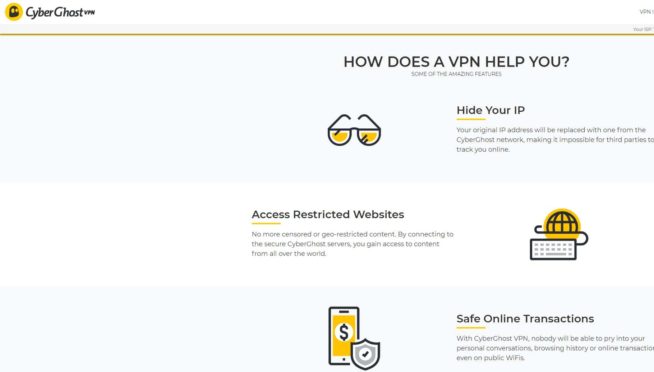
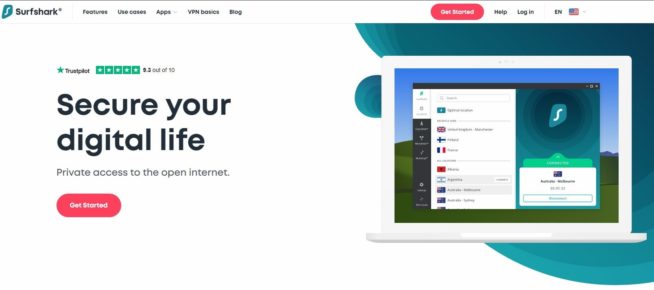


![10 Best Mobile Proxies (3G/4G/LTE/5G) [year] Best Mobile Proxies](https://www.privateproxyguide.com/wp-content/uploads/2022/11/Best-Mobile-Proxies-150x150.jpg)
![5 Best VPN Providers ([year]) [PC, iOS, Android] VPN](https://www.privateproxyguide.com/wp-content/uploads/2021/03/vpn-150x150.jpg)
![Best VPN for Kodi in [month] [year] Best VPNs for Kodi 2021 - To Avoid Buffering & Other Issues](https://www.privateproxyguide.com/wp-content/uploads/2018/05/kodi-launch-logo-150x150.jpg)

![Best VPN for DraftKings in [month] [year] Best VPN for DraftKings](https://www.privateproxyguide.com/wp-content/uploads/2018/07/Best-VPN-for-DraftKings-150x150.jpg)
![Best Fortnite VPN in [month] [year] Best VPN for Fortnite](https://www.privateproxyguide.com/wp-content/uploads/2018/07/Best-VPN-for-Fortnite-BattleRoyale-150x150.jpg)
![5 Best VPN for Bet365 ([year]) [Fix not working] Best VPN for Bet365](https://www.privateproxyguide.com/wp-content/uploads/2018/08/best-vpn-for-bet365-150x150.jpg)
![Best Showbox VPN in [month] [year] Best VPN for Showbox](https://www.privateproxyguide.com/wp-content/uploads/2018/08/best-vpn-for-showbox-150x150.jpg)
![Best VPN for School WiFi in [month] [year] Best VPN for School WiFi in 2021 - How to Bypass VPN Bans](https://www.privateproxyguide.com/wp-content/uploads/2018/08/Best-VPN-for-School-College-150x150.jpg)
![Best Popcorn Time VPN in [month] [year] BEST VPN for Popcorn Time](https://www.privateproxyguide.com/wp-content/uploads/2019/01/best-vpn-for-popcorn-time-150x150.jpg)
![3 Best Apple TV 4K VPN in ([year]) & Setup Instructions Best VPN for Apple TV 4K 2021](https://www.privateproxyguide.com/wp-content/uploads/2019/02/Best-Vpn-for-apple-tv-4k-150x150.jpg)
![7 Best VPN for Hulu ([year]) [Fix not working] Best VPN for Hulu 2021](https://www.privateproxyguide.com/wp-content/uploads/2020/10/best-vpn-for-hulu-150x150.jpg)
![Best Nvidia Shield TV VPN in [month] [year] Best VPN for Nvidia Shield TV](https://www.privateproxyguide.com/wp-content/uploads/2019/03/best-vpn-for-nvidia-shield-tv-150x150.jpg)
![Best UAE & Dubai VPN in [month] [year] Best VPN for UAE & Dubai 2021](https://www.privateproxyguide.com/wp-content/uploads/2019/03/Best-VPN-for-UAE-Dubai-150x150.jpg)