Quick answer: The Best VPN for Minecraft in 2024 is NordVPN!
| NordVPN | ExpressVPN | Windscribe FREE VPN |
|---|---|---|
 www.nordvpn.com NordVPN Price: Servers: 6000+ in 111 countries Simultaneous connections: 6 Jurisdiction: Panama Payment: PayPal, AmazonPay, Crypto, Google Pay, Klarna Torrenting: OK Unblocks US Netflix: Yes Encryption: IKEv2/IPSec, AES-256, OpenVPN, NordLynx Dedicated IP: $3.69/month TrustPilot Score: 4,2/5 Money-back: 30 days Extra: Double VPN, Obfuscated servers NordVPN review |
www.expressvpn.com ExpressVPN Price: Servers: 3300+ in 105 countries Simultaneous connections: 8 Jurisdiction: British Virgin Islands Payment: PayPal, Crypto, AliPay, Klarna, Torrenting: OK Unblocks US Netflix: Yes Dedicated IP: Not provided TrustPilot Score: 4,4/5 Money-back: 30 days ExpressVPN review |
 www.windscribe.com Windscribe Price: FREE Servers: 11 countries Simultaneous connections: Unlimited Jurisdiction: Canada Torrenting: OK Unblocks Streaming: Yes Traffic: 10 GB Free TrustPilot Score: 4,8/5 Speed: Fast |
Minecraft, a game that has captivated millions around the globe, offers an expansive world of creativity and adventure. However, with its increasing popularity comes the challenge of network restrictions, lag issues, and even cyber threats. This is where the role of a Virtual Private Network (VPN) becomes crucial. A VPN not only helps in circumventing geo-blocks and accessing different servers around the world but also ensures a secure and stable connection for a seamless gaming experience.
In this article, we delve into the realm of VPNs tailored for Minecraft enthusiasts. We will explore the top VPNs that offer the best combination of speed, security, and reliability, enhancing your gaming sessions. Whether you’re dealing with school or workplace restrictions, facing latency problems, or seeking an extra layer of security against potential threats, our comprehensive guide will assist you in finding the perfect VPN solution. We’ll also discuss key considerations such as server locations, connection speeds, and privacy features to aid you in making an informed choice for an optimal Minecraft adventure.
1. Best VPN for Minecraft
We conducted thorough research and compared the performance of different VPN service providers and chose the 5 best VPN options for Minecraft.
Take a look at the individual features, reviews, and prices to pick the option that suits you the best.
1.1 NordVPN – Best All-Around VPN for Minecraft
NordVPN is an excellent choice for Minecraft players for several reasons:
-
Extensive Server Network: With over 5,000 servers in 60 different countries, NordVPN offers a vast array of options for connecting to the internet. This extensive network is beneficial for Minecraft players who want to connect to game servers in different regions or who need to bypass regional restrictions.
-
High-Speed Connections: NordVPN is known for providing fast connection speeds, which is crucial for online gaming. A fast VPN ensures minimal lag and a smooth gaming experience in Minecraft, which can be latency-sensitive.
-
Strong Security Features: NordVPN’s double encryption and modern hashing algorithms enhance security, ensuring that your online activities, including your gaming sessions, are protected from eavesdropping and cyber threats.
-
Privacy and Anonymity: Being based in Panama, a jurisdiction with favorable privacy laws, and having a strict no-logs policy, NordVPN ensures that your online activities, including your Minecraft gameplay, remain private and untraceable.
-
Bypass Geo-Restrictions: If Minecraft is blocked or restricted in your area, NordVPN can help bypass these blocks, allowing you to access the game from anywhere.
-
Cross-Platform Compatibility: NordVPN works on various devices and browsers, meaning you can play Minecraft on multiple platforms while protected by the VPN.
-
Ad and Tracker Blocking: The VPN’s features for blocking ads and trackers enhance your browsing experience, which is beneficial when you’re multitasking between Minecraft and web browsing.
-
Dedicated IP Option: NordVPN offers the option of a dedicated IP, which can be useful for players who want a stable and unique IP address while playing Minecraft, potentially reducing the risk of getting blocked or flagged by certain servers.
-
Excellent Customer Service: NordVPN’s commendable customer service ensures that any issues you might encounter, whether with the VPN itself or its interaction with Minecraft, can be swiftly addressed.
-
Ease of Use: NordVPN’s user-friendly interface makes it easy to connect to a server and start playing Minecraft without complicated setup processes, which is great for players of all technical abilities.
In summary, NordVPN’s combination of speed, security, privacy, and extensive server network makes it a great VPN choice for Minecraft players, ensuring a seamless, secure, and unrestricted gaming experience.
1.2 ExpressVPN – Fastest VPN for Minecraft
ExpressVPN is well-suited for Minecraft players for several reasons:
-
High Connection Speed: ExpressVPN is known for maintaining high connection speeds, which is crucial for online gaming, including Minecraft. A fast and stable connection ensures a smooth and lag-free gaming experience.
-
Global Server Network: With over 3,000 servers in 94 countries, ExpressVPN provides extensive options for connecting to servers around the world. This wide range of servers is beneficial for Minecraft players who want to join international game servers or access Minecraft content that may be region-restricted.
-
Smart Location Feature: This feature automatically suggests the best server based on your location, optimizing your connection for speed and stability, which is vital for uninterrupted Minecraft gameplay.
-
Multi-Device Support: A single subscription allows the use of the service on up to five devices simultaneously. This is particularly useful for Minecraft players who may play the game on different devices (like PCs, consoles, or mobile devices).
-
Cross-Platform Compatibility: ExpressVPN can be accessed from any operating system or browser, offering flexibility for Minecraft players who use different platforms.
-
Unlimited Bandwidth: With no bandwidth limitations, players can enjoy extended Minecraft sessions without worrying about exceeding data limits, which is essential for both playing and streaming the game.
-
Strong Security and Encryption: High-end encryption algorithms protect your online activities, including gaming. This security is crucial for Minecraft players to safeguard their personal information and prevent unauthorized access to their Minecraft accounts.
-
Port Forwarding Feature: This feature is essential for hosting Minecraft servers. It allows others to connect to your server hosted behind the VPN, making it easier to play with friends or host gaming communities.
-
Skilled Customer Service: ExpressVPN’s effective customer service can be invaluable for troubleshooting any issues that may arise while playing Minecraft, ensuring minimal disruption to your gaming experience.
In summary, ExpressVPN’s high-speed performance, global server availability, multi-device support, and strong security features make it an excellent VPN choice for Minecraft players, ensuring a seamless and secure gaming experience.
1.3 PrivateVPN – Best Budget-VPN for Minecraft
PrivateVPN is a suitable choice for Minecraft players for several reasons:
-
Affordability: Being budget-friendly, PrivateVPN is an attractive option for Minecraft players who are looking for a cost-effective VPN solution. This is particularly appealing for gamers who need a VPN without a significant financial investment.
-
Global Server Network: With access to 150 servers across 62 countries, PrivateVPN offers a wide range of options for Minecraft players. This global presence allows players to connect to servers in different regions, which can be beneficial for reducing lag or accessing Minecraft servers located in other countries.
-
Multiple Simultaneous Connections: The ability to have up to 6 simultaneous connections means that gamers can protect multiple devices at once. This is useful for Minecraft players who play on different devices or for those who share their VPN with family members or friends.
-
Cross-Platform Compatibility: PrivateVPN’s compatibility with all major browsers and operating systems ensures that Minecraft players can use it regardless of their device or platform, whether they’re playing on a PC, a console, or a mobile device.
-
Strong Encryption and Security Features: PrivateVPN offers robust encryption, which is crucial for protecting a player’s online activity and personal information. Features like the swift kill switch enhance security by immediately disconnecting the internet if the VPN connection drops, preventing data leaks.
-
Port Forwarding Feature: This feature is particularly important for Minecraft players who want to host their own servers. Port forwarding allows external devices to access your Minecraft server through your VPN, providing both accessibility and security.
-
Dedicated IP Option: The ability to get a dedicated IP address for an additional cost can be beneficial for Minecraft players who want a stable and consistent online identity, which can be useful for accessing certain servers or maintaining a consistent gaming experience.
-
Reliability: PrivateVPN is known for being reliable in terms of connectivity and speed, which is essential for a smooth and uninterrupted Minecraft gaming experience, especially when accessing servers with geographical restrictions.
In summary, PrivateVPN’s combination of affordability, global server coverage, strong security features, and gaming-friendly capabilities like port forwarding make it a compelling VPN choice for Minecraft players.
1.4 VyprVPN
VyprVPN is well-suited for Minecraft players for several reasons, particularly for those looking for an affordable and secure VPN solution:
-
Cost-Effectiveness: VyprVPN offers relatively affordable plans, especially for longer-term commitments like two- or three-year subscriptions. This makes it a good choice for Minecraft players who need a VPN solution on a budget.
-
Speed and Reliability: For online gaming, particularly in Minecraft, having a fast and reliable connection is crucial to avoid lag and ensure a smooth gaming experience. VyprVPN’s reputation for speed and reliability addresses this need effectively.
-
Global Server Availability: With servers available in over 70 countries, VyprVPN offers a wide range of options for connecting to different regions. This is beneficial for Minecraft players who want to join servers in various locations or need to bypass regional restrictions.
-
Strong Privacy and Security: VyprVPN has a no-logs policy and prioritizes user security and privacy. This is important for Minecraft players who want to keep their online activity private and secure, especially when using public or unsecured networks.
-
Kill Switch Feature: The inclusion of a kill switch ensures that your internet connection is cut off if the VPN connection drops unexpectedly, preventing your real IP address from being exposed. This feature is vital for maintaining privacy and security.
-
Chameleon Protocol: This special feature is designed to help users safely use VPNs in countries with heavy internet censorship, like Saudi Arabia and China. For Minecraft players in such regions, this feature can be critical for accessing the game and maintaining privacy.
-
Unblocking Capabilities: VyprVPN is reliable for unblocking Minecraft, especially in regions where access to the game might be restricted, either by local networks or regional content blocks.
-
Intuitive User Interface: An easy-to-use interface makes VyprVPN accessible even for those who are not very tech-savvy, allowing Minecraft players to easily configure and use their VPN connection.
Overall, VyprVPN’s combination of affordability, speed, global server presence, strong privacy and security features, and special protocols like Chameleon, make it a good VPN choice for Minecraft players, especially those who face geographical restrictions or prioritize online privacy and security while gaming.
1.5 Atlas VPN
Atlas VPN is a good option for Minecraft players due to several reasons:
-
Unblocks Minecraft Worlds: Atlas VPN effectively unblocks all Minecraft worlds, which is particularly useful for players who want to access game servers in different regions or are facing geo-restrictions.
-
Speed and Bandwidth: For online gaming, speed and unlimited bandwidth are crucial. Atlas VPN provides good speed and does not compromise on bandwidth, ensuring a smooth and lag-free gaming experience.
-
Affordability: Atlas VPN is an affordable option, making it accessible for gamers who are looking for a reliable VPN service without a high cost. This is especially important for those who cannot afford premium VPN services but want to avoid the limitations of free VPNs.
-
Free Trial and Deals: The offer of a 3-month free trial (with a credit card) and frequent sales and deals make it an attractive choice for users who are hesitant to commit to a VPN service without trying it first.
-
Global Server Availability: With around 700 servers in 28 countries, Atlas VPN offers a decent range of options for connecting to various locations, which is beneficial for accessing Minecraft servers around the world.
-
Malicious Website Blocker: This feature enhances online security, particularly important for younger players or those concerned about inadvertently accessing harmful websites.
-
Free Version Available: For those who are unable to afford the premium version, the free version of Atlas VPN is an option, although it may have certain limitations compared to the paid version.
-
Effective Kill Switch: The kill switch feature is crucial for maintaining privacy. It ensures that your internet connection is cut off if the VPN connection drops, preventing your real IP address from being exposed.
-
Reliability on Other Platforms: Atlas VPN’s effectiveness is not limited to Minecraft; it is also reliable for other online activities and platforms, offering versatility to its users.
Overall, Atlas VPN’s combination of affordability, effective unblocking capabilities, good speed, and additional security features make it a suitable VPN choice for Minecraft players, particularly for those looking for a cost-effective solution with a balance of performance and security.
2. What to do if a VPN Doesn’t Work With Minecraft
If your VPN is not working with Minecraft, you can follow these steps to troubleshoot and potentially resolve the issue:
-
Check Internet Connection: First, ensure your internet connection is stable without the VPN. If the internet itself is not working properly, it could be the cause of the issue.
-
Update VPN Software: Make sure your VPN software is updated to the latest version. Outdated VPN software can sometimes cause compatibility issues with games like Minecraft.
-
Switch VPN Servers: Try connecting to a different VPN server. Some servers may have issues or be too slow for gaming, leading to connection problems.
-
Change VPN Protocols: VPNs use various protocols (like OpenVPN, IKEv2, WireGuard) to establish a secure connection. Some protocols may work better for online gaming. Check your VPN settings and experiment with different protocols.
-
Disable Firewall/Antivirus Temporarily: Firewalls and antivirus programs can sometimes interfere with VPN connections and online games. Disable these temporarily to see if it resolves the issue. Remember to enable them again after testing.
-
Check Minecraft Server Status: Sometimes the issue might not be with your VPN or connection but with the Minecraft servers themselves. Check if there are any known server outages or maintenance.
-
Reinstall VPN Software: Uninstalling and then reinstalling your VPN software can help if the installation is corrupted or if there are issues with the software settings.
-
Try a Different Browser or Client: If you are playing Minecraft through a browser or a specific client, try a different browser or the standalone Minecraft client.
-
Contact VPN Support: If none of the above steps work, contact your VPN provider’s support team. They might have specific advice or configurations for online gaming.
-
Try a Different VPN Provider: If your current VPN consistently fails to work with Minecraft, consider trying a different VPN provider that is known for supporting online gaming.
-
Play Without VPN: If the VPN is not essential for your gameplay, try playing Minecraft without it to see if the issue persists. This can help determine if the VPN is indeed the cause of the problem.
Remember, while using a VPN for Minecraft can help with privacy or accessing different game servers, it’s important to use it for legitimate purposes and abide by the game’s terms of service. Additionally, the performance of VPNs can vary depending on the provider and your network conditions.
3. How to select a VPN for Minecraft
Selecting the right VPN for Minecraft involves evaluating several critical factors to ensure you get the best mix of performance, security, and accessibility. Here’s how to choose a VPN that’s suitable for playing Minecraft:
1. Server Locations and Performance
- Low Latency: Choose a VPN with servers close to Minecraft’s game servers to reduce ping and lag. Low latency is crucial for a smooth gaming experience.
- Server Performance: Look for a VPN known for high-speed servers and stable connections to avoid interruptions and ensure seamless gameplay.
2. Security Features
- Strong Encryption: AES-256 bit encryption is essential for protecting your data and gaming activities from potential threats online.
- No-Logs Policy: A strict no-logs policy ensures that your online activities, including gaming, aren’t tracked or stored.
- DDoS Protection: Some VPNs offer DDoS protection, which can be particularly useful for Minecraft players who may be targeted during competitive play.
3. Compatibility
- Device Support: Ensure the VPN offers compatible apps for the devices you play Minecraft on, whether it’s a PC, console, or mobile device.
- Multiple Simultaneous Connections: A VPN that allows multiple devices to connect at the same time lets you secure several devices on a single account, useful if you play Minecraft on different platforms.
4. Ease of Use
- User-Friendly Interface: The VPN should have an intuitive interface, making it easy to connect to servers, change settings, and manage your account without hassle.
- Quick Server Switching: Look for a VPN that allows you to quickly switch servers, which can be handy if you need to change your location or find a server with lower latency.
5. Bypassing Geo-Restrictions
- Global Server Network: A VPN with a wide selection of global servers gives you more options to bypass geo-restrictions and access Minecraft servers in different regions.
6. Reliability
- Stable Connections: Choose a VPN with a reputation for reliability and consistent uptime to avoid disconnections during critical gaming moments.
- Customer Support: Responsive customer support (live chat, email) is essential for timely assistance with any issues or questions.
7. Pricing and Trials
- Reasonable Pricing: Compare the pricing and features of various VPNs to find one that offers the best value for your gaming needs.
- Free Trial or Money-Back Guarantee: Opting for a VPN that offers a free trial or a money-back guarantee allows you to test the service to ensure it meets your Minecraft gaming requirements.
8. Reviews and Reputation
- Positive Feedback: Look for VPNs with positive reviews from other gamers, especially those who play Minecraft. Their experiences can provide valuable insights into the VPN’s performance and reliability in gaming scenarios.
Minecraft VPN FAQ
Q1: Why should I use a VPN for playing Minecraft?
A1: A VPN can reduce lag by providing a more direct route to Minecraft servers, protect you from DDoS attacks, enhance your online privacy, and allow you to access servers in regions other than your own, potentially bypassing IP bans and geo-restrictions.
Q2: Can using a VPN lower my ping in Minecraft?
A2: Yes, a VPN can potentially lower your ping if it provides a more efficient route to the Minecraft server than your standard internet connection. However, the effect can vary based on the VPN server’s location and quality.
Q3: Is it legal to use a VPN with Minecraft?
A3: Generally, using a VPN is legal, but Mojang (the company behind Minecraft) may have specific policies regarding VPN use. It’s important to review Minecraft’s terms of service to ensure compliance. Using a VPN for malicious activities, such as evading bans, is against the terms of service.
Q4: How do I choose the best VPN for Minecraft?
A4: Look for a VPN with low latency (ping), high-speed connections, servers in locations where you want to play, strong encryption for security, a strict no-logs policy for privacy, and reliable customer support.
Q5: Will using a VPN get me banned in Minecraft?
A5: Using a VPN with Minecraft is unlikely to result in a ban as long as you’re not using it to engage in activities that violate the game’s terms of service. Always use VPNs responsibly.
Q6: How do I set up a VPN for Minecraft?
A6: Subscribe to a reputable VPN service, download and install the VPN app on your device, launch the app and connect to a server in your desired location, and then start Minecraft.
Q7: Can I use a free VPN to play Minecraft?
A7: While you can use a free VPN, they often have limitations such as data caps, slower speeds, fewer server options, and less robust security, which might not offer the best experience. A premium VPN service is recommended for uninterrupted gaming and optimal performance.
Q8: What should I do if Minecraft is lagging with a VPN?
A8: If you experience lag, try connecting to a different VPN server closer to the game server’s location, check your internet speed without the VPN to ensure it’s not a broader issue, or contact your VPN’s customer support for advice on the best servers and settings.
We earn commissions using affiliate links.





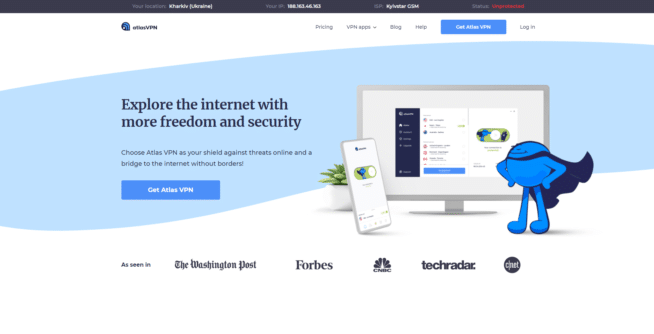

![Best Minecraft Server Hosting in [year] Best Minecraft Server Hosting](https://www.privateproxyguide.com/wp-content/uploads/2021/11/Best-Minecraft-Server-Hosting-1-150x150.jpg)
![5 Best VPN Providers ([year]) [PC, iOS, Android] VPN](https://www.privateproxyguide.com/wp-content/uploads/2021/03/vpn-150x150.jpg)
![Best VPN for Kodi in [month] [year] Best VPNs for Kodi 2021 - To Avoid Buffering & Other Issues](https://www.privateproxyguide.com/wp-content/uploads/2018/05/kodi-launch-logo-150x150.jpg)

![Best VPN for DraftKings in [month] [year] Best VPN for DraftKings](https://www.privateproxyguide.com/wp-content/uploads/2018/07/Best-VPN-for-DraftKings-150x150.jpg)
![Best Fortnite VPN in [month] [year] Best VPN for Fortnite](https://www.privateproxyguide.com/wp-content/uploads/2018/07/Best-VPN-for-Fortnite-BattleRoyale-150x150.jpg)
![5 Best VPN for Bet365 ([year]) [Fix not working] Best VPN for Bet365](https://www.privateproxyguide.com/wp-content/uploads/2018/08/best-vpn-for-bet365-150x150.jpg)
![Best Showbox VPN in [month] [year] Best VPN for Showbox](https://www.privateproxyguide.com/wp-content/uploads/2018/08/best-vpn-for-showbox-150x150.jpg)
![Best VPN for School WiFi in [month] [year] Best VPN for School WiFi in 2021 - How to Bypass VPN Bans](https://www.privateproxyguide.com/wp-content/uploads/2018/08/Best-VPN-for-School-College-150x150.jpg)
![Best Popcorn Time VPN in [month] [year] BEST VPN for Popcorn Time](https://www.privateproxyguide.com/wp-content/uploads/2019/01/best-vpn-for-popcorn-time-150x150.jpg)
![3 Best Apple TV 4K VPN in ([year]) & Setup Instructions Best VPN for Apple TV 4K 2021](https://www.privateproxyguide.com/wp-content/uploads/2019/02/Best-Vpn-for-apple-tv-4k-150x150.jpg)
![7 Best VPN for Hulu ([year]) [Fix not working] Best VPN for Hulu 2021](https://www.privateproxyguide.com/wp-content/uploads/2020/10/best-vpn-for-hulu-150x150.jpg)
![Best Nvidia Shield TV VPN in [month] [year] Best VPN for Nvidia Shield TV](https://www.privateproxyguide.com/wp-content/uploads/2019/03/best-vpn-for-nvidia-shield-tv-150x150.jpg)
![Best UAE & Dubai VPN in [month] [year] Best VPN for UAE & Dubai 2021](https://www.privateproxyguide.com/wp-content/uploads/2019/03/Best-VPN-for-UAE-Dubai-150x150.jpg)
