Quick answer: The Best VPN for Usenet in 2024 is NordVPN!
| NordVPN | ExpressVPN | Windscribe FREE VPN |
|---|---|---|
 www.nordvpn.com NordVPN Price: Servers: 6000+ in 111 countries Simultaneous connections: 6 Jurisdiction: Panama Payment: PayPal, AmazonPay, Crypto, Google Pay, Klarna Torrenting: OK Unblocks US Netflix: Yes Encryption: IKEv2/IPSec, AES-256, OpenVPN, NordLynx Dedicated IP: $3.69/month TrustPilot Score: 4,2/5 Money-back: 30 days Extra: Double VPN, Obfuscated servers NordVPN review |
www.expressvpn.com ExpressVPN Price: Servers: 3300+ in 105 countries Simultaneous connections: 8 Jurisdiction: British Virgin Islands Payment: PayPal, Crypto, AliPay, Klarna, Torrenting: OK Unblocks US Netflix: Yes Dedicated IP: Not provided TrustPilot Score: 4,4/5 Money-back: 30 days ExpressVPN review |
 www.windscribe.com Windscribe Price: FREE Servers: 11 countries Simultaneous connections: Unlimited Jurisdiction: Canada Torrenting: OK Unblocks Streaming: Yes Traffic: 10 GB Free TrustPilot Score: 4,8/5 Speed: Fast |
Usenet, an early internet system known for its robust discussion forums and private file sharing capabilities, continues to be a popular platform for many users worldwide. While Usenet itself offers a degree of privacy and security, utilizing a Virtual Private Network (VPN) can significantly enhance this aspect. A VPN not only encrypts your internet connection, protecting your data from potential snoopers, but it also ensures anonymity, a crucial factor for Usenet users who value privacy.
In this article, we delve into the world of VPNs in the context of Usenet. We will explore the best VPNs that cater specifically to the needs of Usenet users, focusing on key features such as strong encryption protocols, fast connection speeds, and a no-logs policy. These factors are essential for maintaining the confidentiality of your Usenet activities and ensuring that downloads and uploads are swift and uninterrupted. We’ll also consider the compatibility of these VPNs with popular Usenet clients and services. Whether you’re a seasoned Usenet veteran or new to the platform, this guide aims to help you choose a VPN that offers the best combination of security, speed, and usability for your Usenet experience.
1. Best VPN for Usenet April 2024
As we mentioned before, you should only go for the top-market options when looking for a VPN. It’s worth noting all the VPNs on this list are paid VPNs, so you won’t be able to use them for free.
This is not bad since most free VPNs are either scams or not enough to protect you from any virtual threat.
With that being said, here are the five best Usenet VPNs you can find online:
1.1 NordVPN – Usenet VPN With Best Speed And Security
NordVPN is an excellent VPN choice for Usenet users for a variety of reasons that cater to both privacy and security:
-
Protection Against Hackers and Malware: Usenet is known for its privacy, but it can also attract malicious users. NordVPN’s robust security features protect your computer from potential threats and hackers that may target Usenet users. This added layer of protection ensures your online safety while using Usenet for communication or file sharing.
-
Speed-Security Balance: NordVPN strikes a balance between speed and security, making it ideal for Usenet users. Usenet relies on efficient data transfer, and NordVPN’s fast connections ensure that your Usenet experience remains smooth and uninterrupted.
-
Security Features: NordVPN offers a range of security features, including encryption, a kill switch, and DNS leak protection. These features safeguard your data and online identity, ensuring that your Usenet activities remain private and secure.
-
Threat Protection Feature: NordVPN’s Threat Protection feature goes a step further by offering protection even when the VPN is not active. This means that your computer remains secure even when you’re not connected to the VPN, providing continuous protection against threats on Usenet or elsewhere.
-
Privacy and No-Logs Policy: NordVPN’s commitment to privacy means that it does not log your internet activity or store any data that could compromise your anonymity. This strict no-logs policy is essential for Usenet users who value their privacy and want to communicate online without being tracked.
-
Optimized Internet Connection: NordVPN optimizes your internet connection, making Usenet easier to use. This optimization ensures that your data transfers on Usenet are efficient and quick, enhancing your overall Usenet experience.
In summary, NordVPN’s combination of strong security features, speed optimization, threat protection, and privacy measures make it an ideal VPN for Usenet users. These features provide peace of mind while using Usenet for private communication and file sharing, ensuring that your online activities remain secure and anonymous.
1.2 ExpressVPN – Fastest VPN for Usenet
ExpressVPN is an excellent choice for Usenet users for several compelling reasons:
-
Optimized Servers for Speed: ExpressVPN’s focus on speed makes it an ideal VPN for Usenet, where fast and efficient downloads and uploads are essential. With access to over 3,000 optimized servers in 94 countries, you can choose a server that offers the best performance for your Usenet activities. The smart location feature further simplifies server selection, ensuring you connect to the fastest server available.
-
No Bandwidth Restrictions: ExpressVPN does not impose any bandwidth restrictions on its users. This is important for Usenet users who often need to transfer large files. With unlimited bandwidth, you can enjoy uninterrupted and high-speed Usenet downloads and uploads.
-
Protection Against Cyberattacks: Usenet can sometimes be a target for cyberattacks or malicious activities. ExpressVPN provides an added layer of security, protecting you from potential threats while using Usenet. Its encryption and security features ensure that your Usenet activities are safe from prying eyes and cyber threats.
-
Privacy and Anonymity: ExpressVPN’s encryption and no-logs policy contribute to your privacy and anonymity while using Usenet. Your Usenet activities remain confidential, and the VPN does not store any information about your online behavior, providing peace of mind for privacy-conscious users.
-
Wide Platform Compatibility: ExpressVPN is compatible with various platforms, including Windows, macOS, Linux, Android, iOS, routers, and more. This versatility allows you to use the VPN across different devices, making it convenient for Usenet users who may access Usenet on various platforms.
-
Global Server Network: ExpressVPN’s extensive server network offers global coverage, ensuring that users can access Usenet servers and content from around the world. This is particularly valuable for Usenet users who require access to diverse Usenet groups and servers.
-
User-Friendly Interface: ExpressVPN’s user-friendly design makes it easy for both beginners and experienced users to set up and use the VPN. This simplicity is important for Usenet users who want a hassle-free experience.
In summary, ExpressVPN’s emphasis on speed, unlimited bandwidth, security features, privacy protection, and compatibility with various platforms makes it an excellent VPN for Usenet. Whether you’re downloading, uploading, or participating in Usenet discussions, ExpressVPN provides a fast and secure environment for Usenet users.
1.3 CyberGhost – Safe VPN for Usenet
CyberGhost is a solid choice for Usenet users for several key reasons:
-
Advanced Security Features: Usenet users who want to ensure their online safety will appreciate CyberGhost’s commitment to security. It offers features like 256-bit encryption and a SHA256 authentication system, providing robust protection against cyber threats. This is particularly important when accessing Usenet, where downloading files and participating in newsgroups can expose users to potential malware and cyberattacks.
-
Affordability: CyberGhost stands out as one of the most budget-friendly VPN options on the market. This affordability makes it an ideal choice for Usenet users who want reliable protection without breaking the bank. It allows users to access Usenet content with peace of mind, knowing they are protected against online threats without the high cost associated with some other VPN services.
-
Money-Back Guarantee: CyberGhost’s 45-day money-back guarantee gives users the flexibility to try out the VPN and see if it meets their needs for Usenet access. If they are not satisfied with the service, they can request a refund, providing a risk-free trial period.
-
Privacy and Anonymity: CyberGhost’s emphasis on privacy ensures that Usenet users can access newsgroups and download files with the assurance that their online activities remain private. This is essential for those who value anonymity and want to protect their identity while using Usenet.
-
User-Friendly Interface: CyberGhost offers an easy-to-use interface, making it accessible for both novice and experienced VPN users. This user-friendliness simplifies the process of connecting to a VPN server, which is crucial for Usenet users who may not have advanced technical skills.
In summary, CyberGhost’s combination of advanced security features, affordability, money-back guarantee, privacy measures, and user-friendly interface makes it a strong VPN choice for Usenet users. It offers the necessary protection to safely access Usenet content and engage in newsgroups while keeping costs low and providing a convenient user experience.
1.4 ZenMate VPN – Best Usenet VPN for Protecting Several Devices
ZenMate VPN is a strong choice for Usenet users for several compelling reasons:
-
Multi-Device Protection: ZenMate VPN offers the advantage of allowing users to protect multiple devices under a single account. This feature is valuable for Usenet users who may access Usenet services from various devices such as desktop computers, laptops, and smartphones without the need for separate VPN subscriptions for each device.
-
Cost-Efficiency: The ability to protect all of your devices without additional charges for separate subscriptions makes ZenMate a cost-effective choice. Users can enjoy comprehensive protection for a reasonable fee, making it an economical solution for those who prioritize security while accessing Usenet.
-
Usenet Access Across Devices: ZenMate VPN’s multi-device support ensures that users can access Usenet securely from any device, whether it’s a desktop computer, laptop, smartphone, or any other compatible device. This convenience enhances the Usenet experience for users who prefer a variety of platforms.
-
Kill Switch: The presence of a kill switch is a crucial security feature for Usenet users. In the event of a VPN connection interruption, the kill switch automatically cuts off internet activity to prevent data leaks and protect users’ online privacy. This safety net is especially important for Usenet users who want to ensure their activities remain private.
-
User-Friendly Interface: ZenMate is known for its user-friendly interface, making it accessible for a wide range of users, including those who may not be tech-savvy. This ease of use ensures that users can set up and use the VPN for Usenet without complications.
In summary, ZenMate VPN’s combination of multi-device protection, cost-efficiency, Usenet accessibility across devices, a kill switch for added security, and a user-friendly interface makes it a strong VPN choice for Usenet users. It simplifies the process of securing Usenet access across various devices while ensuring data privacy and protection.
1.5 HideMyAss VPN – Best Usenet VPN For Unblocking Content
Hide My Ass (HMA) offers several features that make it a suitable VPN choice for Usenet users looking to access and download content without restrictions:
-
Unblocking Content: HMA is known for its ability to unblock blocked or geo-restricted content online. This is particularly valuable for Usenet users who may encounter restrictions or blocks when accessing certain newsgroups or content.
-
Privacy Features: HMA prioritizes privacy, ensuring that users can browse the internet without worrying about their online activities being monitored or tracked. This level of privacy is essential for Usenet users who want to maintain anonymity while accessing and downloading content.
-
Access to Global Newsgroups: Usenet offers newsgroups from around the world, and HMA’s ability to bypass geo-restrictions means users can access and participate in a wide range of newsgroups without limitations.
-
Streaming Geo-Restricted Content: In addition to Usenet, HMA is also useful for accessing geo-restricted content on streaming platforms like Spotify and Netflix. This means users can watch their favorite shows, sports matches, or movies without being hindered by geographical restrictions.
-
Multi-Device Compatibility: HMA is available on various devices, including desktop devices, smartphones, Apple TVs, and modern video game consoles like PlayStation 5. This wide device compatibility ensures that users can protect their online activities and access Usenet content from a variety of devices.
In summary, Hide My Ass provides a combination of content unblocking, privacy features, access to global newsgroups, and multi-device compatibility that makes it a good VPN choice for Usenet users. It allows users to access and download content without restrictions, maintain privacy, and enjoy a versatile online experience.
2. How to select a VPN for Usenet
Usenet VPN FAQ
Q1: What is Usenet, and why would I use it with a VPN?
A1: Usenet is a decentralized network where users can post messages and share files within various newsgroups. Using a VPN with Usenet is recommended for encrypting your connection, ensuring your ISP or third parties can’t monitor your Usenet activities, and maintaining your privacy when downloading or uploading content.
Q2: Can a VPN improve my privacy on Usenet?
A2: Yes, a VPN significantly improves your privacy on Usenet by encrypting your internet traffic, which prevents your ISP from seeing what you download or upload on Usenet. It also hides your real IP address, making your Usenet activity more anonymous.
Q3: Will using a VPN affect my Usenet speeds?
A3: Using a VPN might slightly decrease your internet speed due to encryption overhead and the distance to the VPN server. However, premium VPNs minimize speed loss with fast servers and advanced technologies, ensuring a smooth Usenet experience.
Q4: How do I choose the best VPN for Usenet?
A4: Look for a VPN with strong encryption, a no-logs policy, high-speed servers, and P2P support. Additionally, consider VPNs with a kill switch feature to protect your data if your VPN connection drops unexpectedly.
Q5: Is it legal to use a VPN with Usenet?
A5: Yes, it’s generally legal to use a VPN with Usenet. However, the legality of what you download or upload on Usenet can vary by country. Always use Usenet and VPNs responsibly and within the bounds of the law.
Q6: Can I use a free VPN with Usenet?
A6: While you can use a free VPN, it’s not recommended for Usenet. Free VPNs often have data limits, slower speeds, fewer servers, and may lack strong encryption. For the best Usenet experience, a reputable paid VPN service is advisable.
Q7: How do I set up a VPN for Usenet?
A7: To set up a VPN for Usenet, follow these steps:
- Subscribe to a reliable VPN service.
- Download and install the VPN app on your device.
- Connect to a VPN server.
- Once connected, use your Usenet client as you normally would, now with enhanced privacy and security.
Q8: Can using a VPN with Usenet help me access more content?
A8: A VPN itself doesn’t directly increase the content available on Usenet. However, it allows you to safely explore and participate in Usenet newsgroups without your ISP restricting your bandwidth or blocking access due to the type of traffic.
We earn commissions using affiliate links.




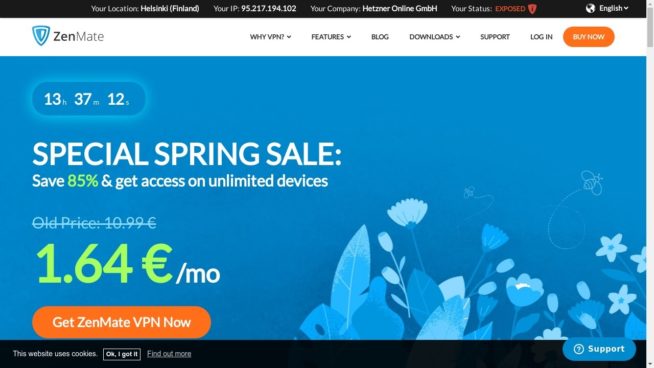


![Best Usenet Providers in [year] Best Usenet providers](https://www.privateproxyguide.com/wp-content/uploads/2019/09/best-usenet-providers-150x150.jpg)
![5 Best VPN Providers ([year]) [PC, iOS, Android] VPN](https://www.privateproxyguide.com/wp-content/uploads/2021/03/vpn-150x150.jpg)
![Best VPN for Kodi in [month] [year] Best VPNs for Kodi 2021 - To Avoid Buffering & Other Issues](https://www.privateproxyguide.com/wp-content/uploads/2018/05/kodi-launch-logo-150x150.jpg)

![Best VPN for DraftKings in [month] [year] Best VPN for DraftKings](https://www.privateproxyguide.com/wp-content/uploads/2018/07/Best-VPN-for-DraftKings-150x150.jpg)
![Best Fortnite VPN in [month] [year] Best VPN for Fortnite](https://www.privateproxyguide.com/wp-content/uploads/2018/07/Best-VPN-for-Fortnite-BattleRoyale-150x150.jpg)
![5 Best VPN for Bet365 ([year]) [Fix not working] Best VPN for Bet365](https://www.privateproxyguide.com/wp-content/uploads/2018/08/best-vpn-for-bet365-150x150.jpg)
![Best Showbox VPN in [month] [year] Best VPN for Showbox](https://www.privateproxyguide.com/wp-content/uploads/2018/08/best-vpn-for-showbox-150x150.jpg)
![Best VPN for School WiFi in [month] [year] Best VPN for School WiFi in 2021 - How to Bypass VPN Bans](https://www.privateproxyguide.com/wp-content/uploads/2018/08/Best-VPN-for-School-College-150x150.jpg)
![Best Popcorn Time VPN in [month] [year] BEST VPN for Popcorn Time](https://www.privateproxyguide.com/wp-content/uploads/2019/01/best-vpn-for-popcorn-time-150x150.jpg)
![3 Best Apple TV 4K VPN in ([year]) & Setup Instructions Best VPN for Apple TV 4K 2021](https://www.privateproxyguide.com/wp-content/uploads/2019/02/Best-Vpn-for-apple-tv-4k-150x150.jpg)
![7 Best VPN for Hulu ([year]) [Fix not working] Best VPN for Hulu 2021](https://www.privateproxyguide.com/wp-content/uploads/2020/10/best-vpn-for-hulu-150x150.jpg)
![Best Nvidia Shield TV VPN in [month] [year] Best VPN for Nvidia Shield TV](https://www.privateproxyguide.com/wp-content/uploads/2019/03/best-vpn-for-nvidia-shield-tv-150x150.jpg)
![Best UAE & Dubai VPN in [month] [year] Best VPN for UAE & Dubai 2021](https://www.privateproxyguide.com/wp-content/uploads/2019/03/Best-VPN-for-UAE-Dubai-150x150.jpg)
