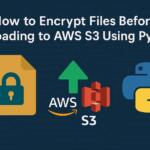Amazon Web Services (AWS) provides a comprehensive set of tools to secure and manage cloud resources. One of the most essential services in AWS is the Key Management Service (KMS), which allows users to manage encryption keys. This article explores how to use AWS KMS to securely encrypt objects stored in Amazon S3 (Simple Storage Service), offering robust encryption options to safeguard sensitive data.
What is AWS KMS?
AWS Key Management Service (KMS) is a fully managed service that allows users to create and control the encryption keys used to encrypt their data. KMS is integrated with several AWS services, including S3, making it easy to encrypt and protect data at rest.
Integrating AWS KMS with S3
When storing objects in Amazon S3, you can use AWS KMS to ensure that data is encrypted at rest. S3 offers multiple ways to enable encryption, including server-side encryption (SSE) with KMS-managed keys (SSE-KMS). This method uses KMS to manage encryption keys for objects stored in S3, providing strong security while maintaining ease of use.
Setting Up KMS Key for Encryption
Before using KMS to encrypt S3 objects, you need to create a customer master key (CMK) in AWS KMS. This key will be used to encrypt and decrypt the data stored in S3.
aws kms create-key --description "My S3 Encryption Key" --tags "KeyUsage=EncryptDecrypt"
Once the CMK is created, you can configure S3 to use this key for object encryption. AWS KMS supports both symmetric and asymmetric keys, but for S3 object encryption, symmetric keys are typically used.
Encrypting Objects Using SSE-KMS
To encrypt an S3 object using KMS-managed keys, you can enable server-side encryption with SSE-KMS at the time of uploading objects to S3. This can be done via the AWS Management Console, AWS CLI, or through the AWS SDKs.
Using AWS CLI for Uploading with SSE-KMS
When uploading an object using the AWS CLI, you can specify the KMS key by using the --sse parameter and providing the key ID.
aws s3 cp /path/to/file s3://my-bucket/my-object --sse aws:kms --sse-kms-key-id arn:aws:kms:region:account-id:key/key-id
The above command uploads the file to the specified S3 bucket and encrypts it using the KMS key you’ve provided.
Access Control with AWS KMS
Managing access to encrypted S3 objects is crucial. AWS KMS allows you to define policies that control who can use the keys to encrypt and decrypt data. These policies are applied to both the KMS key itself and the S3 bucket containing encrypted objects.
Key Policy for KMS CMK
The key policy for the KMS CMK defines who can use the key to perform cryptographic operations. A basic key policy granting permissions to an IAM user would look like this:
{
"Version": "2012-10-17",
"Statement": [
{
"Effect": "Allow",
"Principal": {
"AWS": "arn:aws:iam::account-id:user/my-iam-user"
},
"Action": "kms:Encrypt",
"Resource": "*"
}
]
}
Bucket Policy for S3 Objects
In addition to key policies, you can configure an S3 bucket policy to grant or deny access to objects based on specific conditions. Below is an example of an S3 bucket policy that only allows access to encrypted objects using a specific KMS key:
{
"Version": "2012-10-17",
"Statement": [
{
"Effect": "Allow",
"Action": "s3:GetObject",
"Resource": "arn:aws:s3:::my-bucket/*",
"Condition": {
"StringEquals": {
"aws:RequestTag/kms-key-id": "arn:aws:kms:region:account-id:key/key-id"
}
}
}
]
}
Automating S3 Encryption with AWS SDKs
For developers, automating S3 object encryption with AWS KMS can be easily achieved using AWS SDKs. Here’s an example using Python and the boto3 library to upload a file with SSE-KMS encryption:
import boto3
s3_client = boto3.client('s3')
s3_client.upload_file(
'path/to/file',
'my-bucket',
'my-object',
ExtraArgs={
'ServerSideEncryption': 'aws:kms',
'SSEKMSKeyId': 'arn:aws:kms:region:account-id:key/key-id'
}
)
This Python code snippet uploads a file to the specified S3 bucket and encrypts it using the provided KMS key.
Conclusion
By integrating AWS KMS with S3, you can ensure that your sensitive data is encrypted and securely managed in the cloud. The combination of KMS-managed keys and S3’s flexible encryption options gives you full control over the encryption lifecycle. Understanding and configuring the appropriate access control policies ensures that only authorized entities can access your encrypted objects.
We earn commissions using affiliate links.