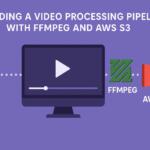Building an automated data ingestion pipeline from cloud storage to Snowflake involves setting up a robust process to move data seamlessly from your cloud storage system (such as Amazon S3, Google Cloud Storage, or Azure Blob Storage) into Snowflake, a cloud-based data warehouse. This pipeline can be fully automated, ensuring that the data flows continuously and reliably from source to destination without manual intervention.
Prerequisites for Building the Pipeline
- Cloud storage access (S3, GCS, or Azure Blob Storage)
- Snowflake account with appropriate access permissions
- Data transformation tools (e.g., dbt, Apache Airflow)
- Programming knowledge in Python or SQL
Step 1: Setting Up Snowflake for Data Ingestion
To begin, create a database and schema in Snowflake where the ingested data will reside. This can be done using the Snowflake web interface or via SQL commands. In this example, we’ll create a database called “data_pipeline” and a schema called “raw_data”.
sql CREATE DATABASE data_pipeline; CREATE SCHEMA raw_data;
Next, create a table that will hold the incoming data. Let’s assume the incoming data is in CSV format.
sql CREATE OR REPLACE TABLE raw_data.my_table ( id INT, name STRING, value FLOAT );
Step 2: Connecting Cloud Storage to Snowflake
To automate the data transfer process, Snowflake supports integrations with cloud storage platforms like Amazon S3. To make this connection, you’ll need to create a stage in Snowflake. The stage represents the cloud storage location from which Snowflake will read data.
sql CREATE STAGE my_stage URL=’s3://my-bucket/data/’ CREDENTIALS = (AWS_KEY_ID = ‘your_access_key’ AWS_SECRET_KEY = ‘your_secret_key’);
Replace the values with your actual AWS credentials and the path to your data stored in S3. If you’re using other cloud platforms, the connection string will differ accordingly.
Step 3: Automating Data Ingestion with Snowflake Tasks
To automate the data loading process, we can utilize Snowflake Tasks. A task in Snowflake allows you to execute SQL statements on a scheduled basis. The following example creates a task that loads data from the cloud storage stage into the Snowflake table every hour.
sql CREATE OR REPLACE TASK load_data_task WAREHOUSE = my_warehouse SCHEDULE = ‘USING CRON 0 * * * * UTC’ AS COPY INTO raw_data.my_table FROM @my_stage FILE_FORMAT = (TYPE = ‘CSV’ FIELD_OPTIONALLY_ENCLOSED_BY = ‘”‘);
The task will run every hour and load data from the specified stage into the “my_table” table in Snowflake. The COPY INTO command handles the actual loading of the data from cloud storage into Snowflake, while the FILE_FORMAT clause defines how the data should be parsed (in this case, as CSV).
Step 4: Data Transformation and Enrichment
While the basic ingestion pipeline loads raw data into Snowflake, often, you’ll need to perform transformations and enrichments on the ingested data. This can be done using Snowflake’s powerful SQL capabilities or using external tools like dbt (Data Build Tool).
For example, to transform the raw data into a more structured format, you might create a transformation SQL script like this:
sql CREATE OR REPLACE TABLE data_pipeline.transformed_data AS SELECT id, UPPER(name) AS name, value * 1.1 AS adjusted_value FROM raw_data.my_table;
Alternatively, you can automate transformations using dbt by defining models that will run after each data load. This adds an extra layer of flexibility to your data pipeline.
Step 5: Scheduling and Monitoring the Pipeline
In production environments, it’s important to monitor and schedule the pipeline effectively. Snowflake Tasks, combined with external scheduling tools like Apache Airflow or AWS Lambda, can help ensure your pipeline runs reliably.
If using Apache Airflow, you could set up a DAG (Directed Acyclic Graph) that triggers your Snowflake tasks based on specific conditions, such as the arrival of new data in cloud storage or at regular intervals.
python from airflow import DAG from airflow.providers.snowflake.operators.snowflake import SnowflakeOperator from datetime import datetime default_args = { ‘owner’: ‘airflow’, ‘start_date’: datetime(2025, 2, 20), } dag = DAG( ‘snowflake_data_pipeline’, default_args=default_args, schedule_interval=’@hourly’, ) load_task = SnowflakeOperator( task_id=’load_data’, sql=”CALL my_snowflake_task”, snowflake_conn_id=’snowflake_default’, dag=dag, )
This DAG will execute the Snowflake task at hourly intervals. Ensure you have configured the Snowflake connection in Airflow for this to work.
Step 6: Error Handling and Retries
In any automated pipeline, errors can occur. Snowflake provides error handling features, such as automatic retries for tasks, which can help ensure data loading succeeds even if temporary issues occur. You can configure Snowflake Tasks to automatically retry a task upon failure by using the RETRY_MAX and RETRY_INTERVAL parameters.
sql CREATE OR REPLACE TASK load_data_task WAREHOUSE = my_warehouse SCHEDULE = ‘USING CRON 0 * * * * UTC’ RETRY_MAX = 3 RETRY_INTERVAL = 10 AS COPY INTO raw_data.my_table FROM @my_stage FILE_FORMAT = (TYPE = ‘CSV’ FIELD_OPTIONALLY_ENCLOSED_BY = ‘”‘);
This configuration ensures that if the task fails, it will retry up to 3 times with a 10-minute interval between retries.
We earn commissions using affiliate links.