Packet loss is one of the most significant challenges when it comes to cloud gaming. Unlike traditional gaming where most of the processing happens locally on a console or PC, cloud gaming relies heavily on internet infrastructure. The gaming experience is delivered over the internet, and any disruptions—such as packet loss—can severely impact performance. In cloud gaming, packet loss refers to the failure of data packets to reach their destination. This leads to lag, stuttering, and in some cases, the loss of connection.
Understanding Packet Loss
Packet loss occurs when one or more data packets traveling across a network fail to reach their destination. This can happen for a variety of reasons, ranging from network congestion to faulty hardware. In cloud gaming, this means that the video feed from the server is interrupted, causing delays and a degraded user experience.
Each time you play a cloud game, data packets are sent back and forth between your device and the gaming server. These packets contain game state information, player inputs, and video data. If any of these packets are lost or delayed, you might experience input lag or pixelated graphics, which can severely disrupt the gameplay experience.
Common Causes of Packet Loss in Cloud Gaming
- Network Congestion: When too many users share the same network bandwidth, it can lead to congestion. This congestion causes delays, packet drops, and ultimately, poor cloud gaming performance.
- Hardware Limitations: Faulty routers, modems, or network interfaces can cause packet loss. Additionally, outdated hardware may struggle to keep up with the high-speed demands of cloud gaming.
- Wireless Connections: Wi-Fi connections are more susceptible to interference, which can increase packet loss rates. Signal drops, distance from the router, and obstacles in the environment can all contribute to this issue.
- ISP Throttling: Some ISPs (Internet Service Providers) may throttle bandwidth or prioritize traffic, which can lead to packet loss during peak gaming times or with high-demand applications.
- Network Routing Issues: Problems in the routing path between your device and the gaming server can lead to lost packets. This can include inefficient routing by the ISP or issues in the global internet infrastructure.
How Packet Loss Affects Cloud Gaming Performance
Packet loss has a direct impact on the quality of the gaming experience. It leads to several issues:
- Increased Latency: Packet loss increases the time it takes for data to travel between your device and the server. This delay, known as latency, can cause noticeable lag in response to your inputs.
- Visual Artifacts: When video data packets are lost, the image may become pixelated, blurry, or freeze altogether. This can ruin the immersion of the game.
- Input Lag: Packet loss can cause delays in player inputs being recognized. Actions such as moving, aiming, or shooting may take longer to register, disrupting gameplay.
- Disconnection: Severe packet loss may even result in a complete disconnection from the server, causing you to lose progress in a game.
Preventing Packet Loss in Cloud Gaming
There are several strategies to minimize or prevent packet loss and ensure a smoother cloud gaming experience.
1. Optimize Your Internet Connection
- Use Wired Connections: Wired Ethernet connections are generally more stable than Wi-Fi. Using a wired connection ensures a faster and more reliable transfer of data packets, reducing the chances of packet loss.
- Ensure Sufficient Bandwidth: Cloud gaming requires a stable and high-speed internet connection. Check with your ISP to ensure you have enough bandwidth for gaming. Typically, 15-20 Mbps is required for smooth gameplay, but higher speeds are recommended for 4K streaming.
- Avoid Network Congestion: Try to limit other bandwidth-intensive activities (such as streaming or large downloads) while gaming. This will help reduce congestion and minimize packet loss.
2. Upgrade Your Hardware
- Upgrade Your Router: Modern routers support higher speeds and better handling of multiple devices. Consider upgrading to a router that supports gigabit speeds and the latest Wi-Fi standards (such as Wi-Fi 6).
- Check Your Network Cables: Ensure that your Ethernet cables are in good condition and capable of handling high-speed data. Replace older cables with newer Cat 5e or Cat 6 cables for better performance.
3. Use a VPN
- Reduce Routing Issues: A VPN can help reduce packet loss caused by inefficient routing. By routing your connection through a dedicated server, you can avoid congested or problematic routes. Choose a VPN provider with servers optimized for low-latency gaming.
4. Use Cloud Gaming Services with Built-In Redundancy
- Choose Reliable Providers: Many cloud gaming platforms use redundancy and error correction methods to mitigate packet loss. Choose services that prioritize low latency and offer reliable server infrastructure, such as NVIDIA GeForce NOW or Google Stadia.
5. Monitor Network Performance
- Use Network Monitoring Tools: Tools like PingPlotter, Wireshark, or even in-game network diagnostics can help you monitor packet loss and identify performance bottlenecks in real-time.
- Adjust Game Settings: If you experience frequent packet loss, reducing the game’s video settings (e.g., resolution, frame rate) can help reduce the amount of data that needs to be transmitted, potentially minimizing disruptions.
We earn commissions using affiliate links.
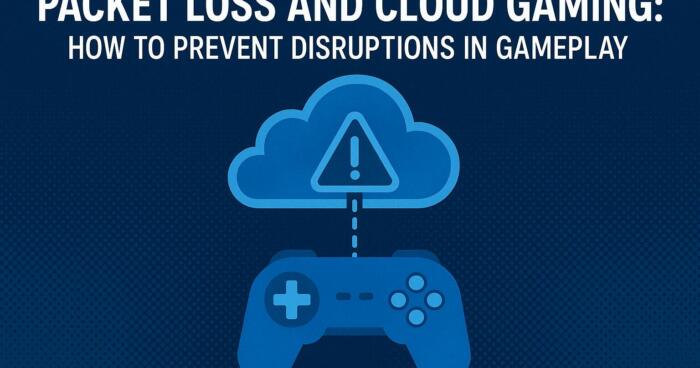




![10 Best VPN for Overwatch 2 [year]: Fast Servers for Gameplay 3 BEST VPN for Overwatch 2021 [No Lag & Remove IP Ban]](https://www.privateproxyguide.com/wp-content/uploads/2020/09/best-vpn-for-overwatch-150x150.jpg)
![Best VPN for Minecraft [year]: Fast Servers for Smooth Gameplay Best VPN for Minecraft](https://www.privateproxyguide.com/wp-content/uploads/2021/11/Best-VPN-for-Minecraft-150x150.jpg)
![Best VPN for Valorant [year]: Fast Servers for Smooth Gameplay Best VPN for Valorant](https://www.privateproxyguide.com/wp-content/uploads/2022/04/Best-VPN-for-Valorant-150x150.jpg)
![Best VPN for World of Warcraft [year]: Fast Servers for Gameplay Best VPN for World of Warcraft](https://www.privateproxyguide.com/wp-content/uploads/2023/01/Best-VPN-for-World-of-Warcraft-150x150.jpg)
![How to Reduce Ping in Games [year] – Tips for Faster Gameplay How to Reduce Ping](https://www.privateproxyguide.com/wp-content/uploads/2023/09/How-to-Reduce-Ping-150x150.jpg)
![7 Best VPN for Rust [year]: Fast Servers for Smooth Gameplay Best VPN for Rust](https://www.privateproxyguide.com/wp-content/uploads/2023/10/Best-VPN-for-Rust-150x150.jpg)