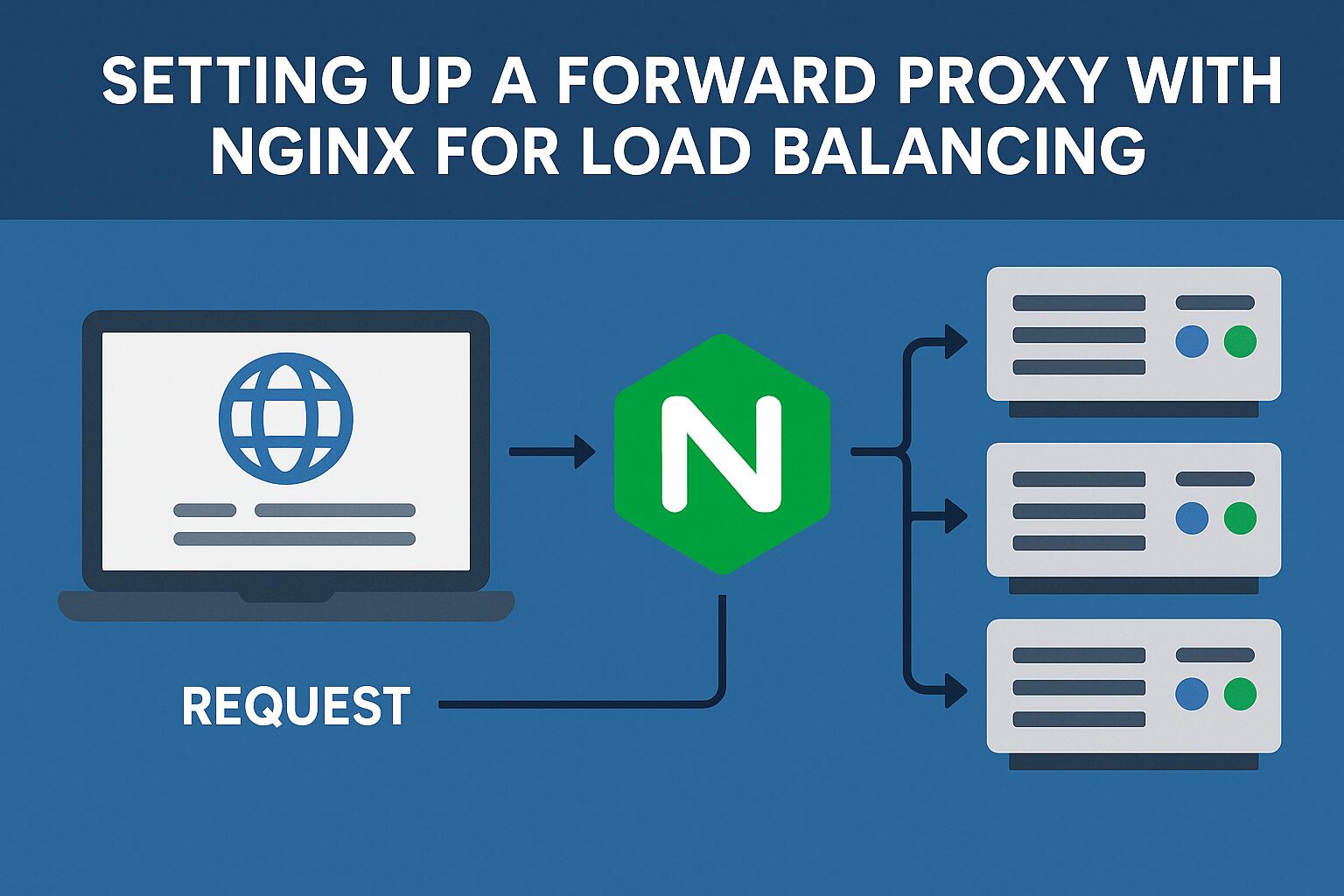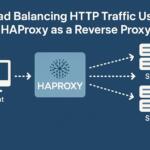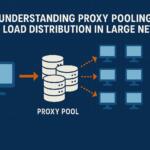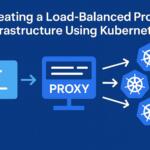Setting up a forward proxy with Nginx for load balancing can significantly enhance your infrastructure’s scalability and fault tolerance. By routing client requests through a proxy server, you can distribute the traffic among multiple backend servers, improving performance and availability. Nginx, a high-performance web server, is commonly used for this purpose due to its efficiency and ease of configuration.
Prerequisites
Before diving into the setup process, ensure you have the following prerequisites:
- A working Nginx installation on your server.
- Access to backend servers that will handle the traffic.
- Basic knowledge of Nginx configuration and Linux commands.
Configuring Nginx as a Forward Proxy
To configure Nginx as a forward proxy for load balancing, you must define a set of upstream servers. These servers will process the client requests after they are forwarded by the proxy.
Step 1: Define Upstream Servers
In the Nginx configuration file, define an upstream block to specify the backend servers that will handle the requests. You can use either IP addresses or domain names to reference the backend servers.
http {
upstream backend {
server backend1.example.com;
server backend2.example.com;
}
...
}
Step 2: Configure Proxy Settings
Next, configure the proxy settings inside the server block. The proxy_pass directive forwards the request to the defined upstream servers.
server {
listen 80;
location / {
proxy_pass http://backend;
proxy_set_header Host $host;
proxy_set_header X-Real-IP $remote_addr;
proxy_set_header X-Forwarded-For $proxy_add_x_forwarded_for;
proxy_set_header X-Forwarded-Proto $scheme;
}
}
Load Balancing Algorithms
Nginx supports several load balancing algorithms. By default, it uses a round-robin algorithm, which distributes client requests evenly across all available backend servers. However, you can customize the load balancing method to suit your needs.
Round-robin (Default)
This is the default load balancing algorithm in Nginx. It distributes requests to backend servers in a circular order, ensuring that each server receives an equal share of the traffic.
Least Connections
The least_conn directive ensures that the server with the fewest active connections receives the next request.
upstream backend {
least_conn;
server backend1.example.com;
server backend2.example.com;
}
IP Hash
The ip_hash directive routes requests from the same client IP to the same backend server, ensuring session persistence.
upstream backend {
ip_hash;
server backend1.example.com;
server backend2.example.com;
}
Advanced Proxy Configuration
In addition to the basic setup, Nginx allows you to further optimize your forward proxy for better performance and reliability.
Timeouts and Buffering
Adjust the timeouts and buffer settings to ensure smooth handling of requests and responses.
server {
location / {
proxy_pass http://backend;
proxy_set_header Host $host;
proxy_set_header X-Real-IP $remote_addr;
proxy_set_header X-Forwarded-For $proxy_add_x_forwarded_for;
proxy_set_header X-Forwarded-Proto $scheme;
proxy_read_timeout 90;
proxy_connect_timeout 90;
proxy_buffering on;
}
}
Logging and Monitoring
Logging is essential for monitoring the behavior of your forward proxy and troubleshooting any issues that arise. You can enable access logs to track the requests being forwarded to the backend servers.
http {
access_log /var/log/nginx/access.log;
}
Security Considerations
When configuring a forward proxy, security is paramount. Ensure that only trusted clients can access the proxy by implementing access control mechanisms, such as IP whitelisting.
server {
listen 80;
allow 192.168.1.0/24;
deny all;
location / {
proxy_pass http://backend;
}
}
Testing the Configuration
Once the configuration is complete, it’s important to test your setup to ensure that traffic is being correctly forwarded and balanced across the backend servers.
-
- Check the Nginx configuration syntax:
sudo nginx -t
-
- Reload Nginx to apply the changes:
sudo systemctl reload nginx
-
- Use curl or a similar tool to verify the proxy is functioning as expected:
curl -I http://your_proxy_server
We earn commissions using affiliate links.