Quick answer: The Best VPN for Google Chrome in 2024 is NordVPN!
| NordVPN | ExpressVPN | Windscribe FREE VPN |
|---|---|---|
 www.nordvpn.com NordVPN Price: Servers: 6000+ in 111 countries Simultaneous connections: 6 Jurisdiction: Panama Payment: PayPal, AmazonPay, Crypto, Google Pay, Klarna Torrenting: OK Unblocks US Netflix: Yes Encryption: IKEv2/IPSec, AES-256, OpenVPN, NordLynx Dedicated IP: $3.69/month TrustPilot Score: 4,2/5 Money-back: 30 days Extra: Double VPN, Obfuscated servers NordVPN review |
www.expressvpn.com ExpressVPN Price: Servers: 3300+ in 105 countries Simultaneous connections: 8 Jurisdiction: British Virgin Islands Payment: PayPal, Crypto, AliPay, Klarna, Torrenting: OK Unblocks US Netflix: Yes Dedicated IP: Not provided TrustPilot Score: 4,4/5 Money-back: 30 days ExpressVPN review |
 www.windscribe.com Windscribe Price: FREE Servers: 11 countries Simultaneous connections: Unlimited Jurisdiction: Canada Torrenting: OK Unblocks Streaming: Yes Traffic: 10 GB Free TrustPilot Score: 4,8/5 Speed: Fast |
When it comes to safeguarding your online privacy and accessing content without geographical restrictions, a Virtual Private Network (VPN) becomes an essential tool. Particularly for Google Chrome users, VPN extensions offer a seamless and convenient way to encrypt your browser traffic, ensuring your online activities remain private and secure. In this article, we’ll explore the best VPNs for Google Chrome, focusing on their ease of use, security features, speed, and overall performance as an extension to the world’s most popular web browser.
Whether you’re a frequent traveler, a privacy-conscious individual, or someone looking to access geo-restricted content, a VPN extension for Chrome can be a game-changer. We’ll guide you through the top options available, highlighting the unique features of each VPN, their strengths, and potential drawbacks. By the end of this article, you’ll have a clearer understanding of which VPN extension is the best fit for your browsing needs on Google Chrome. Let’s dive in to explore the world of VPNs and how they can enhance your online experience.
1. Best VPN Extension for Google Chrome in April 2024
Without further ado, let’s get on the 5 best VPN extensions for Chrome that can simplify your browsing experience while keeping you secure in the process.
1.1 NordVPN – Best Overall VPN Extension for Google Chrome
NordVPN offers a top-notch Google Chrome VPN extension with several key features that make it an excellent choice:
-
Reliability and Security: NordVPN is widely recognized as a reliable and secure VPN service provider. When you use its Chrome extension, you can trust that your online activities are protected by strong encryption algorithms. This ensures that your data remains private and secure while browsing.
-
Access to a Vast Server Network: With NordVPN’s Chrome extension, you gain access to a network of over 5,000 servers in 60 countries. This extensive server network allows you to easily find a server to connect to, ensuring a fast and reliable browsing experience. Whether you need a server in a specific country or want to bypass geo-restrictions, NordVPN has you covered.
-
WebRTC Blocker: The extension includes a WebRTC communication protocol blocker. WebRTC can potentially reveal your real IP address, but with this feature, your IP address is secured, enhancing your online privacy.
-
Bypass List (Split Tunneling): NordVPN’s Chrome extension introduces a feature called the “Bypass List,” which functions similarly to split tunneling for browsers. It allows you to choose specific websites or services to bypass the VPN connection. This can be useful when you want some traffic to go through the VPN while allowing other traffic to access the internet directly. It provides greater flexibility in managing your online activities.
-
CyberSec Toggle: The extension is equipped with the CyberSec toggle, a feature that helps block malware and phishing prompts. This additional layer of security enhances your protection against online threats while browsing.
-
Fast Speeds: NordVPN is known for its fast speeds, and its Chrome extension is no exception. You can enjoy a seamless browsing experience without compromising your connection speed.
In summary, NordVPN’s Google Chrome VPN extension combines reliability, security, a vast server network, WebRTC blocking, split tunneling for browsers, and enhanced protection against online threats. Whether you want to access geo-restricted content, secure your online activities, or improve your browsing experience, NordVPN’s Chrome extension is a feature-rich and dependable choice.
1.2 ExpressVPN – Fastest Google Chrome VPN Extension
ExpressVPN offers a highly effective Google Chrome VPN extension with several key features that make it a standout choice:
-
Extensive Server Network: ExpressVPN’s Chrome extension provides access to its extensive network of over 3,000 servers in 90 countries. This vast coverage ensures that users can access content from a wide range of locations, enhancing their online experience and overcoming geo-restrictions.
-
High-Speed Performance: ExpressVPN is renowned for its fast and reliable connection speeds. The Chrome extension maintains these impressive speeds, ensuring that users can browse, stream, and download without sacrificing their internet performance. This is crucial for users who want to use both the VPN and the Chrome extension simultaneously.
-
Convenience: The ExpressVPN Chrome extension offers a convenient and user-friendly experience. Users can run the extension directly in Chrome without the need to start the desktop app. This streamlined approach simplifies the VPN activation process and allows users to enjoy the benefits of the extension without any additional steps.
-
Privacy and Security Features: The Chrome extension is packed with privacy and security features, including WebRTC blocking and HTTPS protection. WebRTC blocking prevents potential IP address leaks, enhancing user anonymity. HTTPS protection ensures secure browsing, even when the VPN is turned off, safeguarding sensitive data from prying eyes.
-
User-Friendly Interface: ExpressVPN’s Chrome extension is designed with ease of use in mind. It features an intuitive user interface that is accessible to both beginners and experienced VPN users. Navigating the extension and customizing settings is straightforward, making it suitable for those who are new to VPNs.
-
Reliable Encryption: ExpressVPN employs military-grade encryption algorithms to protect user data and ensure privacy. This level of encryption is essential for users who prioritize online security and want to keep their online activities confidential.
-
Seamless HTTPS Protection: One notable feature is that ExpressVPN’s HTTPS protection continues to work even when the VPN is turned off. This added layer of security ensures that users’ online communications and data remain secure, regardless of whether the VPN is active.
In summary, ExpressVPN’s Google Chrome VPN extension offers users an exceptional combination of a vast server network, high-speed performance, convenience, privacy and security features, an easy-to-use interface, and seamless HTTPS protection. These features make it a strong choice for users looking to enhance their online privacy and access geo-restricted content while using Google Chrome.
1.3 Private Internet Access VPN – Google Chrome VPN Extension With Many Servers
Private Internet Access (PIA) offers a commendable Google Chrome VPN extension for several compelling reasons:
-
Affordability: PIA is an affordable VPN service, and its Chrome extension follows suit. It provides excellent value for the price, making it an attractive option for users looking for budget-friendly VPN solutions.
-
Ease of Use: PIA’s Chrome extension is user-friendly and straightforward, making it accessible to both beginners and experienced users. It’s designed to be easy to install and use, ensuring that users can get started with VPN protection without technical difficulties.
-
Large Server Network: PIA boasts an extensive server network with access to over 11,000 servers in more than 70 countries. This vast server network offers users a wide selection of locations to connect to, enhancing flexibility and allowing access to content from around the world.
-
Privacy and Security Features: PIA’s Chrome extension includes valuable privacy and security features. It blocks third-party cookies and ads, which helps protect your data and prevents websites from tracking you without permission. Additionally, it offers WebRTC blocking and hyperlink auditing protection, further enhancing online privacy.
-
Location and IP Masking: Using PIA’s Chrome extension, you can hide your true location and IP address from websites you visit. This is essential for maintaining online anonymity and preventing websites from tracking your real identity and location.
-
Camera and Microphone Blocking: PIA’s extension goes the extra mile by blocking access to your device’s camera and microphone. This added layer of security ensures that you are protected from potential surveillance or unauthorized access.
-
Speed and Performance: Despite its affordability, PIA offers impressive connection and download speeds. Users can enjoy a smooth and uninterrupted online experience without sacrificing performance.
-
No-Logs Policy: PIA follows a strict no-logs policy, meaning it does not record or store your online activities. This commitment to user privacy is a crucial aspect of any trustworthy VPN service.
In summary, Private Internet Access (PIA) provides a feature-rich and affordable Chrome VPN extension. Its combination of affordability, large server network, privacy features, and user-friendly interface makes it an excellent choice for users seeking a cost-effective and reliable VPN solution for Google Chrome.
Private Internet Access Review
1.4 CyberGhost – Safe VPN Extension for Google Chrome
CyberGhost’s Google Chrome VPN extension is highly regarded for several reasons, making it a good choice for users looking for VPN protection while browsing in Chrome:
-
Free Option with Basic Features: CyberGhost offers a free VPN extension for Google Chrome, providing users with the opportunity to try out its services without an initial financial commitment. Despite being free, it offers essential features such as website unblocking and IP address hiding, ensuring a basic level of online privacy and access to geo-restricted content.
-
Fast Speeds: CyberGhost is known for its impressive speeds, even with its free Chrome extension. This is essential for a smooth and lag-free browsing experience, especially when streaming or downloading content.
-
No Desktop Application Required: The Chrome VPN extension operates independently, meaning you don’t need to install the full desktop application to use it. This makes it a lightweight and convenient option for users who primarily use the Chrome browser.
-
Extensive Server Network: If you choose to upgrade to the paid version of CyberGhost, you gain access to an extensive network of over 6,200 servers in 90 countries. This extensive server network ensures that you have a wide range of options for server locations, allowing you to access content from around the world.
-
Affordable Subscription: Upgrading to the full VPN service with CyberGhost is affordable, making it accessible to a wide range of users. The subscription provides additional features and unlocks the full potential of the VPN service.
-
Military-Grade Encryption: CyberGhost utilizes military-grade encryption to secure your online activities. This level of encryption ensures that your data remains private and protected from potential threats.
-
Additional Features with the Paid Version: While the free Chrome extension offers basic functionality, subscribing to the full VPN service and downloading the desktop application unlocks advanced features like a kill switch and Secure Flash. These features enhance your online security and privacy.
In summary, CyberGhost’s Google Chrome VPN extension offers a free option with basic features, fast speeds, and the convenience of not requiring a desktop application installation. Users can upgrade to the paid version for access to a vast server network, military-grade encryption, and additional security features. The combination of affordability and functionality makes CyberGhost a good choice for users seeking VPN protection within the Chrome browser.
1.5 Hotspot Shield – Free VPN Extension for Google Chrome
Hotspot Shield offers a compelling Google Chrome VPN extension with several key features that make it a good choice for users:
-
Speed and Performance: Hotspot Shield is known for its relatively fast performance. Users can experience improved download speeds, especially with the premium version. The extension also automatically selects a super-fast server based on your physical location, ensuring a smooth browsing experience.
-
Geo-Unblocking: The extension allows users to access geo-blocked content and websites by providing access to servers in various locations. This is particularly useful for streaming content from different regions.
-
Large Server Network: The premium version of Hotspot Shield offers access to a vast network of 1800 servers across 115 locations. This extensive server network provides users with numerous options for secure and anonymous browsing.
-
Security and Privacy: Hotspot Shield employs military-grade encryption to protect user data and ensure privacy. It also offers features like malware and phishing blocking, which adds an extra layer of security while browsing.
-
No Tracking or Logging: Hotspot Shield has a strict no tracking or logging policy, which means your online activities are not monitored or recorded. This commitment to privacy is important for users who want to maintain anonymity online.
-
Multi-Platform Streaming: Hotspot Shield allows users to stream content on various platforms. This versatility ensures that you can enjoy your favorite shows and content on different devices while staying protected by the VPN.
-
Free Version Available: Hotspot Shield offers a basic free version, making it accessible to users who want to try it out before committing to the premium version.
However, it’s important to note that Hotspot Shield has faced privacy controversies in the past, with allegations of injecting JavaScript code into users’ browsers and selling data to advertising companies. While the company has denied these allegations, it’s crucial for users to be aware of these issues before making a decision.
In summary, Hotspot Shield’s Chrome VPN extension is a feature-rich option that offers speed, security, and access to a wide server network. Users can choose between the free and premium versions based on their needs, but it’s essential to consider the privacy concerns that have been associated with the service in the past.
2. Why You Need VPN Extension for Google Chrome
A lot of people think that they don’t need a VPN extension for Chrome because they simply use Chrome’s Incognito Mode. But, while fooled into thinking they’re truly incognito, those users don’t know that Incognito Mode only hides browser history from other users, while not hiding your IP address or making your web activity anonymous.
If you want to access some geo-blocked websites, or hide your IP address from hackers, ISP or government while surfing the web, you will want to use a VPN. Additionally, as a result of WebRTC leaks, one cannot only rely on their VPN app even if it performs flawlessly but need to get a VPN Chrome extension for added support.
You will want to use VPN Chrome Extension on websites where there’s some kind of real-time exchange, likely through communication, is taking place. Such instances can include dating sites, online chatrooms, or even adult sites. That’s because real-time information exchange can lead to your VPN tunnel being bypassed, which for a very short amount of time can lead to the exposure of your IP address.
Additionally, a lot of people don’t only use Netflix or Spotify but are rather fond of browsing the web using a browser like Chrome. That’s why securing your private information or hiding your location through a reliable VPN service is necessary.
3. Things to Consider When Looking for VPN Extension for Google Chrome
You may think that searching for the VPN extension for Chrome is easy, however, it’s the small details that determine which VPN is better than the other. Here we collected all the features that can help your decision-making process.
- Reputation – One of the most important things to consider when choosing a VPN and VPN Extension for Chrome, in particular, is the reputation of the provider. What are the features they offer, whether the customers are satisfied with the service and much more.
- Security – You need to consider whether the VPN Extension for Chrome is a VPN-based tool or just a Proxy. The former will help obscure your IP address and encrypt all your private information, while the latter will only mask your IP address with another. Additionally, VPN extensions sport additional features like WebRTC blocks, HTTPS protection, and much more.
- Privacy – A reputable VPN provider needs to ensure that it doesn’t allow third-party entities to track your internet connection or any sort of web activity. With military-grade encryption algorithms and a no-logs policy, you should be able to remain anonymous online.
- Compatibility – When you’re subscribing to a VPN provider you’re essentially subscribing for the whole product. Many of them have a dedicated Chrome extension, so make sure you’re looking for the one that comes with this feature. Also having an extension for some other browser doesn’t guarantee that the same extension is available for Chrome.
- Features – Some VPN Extensions have basic features like encryption, IP address hiding, unblocking the geo-blocked websites, and similar. Those VPN providers with richer features like WebRTC leak block, kill switch, HTTPS and other features are more worth considering.
- Speed – A lot of VPNs are said to slow down your internet, especially when it comes to free VPNs with limited bandwidths. If you’re an avid web surfer, speed is among your top priorities.
- Availability – Free VPN extensions are limited in the number of servers and their locations. If you subscribe to a paid option like ExpressVPN or NordVPN, you’ll be open to connecting to one of the thousands of servers scattered around the globe. Some VPN providers even come with an automatic connection feature that connects you to the best server based on your location.
- Price – While some VPN extensions are free, others require you to subscribe to the full package that includes your desktop app too. VPN subscriptions are relatively affordable. If you subscribe to a two or three-year plan you’ll be able to save more money. There are also more affordable services available on the market but they come with numerous limitations.
4. VPN Extension for Google Chrome – FAQ
While trying to choose the right VPN extension for Chrome, there must be a lot of questions going on in your head. Check if we guessed some of them by reading our dedicated FAQ about choosing the VPN extension for Chrome.
4.1 Does Google Chrome Have a VPN?
Unfortunately, Google Chrome doesn’t have its VPN. However, its Chrome Store supports numerous VPN companies that promote their VPN services. Some are paid, while others are free. However, most of them require you to subscribe to your VPN service to be able to use the Chrome extension. That being said, while Chrome doesn’t support or run a VPN of its own, it supports third-party VPN extensions as well as VPN proxies.
4.2 Is There a Free Google Chrome VPN Extension?
As we reviewed earlier in the article, there are free extensions. Some of them host numerous features that the desktop VPNs support, while others are limited in broadband and server locations. Subscribing to the full VPN service unlocks all the previous limitations and offers a lot of additional features.
It’s also worth mentioning that you should avoid free VPN services because they mostly don’t offer any logging policy and don’t provide the protection that paid services do. That also includes the Chrome extension that they offer. Furthermore, many free VPN providers sell the data of their users to third-party companies that can use it for malicious purposes.
You can use Free VPN extensions like CyberGhost and other options that come with a full option. Consider full versions for extended protection and great bells and whistles.
4.3 What Should A Good Google Chrome VPN Extension Do?
Given there are a lot of Chrome VPN extensions on Google Store, a lot of people are confused about features that a decent Chrome VPN extension should offer. Above, we detailed what you should focus on when shopping for a Chrome VPN extension, here’s an explanation of what should a good Chrome extension do.
First things first, a good Chrome VPN extension should be intuitive to use and easy to install. There should be a simple on and off toggle that allows you to activate and deactivate the VPN extension with ease. More premium VPN extensions offer more premium features in addition to hiding your IP address and unlocking geo-blocked websites and streaming services such as Netflix.
A good VPN extension should also hide your location from other websites, provide safe HTTPS protection on websites that don’t have an SSL certificate and other security features and block your camera and microphone from malicious third-party entities that are trying to access it.
Lastly, a VPN extension with hyperlink auditing, cookie blocking, and Web RTC leak protection is more than helpful features.
4.4 Are VPN Google Chrome Extensions Safe to Use?
Although Google regularly checks its Chrome store and verifies different extensions for malicious content and fraud, that doesn’t mean that the Chrome Store is protected from corrupted extensions. That means that you should be careful what VPN Chrome Extensions you take and only use verified software such as NordVPN, ExpressVPN, and other extensions we reviewed.
It’s also worth noting that reliable VPN extensions, like the ones we detailed above, are sandboxed and won’t run unless you permit them. That being said, they’ll run in the background and not do anything unless you activate their certain features.
When downloading a VPN or installing a VPN Chrome extension, always make sure to read the privacy policy and Terms of Service to make sure the VPN won’t keep logs of your activity and that your privacy is guaranteed.
5. Conclusion
If you’re using Chrome regularly and don’t see yourself using any other browser like Opera that has its built-in VPN, investing in a decent VPN Chrome Extension is of utmost importance to protect your privacy. Investing in a VPN Chrome Extension also means being able to access geo-blocked streaming services like Netflix and Spotify.
We earn commissions using affiliate links.
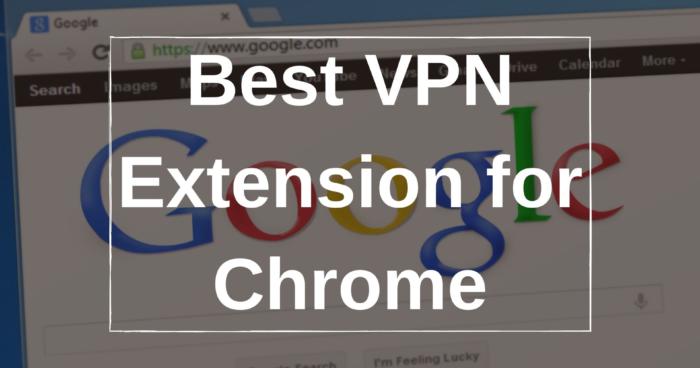


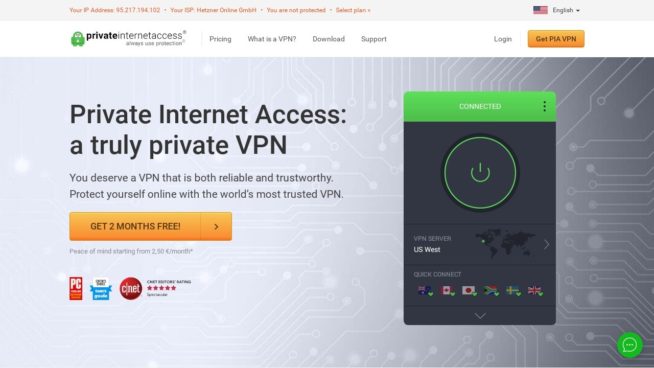

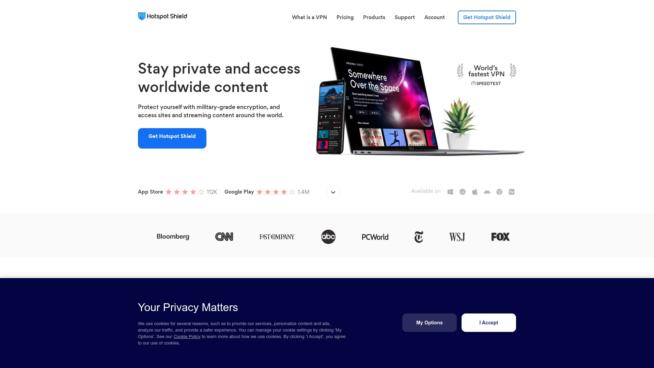

![Best Ad Blockers for Google Chrome in [year] Best Ad Blockers for Google Chrome](https://www.privateproxyguide.com/wp-content/uploads/2018/07/best-ad-blocker-for-google-chrome-2-150x150.jpg)
![Alternatives to All Google Products [Gmail, Search, Chrome..] Alternatives to All Google Products for Privacy](https://www.privateproxyguide.com/wp-content/uploads/2022/06/Alternatives-to-All-Google-Products-for-Privacy-150x150.jpg)


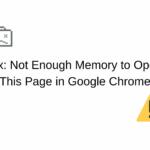

![Google Drive Review in [month] [year] google drive](https://www.privateproxyguide.com/wp-content/uploads/2021/03/google-drive-150x150.jpg)

![Best VPN for Kodi in [month] [year] Best VPNs for Kodi 2021 - To Avoid Buffering & Other Issues](https://www.privateproxyguide.com/wp-content/uploads/2018/05/kodi-launch-logo-150x150.jpg)
![Best VPN for DraftKings in [month] [year] Best VPN for DraftKings](https://www.privateproxyguide.com/wp-content/uploads/2018/07/Best-VPN-for-DraftKings-150x150.jpg)
![Best Fortnite VPN in [month] [year] Best VPN for Fortnite](https://www.privateproxyguide.com/wp-content/uploads/2018/07/Best-VPN-for-Fortnite-BattleRoyale-150x150.jpg)
![Best Showbox VPN in [month] [year] Best VPN for Showbox](https://www.privateproxyguide.com/wp-content/uploads/2018/08/best-vpn-for-showbox-150x150.jpg)
![Best VPN for School WiFi in [month] [year] Best VPN for School WiFi in 2021 - How to Bypass VPN Bans](https://www.privateproxyguide.com/wp-content/uploads/2018/08/Best-VPN-for-School-College-150x150.jpg)
![Best Popcorn Time VPN in [month] [year] BEST VPN for Popcorn Time](https://www.privateproxyguide.com/wp-content/uploads/2019/01/best-vpn-for-popcorn-time-150x150.jpg)
![Best Nvidia Shield TV VPN in [month] [year] Best VPN for Nvidia Shield TV](https://www.privateproxyguide.com/wp-content/uploads/2019/03/best-vpn-for-nvidia-shield-tv-150x150.jpg)