Google’s malicious business practices made people look for alternatives to Google products in a bid to preserve their privacy. Those who know a bit more about Google know that their entire business model is centered around collecting user data and using targeted ads.
Needless to say, both of these practices are detrimental to your privacy that should be your top priority when browsing the internet. However, people still enjoy Google products even though they earn billions of dollars just by using targeted ads made possible by collecting user information.
But Google isn’t the only company in the world offering an extensive suite of useful apps. In fact, there are SO many Google product alternatives that you’ll find it hard to believe. Nonetheless, we listed them all below and gave you a few tips on how to preserve your online privacy.
With that said, let’s delve deeper into the subject and take a look at the alternative to ALL Google products.
1. Alternatives to Gmail
Most likely, you’re going to be using Gmail as your primary email client. If so, it’s no wonder you’re looking for an alternative given its ability to read your emails and their content. Not only that, but Gmail can also track your purchase history by checking your receipts!
Needless to say, the tracking process applies outside of Gmail as well. For instance, if you’re logged in to your Gmail account, which you most likely are, it will track your online activities on other sites and collect this information for employing targeted ads.
Luckily, these Gmail alternatives won’t do that:
- ProtonMail – our favorite Gmail alternative with 100% privacy and security. It’s based in Switzerland and offers end-to-end encryption as well as a free account with up to 500 MB of space.
- Tutanota – is another great choice for privacy-aware users who want safe and secure email. It offers a free account with up to 1 GB of space.
- Posteo – this Gmail alternative isn’t free but for just 1 Euro a month, you can get 2 GB of storage.
- Mailfence – offering digital signatures and end-to-end encryption, Mailfence gives you a 500 MB free plan along with cheap premium plans.
- CounterMail – a highly-secure option based in Sweden with 4 GB storage space for as low as $3.29 a month.
- Runbox – a Norwegian encrypted email service that starts at just $1.66 a month with 2 GB of storage space + lots of other features.
- Soverin – another Norwegian premium email service for 3.25 Euros a month and 25 GB of storage, plus a 30-day money-back guarantee.
- Ctemplar – an Icelandic, highly-encrypted email service with free 1 GB accounts.
- Mailbox.org – based in Germany, Mailbox gives you 2 GB plans for as low as 1 Euro a month with a 30-day money-back period.
- Thexyz – a very cheap Canadian service with 25 GB of storage space, 100% uptime, and unlimited email aliases at $2.95 a month.
- Kolab Now – an email service from Switzerland that starts at 4.41 Euros a month and offers lots of storage options and features + a 30-day money-back guarantee for all plans
2. Alternatives to Google Search
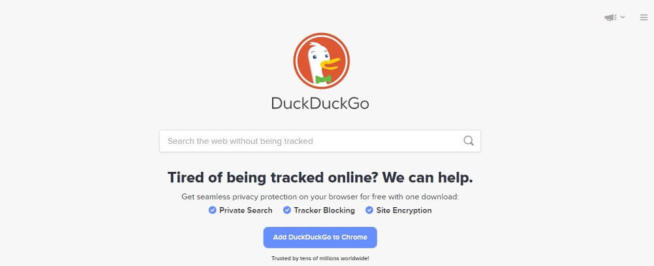
While Google Search seems the best solution to find stuff online, that’s actually not the case. Once again, its tracking algorithm will record your search terms, IP address, and whatnot, making it a very dangerous solution to your privacy.
However, there are LOTS of Google Search alternatives, so here are a few of them:
- DuckDuckGo – perhaps the most popular Google Search alternative. It’s a private search engine from the US, often used by users who want to avoid Google’s tracking and data collection.
- SwissCows – a web browser with no tracking whatsoever and the Swiss jurisdiction that only backs up its overall security.
- Qwant – undoubtedly a very popular Google Search alternative from France that can be added to Chrome for easier access.
- YaCy – an easy-to-use open-source search engine based on P2P for greater privacy and no data collection.
- Searx – another open-source metasearch engine that uses other search engines to display search results.
- Mojeek – a full-fledged search engine from the UK with no tracking and a big focus on privacy and security.
- MetaGer – a German search engine that’s very easy to use, with no tracking, offering Protected Search + an application for several platforms
3. Alternatives to Google Chrome
Speaking of Google Search, you should also stop using Google Chrome. Not only does it eat your RAM like crazy but it’s often referred to as “spy software“ with thousands of trackers inside of it. If you don’t want your privacy infringed by Google anymore, look for a Google Chrome alternative.
Here are our favorite choices in this regard:
- Mozilla Firefox – is the most prevalent alternative to Google Chrome. Mozilla Firefox is customizable thanks to its open-source nature and is very popular for overall privacy. Available for mobile platforms as well, it’s a versatile browser that can be made even more secure with a few tiny modifications.
- Tor Browser – Tor Browser is often used for the dark web but it doesn’t need to be the case. It’s based on Firefox and utilizes the private Tor network to give you encrypted internet access with no possibility of tracking.
- Brave Browser – based on Chromium, Brave is very easy to use and offers ad and tracker-blocker to further enhance your privacy. To that, we should add its browser fingerprinting protection that’s an integral part of the browser.
- Bromite – if you’re using Android, Bromite is a good choice for keeping your privacy intact. With additions like an ad-blocker, tracker-blocker, and other interesting features, it’s a great Chrome alternative for Android.
- Ungoogled Chromium – a free, open-source Chromium browser with exceptional security and no Google interference, hence its name “ungoogled.”
4. Alternatives to Google Drive
Google Drive follows the same route as other Google Products in terms of tracking and collecting information. With the ability to access your files on the drive, you surely don’t want Google Drive to be your primary cloud service.
Here are some great alternatives then:
- NordLocker – developed by Nord Security known for NordVPN, this is a 100% safe and secure cloud service with a free 3 GB plan and end-to-end encryption for the highest level of security.
- MEGA – MEGA offers a humongous 50 GB free plan and is based in New Zealand. Its plans are very cheap and even in the free plan, it offers rock-solid encryption and features like chat/video calls for easier communication.
- Sync.com – a service based in Canada that starts at $5 a month and gives you 1 TB of secure storage. You even get a free plan with 5 GB storage and all relevant security features.
- Nextcloud – a German open-source file-sharing platform for collaboration and cloud storage space, with a high level of security.
- pCloud – this is a very reliable cloud service that offers a free 10 GB plan with lots of security features. It’s based in Switzerland and uses secure data centers with no possibility of breaching.
5. Alternatives to YouTube
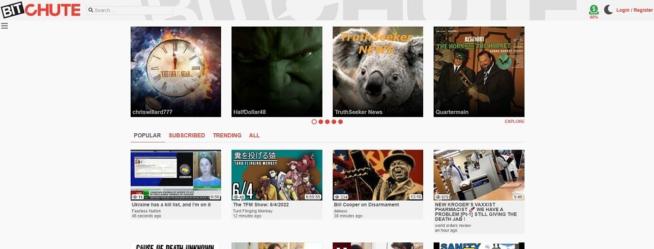
If you find YouTube’s censorship and the lack of freedom of speech annoying, you might want to check some of the YouTube alternatives. While none of them are even remotely successful, you’ll find them much more secure, with unrestricted content, as is the case on YouTube.
Here are the best alternatives to YouTube:
- Bitchute – Bitchute is an amazing video-hosting platform where users can create their channels and upload videos. Due to its no-censorship approach, here, you can find videos deleted from YouTube and enjoy them without making an account.
- Vimeo – Vimeo has more than 260 million users and offers the same features as YouTube. You can make your channel, upload videos, or engage in live streams with your subscribers. It also has a premium plan with more features.
- Dailymotion – a great platform like Dailymotion shouldn’t be underestimated. It offers videos from categories like news, sport, entertainment, and music, making it easy to find great videos that are also present on YouTube.
- Rumble – similar to YouTube, Rumble offers tons of channels and videos that you can enjoy for free. It’s a relatively new platform that many content creators use to publish videos that would otherwise be forbidden on YouTube.
- Peertube – this is a decentralized alternative to YouTube with more than 600,000 videos and thousands of useful channels. It doesn’t rely on ads and trackers, so you can watch all of the videos with the highest degree of security and privacy.
6. Alternatives to Google Maps
If you don’t want Google to track your favorite destination and visited places, cutting off Google Maps is a smart decision. However, are there any good alternatives to Google Maps? You can bet there are – here are a few of them we really like:
- MapHub – the best Google Maps alternative that’s really easy to use and collects no user information related to the IP address or locations. It uses OpenStreetMap information to provide its services, so it’s highly accurate.
- OsmAnd – a completely free, open-source mobile application available for both iOS and Android with no data collecting, based on OpenStreetMap.
- Here WeGo – although free, it’s an ad-supported map service with a focus on privacy that uses OpenStreetMap information to provide accurate services. It’s also GDPR-compliant in terms of privacy and not collecting any compromising user information.
- F Droid Maps – a free, easy-to-use solution based on OpenStreetMap, usable offline.
7. Alternatives to Google Calendar
Google Calendar is among the most intuitive calendar apps out there. With the ability to schedule events, tasks, reminders, and birthdays, you’ll never miss out on a single important event. However, its main downside is Google itself and its logging practices that will infringe on your privacy.
Thankfully, two great Google Calendar alternatives include:
- Etar – a very interesting, free, open-source calendar available for Android and iOS. It can be downloaded from GitHub and the whole setup is easy. An intuitive interface is a highlight of Etar, offering almost the same possibilities as Google Calendar.
- Lightning Calendar – Mozilla’s Lightning Calendar is yet another free and open-source app. You can install it on Thunderbird for even more features but if you use Seamonkey, it can be a nice addition to the already great suite of applications.
- ProtonMail – this is a Gmail alternative that offers a built-in calendar. As such, you can expect the same level of performance and quality compared to its Google counterpart.
8. Alternatives to Google Docs (Sheets + Slides)
Google Docs, while great, isn’t the best document-editing suite. Docs, Sheets, and Slides do have their alternatives and if you don’t want equally malicious Microsoft Office, saving your privacy is possible with a few great alternatives.
- Zoho Docs – a great alternative to Google Docs with the same document-editing capabilities. You can edit Word, Powerpoint, and Excel documents with ease thanks to a very intuitive interface.
- OnlyOffice – an alternative to Google Docs that’s perhaps a bit limited. However, it fully supports MS Office formats, letting you edit all documents from this suite. By the way, it’s available on Windows, iOS, and Android.
- CryptPad – a very powerful and free suite for editing sheets, rich text, markdown slides, kanban, and many other types of documents. It’s also encrypted and fully focused on security.
- LibreOffice – LibreOffice is a solid document-editing suite for offline use that offers features similar to those in Google Docs.
- Etherpad – an open-source document editor with great customization options and real-time editing capabilities. Needless to say, it’s completely free to use.
- Cryptee – a company based in Estonia with a focus on privacy and storing/editing documents and photos. It offers a free 100 MB plan that should be enough for a bunch of documents.
9. Alternatives to Google Translate
Wanna stop using Google Translate? In that case, you can check out a few awesome alternatives below:
- DeepL – the best google Translate alternative with support for 5,000 characters at once. It’s great for translating huge chunks of text thanks to a simple interface and dictionary functionality. It’s free but there’s a paid version with unlimited characters and other useful features. The app is available for Mac and Windows but also in the form of a web version.
- Dict.cc – users who need to translate a single word or phrase should check out dict.cc. It’s not better than DeepL or Google Translate but it’s a good alternative that won’t infringe on your privacy.
- Linguee – very similar to dict.cc but better-looking. It’s decent for translating phrases and single worlds, allowing you to translate files as well. Linguee supports at least 15 languages and has an app for iOS and Android phones.
10. Alternatives to Google Photos
I’ve never liked Google Photos due to its clunky interface and the lack of privacy. Given its ability to access your photos at any time, you want to avoid Google Photos at all costs. Instead, try out the best Google Photos alternatives below:
- Cryptee – we already talked about Cryptee as a great platform for storing and editing photos. The same things that Google Photos offer, but with end-to-end encryption and no tracking, which makes it a far superior option.
- Piwigo – an open-source platform that allows for self-hosting, storing, managing, and organizing your photos. It’s great for individuals but also organizations and teams.
- PhotoPrism – a very capable open-source app for storing and editing photos in real-time. It supports features like facial recognition and duplicate detection and guarantees 100% privacy as a self-funded and independent platform.
- Lychee – another great open-source self-hosted platform that’s free to use. It allows you to share, manage, and edit photos in real-time and as a self-hosted solution, you’ll depend exclusively on yourself and not Google, resulting in better security and removal of anyone else’s interference.
11. Alternatives to Google Play Store
Google Play Store is a huge repository of Android apps and games that Android users natively use. However, reading its privacy policy, you’ll find out that it’s not as private and secure as it seems to be. There are some great alternatives, though:
- F-Droid – perhaps THE best alternative to Google Play. F-Droid represents a roster of Free and Open-Source Software applications for Android that lets you download ANY app or game you want for free. It’s also much more secure and doesn’t take advantage of your personal information to function.
- APKMirror – yet another popular website to download Android applications. Here, all APK files are posted by different users, which can be a bit dangerous but you also get cracked premium applications that you can download for free. Unlike Google Play, APKMirror doesn’t track your online activities, so from the privacy standpoint, it’s a lot better.
- Aptoide – a platform that looks and functions similarly to Google Play. It’s a big database of apps and games that are completely legal to download and use on your Android device. While it is secure enough, remember that it’s been hacked in 2020 which endangered millions of accounts that use the platform.
- AuroraStore – an open-source Google Play alternative available on GitHub. It’s free and can easily be installed to gain access to a vast selection of Android apps. Moreover, it looks like Google Play Store and offers anonymous accounts for a high level of privacy.
12. Alternatives to Hangouts
Although I never used Hangouts because I don’t like it, it doesn’t mean it doesn’t have its users. However, many of them are tired of Google reading their messages so they often turn to encrypted messaging services, some of which are:
- Telegram – the best Hangouts alternative. It’s fully encrypted and is great for both one-on-one and group chats. Based in Dubai, the company is focused on bringing top-grade security to the table, letting you chat without snoopers lurking around.
- Wire – a complete package that allows you to chat or enjoy video/audio calls. The great thing is that it’s free and even in this plan, it offers zero-trust encryption and supports up to 5 users. Premium plans offer more features but they’re needed only for companies and governments.
- Viber – is a very well-known encrypted messaging service for all platforms. It offers end-to-end encryption and the ability to chat, engage in video/voice calls, and share all types of files. It also has so-called hidden chats that you can access via a pin you’ve chosen.
- WhatsApp – the messaging platform that’s often used for private and encrypted messaging. Much like Viber, it supports file-sharing, chat, video, and voice calls for free. It’s available on desktop platforms as well.
- Element.io – a platform for collaboration and personal messaging with end-to-end encryption. It’s free and supports unlimited calls, messages, and video calls with an unlimited number of rooms and no room size limits. Also, it doesn’t require your phone number.
- Signal – a popular messaging platform also recommended by Elon Musk. It’s an encrypted messaging service with applications for Windows, iOS, macOS, Linux, and Android.
13. Alternatives to Google Analytics
If you own a website, using analytics software is a must to monitor and accelerate your progress. However, avoiding Google Analytics is a must if the privacy of your website concerns you. The good thing is that there are many great alternatives to Google Analytics, so here are a few that we like:
- AT Internet – maybe the oldest analytics company that started in the 90s. This French company offers all the analytics features you need and being GDPR-compliant, you can bet its focus on security is strong, which guarantees the level of privacy unachievable with Google Analytics.
- Clicky – a feature-rich and user-friendly application that offers in-depth analytics features. Most importantly, it’s compliant with GDPR and works by anonymizing users’ IP addresses, resulting in a much safer environment.
- Get Insights – an open-source analytics platform known for a high level of security and privacy. It comes with a rich suite of analytics functionalities for getting the best out of your website.
- Matomo – is compatible with GDPR, CCPA, HIPAA, and other strict privacy laws. Apart from that, it also anonymizes visitors’ IP addresses and offers a decent number of analytics features for not the most demanding users.
- Fathom Analytics – a simplistic analytics tool available on GitHub. The good thing is that it’s free, but also not resource-taxing, and with an open-source code that makes it easier to improve and update.
14. Alternatives to Google Authenticator
An easy way to add 2FA (two-factor authentication) on your website is by using Google Authenticator. But you should be aware of its limits, such as the fact that it works only on your phone. Besides, authentication keys aren’t backed up, which is another vulnerability.
Thus, if someone steals your phone or you accidentally drop it in the toilet, you can pretty much forget about accessing your website again. Don’t fret – alternatives to Google Authenticator exist and we listed 3 of them:
- Authy – contrary to what many people believe, Authy is actually better than Google Authenticator. Unlike Google’s solution, Authy will indeed work on all platforms and back up your authentication keys, allowing for easy recovery. What’s more, supported platforms include Windows, Android, and iOS, so syncing your keys is easy between these platforms.
- AndOTP – a solution similar to Authy that’s 100% free and open-source. However, it works on Android devices only but at least it supports backups of your keys that Googe Authenticator fails to deliver.
- FreeOTP – is not the best solution compared to Authy or AndOTP. On the flip side, it supports Android and iOS along with desktop platforms like Windows, macOS, and Linux.
15. Alternatives to Google Domains
Even if you need to register a new domain, Google Domains offers a solution. And so do many other companies that offer better security features and sometimes, even more functionalities useful for preserving your domain’s privacy.
We chose a few of them, so take a look below:
- Namecheap – a great domain registration site with very cheap prices, top-grade security, and tons of functionalities. It’s used by 2,000,000+ customers and offers WhoisGuard with each purchase, which is Namecheap’s domain protection. What’s more, you can purchase it using crypto as well as enjoy other services from Namecheap, including its VPN, SSL certification, and hosting.
- OrangeWebsite – a domain registration service based in Iceland, with lots of cheap domains. Starting at around 17 Euros, you can get a .com domain, buy it with crypto, and enjoy all the security that OrangeWebsite offers.
- Njalla – this company takes pride in its privacy protection as well as anycast DNS and DNSSEC support. It’s a safe domain registration site with affordable prices and crypto payments that will anonymize your purchase and make things as secure as possible.
- Bluehost – a site I used to power up my website and purchase a domain without hassle. It’s maybe not the cheapest but it offers domain privacy and other useful features, although it doesn’t support Bitcoin payments which might be a turn-off for some users.
16. Alternatives to Android
Having an Android phone gives you all the customization possibilities you can think of. But being a google product, Android itself isn’t very safe and the same applies to its main competitor iOS. Luckily, there are many Unix-based systems that you can install on your phone instead of Android.
- LineageOS – a system based on Android as a perfect alternative to Google’s OS. Of course, since it’s open-source, it’s also free and is great for security and privacy, as well as customization. It supports all the apps you use on your phone and looks stunning, which is why it’s so popular.
- Replicant – this operating system is based on Android as well, with the main focus on privacy, security, and freedom. It’s free to download and can be used on several devices, including smartphones and tablets that are a bit older.
- Plasma Mobile – based on Linux, Plasma Mobile offers all the features you’ll need for safety and security. It’s open-source and is downloadable for free, supporting ARM devices and different phones and tablets that you can find more about on its site.
- Ubuntu Touch – if you’re using Ubuntu on your computer, Ubuntu Touch is just a mobile version of the same system. Being free and open-source, it’s easy to download and install, and given its focus on security, it’s much better than the Android that Google gives you.
- Sailfish OS – it supports Sony Xperia phones and looks awesome, with lots of features and possibilities. However, it’s not free but it has a free trial for all of its supported devices. The only downside is that it supports only Xperia phones that aren’t very popular.
17. Alternatives to Chrome OS
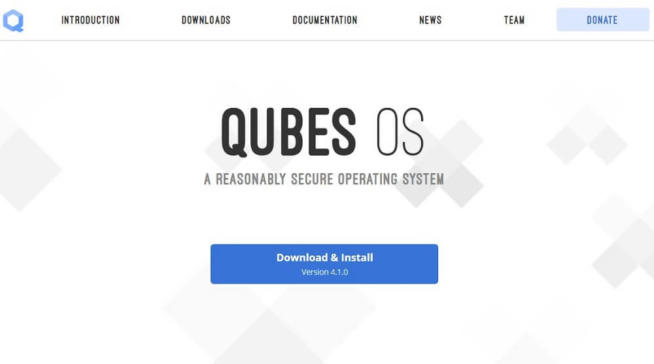
While Chromebooks are very useful, practical, and compact laptops, they still have the lingering issue of Google and its effects on the system. But if you want to say goodbye to Chrome OS and keep your privacy intact, you can try out several alternatives that we presented below:
- QubesOS – is a completely free and open-source system with a strong focus on security and lots of features that make it a full-fledged operating system. It is also recommended by Edward Snowden, a famous whistleblower, and privacy advocate.
- Linux – is a well-known free operating system with many variations and distros. It can be installed on pretty much any computer or mobile device and is lightweight, so you’ll get a bit better performance. Even Android is based on Linux, which is why it’s compatible with a wide array of hardware and offers lots of customization options.
- Tails – once again a Linux-based system but this time, with the focus on online privacy. It routes all your traffic through the Tor network, allowing you to bypass censorship, and surveillance, and browse the dark web safely if you want. All in all, a MUCH better security solution than Chrome OS.
18. What About Other Google Products Alternatives?
Apart from the main Google products we mentioned, this company offers a lot more tools to keep in mind. Indeed, Google made sure to maximize its usefulness and make people’s life easier but all of that comes at the cost of violated privacy and security.
But, as said, you shouldn’t worry, as there’s at least one more alternative for each of Google’s products. Take a look below:
18.1 Alternatives to Google Keep
Google Keep is a great note-taking application that you can use in your browser or download its full application. Once again, while very useful, it’s far from being secure because Google retains the right to access your notes and reminders at any time.
Thus, the alternatives below are much better in terms of privacy:
- Standard Notes – for me, easily the best software for taking notes, with end-to-end encryption, unlimited device sync, 2FA, and many useful security features. All of this comes in the free plan, with the ability to go for a $59/year plan that offers more productivity and security functionalities.
- Zoho Notebook – another perfect Google Keep alternative that offers written notes, checklists, as well as the ability to record audio notes and add photos as a reminder. It works on both desktop and mobile platforms and supports unlimited syncing. By the way, it’s 100% free, with no hidden costs!
- Joplin – a versatile note-taking app available on all platforms. You can use it to create text notes, upload photos and videos, or take audio notes for additional ease of use. Joplin even supports saving web pages as notes, making it convenient to save the important stuff in just a few seconds.
18.2 Alternatives to Google Blogger
Google Blogger is far from being the best platform for bloggers, so it’s somewhat overrated. If you want to cut yourself off Google completely, you might want to check WordPress instead, or perhaps Ghost, which is another platform we really like.
Although we always recommend WordPress simply because of how extensive it is, which allows you to create perfect-looking blogs that will attract a ton of new readers. Ghost is a bit inferior, but it starts at $9 a month, making it very affordable.
18.3 Alternative to Google Fonts
With Google Fonts, you have a huge repository of beautiful-looking fonts at your disposal, but it’s not necessary to use – not always. Instead, you can try Font Squirrel, which I often use when I want to bring some uniqueness to my work.
Here, you’ll see the supported devices under each font so that you make sure that every user, on every device will be able to see it properly. There are thousands of fonts on Font Squirrels, so you’ll surely find the one you need – although not quickly, given the vast selection.
18.4 Other Great Google Products Alternatives
- Rackspace – a great alternative to G Suite
- Parse – a Google Firebase alternative
- Burner – an alternative to Google Voice (free for 7 days!)
- WPForms – a Google Forms alternative
19. How Else Can I Preserve My Online Privacy?
If you think Google is the only company infringing on your privacy online, you’re very, very wrong. Namely, the internet is designed in a way that it infringes on your privacy and many factors have a part in this equation.
For example, you might be familiar with government surveillance that exists in pretty much every country. However, it’s prevalent in countries like the US, the UK, Australia, Canada, and many other locations. Here, ISPs are FORCED to record your activities online and store them on the servers.
Thanks to this information, the authorities know everything about you, your habits, or your purchase history. Not to mention that, apart from Google, you have Microsoft and Facebook which also play an integral role in the entire surveillance and data-collection process.
However, you can take a few steps to ensure that you maximize the level of privacy you have.
19.1 Using a VPN
The first thing I recommend is using a Virtual Private Network. This software encrypts your connection, conceals your real IP address, and changes it with another one, from a different country. Doing so, it anonymizes your traffic and prevents your ISP from tracking your online activities.
It’s also really simple to use, as it offers a dedicated app for your mobile and desktop platforms. While the majority of VPNs aren’t free, they’re usually very affordable, costing as low as $2 a month. They’re easy to set up, and you can install them on a router for protecting all connected devices at the same time.
19.2 Uninstalling Google Chrome
Get rid of that annoying Google Chrome. Seriously. Browers like this are known for collecting browsing history and personal information that could and WILL compromise your privacy at some point. Make no mistake – Google indeed cooperates with third-party companies.
And through its Chrome browser, it can fetch many useful bits of information that it could give out to them. Instead, try Brave, Tor, Mozilla, or any other similar browser to preserve your privacy.
19.3 Adding an Ad-Blocker
Ads and tracking go together, especially since we’re talking about targeted ads. Just think about it – how do advertisers know what to advertise to you and it’s always something you’re interested in? You don’t have to answer that question, just think about it.
The simple solution to prevent tracking and eliminate ads and pop-ups is to use a quality ad-blocker. That aside, eliminating ads also speeds up the page-loading process, so you don’t have to wait for that long to load websites properly.
20. Google Products Alternatives – Summary
Wrapping things up, we gave you an in-depth guide on all alternatives to Google Products for privacy and security. While some of them aren’t better, they have a bigger focus on privacy, which was the point of this article.
Moreover, many of the alternatives are completely free as well, so you won’t have to spend any money to use them. That said, make sure you take all the necessary measures to ensure your online privacy because no one else is going to do it for you.
We earn commissions using affiliate links.

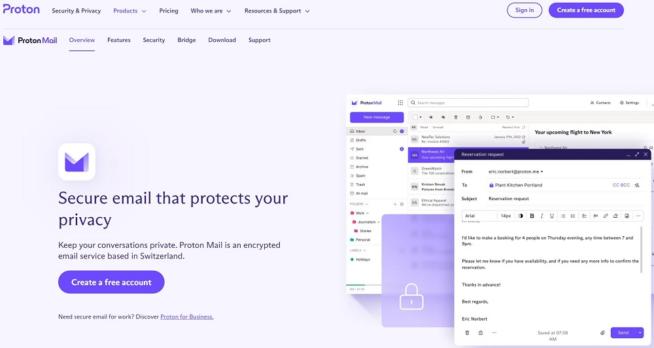
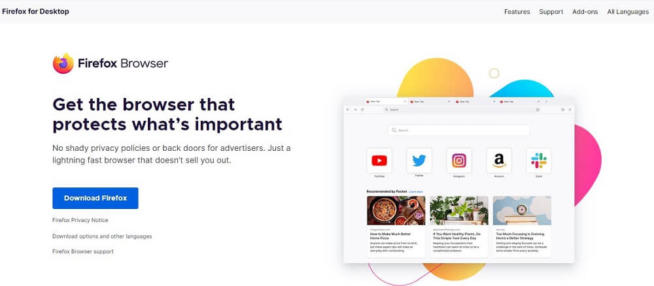

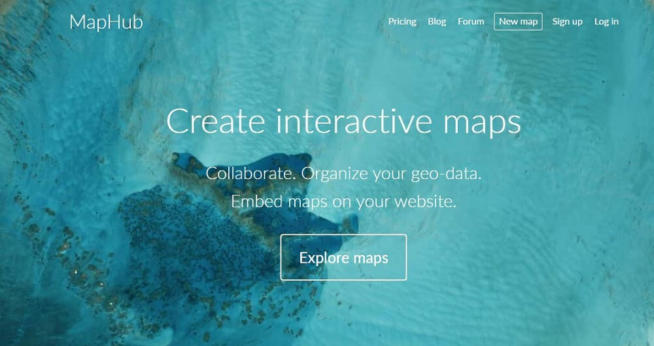
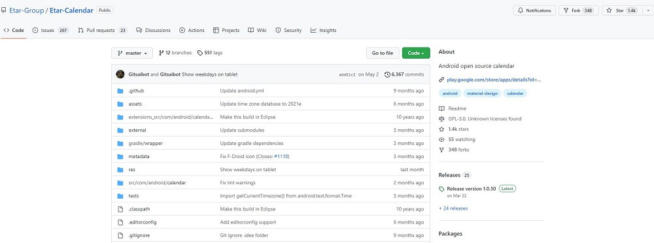
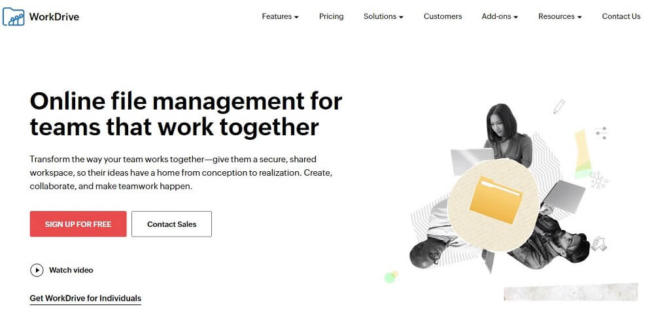
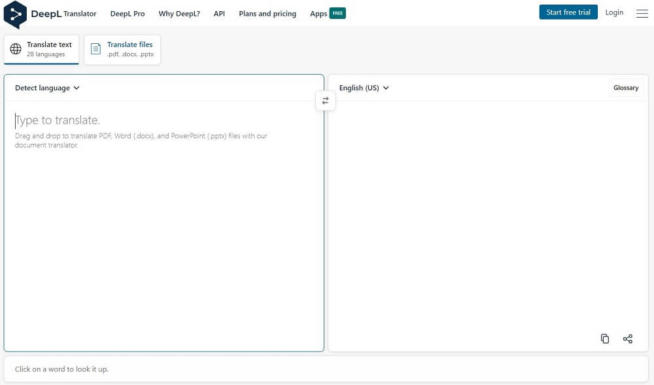
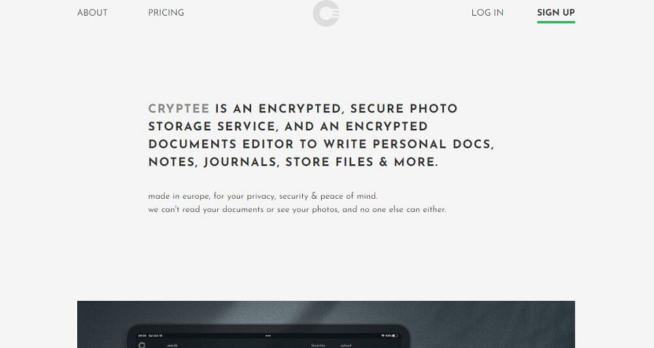
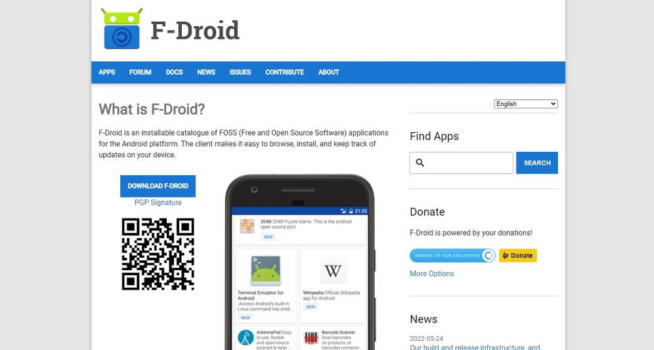
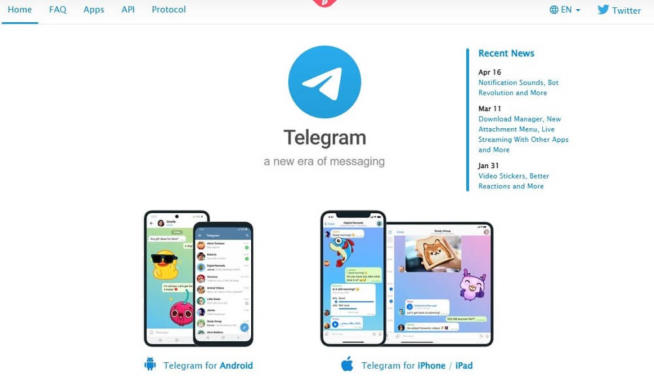
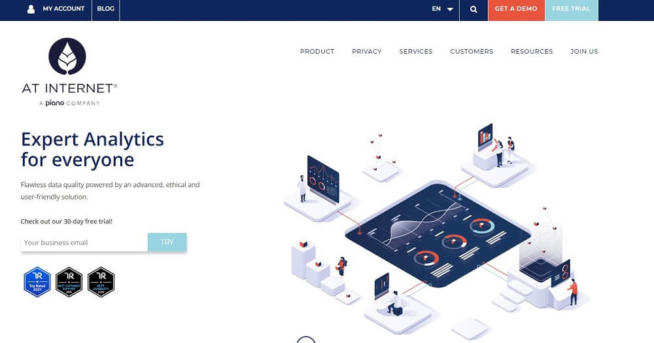
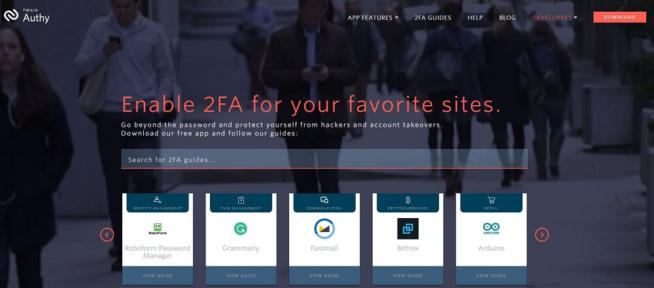

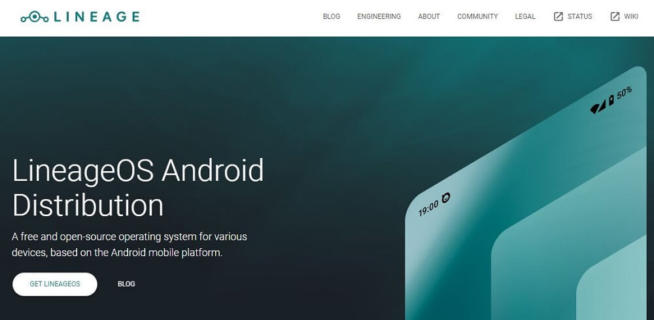
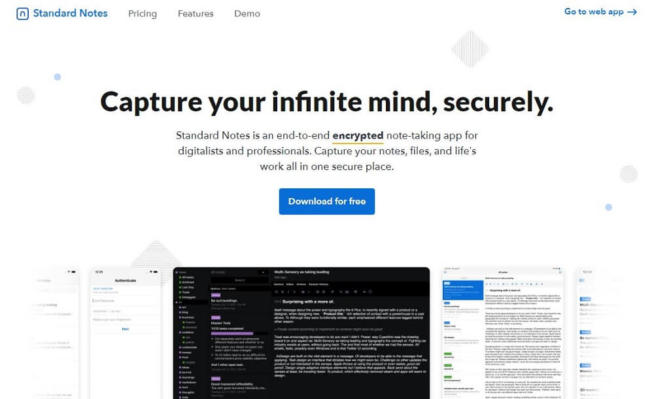

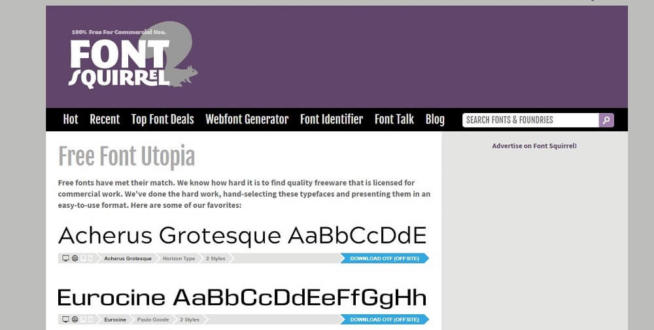

![Best Ad Blockers for Google Chrome in [year] Best Ad Blockers for Google Chrome](https://www.privateproxyguide.com/wp-content/uploads/2018/07/best-ad-blocker-for-google-chrome-2-150x150.jpg)
![Best Google Chrome VPN Extension in [month] [year] Best VPN Extension for Google Chrome](https://www.privateproxyguide.com/wp-content/uploads/2021/12/Best-VPN-Extension-for-Chrome-1-150x150.jpg)


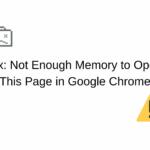



![Best Pirate Bay Alternatives 14 Best Pirate Bay Alternatives ([year]) When TPB Is Down](https://www.privateproxyguide.com/wp-content/uploads/2021/03/the-pirate-bay-150x150.jpg)


![Best Zoom Alternatives in [year] Best Zoom Alternatives](https://www.privateproxyguide.com/wp-content/uploads/2022/01/Best-Zoom-Alternatives-150x150.jpg)
![Best CCleaner Alternatives in [month] [year] Best CCleaner Alternatives](https://www.privateproxyguide.com/wp-content/uploads/2022/10/Best-CCleaner-Alternatives-150x150.jpg)
![Best Coinbase Alternatives in [month] [year] Best Coinbase Alternatives](https://www.privateproxyguide.com/wp-content/uploads/2022/12/Best-Coinbase-Alternatives-150x150.jpg)
![Best Omegle Alternatives in [month] [year] Best Omegle Alternatives](https://www.privateproxyguide.com/wp-content/uploads/2024/03/Best-Omegle-Alternatives-150x150.jpg)