Have you ever thought how great would it be if you could edit that PDF you just downloaded? Well, you don’t have to convert PDF to Docs because you can edit and even craft new PDF documents with Cad-Kas PDF Editor.
This is a pretty unfamiliar name in the industry but not one you should stay away from.
We tested the Cad-Kas PDF Editor with more than excellent results. In this review, we’ll share our experience with it and see how efficient it is for PDF editing, creation, and management.
Cad-Kas PDF Editor Review Summary
This is a pretty good solution for editing, creating, and securing your PDF documents. Our experience is positive and we recommend it for basic and advanced needs.
Here are its pros and cons:
Pros
- Powerful 128-bit encryption
- It can convert text/images to vector graphics
- Works on older 32-bit Windows versions
- Customizable page sizes (from A2 to A5)
- Demo versions for 32-bit and 64-bit systems
Cons
- Old-fashioned interface
- Complex pricing structure
- Not the best customer support
Cad-Kas PDF Editor Features
Let’s begin with its features. Cad-Kas PDF Editor looks a bit outdated and its interface didn’t stand the test of time.
However, we’d be lying if we told it lacks features. In our Cad-Kas PDF Editor review, we had no issues finding everything we needed. Here are its most prominent features.
PDF Creation and Editing
Cad-Kas PDF Editor lets you create new PDF documents with one click. You’ll be able to set up different parameters like width, height, and page format.
We love the option to pick from A2 to A5 size but also formats like legal and letter for specific needs.
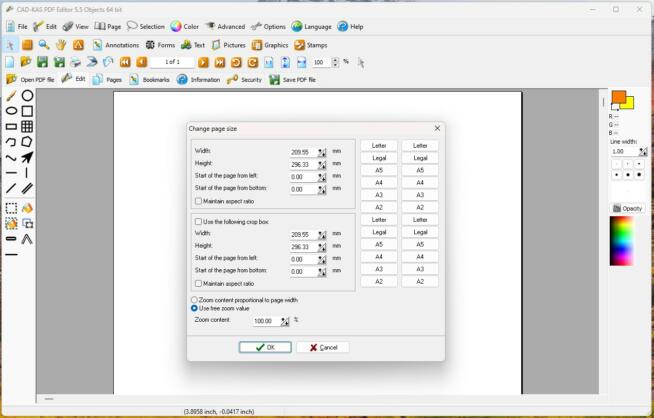
From here, you can edit your PDF document in various ways. Adding images or simply writing text is dead simple.
There’s also the option for custom drawings and shapes, so for instance, you can add a table in a specific part of the document and fill it with the required information.
Another useful feature is adding annotations. This can be handy if you need to proofread the document or signify things that need changing.
Cad-Kas PDF Editor lets you use a marker, pencil, or even a custom shape to highlight things in your PDF document.

For more versatility, Cad-Kas PDF Editor supports images and graphics that you can add to the PDF file. Simply select the file from your computer and you’re set.
Now, you can move your images and graphics, set their transparency, or align them to specific portions of the document pages.
Cad-Kas PDF Editor can add interactivity to your documents. For instance, there’s the option to add a clickable button that can be a link to a website or part of the document.
The button can be customized to match the document by altering its color, text, and of course, the link it leads to.

Finally, Cad-Kas PDF Editor lets you alter the background of your document. You can make everything black, blue, green, and so on.
During our review of Cad-Kas PDF Editor, we had fun toying around with it. Despite its slightly outdated interface, this is an extremely powerful editor for all purposes.
File Conversion
This rings true if you often convert files from one format to another. Yes, this editor can convert Word files to PDF, which is super handy most of the time.
What’s even better is the option to import text files and convert them to PDF so that you can customize them and insert links, images, and so forth.
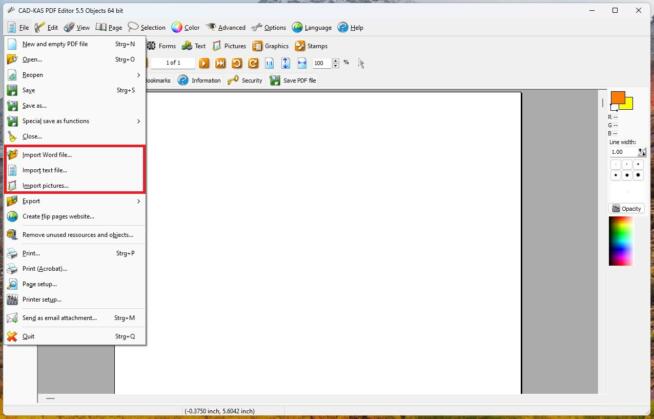
Interestingly, Cad-Kas PDF Editor lets you convert parts of your documents. For example, you can turn your text and graphics into RGB and grayscale colors.
JPEG images can be further compressed to make the document load faster and save some space. There’s another curiosity.

Namely, Cad-Kas PDF Editor can convert objects into vector graphics. If you have a logo you’d like to use somewhere else, this is great because vector graphics can be resized without quality loss.
With Cad-Kas PDF Editor, you can safely turn an image or text into a vector for further use.
Encryption
Security is important to prevent unauthorized access to your vital PDF documents. Well, this editor offers full-fledged password encryption for your convenience.
It’s 128-bit encryption with added separate passwords for viewing and changing. If you want someone to view the document, you’ll assign him or her a password for that purpose.

Conversely, you’ll assign an editing password. We loved the option to use the so-called maximum security.
This means preventing the user from doing anything with the document, such as copying its content, printing it, or adding annotations, interactive buttons, and form fields.
Ease of Use & Apps
Cad-Kas PDF Editor, as said, isn’t a shiny new app. It looks like it belongs to Windows XP but is functional enough.
We noticed it’s usually smooth but occasional hick-ups happened on our high-end computer. Overall, it’s a nice experience for editing, converting, and creating PDF documents with ease.
Good to know is that Cad-Kas PDF Editor works on 32-bit and 64-bit systems. However, it works only on Windows. No macOS, Android, or iOS apps are available.
Cad-Kas PDF Editor Price
This software comes with a nifty demo version for 32-bit systems. There’s also a 64-bit free trial app with limited features.
Its pricing structure is quite complex and not the most “readable”, so to speak. It starts at $79, while the pro version is $99. There’s also the “objects” version at $119.

The 64-bit version is heftier. You’ll pay $89, $109, and $129 for all three versions respectively. Cad-Kas PDF Editor can be used by up to 10 concurrent users.
In that case, the price goes up significantly. The “standard” version is $999, the pro version is $1,250, and the “objects” version is $1,499.
Customer Support
Customer support of Cad-Kas PDF Editor is far from great. You can contact them through email or use a phone number.
The former is much better if you’re out of Germany since Cad-Kas is in this country. You can also reach the company via Facebook if you need help. On-site support is poor, sadly.
Conclusion
Cad-Kas PDF Editor has proven to be better than expected. With its vast PDF-editing possibilities and tons of different features, we’re sure every PDF document will be exactly as you want it.
Thanks to powerful encryption and file conversion, this is an all-around solution without noticeable downsides.
We earn commissions using affiliate links.
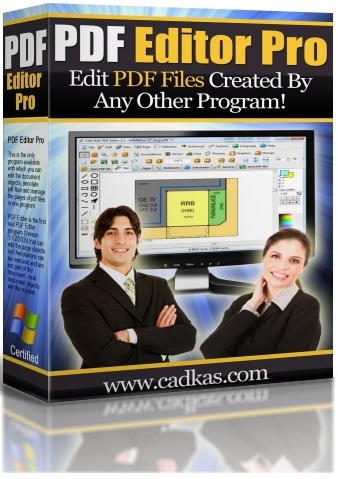

![SwifDoo PDF Review ([year]) - Good PDF editor with AI Support Swifdoo-pdf-review](https://www.privateproxyguide.com/wp-content/uploads/2024/05/Swifdoo-pdf-review-150x150.jpg)
![Best Open Source PDF Editors [year] – Top Free Tools Best Open Source PDF Editors](https://www.privateproxyguide.com/wp-content/uploads/2022/09/Best-Open-Source-PDF-Editors-150x150.jpg)
![MyPrivateProxy Review – Performance, Features & Pricing [year] MyPrivateProxy Review](https://www.privateproxyguide.com/wp-content/uploads/2020/09/my-private-proxy-150x150.jpg)
![SSLPrivateProxy Review: Features, Pros & Cons Explained [year] SSLPrivateProxy Review](https://www.privateproxyguide.com/wp-content/uploads/2020/09/sslprivateproxy-150x150.jpg)
![High Proxies Review [year] – Features, Pros & Cons Explained High Proxies Review](https://www.privateproxyguide.com/wp-content/uploads/2017/06/highproxies-150x150.jpg)
![Blazing Proxies Review in [month] [year] Blazing Proxies Review](https://www.privateproxyguide.com/wp-content/uploads/2017/07/blazing-proxies-150x150.jpg)
![Squid Proxies Review: Proxy Service for Businesses [year] Squid Proxies review](https://www.privateproxyguide.com/wp-content/uploads/2017/11/squid-proxies-150x150.jpg)
![Ghost Proxies Review: Secure and Fast Proxy Solutions [year] Ghost Proxies Review](https://www.privateproxyguide.com/wp-content/uploads/2017/11/ghost-proxies-150x150.jpg)
![ExpressVPN Review: Speed & Security Test Results [year] expressvpn](https://www.privateproxyguide.com/wp-content/uploads/2021/03/expressvpn-2024-150x150.jpg)
![NordVPN Review: Speed & Security Test Results [year] nordvpn](https://www.privateproxyguide.com/wp-content/uploads/2021/03/nordvpn-2024-150x150.jpg)
![VyprVPN Review - Features, Pros & Cons Explained [year] vyprvpn](https://www.privateproxyguide.com/wp-content/uploads/2021/03/vyprvpn-150x150.jpg)
![CyberGhost VPN Review: Features, Pros & Cons Explained [year] cyberghost vpn](https://www.privateproxyguide.com/wp-content/uploads/2021/03/cyberghost-vpn-150x150.jpg)
![IPVanish Review: Speed & Security Test Results [year] IPVanish Review](https://www.privateproxyguide.com/wp-content/uploads/2021/03/ipvanish-150x150.jpg)
![PureVPN Review: Speed & Security Test Results [year] PureVPN Review 2021](https://www.privateproxyguide.com/wp-content/uploads/2018/05/purevpn-review-homepage-150x150.jpg)
![HideMyAss VPN Review [year] Features, Pros & Cons Explained HideMyAss VPN Review 2021](https://www.privateproxyguide.com/wp-content/uploads/2018/06/hide-my-ass-review-homepage-150x150.jpg)