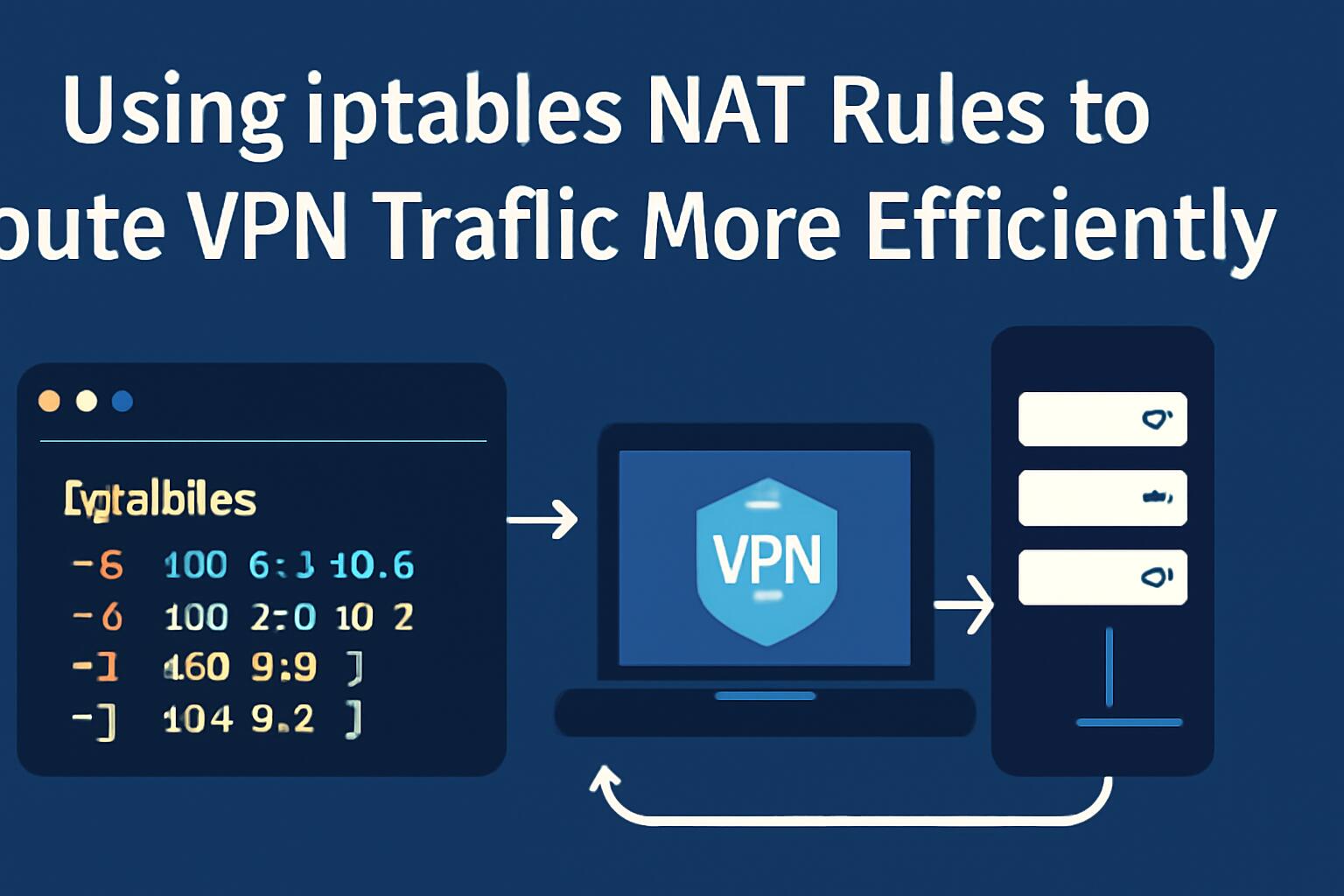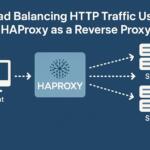In network routing, iptables is a robust tool for managing network traffic on Linux-based systems. One of its core functions is Network Address Translation (NAT), which is used to manipulate network packets and route traffic efficiently. In the context of VPNs, iptables can be configured to route VPN traffic more effectively by applying specific NAT rules. This is especially useful when managing multiple VPN connections or when attempting to route traffic through specific interfaces.
Understanding the iptables NAT Table
The iptables NAT table is specifically designed for Network Address Translation. This table contains rules that alter the source or destination addresses of packets as they pass through the system. The rules are categorized into three chains:
- PREROUTING: Alters packets before routing.
- POSTROUTING: Alters packets after routing.
- OUTPUT: Alters locally generated packets.
These chains are essential when configuring a VPN setup, as they determine how packets are handled before and after they traverse the VPN tunnel.
Setting Up iptables for VPN Traffic Routing
When configuring iptables to route VPN traffic more efficiently, the focus is generally on the POSTROUTING chain. By manipulating source addresses in this chain, you can ensure that VPN traffic is routed correctly.
First, ensure that IP forwarding is enabled on your system:
sysctl -w net.ipv4.ip_forward=1
Next, configure iptables to perform NAT on outgoing VPN traffic by adding a rule to the POSTROUTING chain:
iptables -t nat -A POSTROUTING -o eth0 -j MASQUERADE
In this example, traffic leaving the system via eth0 will have its source address changed to that of the interface, allowing VPN traffic to appear as if it’s originating from the host system.
Using Source-Based Routing for Multiple VPN Connections
When dealing with multiple VPN tunnels, it is important to use source-based routing to ensure that packets from specific applications or users are routed through the correct VPN tunnel. This can be done by marking packets with iptables and then setting up routing rules based on those marks.
iptables -t mangle -A PREROUTING -i eth0 -p tcp –sport 12345 -j MARK –set-mark 1
In this example, packets from port 12345 are marked with 1. This mark can be used later in a custom routing table.
Next, create a new routing table and route packets marked with 1 through a VPN interface:
echo “1 vpn_route” >> /etc/iproute2/rt_tables
ip rule add fwmark 1 table vpn_route
ip route add default via 10.8.0.1 dev tun0 table vpn_route
This ensures that traffic marked with 1 will use the tun0 interface, which is the VPN interface.
Optimizing VPN Traffic with Connection Tracking
Connection tracking is a feature of iptables that allows it to monitor the state of connections and handle packets accordingly. This is especially useful in scenarios where VPN connections need to handle complex routing, like in the case of multiple simultaneous VPN connections or specific protocol handling.
To optimize VPN traffic, you can create rules that take advantage of connection tracking:
iptables -A FORWARD -m state –state RELATED,ESTABLISHED -j ACCEPT
This rule ensures that only packets belonging to established or related connections are allowed to pass through, reducing unnecessary overhead and improving the routing efficiency.
Advanced Configuration: Load Balancing VPN Traffic
For advanced scenarios such as load balancing across multiple VPN tunnels, iptables can be configured with multiple routes and more granular traffic control. One approach is to use the ipip tunnel interface along with iptables for routing based on specific conditions, such as connection load or VPN tunnel status.
Using the ip command, you can configure multiple VPN routes:
ip route add default via 10.8.0.1 dev tun0
ip route add default via 10.8.0.2 dev tun1
Then, employ iptables to manage which tunnel traffic should be routed through, based on factors such as load or tunnel availability.
iptables -t mangle -A PREROUTING -i eth0 -p tcp –sport 443 -j MARK –set-mark 2
With this setup, packets destined for specific ports or services can be routed through the most appropriate VPN tunnel, ensuring balanced traffic distribution and improved performance.
Testing and Debugging iptables VPN Rules
Once you have set up your iptables rules for routing VPN traffic, it’s essential to test the configuration and ensure that traffic is being routed correctly. Use the iptables -L -t nat command to list the NAT rules and verify that they are being applied correctly.
For testing VPN traffic, you can use tools like traceroute or ping to check the path of packets through the VPN interface:
traceroute -i tun0 example.com
Additionally, review the connection tracking table to verify that connections are being handled properly:
iptables -t raw -L -v
This will show detailed information on the connections being processed by iptables, helping you troubleshoot any issues with routing VPN traffic.
Conclusion
In this article, we have explored how to configure iptables NAT rules to route VPN traffic efficiently. By utilizing the POSTROUTING chain, connection tracking, source-based routing, and advanced features like load balancing, you can ensure that VPN traffic is routed with optimal performance and reliability.
We earn commissions using affiliate links.