Netflix, a leading video streaming platform, offers a vast library of series, TV shows, and movies, but the available content varies by country.
For instance, Netflix Canada ranks third in content volume, nearing 5,700 titles, while the US Netflix library leads globally with almost 6,000 shows.
This disparity means Canadian subscribers miss out on popular US shows like “The Simpsons,” “Portlandia,” “Freaks and Geeks,” and “It’s Always Sunny in Philadelphia.”
However, there are ways for Canadian users to access American Netflix and enjoy its broader range of shows without needing to travel across the border.
The Truth Behind the Unavailability of US Netflix Shows
Before explaining how to access US Netflix shows in Canada, it’s important to understand why Netflix content varies by country.
Although you can log into Netflix anywhere in the world, copyright laws, restrictions, and licensing agreements dictate that you can only view the content available in the Netflix catalog specific to each country. This means that as a viewer in Canada, you have access to Canadian shows, which might not be available elsewhere.
Unfortunately, this is why Canadian subscribers can’t watch certain US Netflix programs. Additionally, the Netflix catalog is dynamic, with new shows added and some removed regularly, often without prior notice.
Four Methods to Get American Netflix in Canada in June 2025
Now that we have cleared that out, let’s get to know the several methods to access US Netflix in Canada. The most effective way to unblock Netflix is using a Virtual Private Network or VPN.
But you can also use Domain Name System (DNS), Chrome Extension, and media players at your disposal. To make sure that you can use them properly, here is a step-by-step guide for every method.
1. Get American Netflix in Canada using Virtual Private Network (VPN)
The use of a Virtual Private Network or VPN is the best way to connect to US Netflix when you are based in Canada. It functions like a protected channel that encrypts data going through your internet service provider.
It hides the geographical location of your IP address, allowing you to appear that you are in the country where you want to access a specific Netflix catalog. Once the VPN is on, you can already watch American Netflix programs in Canada.
| VPN Service |
|---|
 www.nordvpn.com NordVPN Review |
| Price: Servers: 5500+ in 59 countries Simultaneous connections: 6 Jurisdiction: Panama Payment: PayPal, AmazonPay, Crypto, Google Pay, Klarna Torrenting: OK Unblocks US Netflix: Yes Dedicated IP: $70/yr TrustPilot Score: 4,7/5 Money-back: 30 days Extra: Double VPN, Obfuscated servers Visit NordVPN » |
| www.expressvpn.com ExpressVPN Review |
| Price: Servers: 3300+ in 94 countries Simultaneous connections: 5 Jurisdiction: British Virgin Islands Payment: PayPal, Crypto, AliPay, Klarna, Torrenting: OK Unblocks US Netflix: Yes Dedicated IP: Not provided TrustPilot Score: 4,7/5 Money-back: 30 days Visit ExpressVPN » |
 www.cyberghostvpn.com CyberGhost Review |
| Price: Servers: 6600+ in 89 coutrines Simultaneous connections: 7 Jurisdiction: Romania Payment: PayPal, Crypto Torrenting: OK Unblocks US Netflix: Yes Dedicated IP: $51/yr TrustPilot Score: 4,8/5 Money-back: 45 days Visit CyberGhost » |
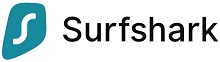 www.surfshark.com Surfshark |
| Price: Servers: 3200+ in 65 coutrines Simultaneous connections: Unlimited Jurisdiction: British Virgin Islands Payment: PayPal, Crypto, Google Pay, Amazon Pay Torrenting: OK Unblocks US Netflix: Yes Dedicated IP: Not provided TrustPilot Score: 4,3/5 Money-back: 30 days Visit Surfshark » |
 www.purevpn.com PureVPN Review |
| Price: Servers: 6500+ in 140 coutrines Simultaneous connections: 10 Jurisdiction: Hong Kong Payment: PayPal, Credit Cards Torrenting: OK Unblocks US Netflix: Yes Dedicated IP: $35.88/yr TrustPilot Score: 4,7/5 Money-back: 31 days Visit PureVPN » |
Setting Up VPN
Before enjoying the shows, you have to set up the VPN on any internet-enabled devices like a computer, laptop, tablet, or smart TV.
There are many VPN clients to choose from, and each of them provides instructions to help you install and configure the VPN connection. You can connect it directly from your device or your router.
Device
- ExpressVPN, NordVPN, and CyberGhost are leading VPN providers, each utilizing Transmission Control Protocol (TCP) to enhance the security of your connection.
Types of TCP Used in VPNs:
- Point-to-Point Tunneling Protocol (PPTP)
- Layer 2 Tunneling Protocol (L2TP)
- OpenVPN (Recommended for its superior security features)
Configuring Your VPN Connection:
-
Option 1: Manual Setup
- Navigate to your device’s network settings.
- Locate the VPN section.
- Enter the required details:
- VPN Server Address
- Username
- Password (Ensure these match the details provided when you subscribed to your VPN service.)
-
Option 2: Software Installation
- Install the VPN provider’s software and follow the on-screen instructions.
Using VPN for US Netflix:
- Run your VPN service each time you wish to access the US Netflix catalog.
- Note: If your VPN connection drops mid-stream, the content will pause, and an error message will display.
Remember: Consistent use of a VPN is key to maintaining access to region-specific content like the US Netflix catalog.
Router
-
Check Router Compatibility:
- Verify if your router model and manufacturer support VPN configuration. If it does, no additional hardware is needed.
-
Consult Router Manual:
- Read your router’s manual carefully to understand how to set up the VPN correctly.
-
Configure VPN in Router Settings:
- Access your router’s firmware menu.
- Enter the necessary details such as your VPN account information and the VPN server address.
-
Restart and Verify:
- If required, restart your router.
- Log into the system menu to check if the VPN connection is active and functioning as desired.
Tips for Choosing a VPN Provider:
- While free VPN services are available, they often offer slower connectivity and may not be reliable for long-term use.
- Opting for a paid VPN service is recommended for a more stable and consistent connection, especially for streaming content on American Netflix.
2. Get American Netflix in Canada using Domain Name System (DNS)
Another way to access the US Netflix in Canada is through Domain Name System or DNS, which directs internet traffic between servers and clients.
All computers and mobile devices use DNS, that’s why we can easily connect to the internet. There is also the DNS proxy that you can use to change the route of your data without adding a separate VPN to your network.
To use it in watching the US Netflix programs, your device should support a DNS proxy. Here are the steps to do it.
- Register and create a Netflix account. You need login details to access the programs on Netflix.
- Look for a DNS service that is compatible with Netflix. The most recommended is SmartDNS. Unblock Us, OverPlay and Unlocator are the best SmartDNS providers.
- Use DNS to change your internet settings. Make sure that you provide the right details whenever necessary.
- Once your DNS is set up, restart your internet to have a fresh connection. After that, log into Netflix and enjoy watching US Netflix programs.
NOTE: If you invest in a high-quality DNS service, you can actually watch Netflix even if you have no cable TV. Best of all, your identity is safe, and Netflix has no banning policies for people who use a DNS.
3. Get American Netflix in Canada using Chrome Extension
Chrome Extension is different from VPN and DNS. Security is not offered, and there is no guarantee that your identity will be hidden. But it allows you to have access to US Netflix.
The process is easy, and here’s how you use Chrome Extension for your binge-watching.
- Open a browser on your computer or any mobile device at your disposal. Delete or clear the cookies, then close the browser.
- Open a browser again and install DotVPN, a Google Chrome Extension that bypasses or unblocks blocked websites.
- Click “Add to Chrome” to start the installation. Follow the directions to install the extension correctly.
- After the extension is installed, you can start accessing US Netflix while you are in Canada.
NOTE: This may be the most convenient way to watch US Netflix without fees. It’s a lite version of a VPN. But you should not be too complacent. The protection is not guaranteed like what VPN offers.
4. Get American Netflix in Canada using Android or iOS Device, and Chromecast
To take advantage of this method, you have to apply one of the first three methods mentioned above.
If you have an Android (or iOS) device, install a VPN to get access to American Netflix. There are no complications here as the steps are simple.
- Choose a trusted VPN provider then create an account to use the services.
- Download the app of your chosen VPN and install it on your Android device.
- Activate the VPN app on your device and start watching your favorite US Netflix shows while you’re in Canada.
Chromecast, on the other hand, also requires a VPN to work. It allows you to broadcast shows, movies, or any content from your computer or mobile device straight to your smart TV screen.
All you have to do is choose a VPN provider and download it to your computer.
If Chromecast doesn’t work on your mobile device, use an HDMI adapter and plug it into the video input of the TV. Take note that it’s much better to watch shows on a bigger screen than watching them on your laptop or mobile device.
Benefits of Watching US Netflix in Canada
- More Content – As previously stated, the Netflix library in the US has the highest number of shows, ranging from series, reality shows, documentaries, children’s shows, and exclusive movies. Aside from that, some of the best content is only available in the US, so you might as well access the online video streaming platform through the methods mentioned above.
- Cheaper – Netflix isn’t a free service. You have to pay a monthly subscription, and the Canadian prices are way cheaper than the US fees.
- Variation of Laws in Movie Distribution – When it comes to the rights of movie distribution, Canada and US laws vary from one another. Over the years, Netflix has established its name. It makes licensing agreements with participating countries individually.
We earn commissions using affiliate links.



![Best Twitter Bots That Retweet & Reply To Get Followers [year] 7 Best Twitter Bots & Automation Tools 2021](https://www.privateproxyguide.com/wp-content/uploads/2018/09/best-twitter-bots-150x150.jpg)
![How to Get Unbanned from Omegle in 5 Fast Ways [year] how to get unbanned from omegle](https://www.privateproxyguide.com/wp-content/uploads/2021/03/how-to-get-unbanned-from-omegle-150x150.jpg)


![10 Best VPN for Houston [year] Get a Houston IP Best VPN for Houston](https://www.privateproxyguide.com/wp-content/uploads/2022/04/Best-VPN-for-Houston-150x150.jpg)

![5 Best VPN for Netflix [year]: Fast Streaming Servers Best VPN for Netflix](https://www.privateproxyguide.com/wp-content/uploads/2021/09/Best-VPN-for-Netflix-150x150.jpg)
![Does NordVPN Work With Netflix? [year] – Streaming Tested Does NordVPN Work With Netflix](https://www.privateproxyguide.com/wp-content/uploads/2023/02/Does-NordVPN-Work-With-Netflix-150x150.jpg)





