Quick answer: To get unbanned and unblocked on Omegle, you can try one of the following methods:
Changing Your Public IP Address: This can be achieved by restarting your internet router, or if you have a dynamic IP, simply disconnecting and reconnecting to your internet service.
Using a VPN (Virtual Private Network): A VPN allows you to change your IP address by routing your internet connection through servers in different locations, making it appear as though you are accessing the internet from another place.
Using a Proxy Service: Similar to a VPN, a proxy routes your internet connection through a different server. However, proxies might not be as secure as VPNs and are better suited for bypassing content restrictions rather than ensuring privacy.
1. How to get unbanned from Omegle in 2024
1.1 Get unbanned from Omegle by changing your IP address
Your IP address is like a unique digital address for your computer, necessary for sending and receiving data over the internet. Every online activity, from browsing to downloading, utilizes your IP address. The ability to change this address depends on your internet service provider’s technology.
Types of IP Addresses
- Static IP: This is a permanent IP address assigned to you. Changing a static IP is typically not possible for the average user.
- Dynamic IP: More common and flexible, a dynamic IP address can change. This type is easier to modify with simple actions.
Methods to Change Your IP Address
- Reboot Your Computer: Often, restarting your computer can result in a different IP address, especially if you have a direct internet connection without a router.
- Use an Alternative Connection: Switching to a different internet provider if you have multiple at home, or using your smartphone as a modem, can also change your IP.
- Reboot Your Router: Power off and then turn on your router. This can assign a new IP address. Check your router’s manual for safe rebooting instructions. Note that some models might restore previous settings after a reboot.
- Manual Reconnection: For wired connections, simply unplugging and then reconnecting the internet cable can prompt your provider to assign a new IP address. This method is only applicable for dynamic IPs.
Remember, these methods work if you have a dynamic IP address. If you’re unsure about your IP type or how to safely change it, consulting your internet service provider is a good idea.
1.2 Get unbanned from Omegle by using the Opera web browser
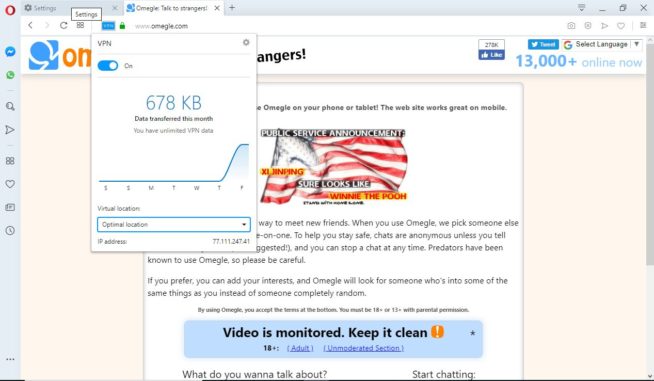
The Opera browser (www.opera.com) offers a built-in VPN feature with unlimited traffic. The VPN connection works only in the browser, but the connection is always stable and has a high speed. The built-in Opera VPN can be used absolutely free of charge and without any restrictions.
By default, the VPN service in Opera is disabled. To activate the service, follow these steps:
- Open the Settings page – copy opera://settings/, paste it into the address bar of your browser, and press Enter.
- Go to the Advanced — Security section in the left navigation menu.
- Scroll to the VPN section.
- Turn the Enable VPN switch to an active position.
Opera supports various locations in Europe, America, and Asia. You can use the “Optimal Location” option to select the optimal server speed.
1.3 Get unbanned from Omegle by using a VPN service

VPN (Virtual Private Network) services offer a way to securely and privately access the internet, including bypassing bans on sites like Omegle.
How VPNs Work
- Secure Channel: VPNs create an encrypted communication channel, ensuring your online activities are private and secure.
- Changing Virtual Location: By selecting a server in a different country, you can access websites restricted in your region, such as Omegle.
- Interface: Most VPNs have a user-friendly interface, allowing easy connection and server location selection.
Types of VPN Services
- Free VPNs: These often have limitations like reduced speed or data caps.
- Paid VPNs: Typically more reliable, offering faster connections and better privacy features.
Usage
- Selective or Constant Use: You can use a VPN only when accessing blocked sites or keep it active for ongoing privacy.
Recommendations
- Paid Services: While free VPNs are an option, they generally lack the reliability and speed of paid services. For high-quality VPN providers, check out our website for detailed reviews.
- Free VPN Trials: If you’re hesitant, you can try a free VPN to get a feel for the service.
When choosing a VPN, consider reliability, speed, and the ability to access restricted resources like Omegle. Paid services usually offer the best combination of these features.
| NordVPN | ExpressVPN |
|---|---|
 www.nordvpn.com NordVPN Price: Servers: 6000+ in 111 countries Simultaneous connections: 6 Jurisdiction: Panama Payment: PayPal, AmazonPay, Crypto, Google Pay, Klarna Torrenting: OK Unblocks US Netflix: Yes Encryption: IKEv2/IPSec, AES-256, OpenVPN, NordLynx Dedicated IP: $3.69/month TrustPilot Score: 4,2/5 Money-back: 30 days Extra: Double VPN, Obfuscated servers NordVPN review |
www.expressvpn.com ExpressVPN Price: Servers: 3300+ in 105 countries Simultaneous connections: 8 Jurisdiction: British Virgin Islands Payment: PayPal, Crypto, AliPay, Klarna, Torrenting: OK Unblocks US Netflix: Yes Dedicated IP: Not provided TrustPilot Score: 4,4/5 Money-back: 30 days ExpressVPN review |
1.4 Get unbanned from Omegle by using the Tor browser
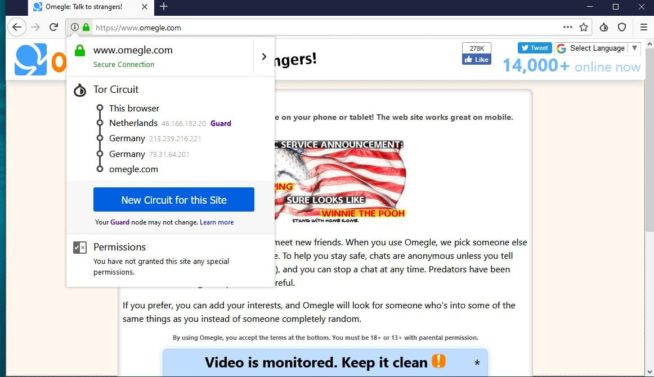
The Tor Browser offers another reliable method to circumvent bans on Omegle. It’s a free, Firefox-based application designed for anonymous web browsing.
Key Features of Tor Browser
- Enhanced Privacy: Tor provides multi-level encryption and routes your network traffic across a distributed network, ensuring confidentiality.
- Anonymity: It prevents external observers from seeing which websites you visit, and the websites from determining your physical location.
- Access to Blocked Resources: Tor enables you to access web resources that might be blocked in your region, including Omegle.
Considerations
- Speed: The main drawback of Tor is slower connection speeds due to its complex encryption and routing processes.
- Free and Unrestricted: The browser is available at no cost and without usage restrictions.
You can download the Tor Browser from Tor Project’s website. While it’s an effective tool for bypassing bans and maintaining privacy, the trade-off for anonymity is reduced browsing speed.
You can also find some good Tor browser alternatives here.
1.5 Get unblocked from Omegle by using proxy servers

A proxy server is a straightforward method to circumvent Omegle blocks. It works by routing your internet connection through a remote server, making it appear as if you’re accessing the internet from that server’s location. This can be useful if Omegle is restricted in your country or if you’ve been banned for rule violations.
How Proxy Servers Work
- Function: A proxy acts as an intermediary between your computer and Omegle, changing your IP address.
- Result: You can access Omegle as if you were a new user, potentially bypassing bans or geographical restrictions.
Types of Proxies
- Elite Proxies: These proxies completely hide your IP address and don’t reveal proxy usage, making you appear as a regular user to Omegle.
- Anonymous Proxies: While these hide your IP address, they do indicate proxy use, which might be detected by site administrators, potentially leading to a ban.
- Transparent Proxies: Primarily used to enhance browsing speed, they don’t conceal your IP address or proxy usage.
For detailed reviews of various proxy providers, both free and paid, you can find resources and comparisons on our website. Using a proxy can be an effective way to regain access to Omegle, but it’s important to choose the right type of proxy to avoid detection and further bans.
For Omegle, we would recommend a private proxy package from SSLPrivateProxy.
2. Omegle ban FAQ
2.1 How long do Omegle bans last?
Omegle issues bans based on the severity and frequency of rule violations, generally categorized as follows:
- One-Week Ban: This is typically given for a first-time, minor violation.
- Up to 120 Days Ban: Issued for a second soft violation.
- Permanent Ban: Reserved for serious infractions such as spamming, nudity, racist or abusive behavior.
To avoid being banned, it’s important to act naturally, be mindful of your language, and adhere to Omegle’s rules. If you find yourself banned despite following the rules, there are still ways to potentially get unbanned, which we will explore next.
2.2 Why did you get banned on Omegle?
Being banned on Omegle can happen for several reasons, often related to how others perceive your behavior or certain patterns in your use of the service.
-
Systematic Ignoring of Communication Attempts: If you frequently ignore messages or fail to engage in conversations, moderators might notice and consider it a sign of trolling or poor communication, leading to a potential ban.
-
Complaints from Other Users: This is a common reason for bans. Engaging in trolling, inappropriate behavior, or violating Omegle’s rules often results in other users reporting you, which can quickly lead to a ban. Moderators may not investigate every complaint in detail and could ban based on a single report.
-
Violation of Omegle’s Rules: Like any online platform, Omegle has its own set of rules. Common violations include nudity, spamming, disrespect, or humiliation of others. Surprisingly, some less obvious actions like playing background music can also result in a ban.
-
Frequent Chat Changes: Constantly switching chats without engaging can be flagged as suspicious by the platform, resembling the behavior of a spy or someone not genuinely interested in conversation, leading to a ban.
-
Spamming: Using Omegle for advertising or sending messages with commercial content, often through automated bots, is frowned upon and can result in a ban.
-
Using Restricted Words: While there’s no official list, using certain censored or inappropriate words can trigger a ban. It’s advisable to use respectful and adequate language.
-
Geographical Restrictions: Omegle may be blocked in countries with strict internet censorship like North Korea, Sudan, China, and several others. In these countries, accessing Omegle can be difficult due to national regulations.
Understanding these reasons can help you avoid behaviors that might lead to a ban on Omegle and ensure a more enjoyable experience on the platform.
3. What is Omegle?
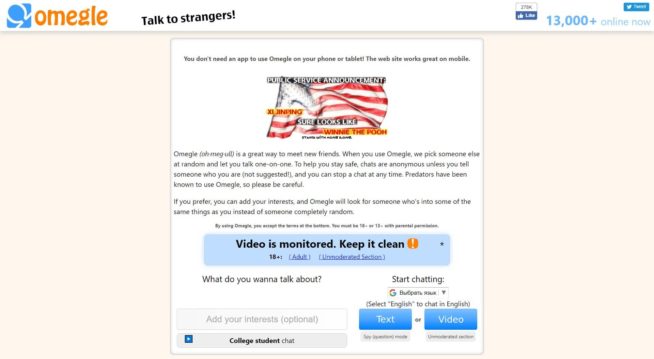
We earn commissions using affiliate links.



![Best Omegle Alternatives in [month] [year] Best Omegle Alternatives](https://www.privateproxyguide.com/wp-content/uploads/2024/03/Best-Omegle-Alternatives-150x150.jpg)




