Quick answer: The Best YouTube to MP3 Converter in 2025 is 4K YouTube to MP3!
It’s hard to imagine the Internet without YouTube nowadays. It has become such an integral part of everyone’s experience on the Internet that’s it’s impossible to ignore it.
Whether you want to watch some funny videos, short documentaries, montages, tutorials, or anything, YouTube is the right place to go. You’ll find everything you’ll ever need on the platform.
Another thing a lot of people use YouTube for is to listen to music. However, YouTube has some limitations in that regard.
For example, you can’t close the app and let the songs play in the background unless you own YouTube Premium. You also can’t download the audio of a video to listen to later.
While YouTube Premium is an attractive option to go for when it comes to solving these issues, it’s not a viable solution for everyone.
For people who don’t have access to YouTube Premium, YouTube to MP3 Converters is the way to go.
With that said, YouTube has some restrictions when it comes to what you can download, play, lend or sell, so we recommend you check the YouTube Terms and Services before you go ahead and start downloading content.
If you’re looking for the best YouTube to MP3 converters, then you’ve come to the right place.
1. Best YouTube to MP3 Converter in July 2025
- 4K YouTube to MP3
- Any Video Converter Free
- Wondershare UniConverter
- 4K Video Downloader
- YTMP3
- aTube Catcher
- Freemake
- SnapDownloader YouTube to MP3
- ClipGrab
- Converto
- Ontiva
- MP3download.to
- YouTubetoMP3
- GO-MP3
- YT1s.com
1.1 4K YouTube to MP3
4K YouTube to MP3 is a highly effective and user-friendly tool for converting YouTube videos into audio files, making it a popular choice for users who need a straightforward and reliable YouTube to MP3 converter. Here’s an overview of its features and advantages:
-
Multiple Audio Format Support: The tool allows users to save audio not only in MP3 format but also in m4A and OGG. This flexibility is beneficial for users who require specific audio formats for compatibility with different devices or software.
-
Choice of Bitrates: Users have the option to choose from different bitrates during the conversion process, enabling them to balance audio quality with file size according to their needs.
-
Wide Range of Supported Sites: Besides YouTube, 4K YouTube to MP3 supports a variety of other websites, including Vimeo, SoundCloud, Flickr, and Facebook. This extended compatibility is useful for users who source audio content from multiple platforms.
-
No Need for Additional Software: The tool operates independently without the need for extra software or adware, making it a safer and more convenient choice compared to many other converters.
-
Simple Upgrade to Premium: The premium version is easy to obtain with a one-time fee, offering additional features like the ability to download entire playlists.
-
Pros:
- User-Friendly Interface: The intuitive design makes it easy to use, even for those who are not tech-savvy.
- No Bundled Software or Adware: Enhances the safety and cleanliness of the software.
- Support for Multiple Video Sites: Increases its utility beyond YouTube conversions.
-
Cons:
- Windows-Only Availability: Limits its accessibility to Windows users, excluding those on macOS, Linux, or mobile platforms.
- Premium License Required for Playlists: To download entire playlists, users need to purchase the paid version, which might be a limitation for those needing this feature but not willing to pay.
In summary, 4K YouTube to MP3 is an excellent tool for users looking for a versatile, easy-to-use, and safe YouTube to MP3 converter. Its support for multiple audio formats and video sites, along with a clean interface, makes it a strong choice. However, its availability only for Windows and the requirement of a paid license for certain features might be drawbacks for some users.
1.2 Any Video Converter Free
Any Video Converter Free is a versatile and efficient tool for converting YouTube videos to MP3, as well as handling a wide range of other video conversion tasks. Here’s an overview of its features and advantages:
-
Format Flexibility: Beyond converting YouTube videos to MP3, Any Video Converter Free supports a vast array of video input and output formats. This flexibility makes it useful for various conversion needs, from audio extraction to video format changes.
-
Ease of Use: The software is user-friendly, allowing users to easily convert videos by simply copying the URL into the program and selecting the desired output format.
-
Video Editing and Customization: Users can edit and trim videos within the software, as well as adjust frame rate, audiovisual quality, and bit rates. This feature is particularly beneficial for users who require more than just basic conversion.
-
Pricing: The basic version of the software is free, making it accessible for users who need a reliable converter without additional cost. The premium versions, Any Video Converter Ultimate and AVC Pro, offer more advanced features.
-
Pros:
- Comprehensive Video Editing Tools: Provides options for video trimming and customization.
- Support for Numerous Formats: Capable of handling a wide range of video and audio formats.
- Batch Conversion Capability: Enables users to convert multiple files at once, saving time and effort.
- Additional Features in Paid Versions: The premium versions include screen recording, DVD templates, and other advanced tools.
-
Cons:
- Lack of Browser Extension: The absence of a browser extension might limit some users’ convenience in directly converting videos from the web.
- Limited Features in Free Version: Certain advanced features, like DVD templates, are reserved for the paid versions of the software.
In summary, Any Video Converter Free is an excellent choice for users who need a multi-functional, user-friendly YouTube to MP3 converter. Its editing capabilities and support for a wide range of formats add to its appeal. While the free version covers basic needs effectively, users seeking more advanced features may consider the reasonably priced premium versions. The lack of a browser extension and some limitations in the free version are minor drawbacks compared to the overall utility of the tool.
1.3 Wondershare UniConverter
Wondershare UniConverter is a comprehensive multimedia tool that offers extensive features for video conversion, editing, and more, making it a versatile choice for users who need more than just a basic YouTube to MP3 converter. Here’s an overview of its strengths and potential limitations:
-
Robust Editing Tools: UniConverter includes advanced editing features like audio, webcam, and screen recording, as well as the ability to add watermarks, subtitles, merge videos, crop media, and adjust video speed. This range of editing options makes it a powerful tool for content creators and professionals.
-
DVD and Blu-Ray Support: The software excels in handling DVD file editing and creation, and for Windows users, it also offers Blu-ray editing capabilities. This feature is particularly useful for users involved in physical media production.
-
Wide Device Compatibility: Wondershare UniConverter supports a vast array of devices, ensuring that the converted files are compatible across different platforms and hardware.
-
User-Friendly Interface: The intuitive interface of the software makes it accessible to users of varying skill levels, from beginners to advanced.
-
Pros:
- Versatile Conversion Options: Beyond YouTube to MP3 conversion, it supports numerous other multimedia formats.
- Comprehensive Feature Set: Offers a range of tools beyond conversion, catering to a wide spectrum of multimedia needs.
- Free Version Available: Users can access basic video conversion features without any cost.
- Multiple Licensing Options: Offers flexibility in pricing with annual, 2-year, and perpetual plan options.
-
Cons:
- Blu-Ray Editing Limited to Windows: The Blu-ray editing feature is not available for Mac users, limiting its utility on different platforms.
- Higher Price Point: Compared to other options on the list, UniConverter’s advanced features come at a higher price, which might be a consideration for budget-conscious users.
In summary, Wondershare UniConverter is an excellent choice for users seeking a multifunctional tool that goes beyond simple YouTube to MP3 conversion. Its extensive editing features, support for various devices, and user-friendly interface make it a standout option. However, its higher pricing and platform-specific limitations for certain features might be drawbacks for some users.
1.4 4K Video Downloader
4K Video Downloader is a highly effective tool for users seeking to download videos from YouTube and convert them into audio formats like MP3. Its user-friendly interface and range of functionalities make it suitable for various users. Here’s an overview of its features and benefits:
-
Simple Conversion Process: The process of converting YouTube videos to audio files is straightforward. Users can easily copy the video URL, paste it into the software, and choose to extract the audio in formats like MP3, OGG, or M4A.
-
Playlist Download Capability: The free version of 4K Video Downloader allows users to download up to 24 videos in a playlist. This feature is particularly useful for users looking to download multiple songs or videos at once.
-
High-Quality Video Downloads: In addition to audio extraction, the tool is capable of downloading videos in high resolutions, including 4K and 8K, catering to users who prioritize video quality.
-
Caption Downloading: Users have the option to download video captions, a useful feature for accessibility or for those who want subtitles included in their video downloads.
-
Pros:
- No Intrusive Ads: The absence of obnoxious ads enhances the user experience.
- Affordable Pricing Model: Offers a reasonable pricing structure, with options suitable for different user needs.
- Multiple Format Support: Supports a variety of audio and video formats for downloading and converting.
- License for Multiple Computers: Licenses can be used on up to three computers, offering value for money.
-
Cons:
- Lack of Editing Tools: Unlike some other converters, 4K Video Downloader does not include video editing tools, which might be a drawback for users who require such functionalities.
- Limitation in Free Version for Long Playlists: To download playlists longer than 24 videos, users need to purchase the paid version.
In summary, 4K Video Downloader is an excellent choice for those who need a straightforward, efficient tool for downloading and converting YouTube videos to audio files. Its user-friendly approach, combined with the ability to download high-quality videos and playlists, makes it a strong option. However, the lack of editing tools and limitations in the free version regarding playlist length might be restrictive for some users.
1.5 YTMP3
YTMP3 stands out as a highly user-friendly and accessible YouTube to MP3 converter, particularly suited for individuals seeking a straightforward, no-frills conversion tool. Here’s a detailed look at its features and benefits:
-
Ease of Use: YTMP3’s simple and intuitive interface makes it easy for anyone to convert YouTube videos to MP3 or MP4 files. The process involves just pasting the video URL and clicking convert, making it accessible even for users with limited technical knowledge.
-
No Intrusive Ads or Pop-Ups: One of the biggest advantages of YTMP3 is its clean interface, free from annoying ads, toolbars, and pop-ups. This aspect not only enhances user experience but also reduces the risk of accidental malware or adware downloads.
-
Browser-Based Convenience: Being a web-based tool, YTMP3 doesn’t require any downloads or installations. Users can access it directly from their internet browser, adding to its convenience and cross-platform usability.
-
Speedy Conversions: The tool offers quick download speeds, allowing users to efficiently convert their desired YouTube videos into MP3 format.
-
Pros:
- Completely Free to Use: YTMP3 is entirely free, with no hidden fees or charges.
- Dark and Light Mode Toggle: Although a minor feature, the ability to switch between dark and light modes adds to user comfort.
- Safe and Clean Interface: The lack of intrusive ads and pop-ups makes it a safer choice compared to many other free converters.
-
Cons:
- No Batch Conversion: Users can only convert one video at a time, which might be limiting for those needing to convert multiple videos simultaneously.
- Limited Control Over Download Quality: The tool doesn’t allow users to adjust the quality of their downloads, which may be a drawback for those requiring high-quality audio files.
- Length Restriction: Videos longer than 90 minutes cannot be converted, which could be restrictive for users interested in longer content.
- Public Domain Limitation: Only videos in the public domain can be converted, limiting its use for certain types of content.
In summary, YTMP3 is an excellent choice for users who need a simple, quick, and reliable YouTube to MP3 converter without the need for advanced features or customization. Its ease of use and browser-based accessibility make it a popular choice for personal use. However, its limitations in batch conversion, download quality control, and content restrictions might be restrictive for some users with more specific or professional conversion needs.
1.6 aTube Catcher
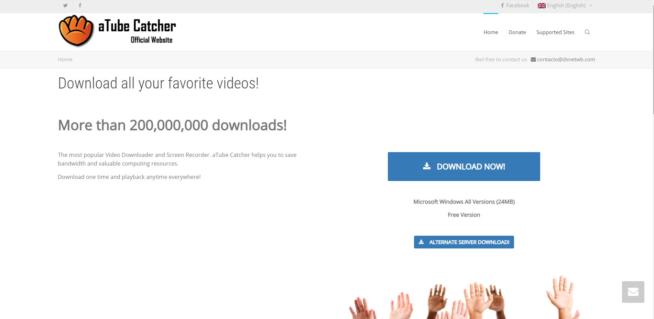
aTube Catcher is a versatile and popular tool for converting YouTube videos to various formats, including MP3. Its multifunctional capabilities make it a great option for users who are looking for more than just a basic YouTube to MP3 converter. Here’s an overview of its features and benefits:
-
Wide Range of Conversion Options: aTube Catcher supports a variety of output formats such as MP2, MP3, MP4, FLAC, WAV, and even GIF, providing users with a broad spectrum of conversion possibilities.
-
Built-in Screen Recorder: In addition to its conversion capabilities, the software includes a screen recording feature. This is particularly useful for users who need to capture content directly from their screens for tutorials, presentations, or other purposes.
-
Video Downloading and DVD/CD Creation: It allows users to download videos and create DVDs and CDs, offering a comprehensive solution for managing and distributing digital content.
-
Simple Video Editing Tools: The inclusion of a basic drag-and-drop video editor adds to its utility, enabling users to perform simple edits without needing separate video editing software.
-
Batch and Playlist Conversions: Users can convert multiple files at once or entire playlists, saving time and effort, especially when dealing with large volumes of videos.
-
Pros:
- Free to Use with Donation Option: aTube Catcher is entirely free, with the option to donate to support the developers.
- User-Friendly Interface: The software is designed to be straightforward and easy to use, catering to users of all technical skill levels.
- Versatility in Functionality: Offers a wide range of functions beyond YouTube to MP3 conversion, making it a versatile multimedia tool.
-
Cons:
- Optimized Mainly for YouTube: While it can handle videos from other websites, the best results are achieved with YouTube, which might limit its effectiveness for some users.
- Windows-Only Availability: The lack of support for macOS or other operating systems restricts its user base.
- Outdated Website Design: The website’s outdated design might give users the impression that the software is not up-to-date, potentially affecting its perceived reliability.
In summary, aTube Catcher is an excellent choice for Windows users who need a multifunctional tool that goes beyond simple YouTube to MP3 conversion. Its range of features, including video downloading, screen recording, and basic editing, make it a highly versatile option. However, its focus on YouTube and lack of cross-platform support might be limiting for some users.
1.7 Freemake
Freemake is a comprehensive and versatile video converter tool that stands out for its ease of use and broad format support. It’s an excellent choice for users who need a multifunctional tool for converting YouTube videos and other media tasks. Here’s a detailed look at its features and benefits:
-
Extensive Format Support: One of Freemake’s most notable features is its ability to convert videos into over 500 different formats. This extensive range makes it one of the most versatile converters on the market, suitable for a wide array of conversion needs.
-
Additional Multimedia Functions: Beyond video conversion, Freemake offers capabilities like DVD burning, photo slideshow creation, video editing, and subtitle conversion. These additional features add significant value, especially for users looking for an all-in-one multimedia solution.
-
User-Friendly Interface: Freemake prides itself on its simple and intuitive interface, adhering to the ‘three clicks rule’ to ensure that no task is overly complicated or time-consuming.
-
Subtitle Download and Editing: The ability to download and convert subtitles is a useful feature, particularly for users who require subtitles for accessibility or translation purposes.
-
Pros:
- Cross-Platform Compatibility: Freemake is usable on various platforms, enhancing its accessibility.
- Comprehensive Video Editing Tools: Includes solid video editing capabilities for basic to moderate editing tasks.
- Multilingual Support: The option to switch between four languages makes it user-friendly for a diverse user base.
- Affordable Pro Version: The pro package is priced reasonably as a one-time payment, offering additional features beyond the free version.
-
Cons:
- Watermark in Free Version: The free version applies a watermark to videos, which can only be removed by upgrading to the pro package. This might be a drawback for users who need clean, watermark-free videos without paying.
- Slower Conversion Speeds: Compared to some other converters, Freemake’s conversion process can be somewhat slower, which might be a concern for users who prioritize speed.
In summary, Freemake is an excellent choice for users looking for a user-friendly, versatile video converter with a wide range of format support and additional multimedia functionalities. Its ease of use and affordability make it a popular choice. However, the limitations in the free version, such as watermarking and slower conversion speeds, are factors to consider.
1.8 SnapDownloader YouTube to MP3
SnapDownloader YouTube to MP3 stands out as a highly efficient and versatile tool for converting YouTube videos to high-quality audio files. It’s well-suited for users who prioritize audio quality and seek a multifunctional converter for various platforms. Here’s an overview of its features and benefits:
-
High-Quality Audio Conversion: SnapDownloader excels in preserving the audio quality of the converted videos, making it an ideal choice for users who are particular about maintaining high audio fidelity.
-
Support for Multiple Platforms: Beyond YouTube, SnapDownloader supports over 900 platforms, greatly expanding its utility for video conversions and downloads from various websites.
-
Automatic Audio Conversion: The tool conveniently converts audio automatically without the need for manual specification, saving time and simplifying the process.
-
Built-in YouTube Search: This feature enhances the convenience of finding and downloading videos directly through the software.
-
Range of Supported Formats: Users can convert videos to multiple formats, including MP3, MP4, M4A, WAV, AVI, AAC, and AIFF, offering flexibility to meet different user requirements.
-
Pros:
- High-Resolution Video Downloads: Allows downloading videos in resolutions ranging from 720p to 8K.
- User-Friendly Interface: The intuitive and easy-to-navigate interface makes it accessible for users of all skill levels.
- Bulk Download Capability: Users can download up to 15 videos simultaneously, enhancing efficiency.
- Excellent Customer Support: Offers reliable 24/7 customer support, ensuring users get help whenever needed.
-
Cons:
- No Free Plan: While SnapDownloader doesn’t offer a free plan, its range of features and a generous 30-day money-back guarantee provide substantial value for its cost.
In summary, SnapDownloader YouTube to MP3 is an excellent choice for users seeking a high-quality, versatile YouTube to MP3 converter that supports a wide range of formats and platforms. Its user-friendly interface, bulk download capability, and exceptional customer support further add to its appeal. Although it lacks a free plan, the tool’s quality and the money-back guarantee offer make it a worthwhile investment for users who need a reliable and feature-rich conversion tool.
1.9 ClipGrab
ClipGrab is a user-friendly and efficient tool for converting YouTube videos to MP3, catering to users who prefer simplicity and straightforward functionality. Here’s a detailed look at its features and advantages:
-
Ease of Use: ClipGrab is known for its simple and intuitive interface, making it accessible for users with varying levels of technical expertise. Its straightforward nature is ideal for those who prefer hassle-free operations.
-
Support for Multiple Platforms: The tool supports a variety of video platforms, including YouTube, Facebook, Dailymotion, and Vimeo, broadening its usability for different content sources.
-
Multiple Format Conversion: Users can convert videos into six different formats, including MP3, MPEG4, OGG Vorbis, OGG Theora, and WMV. This versatility allows for flexibility in terms of output preferences.
-
Quality Control Options: ClipGrab provides the ability to control the quality of the video conversion, enabling users to tailor the output to their specific needs or limitations.
-
Pros:
- Fast Conversions: Known for quick and efficient conversion processes.
- Clipboard Monitoring: Automatically detects links in the clipboard for faster downloading.
- Cross-Platform Availability: Available on Windows, Linux, and Mac, making it accessible for a wide user base.
- Community Support: Features a comprehensive FAQ page and a helpful user forum for support and guidance.
- Audio Extraction and Tagging: Allows for the extraction of audio from video files and supports ID3 tagging based on video metadata.
-
Cons:
- No Mobile App for iOS: Not available for installation on iPad and iPhone, limiting its use for iOS mobile users.
- Downloadable Software Requirement: Being a program that needs to be downloaded and installed might be a drawback for users who prefer online tools.
- Basic Functionality: Provides essential conversion functions with no advanced features or paid plans for added capabilities.
In summary, ClipGrab is an excellent choice for users seeking a simple, fast, and versatile YouTube to MP3 converter. Its support for multiple platforms and formats, combined with user-friendly features like clipboard monitoring, make it a popular choice. However, its limitations in terms of mobile accessibility and the lack of advanced features might be restrictive for some users with more specific needs or preferences.
1.10 Converto
Converto is a straightforward and user-friendly online tool for converting YouTube videos to MP3 or MP4 formats. Its accessibility and simplicity make it a great choice for personal use. Here’s an overview of its features and benefits:
-
Ease of Use: Converto’s process for converting videos is extremely simple. Users need only to paste the video URL and click ‘Convert’, making it accessible even to those with limited technical knowledge.
-
Web-Based Tool: As an online converter, Converto doesn’t require any downloads or installations, which is convenient for users who prefer not to install additional software.
-
Automatic Album Cover Addition: A unique feature of Converto is its ability to automatically add album covers to downloaded MP3 files, enhancing the visual appeal and organization of the audio files.
-
File Customization Options: Users can edit file names and add ID3 tags, allowing for better organization and categorization of the downloaded files.
-
Basic Video Editing: The tool includes a simple video editor for trimming and cutting parts of the video, which is useful for users who only need specific segments of a video.
-
Pros:
- Quick Conversions: Efficiently converts videos to MP3 and MP4 formats with minimal waiting time.
- Ad-Free Experience: The absence of intrusive ads makes for a smoother and more enjoyable user experience.
- Quality Control: Users have the ability to control video quality before downloading.
- Multilingual Support: Supports 10 different languages, catering to a diverse global user base.
-
Cons:
- Basic Interface: Some users might find the interface a bit convoluted or lacking in modern design.
- Limited Functionality: Offers only rudimentary features, which may not suffice for users looking for advanced conversion options.
- Restrictions on Video Sources: Can only convert videos that are publicly available online; it is not suitable for converting personal or offline videos.
In summary, Converto is a suitable option for users seeking a basic, no-frills solution for converting YouTube videos to MP3 or MP4 formats. Its web-based nature and straightforward functionality make it ideal for quick and casual conversions. However, its limited features and basic user interface might not meet the needs of users requiring more sophisticated conversion tools or professional-level capabilities.
2. Honorable Mentions
2.1 Ontiva
Ontiva is considered a good option for downloading and converting YouTube videos into audio formats, specifically MP3 or MP4, while preserving audio quality. Here are the key features and reasons why Ontiva is mentioned:
-
High-Quality Audio Conversion: Ontiva supports audio conversion to MP3 format with a quality of up to 320 Kbps. This ensures that users can obtain high-quality audio files from YouTube videos.
-
Built-in Audio Cutting Tool: Ontiva includes a built-in audio cutting tool, allowing users to select specific portions of a video for download. This feature eliminates the need to download the entire video and then manually cut it using separate software.
-
User-Friendly Interface: The user interface of Ontiva is designed to be elegant and user-friendly, making the video-to-audio conversion process simple and straightforward.
-
Additional Features: Ontiva offers additional features such as thumbnail download and a GIF generator, enhancing the versatility of the platform for users looking for more than just video conversion.
-
Quick Conversion Process: Using Ontiva is convenient and efficient. Users only need to copy the video URL, wait for Ontiva to fetch relevant information like the video title and description, and then click the download button to obtain an MP3 file in 320 Kbps.
While Ontiva offers several advantages, there is one aspect that some users may find less favorable:
- Mandatory Signup: To use Ontiva for video conversion, users are required to create an account and log in. Although the signup process is described as quick and painless, some users may prefer a tool that does not necessitate registration.
In summary, Ontiva is recognized as a convenient YouTube downloader and converter with the ability to preserve audio quality. Its built-in audio cutting tool and support for 320 Kbps audio quality make it a versatile option for users seeking high-quality audio files from YouTube videos. Additionally, the platform’s user-friendly interface, thumbnail download, and GIF generation features enhance its overall appeal. However, the mandatory signup requirement may be a drawback for some users.
2.2 MP3download.to
MP3download.to is recognized as a useful online platform for downloading and converting videos from various sources, primarily focusing on the extraction of audio content in MP3 format. Here are the key highlights and reasons why MP3download.to is mentioned as an honorable mention:
-
Built-In Video Search: MP3download.to offers a built-in video search feature, allowing users to search directly within the platform for videos they wish to download. This functionality simplifies the process of finding and converting videos.
-
URL Copy-Paste: In addition to the built-in search, users have the option to copy and paste the URL of the video they want to convert. This classic method provides flexibility for users who prefer a specific video source.
-
Built-In Audio Cutter: MP3download.to includes a built-in audio cutting tool, enabling users to extract specific segments or parts of the video’s audio content. This feature eliminates the need to download the entire video and manually edit it to obtain the desired audio portion.
-
Customizable Bitrate: Users can choose the audio quality they prefer by customizing the bitrate settings. MP3download.to supports bitrates ranging from 64Kbps to 320Kbps, allowing users to select the level of audio quality that suits their preferences.
-
Multiple Audio Formats: In addition to MP3, MP3download.to provides the option to convert videos into other audio formats, including WAV and FLAC. This versatility enables users to obtain audio files in their preferred format.
Overall, MP3download.to offers a user-friendly experience with convenient features for video conversion and audio extraction. The built-in video search simplifies the process of finding videos to convert, while the URL copy-paste option provides flexibility for users with specific video sources in mind. The inclusion of a built-in audio cutter and customizable bitrate settings enhances the platform’s utility for audio extraction. Additionally, support for multiple audio formats, such as MP3, WAV, and FLAC, expands its versatility. MP3download.to is an honorable mention for its ease of use and the range of features it offers for video-to-audio conversion.
2.3 YouTubetoMP3
YouTubetoMP3 is acknowledged as a convenient and versatile online converter primarily designed for extracting high-quality audio from YouTube videos. It stands out as an honorable mention for several compelling reasons:
-
Built-In YouTube Search: YouTubetoMP3 features a built-in YouTube search option, eliminating the need for users to switch between different tabs or apps to find the video they want to convert. This integrated search functionality streamlines the process of selecting videos for conversion.
-
High-Quality Audio: The platform allows users to download audio in high quality, supporting a bitrate of up to 320Kbps. This feature ensures that users can obtain audio files with superior sound quality.
-
Cloud Storage Integration: YouTubetoMP3 offers the convenience of directly saving converted files to popular cloud storage services such as Dropbox and Google Drive. This integration simplifies the process of storing and accessing converted audio files across multiple devices.
-
No Registration Required: Users are not required to sign up or create an account on the website to use its conversion services. This user-friendly approach promotes hassle-free and anonymous usage.
-
Compatibility with Multiple Platforms: In addition to YouTube, YouTubetoMP3 extends its support to videos from various platforms, including Vimeo, Facebook, and others. Users can convert videos from a range of sources, enhancing the tool’s versatility.
-
QR Code Generation: YouTubetoMP3 introduces an innovative QR code generation tool. Users can convert videos and receive a QR code that, when scanned with a mobile device, automatically initiates the download of the converted file. This feature offers a convenient method for transferring content to mobile devices.
-
User-Friendly Interface: The platform is known for its straightforward and user-friendly interface, making it accessible to a wide range of users, including those who may not be tech-savvy.
In summary, YouTubetoMP3 distinguishes itself as a practical and feature-rich converter, offering an integrated YouTube search, support for high-quality audio, cloud storage integration, and compatibility with multiple video platforms. Its user-friendly interface and the option to generate QR codes for mobile device access enhance its convenience and utility for users seeking efficient video-to-audio conversion. YouTubetoMP3 is recognized as an honorable mention due to its user-centric features and the convenience it brings to the process of extracting audio from online videos.
2.4 GO-MP3
GO-MP3 is recognized as an honorable mention among YouTube-to-MP3 converters for its simplicity, user-friendly interface, and efficient conversion process. It offers several key highlights that make it a practical choice for users seeking a quick and straightforward tool for extracting audio from YouTube videos:
-
Ease of Use: GO-MP3 prioritizes simplicity and user-friendliness. The conversion process is straightforward, requiring users to paste the YouTube video URL into the provided text field. There are no complex settings or features to navigate, making it accessible to users of all levels of technical expertise.
-
Simple User Interface: The platform’s user interface is designed to be clean and uncluttered, focusing on the core function of converting YouTube videos to MP3 format. This minimalistic approach enhances the overall user experience by eliminating distractions.
-
Fast and Unlimited Conversions: GO-MP3 enables users to perform conversions quickly and without limitations. There is no set limit on the number of videos that can be converted, allowing users to extract audio from multiple videos as needed.
-
Privacy-Oriented: The platform emphasizes user privacy by stating that it does not collect user data. This commitment to privacy provides reassurance to users concerned about the handling of their personal information during the conversion process.
While GO-MP3 offers a straightforward and efficient conversion experience, it’s essential to exercise caution when using the platform due to the presence of potentially misleading ads. Some ads on the website may resemble fake download buttons or system popups, which could lead to unintended actions if clicked. Therefore, users should be vigilant and avoid interacting with such ads to ensure a smooth and secure experience. In summary, GO-MP3 distinguishes itself as an easy-to-use and privacy-oriented YouTube-to-MP3 converter. Its simple user interface, fast conversions, and lack of conversion limits make it a suitable choice for users seeking a hassle-free solution for extracting audio from YouTube videos.
2.5 YT1s.com
YT1s.com is recognized as an honorable mention among online YouTube-to-MP3 converters for its simplicity, quick conversion process, and the ability to preserve audio quality effectively. It offers several key highlights that make it a practical choice for users seeking a straightforward and efficient tool for converting YouTube videos to MP3 format:
-
Simplicity and Speed: YT1s.com prioritizes a straightforward and user-friendly approach. The conversion process is quick and easy to follow, making it suitable for users looking to download and convert videos to audio rapidly.
-
Audio Quality Preservation: One of the strengths of YT1s.com is its ability to maintain the audio quality of the converted videos. Users can be confident that the resulting MP3 files will retain the original audio quality, ensuring an enjoyable listening experience.
-
MP4 Conversion Option: In addition to MP3 format, YT1s.com also allows users to convert videos into MP4 format. This flexibility provides users with the choice to download videos in the format that best suits their needs.
-
Search or Paste URL: Users have the option to either search for videos directly on the YT1s.com website or paste the video URL if they already have it. This versatility accommodates different user preferences and workflows.
While YT1s.com offers a quick and efficient conversion process, users should exercise caution when using the platform due to the presence of potential fake ads and misleading buttons. Staying focused on the essential buttons, such as “Convert MP3” and “Get Link,” helps ensure a smooth and hassle-free experience while avoiding unintended interactions with deceptive elements. In summary, YT1s.com stands out as a simple and speedy online YouTube-to-MP3 converter that excels in preserving audio quality. Its user-friendly approach, support for MP4 conversion, and flexibility in searching or pasting video URLs make it a convenient choice for users seeking a hassle-free solution for extracting audio from YouTube videos.
3. YouTube to MP3 converter FAQ
Why should I use a YouTube to MP3 converter?
Considering how, nowadays, there are a lot of options for listening to music, such as Amazon Music and Spotify, a YouTube to MP3 converter fills a slightly different purpose.
The biggest advantage to using a converter is that it’s free, for the most part. The main functionality of saving music is free, and if you want some added quality of life features, you can pay for them.
Additionally, there is no shortage of converters, so you’re practically spoiled for choice.
When it comes to services like Spotify and Amazon music, even though they have a free version, the user is highly incentivized to opt for a subscription. This is because the free version is usually stripped of a lot of features and even interrupts your listening experience between songs by cramming ads.
Another advantage of using a converter is that you only need to convert a song once, so you can keep it on your computer and listen to it whenever you want. You can also move it around or download it to your mobile devices, or burn it on a DVD. A lot of options we mentioned on the list even allow you to cut certain parts so you can even create a ringtone of your favorite song.
All in all, YouTube to MP3 converters offer a lot of flexibility.
Is converting YouTube videos to MP3 legal?
This is a fair question. According to Express.co.uk, it goes against the US copyright law to use a YouTube converter to download copyrighted content. However, it’s perfectly legal to use a converter to download an MP3 file of a YouTube video.
It’s worth keeping in mind that there’s YouTube Red which is a subscription service that allows you to legally download YouTube videos.
What should I look for in a YouTube to MP3 converter?
It can be very hard to tell the differences between different YouTube to MP3 converters. This is because they all fill the same basic task, and they all are used in a very similar fashion.
With that said, there are some nuances that you should look out for. It’s also important that you know exactly what you need the converter for, whether it’s for personal or professional use.
Audio Quality
Naturally, the most important factor to consider is the converter’s ability to preserve the converted video’s audio quality.
Batch Downloading
There might come times where you’ll need to download a bunch of videos and convert them. While it’s possible to do convert videos one by one, some converters offer a batch download feature. If you’re going to need something like that often, you’ll want to look for a converter that offers that feature.
Subtitles
In some cases, you might find yourself downloading a video in a foreign language that has subtitles. Thankfully, some converters allow you to also save the video’s subtitles. However, you’ll need to specifically look for converters that offer that feature.
Built-in Editors
If you need to download specific clips of videos to use for editing, then you might want to look for a converter that has a built-in editor. This will make your life a whole lot easier.
Speed
Not all YouTube to MP3 converters are created equal when it comes to conversion speed. Some can take longer than others, so if speed matter to you, then you should probably put this factor into consideration.
4. How do I use YouTube to MP3 converters?
Before converting a video, it’s best that you verify if you have permission from the author to download the video. Infringing on copyright is punishable by law.
Once you’re sure you can download the video, the process is rather simple:
- Find the video: First and foremost, you need to find the video you want to download then copy its URL. Some converters have a built-in feature that allows you to search for video
- Paste the link: Paste the link of the video into the converter’s text box. If you have used the search feature, then you probably won’t need to do this step.
- Choose the format: Most of the tools you’ll find offer multiple formats you can convert to. Choose the format that you need.
- Choose the quality: This is straightforward. Once you have selected the format, you can select the quality. The higher the quality, the slower the download.
- Download: Click on “convert” or “download” and enjoy!
5. Are desktop converters worth it?
The reason online converters are more commonly used is because of how convenient they can be. You won’t need to go through any install or setup process, and you’ll be able to convert all the videos you need.
With that said, this doesn’t mean that desktop converters are inferior. In fact, a lot of the time, desktop converters have more features that can make your life easier. For instance, a lot of desktop converters offer batch downloads which is a godsend if you’re looking to download an album or a playlist of videos.
6. Can I convert YouTube to MP3 Offline?
The short answer is no. In order to convert YouTube videos to MP3, you’ll need to have an Internet connection. Even if you use a desktop converter, you’ll still need an internet connection to download the MP3 file of the video.
We earn commissions using affiliate links.

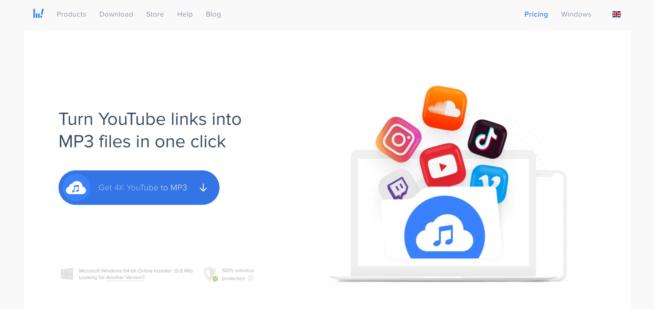
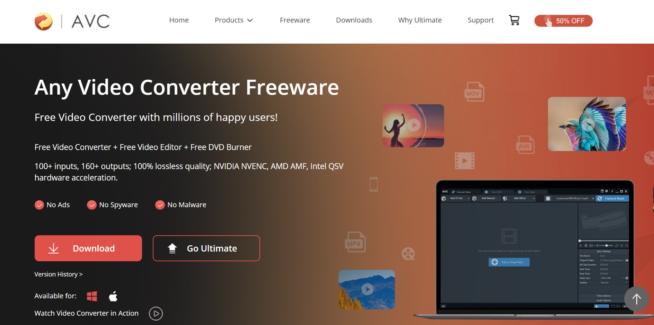
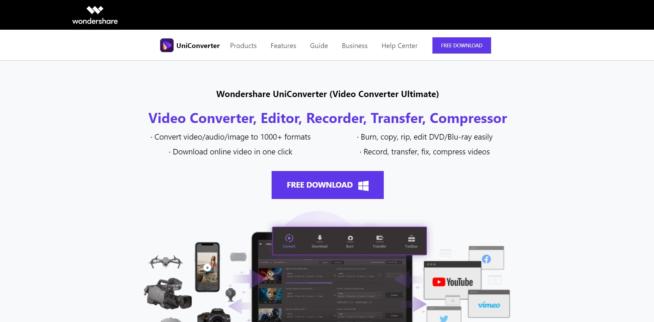
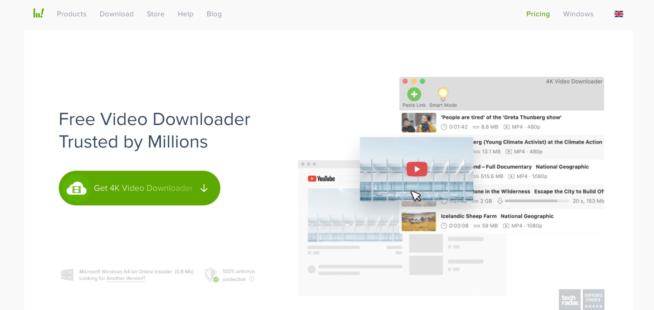
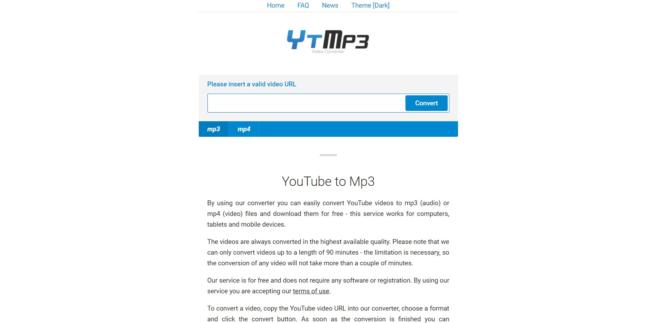


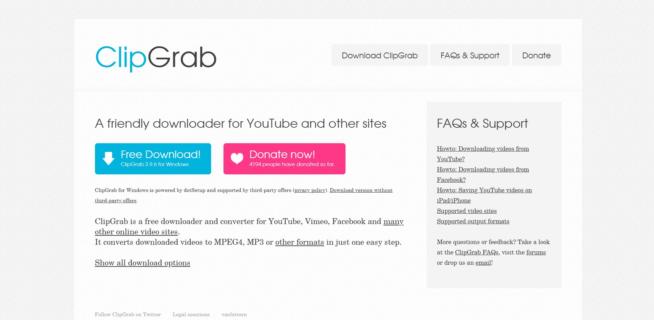



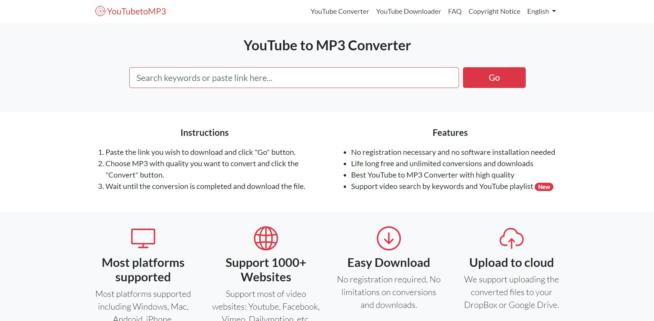

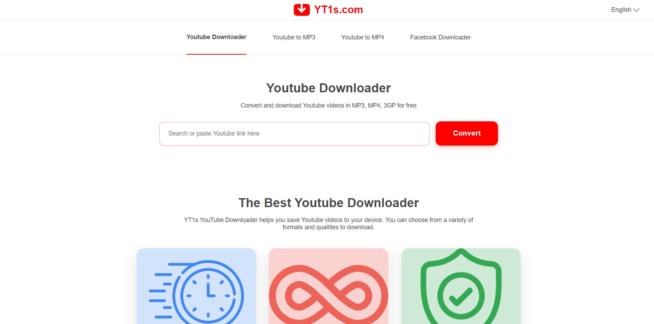

![Best VPN for YouTube TV [year]: Access Streaming Securely Best VPN for YouTube TV](https://www.privateproxyguide.com/wp-content/uploads/2022/01/Best-VPN-for-YouTube-TV-150x150.jpg)



![5 Best VPN Providers ([year]) [PC, iOS, Android] VPN](https://www.privateproxyguide.com/wp-content/uploads/2021/03/vpn-150x150.jpg)
![Best Bots for Instagram to Boost Your Followers in [year] best instagram bots 2024](https://www.privateproxyguide.com/wp-content/uploads/2021/03/best-instagram-bots-2021-3-150x150.jpg)
![Best VPN for Kodi [year] Firestick, Fire TV & Raspberry Pi Best VPNs for Kodi 2021 - To Avoid Buffering & Other Issues](https://www.privateproxyguide.com/wp-content/uploads/2018/05/kodi-launch-logo-150x150.jpg)
![Best Kodi Addons in [month] [year] 30+ Best Kodi Addons](https://www.privateproxyguide.com/wp-content/uploads/2018/06/best-kodi-addons-2018-150x150.jpg)
![10 Best Residential Proxies: Top ISP Options for [year] Best Residential Proxy Providers 2024](https://www.privateproxyguide.com/wp-content/uploads/2021/03/best-rotating-residential-proxies-2021-150x150.jpg)
![Best Sneaker Bots for Securing Limited Edition Shoes [year] best sneaker bots 2022](https://www.privateproxyguide.com/wp-content/uploads/2021/03/best-sneaker-bots-2021-4-150x150.jpg)
![Best Ad Blockers for Google Chrome in [year] Best Ad Blockers for Google Chrome](https://www.privateproxyguide.com/wp-content/uploads/2018/07/best-ad-blocker-for-google-chrome-2-150x150.jpg)
![Best TOR Browser Alternatives for Secure Browsing [year] Best TOR Browser Alternatives for Secure Browsing in 2021](https://www.privateproxyguide.com/wp-content/uploads/2018/07/best-tor-alternatives-for-secure-browsing-1-150x150.jpg)
![7 Best VPN for PS4 & PS5 [year]: Fast & Secure Gaming Best VPN for PS4 2021](https://www.privateproxyguide.com/wp-content/uploads/2018/07/Best-VPN-for-PS4-150x150.jpg)
![7 Best VPN for DraftKings [year]: Fast & Secure Access for Betting Best VPN for DraftKings](https://www.privateproxyguide.com/wp-content/uploads/2018/07/Best-VPN-for-DraftKings-150x150.jpg)
![7 Best VPN for Fortnite [year]: Fast Servers for Gaming Best VPN for Fortnite](https://www.privateproxyguide.com/wp-content/uploads/2018/07/Best-VPN-for-Fortnite-BattleRoyale-150x150.jpg)
I use Allavsoft to download youtube playlist to MP3, FLAC, M4A, etc.
In fact it supports many websites like Spotify, Soundcloud, Vimeo etc.
I like its batch downloading and download without ads