Quick answer: The Best Duplicate File Finder in 2025 is Easy Duplicate File Finder!
Not many things are better than running a freshly installed version of Windows, where you promise you won’t overflow your PC with thousands of duplicate files which are just a bit improved versions of other files. Whether you’re working on a new project at work or school, you must’ve found yourself copying your files all over the place just to be sure you won’t lose them, or making thousands of Project1, Project2, ProjectFinal, ProjectFinalFinal, and other versions of the almost same file. With the duplicate file finder tool, you’ll be able to get rid of the excess duplicate files without wanting to reset your system every time you’re greeted by your overly-cluttered desktop.
In this article, we want to help you remove duplicate files without having you spend hours on your PC searching for them in different folders and drives. Tools called Duplicate file finders make this task immensely easier, so we took our time to find the best tools that can help you finish the work fast.
Some of these tools are paid and come with a free trial period which should be long enough to help you decide whether you want to buy the full version or not. There are also alternative options that are mostly free and will get the job done for you. Continue reading this article, to learn about the tools that will rid you of the annoying duplicates forever.
Duplicate file finders are tools that find and delete copies of the same file from your computer. It’s an ideal tool to keep your various files and folders organized and in a neat condition. There are also more advanced duplicate file finders that can discover files that are nearly the same as the original files but either have a different name or a few minimal changes.
Redundant data is annoying to every PC user and because Windows 10, and earlier Windows distributions don’t have duplicate file finders, these tools are a great investment for a one-time PC clean-up or regular management of files and their copies.
Duplicate files occur in images, Word and Excel documents, program files, and much more. You download and copy them daily which leads to clogged up space and an unorganized look on your PC. If you choose a good duplicate file finder, you will not only be able to keep your files in order but also clean up your space which leads to smooth running. Lastly, you can use it to delete temp files and defragging your hard drives.
1. What Features to Consider When Choosing the Best Duplicate File Finder
Like every desktop app you want to download to help you fix a certain issue you’re facing, you need to look at what features make a certain app stand out compared to the rest. That being said, below we listed what you can focus on when choosing the best duplicate file finder.
- Types of files – A good duplicate file finder should effectively get rid of all types of duplicate files. Whether it’s a document, a picture, or an audio file, the software should detect it via scanning and remove it. Some apps are so sophisticated that they’ll let you remove duplicate executive files, but not many tools can do it. At the end of the day, it all comes down to what type of files you want to be removed.
- File Preview – Some tools will allow you to preview your files before they’re deleted, which is good because the tool may detect some file as similar and remove it. Alternatively, some apps let you choose whether you want to preview files or remove them automatically, which is also a good feature if you’re 100% sure you want to delete all other files and want to save up time.
- Cloud Support – Some more advanced duplicate file finders allow you to clean up the files located on clouds such as Google Drive and Dropbox.
- External Media Support – Most of the duplicate file finders we listed have support for cleaning up files located on external storage such as DVDs, USB flash memory, external hard drives, and SSDs.
- Free Trial – Some of the duplicate file finders are available for free, while others need to be paid to be used beforehand. However, nearly all duplicate file finders offer a free trial from 7 to 30 days to let you test out the features before you decide whether you want to buy a full version or not.
- Empty Folders – Although this is more for aesthetic purposes, some duplicate file finders will allow you to get rid of the empty folders that take up your space while scanning the duplicate files.
- Similar Files – Many tools use the MD5 algorithm along with a binary comparison to analyze the file attributes and metadata in particular. That way, they can see whether there’s a similar file to the original, an earlier version, or a copy that you edited slightly and would like to delete.
2. 10 Best Duplicate File Finders in July 2025
Without further ado, let’s list the best duplicate file finders for your computer.
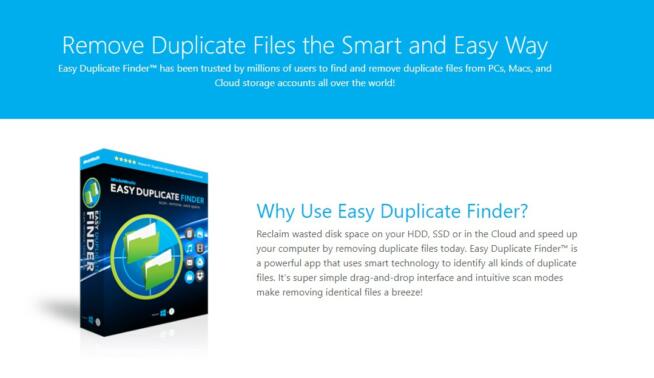
Easy Duplicate File Finder is a comprehensive and versatile tool for identifying and managing duplicate files on your computer and cloud storage. It’s designed to help users free up space and organize their data efficiently. Here’s an overview of why Easy Duplicate File Finder is a good choice:
-
Multi-Platform Support: The software is compatible with various platforms, including Mac, Windows, and cloud services like Google Drive and Dropbox, enhancing its utility for a wide range of users.
-
Diverse File Type Handling: It can efficiently handle a variety of file types such as images, emails, videos, and music, making it a versatile tool for different data management needs.
-
Flexible File Deletion Options: Users have the choice to either review duplicate files before deletion or allow the tool to delete them automatically, providing both convenience and control.
-
System File Protection: The tool ensures that essential system files are protected during the duplicate finding and cleaning process, safeguarding system stability.
-
Multiple Scan Modes: With over 10 types of scan models, the software offers comprehensive scanning options to suit various needs and preferences.
-
Pros:
- Ability to use with cloud-based files.
- Compatible with both Windows and Mac systems.
- Pre-deletion file preview feature for controlled file management.
- Effective for managing multimedia files like videos and music.
-
Cons:
- The price of $39.95 per device may be considered high without discounts.
- Scans can be time-consuming, depending on the volume and type of files.
-
Pricing: The software is priced at $39.95 per device, which provides full access to its features.
In conclusion, Easy Duplicate File Finder is an excellent solution for those who need a powerful and versatile tool for managing duplicate files across various platforms and file types. Its user-friendly interface, combined with robust scanning and flexible deletion options, makes it a valuable tool for improving data organization and freeing up storage space. While the cost may be a consideration for some users, the range of features and the convenience it offers justify the investment, especially for those managing large volumes of data across multiple platforms.
Easy Duplicate File Finder

Duplicate Files Fixer by Systweak is a versatile and efficient tool designed for identifying and removing duplicate files across various devices and platforms. Its compatibility with multiple operating systems and support for a range of file types makes it a comprehensive solution for managing and freeing up storage space. Here’s why Duplicate Files Fixer is a good choice for a duplicate file finder:
-
Multi-Platform Compatibility: The tool is compatible with Windows, Mac, iOS, and Android devices, offering a wide range of usability.
-
Cloud and Mobile Device Support: Duplicate Files Fixer works not only with cloud storage but also on mobile devices, enhancing its utility for users who store data across different platforms.
-
Comprehensive File Type Support: It efficiently handles various types of multimedia files, including documents, photos, videos, and songs, addressing a broad spectrum of duplicate file issues.
-
External Device Functionality: The software can remove duplicates from external storage devices like USB flash drives, making it useful for managing external storage.
-
Empty Folder Removal: An additional feature is its ability to eliminate empty folders, further cleaning and organizing your storage space.
-
Pros:
- Versatile usage with support for cloud and mobile devices.
- Compatible with major operating systems including Windows and Mac.
- Effective in managing a variety of file types.
- Capability to clean up external devices and empty folders.
-
Cons:
- The price of $39.95 may be considered high without discounts.
- Limitations in the free trial regarding the types of files that can be deleted.
- Slower performance on large files.
-
Pricing: Priced at $39.95, Duplicate Files Fixer also offers a free trial, allowing users to test its features before making a purchase.
In conclusion, Duplicate Files Fixer is a reliable and efficient tool for users needing to manage duplicate files across multiple devices and platforms. Its broad compatibility and comprehensive file type support make it a valuable tool for decluttering and optimizing storage. While the price and some limitations in the free trial version might be considerations for some users, the software’s overall functionality and convenience make it a worthy investment for those looking to streamline their file management and free up valuable storage space.
Duplicate Files Fixer

CCleaner, developed by Piriform, is widely recognized for its efficiency in system optimization and cleaning, and it also includes a proficient duplicate file finder. It’s a comprehensive tool that not only helps in decluttering storage but also enhances overall system performance. Here’s why CCleaner is a good choice for a duplicate file finder:
-
Efficient File Organization and Cleanup: CCleaner is known for its ability to effectively organize files and remove unnecessary ones, thereby freeing up storage space.
-
Bloatware Removal: One of its standout features is the removal of bloatware and other unnecessary programs that may come pre-installed on your computer.
-
Customizable File Search: Users can customize their file searches according to their preferences, which enhances the tool’s usability.
-
Disk Defragmentation: CCleaner also offers disk defragmentation, contributing to improved disk performance and longevity.
-
Regular Updates: The tool receives regular updates, ensuring improved performance and the latest features.
-
PC Health Checks: Apart from finding duplicate files, CCleaner can check the health and performance of your PC, making it a versatile system optimization tool.
-
Pros:
- Efficient in optimizing and cleaning PC systems.
- Capable of removing bloatware and unnecessary programs.
- Offers customizable search options for user convenience.
- Includes disk defragmentation feature.
- Free version available for basic use.
-
Cons:
- The free version contains ads.
- Users may find the notifications excessive.
- Performance may be limited when dealing with very large files.
- The installation may include unwanted browser extensions.
-
Pricing: CCleaner is priced at $29.95 and offers a free trial, allowing users to experience its features before committing to a purchase.
In conclusion, CCleaner is an excellent tool for those looking for a multi-functional utility that not only finds and removes duplicate files but also offers system optimization features. Its ability to clean up storage, enhance system performance, and conduct health checks makes it a comprehensive solution for maintaining PC health. While the free version offers basic functionality, the full version’s features justify the cost for those seeking a more extensive toolset. The potential drawbacks, such as ads in the free version and additional browser extensions, are minor compared to the overall benefits offered by CCleaner.
CCleaner
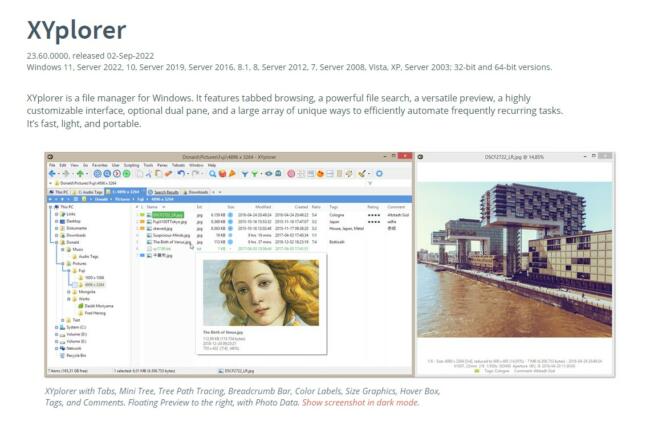
XYPlorer is a robust and versatile file management tool that includes an effective duplicate file finder. Known for its speed and efficiency, XYPlorer is particularly favored by users who require a high degree of customization and advanced file management capabilities. Here’s why XYPlorer stands out as a good duplicate file finder:
-
Fast and Efficient Scanning: XYPlorer is designed for quick scanning, efficiently locating duplicate files across your system, which is essential for time-saving and productivity.
-
Intuitive User Interface: The software features an intuitive and user-friendly interface, which enhances the overall user experience and speeds up file management tasks.
-
Use of MD5 Algorithm: Utilizing the MD5 algorithm for finding files by metadata ensures accuracy and effectiveness in identifying duplicates.
-
Scriptable for Customization: One of the unique features of XYPlorer is its scriptability, allowing users, especially those with coding skills, to customize the scanning process according to their specific requirements.
-
Multiple Language Support: The availability of multiple languages makes it accessible to a global user base.
-
Tabbed Interface: The tabbed interface in XYPlorer simplifies navigation and switching between different folders, making file management more organized and efficient.
-
Pros:
- Highly customizable and scriptable for tailored usage.
- Efficient and fast in scanning and managing files.
- Intuitive and user-friendly interface, enhancing usability.
- Advanced file management features beyond just finding duplicates.
-
Cons:
- Might be challenging for users without a technical background.
- Lacks plug-in support, which may limit integration with other tools.
-
Pricing: XYPlorer is priced at $34.95 and offers a free trial, allowing users to test its features before making a purchase.
In conclusion, XYPlorer is an excellent choice for users who are looking for more than just a duplicate file finder. Its combination of fast file scanning, advanced customization through scripting, and user-friendly interface makes it particularly appealing to tech-savvy users and professionals. While it may present a steeper learning curve for those without a technical background, its comprehensive set of features and efficient file management capabilities make it a worthwhile investment for those who need a powerful file organization tool. The free trial also provides a good opportunity for users to explore its capabilities before committing to a purchase.
XYPlorer

Wise Duplicate Finder is a practical and efficient tool for managing and removing duplicate files, including empty folders and corrupted files. Its blend of user-friendly features, efficiency, and the added security of file restoration make it a good option for duplicate file finding and system cleaning. Here’s why Wise Duplicate Finder stands out:
-
Free Version Availability: It offers a free version that is both fast and efficient, making it accessible for users to try out basic functionalities without any cost.
-
Automatic and Manual Deletion Options: Like Easy Duplicate File Finder, Wise Duplicate Finder gives users the flexibility to choose between automatic deletion of duplicates or reviewing them first for manual decision-making.
-
Efficient File Removal: The tool helps in removing executable files that are no longer needed and efficiently gets rid of empty folders, contributing to better system organization and storage management.
-
MD5 Checksum Algorithm: The use of the MD5 checksum algorithm enhances the software’s ability to accurately identify similar and duplicate files.
-
Customization and Restore Feature: It is fully customizable to suit user preferences, and importantly, it includes an option to restore files that were accidentally identified as duplicates and removed.
-
Pros:
- Availability of a functional free version.
- Fast and efficient in finding and removing duplicates.
- Ability to restore mistakenly deleted files is a significant advantage.
- The MD5 algorithm enhances the accuracy of duplicate detection.
-
Cons:
- Technical support can be challenging to access.
- The free version has limitations compared to the full version.
- Some older versions of Windows may not support the software.
-
Pricing: Wise Duplicate Finder is priced at $19.95 per year, and it also offers a free version for basic use.
In conclusion, Wise Duplicate Finder is a solid choice for those seeking a straightforward and efficient tool for managing duplicate files. Its combination of free and paid versions, along with features like file restoration and customization, make it appealing for a wide range of users. While the free version has certain limitations and there might be challenges with technical support, the overall functionality and the affordability of the full version make Wise Duplicate Finder a worthwhile option for keeping your system free of unnecessary duplicate files.
Wise Duplicate Finder

Auslogics Duplicate File Finder is a notable tool in the realm of file management, especially for identifying and removing duplicate files. Its blend of simplicity, customization options, and efficient scanning capabilities make it a suitable choice for users who need to manage their digital clutter effectively. Here’s why Auslogics Duplicate File Finder is a good option:
-
Customizable Duplicate Removal: The tool allows a high degree of customization, letting users preview files before deletion, choose between different deletion methods (like moving to the recycle bin or Rescue Center), and filter duplicates based on file size.
-
Rescue Center for File Restoration: If users accidentally delete important files, the Rescue Center feature provides a safety net, allowing for easy recovery of those files.
-
Ease of Use: The software is designed to be user-friendly, catering to users who may not have extensive technical knowledge.
-
Efficient Scanning with MD5 Algorithm: Auslogics Duplicate File Finder uses the MD5 algorithm for its search engine, ensuring accurate and efficient scanning for duplicate files.
-
Free and Pro Versions: It offers both a free version for basic needs and a Pro version with more advanced features, along with a free trial for users to test its capabilities.
-
Pros:
- Availability of a free version for basic duplicate file finding.
- Fast and efficient scanning, particularly useful for large files.
- The MD5 search engine enhances accuracy in duplicate detection.
- The Rescue Center feature adds a layer of security against accidental file deletion.
-
Cons:
- The software includes links to other Auslogics software, which some users might find intrusive.
- The free version has limited features compared to the Pro version.
- Some users may find the interface, especially the file grouping in batches, a bit confusing.
-
Pricing: The Pro version of Auslogics Duplicate File Finder is priced at $39.95, with a free trial available for users to evaluate its features.
In conclusion, Auslogics Duplicate File Finder is a solid choice for efficiently managing duplicate files. Its customizable approach to file deletion, combined with the reliability of the MD5 algorithm and the safety of the Rescue Center, makes it appealing for a wide range of users. While the free version may have limitations and the software’s promotion of other Auslogics products might be a minor drawback, the overall utility and effectiveness of the tool in decluttering digital storage make it a worthwhile option for those seeking to optimize their file management.
Auslogics Duplicate File Finder
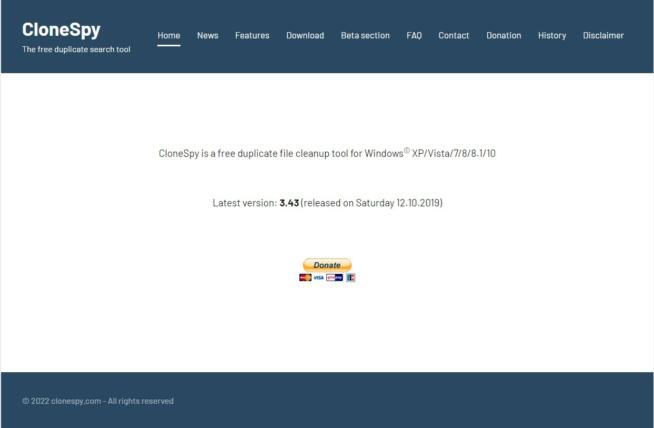
CloneSpy is a straightforward and entirely free duplicate file finder that caters to users who need a basic but effective solution for managing duplicate files. Its focus on simplicity and core functionality makes it an appealing choice for occasional use. Here’s an overview of why CloneSpy is a good option for duplicate file finding:
-
Fully Free Software: CloneSpy is completely free to use, making it an accessible option for users who don’t require advanced features or frequent use.
-
Smart Scanning Feature: The tool is capable of identifying not only exact duplicates but also files that are slightly different, which can be particularly useful for comprehensive file management.
-
File Export and Transfer Options: Beyond just deleting duplicates, CloneSpy allows users to export or transfer files they wish to keep, adding flexibility to file management.
-
Pros:
- No cost involved, making it a budget-friendly solution.
- Smart scanning capabilities for thorough duplicate identification.
- Option to transfer files instead of deleting them, offering more control to the user.
-
Cons:
- The interface is somewhat outdated, which may affect user experience.
- Lacks advanced features found in paid alternatives.
- May not support newer versions of Windows, limiting its usability.
-
Pricing: CloneSpy is available at no cost.
In conclusion, CloneSpy is a suitable choice for users looking for a no-frills, free solution for duplicate file management. Its ability to detect slightly different files as duplicates and the option to transfer files rather than delete them are valuable features for basic file cleaning tasks. However, the tool’s outdated interface and lack of advanced features, as well as potential compatibility issues with newer Windows versions, might limit its appeal to users with more demanding requirements or those seeking a more modern user experience. Nonetheless, as a completely free tool, CloneSpy is a viable option for occasional or light users who need to declutter their digital space without any financial investment.
CloneSpy
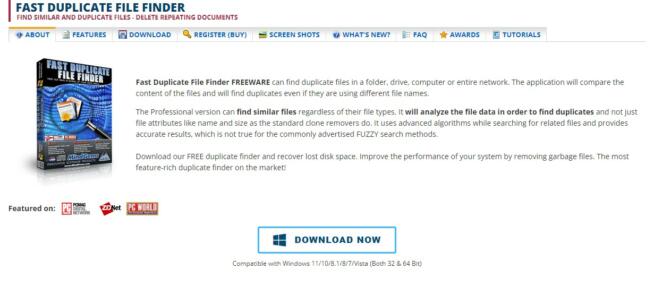
Fast Duplicate File Finder is recognized for its effectiveness and efficiency in locating and managing duplicate files across various storage mediums. Its use of advanced algorithms and binary comparison makes it a robust tool for anyone looking to declutter their digital space. Here’s why Fast Duplicate File Finder is a good choice for a duplicate file finder:
-
Advanced Search Engine: The tool uses modern algorithms and binary comparison for its search engine, which enhances its accuracy in detecting duplicated files.
-
Versatility in File Types: It can scan a wide range of file formats and types, making it a versatile tool for various data management needs.
-
Notification Before Deletion: Fast Duplicate File Finder notifies users before deleting similar files, providing the option to move them to the recycle bin or delete them permanently.
-
External Media Compatibility: The tool can scan external drives such as flash memory, DVDs, and more, extending its usefulness beyond internal storage.
-
System File Protection: It ensures that temporary files and other system files remain intact during the duplicate finding process.
-
File Recovery Option: An added advantage is the ability to recover deleted files, providing a safety net for accidental deletions.
-
Pros:
- Availability of a free version for basic use.
- Utilizes binary comparison methodology for efficient scanning.
- Capable of recovering removed files, adding an extra layer of security.
-
Cons:
- The software interface appears outdated, which might affect the user experience.
-
Pricing: Priced at $39.95, Fast Duplicate File Finder also offers a free version and a trial period.
In conclusion, Fast Duplicate File Finder is an excellent solution for those seeking an efficient and reliable tool for managing duplicate files. Its binary comparison technology, compatibility with external media, and the option for file recovery make it a comprehensive choice for users. While the outdated interface might be a drawback for some, the software’s functionality in efficiently managing and recovering duplicate files across different file types and storage media makes it a worthwhile tool for optimizing digital storage. The availability of a free version also allows users to evaluate its capabilities before opting for the full version.
Fast Duplicate File Finder

Duplicate Cleaner Pro is a comprehensive tool designed for effectively identifying and managing duplicate files across your computer. Its robust feature set and capability to handle various file types make it a valuable asset for anyone looking to optimize their digital storage. Here’s an overview of why Duplicate Cleaner Pro is a good choice for a duplicate file finder:
-
Powerful Duplicate Removal: The tool excels at swiftly identifying and removing duplicate documents, videos, music, and photos, helping users free up valuable storage space.
-
Similar File Identification: Beyond exact duplicates, Duplicate Cleaner Pro can search for files similar to the original by examining attributes and metadata, offering a more thorough cleaning.
-
Smart Selection Assistant: This feature simplifies the process of selecting which files to keep and which to remove, guiding users through the decision-making process.
-
Versatile File Compatibility: It works effectively across a variety of file types, making it a versatile tool for different digital content.
-
Detailed Reporting: The software provides powerful reporting capabilities, allowing users to understand the types of files that are most commonly duplicated.
-
Pros:
- Ability to compare file attributes for a more nuanced search.
- Useful for managing a wide range of file types.
- The Selection Assistant feature aids in efficient file management.
-
Cons:
- Some users might find the interface cluttered and overwhelming.
- The trial version may be too short to fully explore all features.
-
Pricing: Priced at $39, Duplicate Cleaner Pro also offers a free trial for users to test its capabilities.
In conclusion, Duplicate Cleaner Pro is an excellent solution for users needing a detailed and efficient tool to manage duplicate files. Its ability to handle a variety of file types, coupled with features like the Selection Assistant and detailed reporting, make it a robust choice. While the interface might be a bit complex for some users and the trial period short, the overall functionality and effectiveness of the tool in optimizing digital storage make it a worthwhile investment for those looking to declutter and organize their digital files.
Duplicate Cleaner Pro
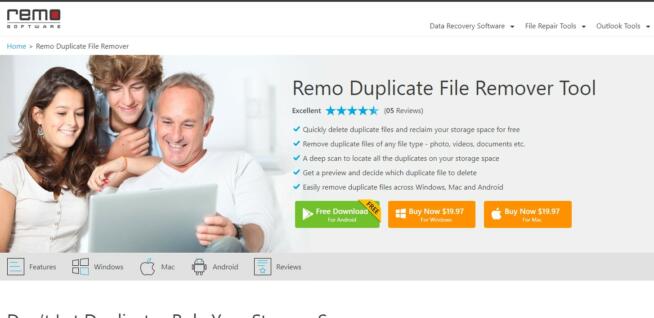
Remo Duplicate File Remover stands out as a versatile and efficient tool for managing duplicate files, particularly appealing to users with storage across multiple devices and operating systems. Here’s a look at why it’s a good choice for a duplicate file finder:
-
Cross-Platform Compatibility: Compatible with both Windows and Mac, it offers flexibility for users who work across different operating systems.
-
Efficient Removal Across File Types: The tool is adept at removing all types of files, including images, documents, music, and videos, making it versatile for various digital cleaning needs.
-
Large File Handling: Its capability to handle larger files effectively is particularly beneficial for users with extensive media collections or large document archives.
-
Preview Before Deletion: Remo Duplicate File Remover allows users to preview files before deciding to delete them, reducing the risk of accidentally removing important files.
-
External Drive Support: The software’s support for external drives, such as USB flash memory and external hard drives, is a significant advantage for users looking to manage storage across multiple devices.
-
Pros:
- Compatible with a broad range of file types.
- Effective for managing both small and large files.
- Offers a free Android app, enhancing its accessibility.
- Priced affordably compared to some other software in the market.
-
Cons:
- The user interface might be cluttered, potentially impacting the ease of use.
- Lack of a free trial, which may deter users who prefer to try before they buy.
-
Pricing: Priced at $19.97, with a free Android app available.
In conclusion, Remo Duplicate File Remover is a valuable tool for users needing a comprehensive solution for duplicate file management across various platforms and devices. Its strengths in handling a wide range of file sizes, along with its cross-platform compatibility and support for external drives, make it a practical choice. While the interface could be more user-friendly, and the absence of a free trial may be a downside for some, its affordability and the inclusion of a free Android app offer good value for those seeking an effective way to free up storage space and organize their digital files.
Remo Duplicate File Remover
3. Frequently Asked Questions
3.1 How to Choose a Software That Can Delete Duplicate Files?
The best way to do this is to consider what kind of files you want to delete. Many tools can clear only specific types of files like images or audio. It all comes down to what exactly you need.
If you need a versatile tool that can remove duplicates on cloud storage sites, as well as from external drives, then you should consider the duplicate file finder that supports these two options. If a certain tool doesn’t meet the requirements you need, then try some other software out.
3.2 Are Duplicate File Finders Free?
There are duplicate file finder tools that are free or come with a portable version that is available for free. Unfortunately, the portable versions are limited in features and are usually full of different ads that constantly ruin your user experience.
That said, most paid versions come with a free trial that allows you to test all the features of an app before you purchase it. While some companies will require you to provide credit card details, a lot of others let their users try their services without leaving any credentials.
But, it all comes down to how frequently you’ll use the app. If you want to do a one-time duplicate cleaning, then using the free version is enough. If you have a bad habit of copying and downloading multiple same files, then duplicate finder with a one-time purchase or a monthly subscription will come in more handy.
4. Conclusion
There are many duplicate file finders with many different features. What’s important, all those that we listed will do what they were developed for and offer many more useful features, starting from external drive support to supporting cloud storage. What duplicate file finder have you used before? Please leave a comment and let us know!
We earn commissions using affiliate links.

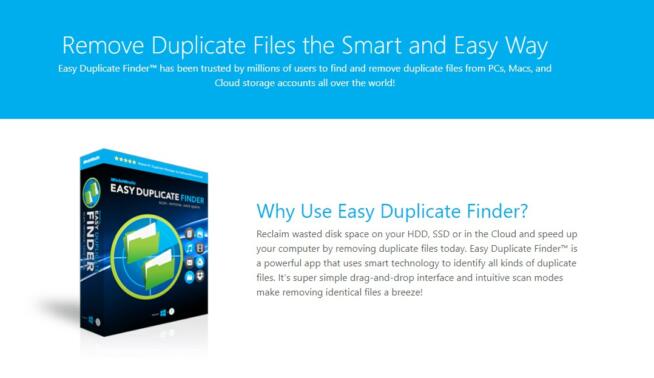


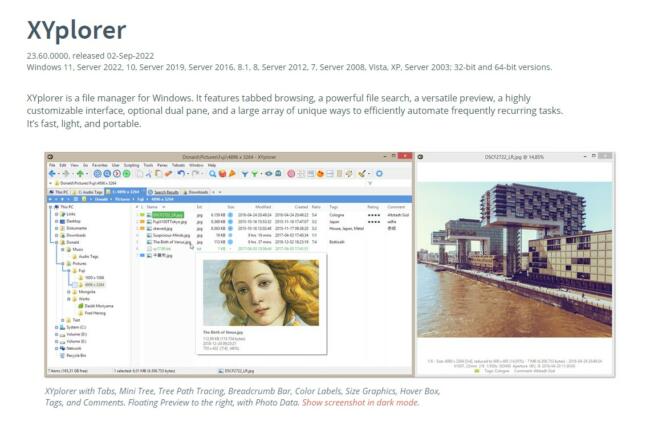


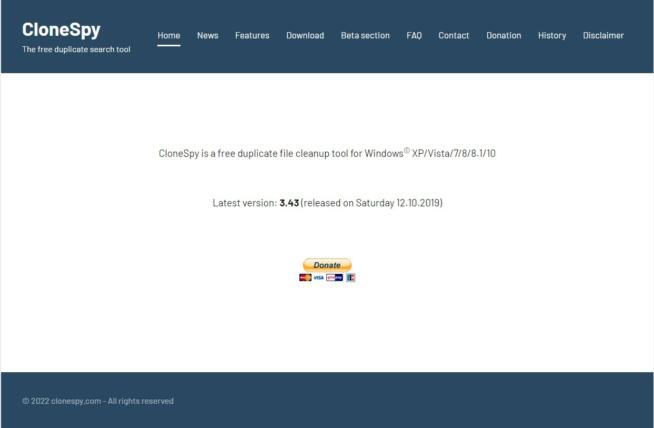
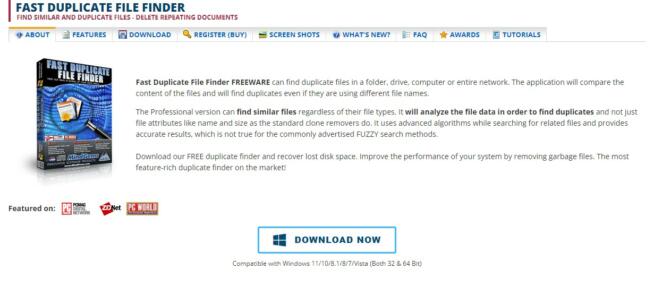

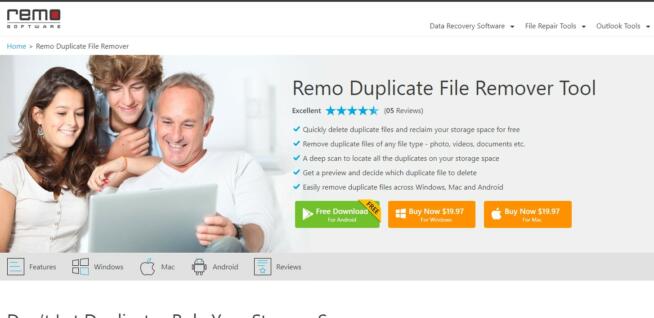

![Best Kodi Boxes – Budget-Friendly & Premium Options [year] Best Kodi Boxes in 2021](https://www.privateproxyguide.com/wp-content/uploads/2019/04/top-10-best-kodi-boxes-150x150.jpg)
![Best Open Source PDF Editors [year] – Top Free Tools Best Open Source PDF Editors](https://www.privateproxyguide.com/wp-content/uploads/2022/09/Best-Open-Source-PDF-Editors-150x150.jpg)







![Best VPN for Torrenting & P2P File-Sharing [year]: Secure Downloads Best VPN for Torrenting](https://www.privateproxyguide.com/wp-content/uploads/2022/01/Best-VPN-for-Torrenting-150x150.jpg)
![Best Spyware Removal Tools [year] Remove Threats Fast Best Spyware Removal Tools](https://www.privateproxyguide.com/wp-content/uploads/2020/09/Best-Spyware-Removal-Tools-150x150.jpg)
![Best LinkedIn Bots & Automation Tools in [year] best linkedin bots](https://www.privateproxyguide.com/wp-content/uploads/2021/04/best-linkedin-bots-150x150.jpg)
![Best Social Media Scraping Tools [year] for Data Insights Best Social Media Scraping Tools](https://www.privateproxyguide.com/wp-content/uploads/2022/01/Best-Social-Media-Scraping-Tools-1-150x150.jpg)
![Best Social Media Automation Tools in [year] Best Social Media Automation Tools](https://www.privateproxyguide.com/wp-content/uploads/2022/02/Best-Social-Media-Automation-Tools-150x150.jpg)
![Best CCleaner Alternatives [year]: Top Tools for PC Optimization Best CCleaner Alternatives](https://www.privateproxyguide.com/wp-content/uploads/2022/10/Best-CCleaner-Alternatives-150x150.jpg)