Quick answer: The Best Spyware Removal Tool in 2025 is Malwarebytes!
It’s easy to navigate the Internet. Within just a few clicks, you can do lots of things easier and faster. It would seem that there are lots of conveniences offered by the Internet.
But when everything seems to be within reach, there are still risks and dangers online.
And although cyberspace is not a tangible area that is fully protected by laws and legislation, you should be all the more careful.
You are in a vulnerable space, and you would not like to have critical information and data stored in your computer and other devices easily accessible to others.
To protect yourself from data breaches, here is a list of the top-performing spyware removal tools to ensure your security.
Best spyware removal tools in June 2025
- Malwarebytes
- Adwcleaner
- SUPERAntiSpyware
- Kaspersky Anti-Virus
- McAfee
- Trend Micro HouseCall
- Avast Free Antivirus
- Bitdefender
- Intego
- Total AV
- AVG AntiVirus Free
- BullGuard
- SpywareBlaster
- Emsisoft Emergency Kit
- PC Protect
1. Malwarebytes
Malwarebytes is often recommended as an effective spyware removal tool for several reasons:
-
Advanced Malware Detection: Malwarebytes is known for its robust malware detection capabilities. It goes beyond traditional scanning methods by inspecting keys, files, running processes, and registry values. This comprehensive approach helps in identifying and removing a wide range of malware, including spyware.
-
Heuristic Analysis: This is a critical feature of Malwarebytes that sets it apart from many other spyware removal tools. Heuristic analysis allows Malwarebytes to detect new and emerging variants of malware that might not yet be known or identified in malware databases. This proactive approach helps in defending against the latest threats.
-
Versatile Scanning Options: The ability to scan specific folders, individual files, or entire hard drives gives users flexibility and control over the scanning process. This can be particularly useful for targeted scans or when checking specific areas of the system for potential threats.
-
Premium Version Benefits: The premium version of Malwarebytes offers additional features such as automatic updates and quarantine capabilities. Automatic updates ensure that the software is always equipped with the latest malware definitions and features, enhancing its effectiveness. Quarantine functionality isolates detected malware, preventing it from causing harm and allowing for safe removal.
-
Free Version Availability: Malwarebytes provides a free version that users can download and use on both Windows and Mac OS. This allows users to try out the software and assess its capabilities before deciding to purchase the premium version.
-
User-Friendly Interface: The software is designed to be easy to use, making it accessible even for those who might not be tech-savvy. This user-friendliness ensures that a broader range of users can effectively protect their systems from spyware and other forms of malware.
-
Reputation and Reliability: Malwarebytes has established a reputation in the cybersecurity industry for its effectiveness and reliability in removing malware, including spyware. This reputation is backed by positive user feedback and expert endorsements.
In summary, Malwarebytes’ combination of advanced detection methods, heuristic analysis, flexible scanning options, and user-friendly design make it a strong choice for those seeking a reliable tool to remove spyware and other types of malware. The availability of both a free and premium version allows users to choose a level of protection that suits their needs.
2. Adwcleaner
Adwcleaner has established itself as a reliable spyware removal tool, particularly for Windows computers and devices, due to its focused approach and effectiveness in dealing with a range of unwanted software. Here’s a breakdown of its key features and benefits:
-
Targeted Malware Removal: Adwcleaner specializes in detecting and removing adware, browser hijackers, crapware, potentially unwanted programs (PUPs), and other types of malware. This focus makes it particularly adept at dealing with these specific threats, which are often overlooked by general antivirus software.
-
Stand-alone Program: One of the strengths of Adwcleaner is that it operates as a stand-alone program. This means it doesn’t require installation and can be run directly from a storage device, making it convenient for users who need a quick and easy solution for malware removal without going through a full installation process.
-
Comprehensive Scanning: The program thoroughly scans the system to identify any unwanted or harmful software. Its ability to deeply analyze the system ensures that even the most hidden adware or potentially unwanted programs are detected and removed.
-
Acquisition by Malwarebytes: The acquisition of Adwcleaner by Malwarebytes, a well-known and respected name in the cybersecurity industry, adds an extra layer of trust and reliability to the tool. This acquisition suggests that Adwcleaner benefits from the advanced technology and expertise of Malwarebytes.
-
Compatibility with Antivirus Software: Adwcleaner is designed to be compatible with other antivirus programs. This compatibility means it can be used alongside your main antivirus software, providing an additional layer of protection against specific types of malware that your antivirus might not target as effectively.
-
User-Friendly Interface: The tool is known for its straightforward and user-friendly interface, making it accessible even to those who are not tech-savvy. Users can easily navigate through the options and perform scans without requiring extensive technical knowledge.
-
Regular Updates: To ensure effectiveness against the latest threats, Adwcleaner regularly updates its malware database and algorithms. These updates are crucial for keeping up with the constantly evolving landscape of malware and adware.
-
Free to Use: Adwcleaner is available for free, making it an accessible option for users who need a dedicated tool to remove adware and other unwanted software without incurring additional costs.
In summary, Adwcleaner’s focused approach to removing adware, browser hijackers, and PUPs, combined with its compatibility with other antivirus solutions, user-friendly interface, and the backing of Malwarebytes, make it an excellent choice for users looking to keep their Windows computers free of specific types of malware.
3. SUPERAntiSpyware
SUPERAntiSpyware is a well-regarded tool for spyware removal, particularly for Windows users. Its effectiveness stems from a combination of features and functionalities tailored to combat various forms of spyware and other malicious software. Here’s an overview of why it’s a good choice:
Key Features and Benefits
-
Frequent Updates: Regular updates are crucial for any anti-spyware program to keep up with the latest threats. SUPERAntiSpyware frequently updates its database, ensuring that it can detect and remove the newest spyware variants.
-
Rapid Installation and Scanning Process: The tool is designed for quick installation and fast scanning, which is essential for efficient and timely detection and removal of spyware.
-
Comprehensive Scanning Capabilities: SUPERAntiSpyware can scan a wide range of file types, including ZIP files and unknown file types, enhancing its ability to identify hidden or disguised threats.
-
Efficient Scanning: By skipping non-executable files and files larger than 4MB, the tool focuses on areas where spyware is most likely to be found, making the scanning process more efficient.
-
Versatile Scanning Options:
- Critical Point Scan: Targets areas where spyware typically operates, such as computer memory, enabling the detection and removal of active threats.
- Custom Scan: Allows users to select specific areas or files to scan, offering flexibility depending on the user’s needs and concerns.
-
Free Version Available: SUPERAntiSpyware offers a free version, making it accessible for users who may not be able to invest in paid software. However, it requires manual initiation of scans.
Additional Considerations
- While the free version offers basic protection and manual scanning, there might be a premium version with additional features like automatic scanning, real-time protection, and scheduled scans.
- The efficiency of skipping larger files and unknown file types can be a double-edged sword. While it speeds up the scanning process, it might also miss deeply embedded or sophisticated spyware hidden within large or unconventional file types.
- User-friendliness and support services are also important factors to consider when evaluating any anti-spyware tool.
Conclusion
SUPERAntiSpyware’s strengths lie in its frequent updates, fast scanning capabilities, and a range of scanning options, making it a strong candidate for users needing reliable spyware removal, especially those using Windows systems. However, like any security tool, it should be part of a broader cybersecurity strategy that includes regular updates, safe browsing habits, and the use of complementary security tools.
4. Kaspersky Anti-Virus
Kaspersky Anti-Virus is considered an effective spyware removal tool for several key reasons:
-
Comprehensive Protection: Kaspersky Anti-Virus provides robust protection against a wide range of threats, including cryptolockers, ransomware, and hackers. This comprehensive approach is essential for keeping a computer’s data secure.
-
Real-Time Blocking of Threats: The program effectively blocks internet viruses and malware in real-time. This capability is crucial for preventing malicious software from infecting the system in the first place.
-
Performance Efficiency: Kaspersky is known for its efficiency in terms of system performance. It helps in maintaining the speed and responsiveness of the computer while running, which is a significant benefit as some antivirus programs can slow down the system.
-
High Scores in Independent Tests: In the February 2020 AV-Test, Kaspersky Anti-Virus received high marks for protection, scoring 5.91 out of 6. This score indicates its superior ability to detect and neutralize threats compared to other programs.
-
Minimal Impact on System Performance: Kaspersky Anti-Virus has consistently scored high in terms of its low impact on system performance in various tests, including the AV-Test from January 2013 to February 2020. A score of 5.78 out of 6 in this category demonstrates its efficiency.
-
User-Friendly Interface: Kaspersky is known for having a user-friendly interface, making it accessible for users who might not be technically savvy.
-
Purchasable License: The requirement to purchase Kaspersky Anti-Virus might be seen as an assurance of quality and dedicated support, which often comes with paid software.
Overall, the combination of effective protection against a wide range of threats, minimal impact on system performance, high scores in independent tests, and user-friendly interface make Kaspersky Anti-Virus a top choice for spyware removal and overall antivirus protection.
5. McAfee
McAfee is considered a good spyware removal tool for several reasons:
-
Reputation and Reliability: McAfee is a well-established name in the antivirus industry, known for its reliable and effective security solutions. This reputation is built on years of experience and continuous updates to combat evolving cybersecurity threats.
-
Comprehensive Security Features: McAfee includes a range of security features that are designed to protect against various forms of malware, including spyware. This includes real-time protection that actively monitors and blocks malicious activity as it occurs, which is crucial for preventing spyware infections.
-
Safe Browsing Extension: The inclusion of a safe-browsing extension enhances online security. It helps in identifying and avoiding potentially harmful websites, which are common sources of spyware and other malware.
-
Home Network Security Firewall: The firewall component is essential for protecting against unauthorized access and potential spyware threats, especially those targeting vulnerabilities in a home network.
-
Performance Optimization: McAfee’s performance optimization tools can help in maintaining the efficiency of your devices. This is important as spyware and other forms of malware can often slow down system performance.
-
Password Manager: The integrated password manager not only enhances overall security by securely storing passwords but also reduces the risk of credential theft, a common goal of spyware.
-
Flexible Scan Options: McAfee offers both Quick Scan and Full Scan options. The Quick Scan, despite being longer than some other programs, is thorough, and the Full Scan provides an in-depth analysis of the entire system for potential threats, including hidden spyware.
-
McAfee Family Plan: This option is particularly useful for households with multiple devices. It allows for comprehensive protection across various gadgets, ensuring that all family members are safeguarded against spyware and other security threats.
Despite these strengths, users should also consider the longer duration of the Quick Scan compared to other antivirus programs. This could be a minor inconvenience, especially for those who prefer faster routine checks. However, the thoroughness of McAfee’s scanning process can be seen as a trade-off for this time factor.
In summary, McAfee’s robust security features, including real-time protection, safe browsing tools, a firewall, performance optimization, and a comprehensive scanning system, make it an effective tool for spyware removal and overall cybersecurity protection.
6. Trend Micro HouseCall
Trend Micro HouseCall stands out as a spyware removal tool for several reasons, making it a favorable choice for users looking to enhance their computer’s security:
-
Efficient Malware Scanning: HouseCall is designed to conduct thorough scans for malware without heavily consuming disk space. This efficient use of resources means that it can effectively detect and remove spyware and other types of malware without significantly impacting the performance of your computer.
-
Optimized Device Performance: Due to its lightweight design, HouseCall allows your device to maintain optimal performance during scans. This is particularly beneficial for users who need to continue working on their devices while conducting security scans.
-
Cross-Platform Compatibility: Trend Micro HouseCall is available for multiple operating systems, including Windows, Mac, and Android devices. This wide compatibility ensures that a broad range of users can benefit from its spyware removal capabilities.
-
Targeted Security Solution: As a specialized tool for spyware and malware removal, HouseCall can be an excellent supplement to your existing antivirus software, providing an additional layer of security specifically against spyware.
However, there are some limitations to consider:
-
Manual Updates and Scans: Unlike some other security tools that automatically update and scan, HouseCall might require manual initiation for these processes. This could be a downside for users who prefer automated security solutions.
-
Potential for Less Comprehensive Protection: As a standalone tool primarily focused on spyware and malware removal, HouseCall might not offer the full suite of security features (like real-time protection, firewall, etc.) that are found in complete antivirus programs.
In summary, Trend Micro HouseCall is a good choice for users looking for a lightweight, efficient spyware removal tool that doesn’t compromise their device’s performance. Its compatibility across different platforms and its focus on maintaining device efficiency make it a valuable tool for addressing specific malware threats. However, users should be aware of its limitations in terms of automation and the scope of protection.
7. Avast Free Antivirus
Avast Free Antivirus is considered a good spyware removal tool for several reasons:
-
Effective Detection and Removal of Spyware and Malware: Avast is designed to detect and eliminate spyware and malware efficiently, ensuring that these harmful entities are identified and removed before they can cause significant damage or compromise user privacy.
-
Customizable Settings: The software offers customizable settings, allowing users to tailor its features according to their specific needs. This flexibility is beneficial for users who may require different levels of protection or who want to focus on specific aspects of security.
-
Advanced Security Tools: Features like CyberCapture and Hardened Mode enhance its security capabilities. CyberCapture can block unrecognized files and data, reducing the risk of new or unknown threats. Hardened Mode heightens security by scanning for potentially harmful and unwanted programs, adding an extra layer of protection.
-
Wide Compatibility: Avast Free Antivirus is compatible with a broad range of devices and operating systems, including Windows, Mac, Android, iPhone, iPad, and Linux. This wide compatibility ensures that a large user base can benefit from its protective features.
-
User-Friendly Interface: Typically, Avast is known for its user-friendly interface, which makes it accessible even to those who are not tech-savvy. This ease of use is important for ensuring that users can effectively manage their antivirus settings and understand security alerts.
-
Free of Charge: Being a free tool, it provides a cost-effective solution for users looking to protect their devices from spyware and other threats without incurring additional expenses.
-
Protection of Confidential Data: Avast focuses on keeping confidential data safe from hackers. This is particularly important in an era where data breaches and identity theft are common.
In conclusion, Avast Free Antivirus’s ability to effectively detect and remove spyware, along with its customizable settings, advanced security tools, wide compatibility, user-friendly interface, and cost-effectiveness, make it a strong contender as a spyware removal tool. However, it’s always recommended to combine the use of such tools with safe computing practices and regular software updates to ensure maximum protection.
8. Bitdefender
Bitdefender is highly regarded as a spyware removal tool and broader cybersecurity solution for several reasons:
-
Comprehensive Security Suite: Bitdefender is not just a spyware removal tool; it’s a full-fledged security suite. This means it provides a range of protective features including antivirus, anti-malware, and web protection, all crucial for comprehensive digital security.
-
Web Protection Features: Its web protection capabilities are especially noteworthy. Bitdefender actively blocks phishing websites, which are a common source of spyware and other malware. By preventing access to these malicious sites, it significantly reduces the risk of your device being compromised.
-
VPN Internet Security: The inclusion of a VPN (Virtual Private Network) is a significant advantage. A VPN enhances online privacy and security by encrypting your internet connection and hiding your IP address. This makes it more difficult for hackers to intercept and encrypt your data, offering an additional layer of protection against spyware and other forms of cyber threats.
-
High Protection Ratings: According to the AV-Test scores from January 2011 to April 2020, Bitdefender has consistently scored high in protection against infections, achieving a near-perfect score. This indicates its effectiveness in detecting and blocking various types of malware, including spyware.
-
Performance Optimization: Despite its comprehensive security features, Bitdefender is designed to minimize impact on system performance. Its high rating in terms of low impact on performance means that it provides robust security without significantly slowing down your computer. This balance is crucial for users who need both protection and performance.
-
User-Friendly Interface: Bitdefender is known for its intuitive and user-friendly interface, making it accessible for users of varying levels of tech expertise. This ease of use ensures that users can effectively manage their cybersecurity protection.
-
Reliability and Reputation: Over the years, Bitdefender has built a strong reputation in the cybersecurity industry for its reliability and effectiveness in dealing with a wide range of cyber threats, including spyware.
-
Regular Updates and Advanced Features: Bitdefender continuously updates its threat database and software capabilities, ensuring protection against the latest threats. Its basic package includes advanced features, which is not always the case with other cybersecurity programs.
In summary, Bitdefender’s blend of advanced security features, high protection ratings, performance optimization, and user-friendly design make it an excellent choice for those seeking a reliable and effective spyware removal tool and overall cybersecurity solution. Its VPN feature and web protection capabilities further enhance its appeal, particularly for users who prioritize online privacy and safe browsing.
9. Intego
Intego stands out as a highly effective spyware removal tool, especially for Mac users, due to its comprehensive security features and system optimization capabilities. Here are some key aspects that make Intego a noteworthy choice:
-
Robust Firewall Protection: Intego’s powerful firewall is a significant defense mechanism that helps prevent unauthorized access by hackers. This feature is particularly important for users concerned about network-based threats and intrusions, ensuring that their Mac remains secure from external attacks.
-
Effective Virus Elimination: Intego excels in detecting and removing viruses that pose a threat to Mac computers. Its ability to handle various types of malware, including spyware, ensures a high level of protection against common and emerging threats.
-
Phishing Protection: The software includes features to block phishing websites and attempts, which is crucial in protecting users from deceptive sites that aim to steal personal and sensitive information.
-
System Cleaning and Optimization: Beyond security, Intego offers tools for cleaning and optimizing the performance of Mac computers. This means it not only protects your device from malware but also helps maintain its efficiency and speed, ensuring that the system doesn’t slow down over time.
-
Protection Against External Threats: Intego is designed to scan and protect against viruses that might come from external devices like USB drives, flash drives, and external hard drives. This feature is particularly useful in preventing the spread of malware through removable media, a common way for viruses to propagate.
-
User-Friendly Interface: Intego is known for its intuitive and user-friendly interface, making it accessible for users who may not be highly technical. This ease of use ensures that all levels of users can effectively manage their device’s security.
-
Mac-Specific Design: Being specifically designed for Mac, Intego is well-optimized for macOS, providing a level of protection that is tailored to the unique requirements of Apple’s operating system. This focus on Mac ensures better compatibility and effectiveness compared to multi-platform security solutions.
-
Comprehensive Security Suite: Intego often comes as part of a larger suite of security tools, providing a well-rounded approach to cybersecurity that includes not just spyware removal but also antivirus, firewall, and system optimization tools.
In summary, Intego’s combination of robust firewall protection, effective virus elimination, phishing protection, system optimization features, and protection against external threats, all within a user-friendly interface specifically designed for Mac, makes it a top contender for users seeking a reliable spyware removal tool for their Mac computers.
10. Total AV
Total AV is considered an effective spyware removal tool for several reasons:
-
Comprehensive Threat Detection: Total AV is designed to detect and quarantine a wide range of cyber threats, including viruses, malware, spyware, and adware. Its ability to identify various types of harmful software makes it a versatile choice for protecting your MacBook.
-
Effective Malware Scanning and Removal: The antivirus program not only scans for malware but also effectively quarantines and eliminates it. This ensures that any detected threats are not just identified but also removed from the system, enhancing the security of your device.
-
Enhanced Performance Features: Total AV offers features that go beyond simple malware scanning. It can speed up the performance of your MacBook, which is particularly beneficial if malware or other issues have slowed down your system. This optimization aspect makes it a multifunctional tool.
-
Disk Cleaner: The inclusion of a Disk Cleaner is an added advantage. It helps in maintaining the cleanliness and efficiency of your computer’s system, contributing to optimal performance and potentially extending the lifespan of your device.
-
Compatibility with Apple Products: Total AV’s compatibility with a range of Apple products, including iPads and iPhones, makes it a convenient option for users who own multiple Apple devices. This compatibility ensures a unified security solution across different devices.
-
Reputation and Credentials: Total AV’s reputation as a top antivirus program, particularly its recognition in August 2020, adds to its credibility. This indicates that it has been evaluated and endorsed by users and industry experts, which can be a reassuring factor when choosing an antivirus solution.
In summary, Total AV’s combination of effective spyware removal, system optimization features, compatibility with various Apple products, and strong industry reputation makes it a compelling choice for users looking to protect their MacBook and other Apple devices from spyware and other cyber threats.
11. AVG AntiVirus Free

AVG AntiVirus Free is regarded as a good spyware removal tool for several reasons:
-
Widespread User Base: With over 200 million users, AVG has established itself as a popular and trusted antivirus solution. A large user base often indicates a high level of reliability and effectiveness in providing security.
-
Long History and Reputation: AVG was founded in 1991 in the Czech Republic and has since grown to be a well-regarded antivirus tool. This long-standing history in the industry suggests a consistent track record of quality and innovation in cybersecurity.
-
Diverse Range of Products: AVG offers 24 different products, each specializing in various types of protection. This range demonstrates AVG’s commitment to addressing a wide array of security needs, including spyware removal.
-
Versatility in Protection: AVG’s versatility ensures comprehensive protection for computers against various external threats, not just limited to spyware but also including viruses, ransomware, and other malware.
-
Integrated VPN Solution: AVG includes HideMyAss!VPN, which is an added advantage for users looking for both PC protection and online safety. A VPN enhances security by encrypting internet traffic, which can be beneficial in preventing spyware and other malicious actors from intercepting sensitive data.
-
Free and Accessible: AVG AntiVirus Free is particularly appealing for its accessibility, offering robust protection without a financial barrier. This makes it a viable option for a broad range of users, from individuals to small businesses.
-
Regular Updates and Innovations: AVG consistently updates its antivirus software to combat the latest threats, ensuring users have up-to-date protection.
In summary, AVG AntiVirus Free’s strong reputation, widespread use, diverse product range, and additional features like an integrated VPN make it a comprehensive and reliable choice for spyware removal and overall computer security.
12. BullGuard
BullGuard stands out as a good spyware removal tool for various reasons:
-
Established Reputation: Having been in the market since 2001, BullGuard has built a strong reputation as a reliable antivirus and anti-spyware provider. This long-standing presence indicates a significant amount of industry experience and expertise in dealing with a wide range of cyber threats, including spyware.
-
Comprehensive Protection: BullGuard offers robust services that protect against a variety of threats, including browser hijacking, viruses, and spyware. This comprehensive approach ensures that your computer is safeguarded from multiple angles, reducing the risk of spyware infections and other malicious activities.
-
Anti-Phishing Capabilities: Its effectiveness in the antiphishing sector is notable. Phishing attacks are a common method used to distribute spyware, and BullGuard’s ability to counteract these attempts adds an extra layer of security for its users.
-
VPN for Enhanced Security: The inclusion of VPN (Virtual Private Network) internet security is a significant advantage. This feature enhances web protection by encrypting internet traffic and masking the user’s IP address, making it more difficult for spyware to track and infiltrate your system.
-
User-Friendly Interface: BullGuard’s easy-to-navigate interface is particularly beneficial for users who may not be technically inclined. This ease of use ensures that users can effectively manage their security settings without needing extensive technical knowledge.
-
High User Satisfaction: The high rating from TrustPilot suggests strong user satisfaction, particularly in terms of usability and customer service. Positive customer feedback is often indicative of a product’s effectiveness and reliability.
-
Responsive Customer Service: Excellent customer service is crucial for any software, especially when it comes to dealing with complex issues like spyware removal. BullGuard’s reputation for great customer support means that users can expect timely and helpful assistance when needed.
-
Simplicity of Installation and Use: For those looking for an anti-spyware program that is straightforward to install and use, BullGuard’s user-friendly design makes it an attractive option. This simplicity is especially beneficial for users who are not familiar with antivirus and anti-spyware software.
In summary, BullGuard’s combination of a strong reputation, comprehensive protection against a variety of threats, anti-phishing capabilities, VPN security, user-friendly design, high user satisfaction, responsive customer service, and ease of installation make it a strong contender in the realm of spyware removal tools.
13. SpywareBlaster
SpywareBlaster is a notable tool for spyware protection and prevention, particularly for Windows users, due to several key features:
-
Protection Against Harmful and Unwanted Programs: SpywareBlaster focuses on protecting your computer from spyware, adware, browser hijackers, and dialers, as well as sites known to host malware. This makes it a useful preventative tool against external threats.
-
Blacklist Website Protection: It effectively blocks access to blacklisted websites known for hosting spyware and other malicious content. This helps in reducing the chances of accidental exposure to harmful sites.
-
User-Friendly Interface: Designed with a basic yet intuitive interface, SpywareBlaster is suitable for users who may not be technically savvy but still require reliable spyware protection.
-
Two Versions Available: The tool offers both a free trial and a paid version. The free version is suitable for users who need basic protection without additional costs. The paid version provides enhanced features, including automatic updates, which can be crucial for keeping the protection up to date with the latest spyware threats.
-
Automatic Updates in Paid Version: Regular automatic updates in the paid version ensure that the software stays effective against new and emerging spyware threats, reducing the need for manual updates and maintenance.
-
Good Customer Service: For users who opt for the paid version, enhanced customer service is a valuable feature, providing support for any issues or queries related to the software.
However, it’s important to note the limitations:
-
No Detection of Existing Viruses: SpywareBlaster is designed to prevent spyware from being installed on your computer but does not detect or remove viruses or spyware that have already infiltrated your system. This means it should ideally be used in conjunction with other antivirus or anti-malware software for comprehensive protection.
-
Focused on Prevention, Not Removal: Its primary function is to prevent new infections rather than to remove existing ones, which may not be sufficient for users who are dealing with active spyware issues on their computers.
In summary, SpywareBlaster is a good choice for users seeking basic, preventative protection against spyware and harmful websites, particularly for those who prefer a simple and user-friendly interface. However, for complete security, it should be complemented with additional antivirus or anti-malware software capable of detecting and removing existing infections.
14. Emsisoft Emergency Kit
The Emsisoft Emergency Kit is considered a good spyware removal tool for several reasons:
-
Portability: One of the key advantages of the Emsisoft Emergency Kit is its portability. This means it doesn’t require installation to function. You can run it directly from an external drive or USB stick, making it an excellent tool for quick and convenient use, especially in emergency situations where installing software might not be feasible.
-
Comprehensive Malware Detection and Removal: The tool is effective in scanning and removing various types of malware, including spyware. Its ability to identify, quarantine, and delete harmful programs ensures that threats are effectively managed.
-
Scanning of Emails and Archives: It has the capability to detect spyware traces in emails and archive files like ZIPs. This feature is important as malware often infiltrates systems through these channels.
-
Custom Scans: The availability of custom scans allows users to tailor the scanning process to their specific needs. This feature is useful for targeted scanning of particular areas or files in the system.
-
Impressive Overall Performance: The tool is known for its impressive overall performance in terms of detecting and removing spyware and other malware.
-
Compatibility with Recent Windows Versions: It supports Windows 7 and newer operating systems, covering a wide range of current Windows users.
However, there are some drawbacks:
-
Lack of Scheduled Scans: Unlike some other anti-spyware tools, Emsisoft Emergency Kit does not support scheduled scans. This limitation means that users need to initiate scans manually, which could be less convenient for those who prefer automated security checks.
-
Significant Space Requirement: The tool requires a substantial amount of space (nearly a gigabyte) due to the need to extract its files. This large footprint could be a concern for users with limited storage capacity.
In conclusion, the Emsisoft Emergency Kit’s portability, comprehensive malware removal capabilities, custom scan options, and compatibility with modern Windows operating systems make it a valuable tool for spyware removal. However, its lack of scheduled scans and substantial space requirement are factors that potential users should consider.
15. PC Protect
PC Protect stands out as a spyware removal tool for several reasons, making it a competitive choice in the realm of cybersecurity:
-
Comprehensive Security Features: PC Protect offers a wide range of security features that go beyond just spyware removal. This includes identity protection, which safeguards personal and sensitive information from identity theft, and a password manager, which helps in securely managing and storing passwords.
-
Internet Protection Tools: The software includes several key internet protection features:
- Browser Manager: Helps manage and optimize browser settings for enhanced security.
- VPN Internet Security: A Virtual Private Network (VPN) feature within PC Protect enhances online privacy and security by encrypting internet traffic and hiding the user’s IP address. This is particularly useful for safe browsing and protecting data on public Wi-Fi networks.
- Phishing Website Protection: PC Protect actively blocks access to phishing websites, which are often used to deploy spyware and other malicious software.
- Web Protection: General web protection features safeguard against various online threats, contributing to a safer browsing experience.
-
Multi-Device Compatibility: Its compatibility with a range of devices including Windows, Mac, iPad, iPhone, and Android phones makes it a versatile choice for users with multiple devices. This broad compatibility ensures users can have a unified security solution across different platforms.
-
Recognition and Awards: Being a Virus Bulletin VB100 Awardee indicates that PC Protect has been recognized for its effectiveness in virus and malware detection and removal, which includes spyware. Such accolades can bolster user confidence in the tool’s reliability and effectiveness.
-
User-Friendly Interface: PC Protect is known for its user-friendly interface, making it accessible and easy to use even for those who may not be very tech-savvy. This ease of use is essential for ensuring effective security management across diverse user groups.
-
Efficient Performance: The emphasis on fast and efficient operation means that PC Protect is designed to provide strong security without significantly impacting system performance. This is particularly important for users who need to maintain optimal computer performance while ensuring robust protection.
In summary, PC Protect’s comprehensive range of features, including advanced internet protection tools, multi-device compatibility, recognized effectiveness, user-friendly design, and efficient performance, contribute to its reputation as a good spyware removal tool. The inclusion of additional security features like VPN and identity protection enhances its appeal, offering users a well-rounded cybersecurity solution.
Spyware & malware FAQ
Having a computer, whether a personal one or a smartphone that is always on hand, is a modern-day necessity. Almost everything is done with the use of a computer so long as it is connected to the Internet; these include bank transactions, entertainment, attending online classes, and downloading important files for your work.
However, with all these conveniences offered by cross-cutting technology and modern innovations, these also put users in a vulnerable position. That is why it is essential to install software and tools that will enhance our computer security and protect us as we browse the Internet.
If you are looking for the best anti-spyware program for your device, you may have a question or two. Here are some frequently asked questions about computer viruses, malware, adware, spyware, and some suggested answers from experts.
Q: What are the types of malware?
“Malware” derives its etymology from “malicious” and “software.” It’s a general term that refers to any computer program that can be found on a device, such as your computer or smartphone.
There are different kinds of malware. Know more about computer viruses, adware, and spyware.
Q: What is a computer virus?
No, we are not referring to the recent virus outbreak. We’re referring to the type of malware that infects computers. Nevertheless, they work the same. The reason why it’s called “virus” is that it can infect other hard drives and machines that receive data and documents from an infected source.
Q: What is adware?
Adware is a type of malware commonly encountered when you are surfing the net. You usually stumble upon it in the form of a pop-up ad on webpages. Some adware contains tracking tools. This is harmful as it can access sensitive information such as your location and address and browser history.
Q: What is spyware?
You don’t want spyware on your computer. Once it manages to get to your computer, it can collect your data information, including your location. It can also detect your browsing habits and as well as login information. Usually, users are not aware that their computer is already infected by spyware.
There are different types of spyware. Among these are password stealers and info stealers. This malware can steal your password and information stored on your computers and phones. Banking Trojan, which is another type of spyware, can steal crucial data from banking and financing institutions. And lastly, keyloggers are responsible
The difference between adware and spyware is that users typically “consents” to the former by clicking the “I agree” button in the Terms and Conditions of a software or an application. Spyware, on the other hand, is undetected by the user. You can say that adware merely repurposes your data, whereas spyware collects your personal information for malicious purposes.
Q: Do I need to install anti-malware and other removal tools?
A big yes, indeed! These tools can help protect your computer from being infected by unwanted malware. You can also rely on these programs to block malicious websites that are known to affect your computers. Installing these tools can be helpful, especially if you have lots of critical information stored in your devices. You don’t want unknown parties to have access to your computers.
Q: Will these kinds of software slow down my computer system?
Whenever you run a program on your computer, it will always slow down your computer. Antispyware and antivirus programs can also contribute to the slowing down of your computer.
Usually, some programs have scan options. A thorough full scan can take time and will also use CPU cycles. It’s proper not to use your computer when running a scan because it can drastically slow down the processing of your computer. But you shouldn’t worry that much because the impact is not detrimental to your computer, especially if you have an updated and modern model.
Other removal tools feature software optimization. If you want to preserve your computer’s processing speed, you can opt for those programs, although they may be more expensive compared to other brands.
Q: When installing a new one, should I remove the previous tool that I used?
Yes. Usually, when there are two anti-malware programs installed on your computer, they can detect each other’s databases. They might also interpret the other software’s data as a malware threat. So make sure you uninstall the previous removal tool before running the new one.
Q: I think my computer is infected with spyware. What should I do?
If you suspect that your computer is infected, make sure that your system is cleaned up. Your removal tool should clean up artifacts.
Spyware is specifically for malicious purposes. You may also want to take extra precautionary steps as well. To avoid repercussions, contact your bank and other financial institutions. And if you have sensitive data, records, videos, and pictures stored inside your computer, it’s better to inform law enforcement authorities for them to take action.
Q: How do I protect myself from spyware and other types of malware?
It would help if you always were careful of content from the Internet. Do not entertain and open emails from unknown senders. It’s also best that you refrain from downloading files from untrusted or sketchy-looking websites.
When redirected to a different website, make sure that it is a legitimate website. Many phishing accounts and scam websites use this modus to gather information. If you are skeptical about the interface or the look of the site, do not input critical data that may be used, stolen, or taken advantage of by third parties.
Install a reliable removal tool on your devices. Doing this is the safest form of cybersecurity. It is also important that you choose software with real-time protection to prevent you from visiting suspiciously malicious websites. The real-time protection feature of anti-malware programs is very helpful. They can detect, quarantine, and block spyware and other unwanted threats on your computer before they can manage to infect your computer.
Remember to be cautious at all times, especially when surfing the Internet. By protecting your computer, you are also protecting your safety and security.
We earn commissions using affiliate links.

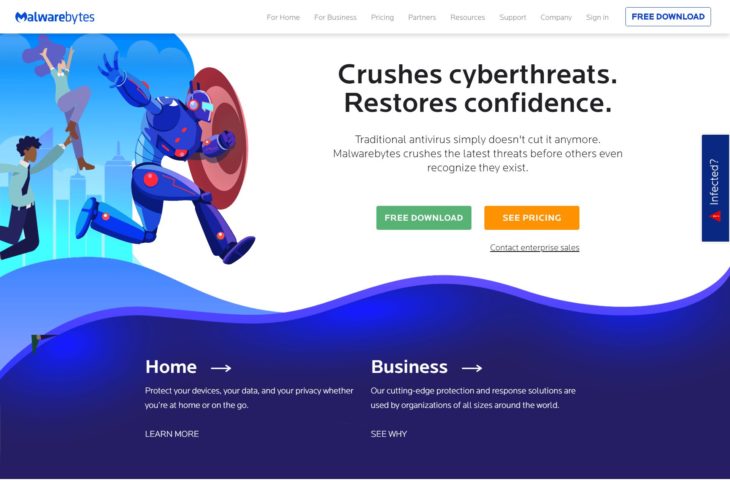
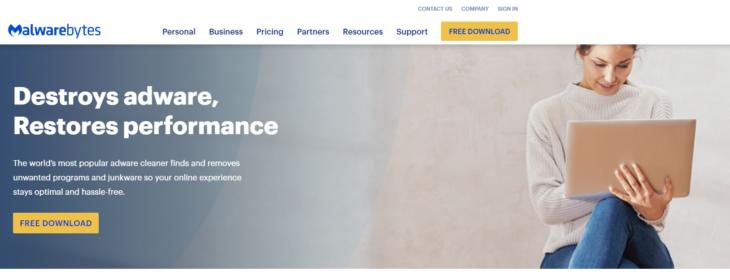




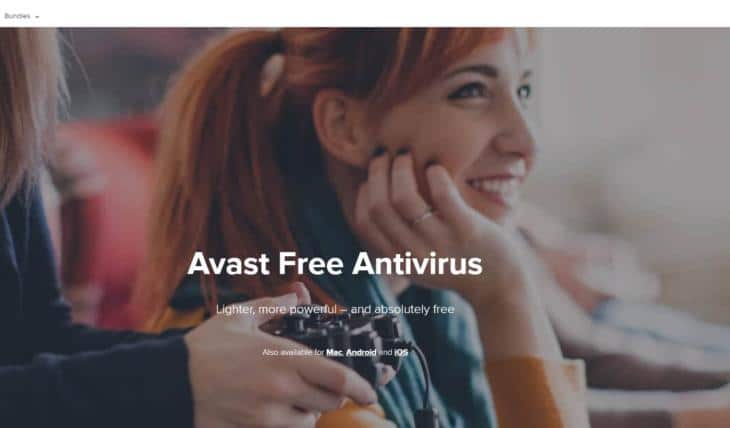


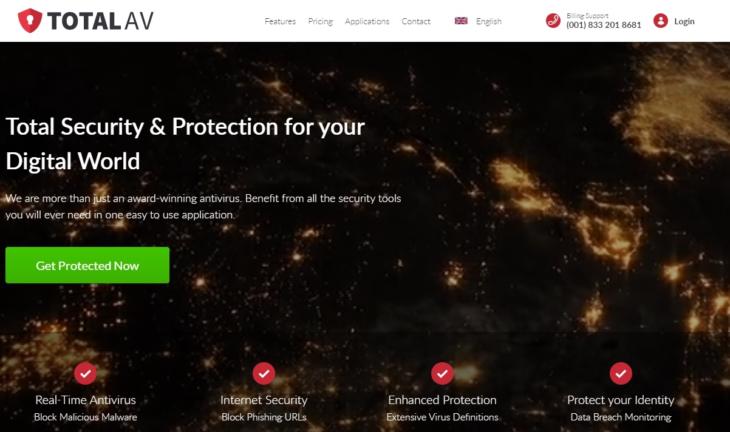


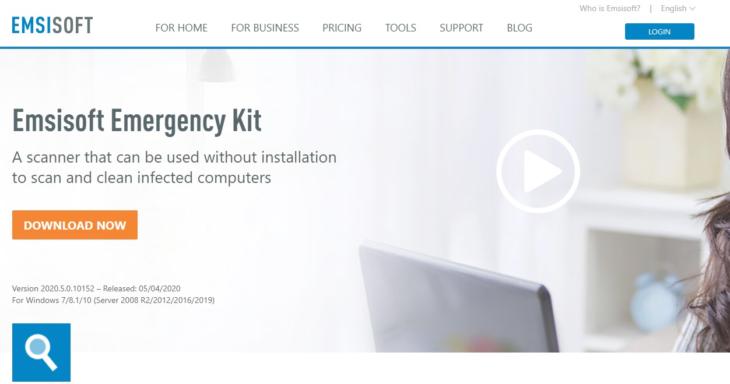


![Best LinkedIn Bots & Automation Tools in [year] best linkedin bots](https://www.privateproxyguide.com/wp-content/uploads/2021/04/best-linkedin-bots-150x150.jpg)
![Best Social Media Scraping Tools [year] for Data Insights Best Social Media Scraping Tools](https://www.privateproxyguide.com/wp-content/uploads/2022/01/Best-Social-Media-Scraping-Tools-1-150x150.jpg)
![Best Social Media Automation Tools in [year] Best Social Media Automation Tools](https://www.privateproxyguide.com/wp-content/uploads/2022/02/Best-Social-Media-Automation-Tools-150x150.jpg)
![Best Open Source PDF Editors [year] – Top Free Tools Best Open Source PDF Editors](https://www.privateproxyguide.com/wp-content/uploads/2022/09/Best-Open-Source-PDF-Editors-150x150.jpg)
![Best Duplicate File Finder [year]: Free and Premium Tools Best Duplicate File Finder](https://www.privateproxyguide.com/wp-content/uploads/2022/09/Best-Duplicate-File-Finder-150x150.jpg)
![Best CCleaner Alternatives [year]: Top Tools for PC Optimization Best CCleaner Alternatives](https://www.privateproxyguide.com/wp-content/uploads/2022/10/Best-CCleaner-Alternatives-150x150.jpg)
![Best Web Scraping Tools [year]: Top Picks for Data Extraction Best Web Scraping Tools](https://www.privateproxyguide.com/wp-content/uploads/2022/11/Best-Web-Scraping-Tools-150x150.jpg)
![Best Network Testing Tools [year]: Top Picks for Performance Best Network Testing Tools](https://www.privateproxyguide.com/wp-content/uploads/2023/01/Best-Network-Testing-Tools-150x150.jpg)
![Best AI Writing Detection Tools [year]: Top Picks for Accuracy Best AI Writing Detection Tools](https://www.privateproxyguide.com/wp-content/uploads/2023/02/Best-AI-Writing-Detection-Tools-150x150.jpg)
![Best WhatsApp Hacking Apps [year]: Tools You Should Know Best WhatsApp Hacking Apps](https://www.privateproxyguide.com/wp-content/uploads/2023/08/Best-WhatsApp-Hacking-Apps-150x150.jpg)
![7 Best VPN for PS4 & PS5 [year]: Fast & Secure Gaming Best VPN for PS4 2021](https://www.privateproxyguide.com/wp-content/uploads/2018/07/Best-VPN-for-PS4-150x150.jpg)
![7 Best VPN for DraftKings [year]: Fast & Secure Access for Betting Best VPN for DraftKings](https://www.privateproxyguide.com/wp-content/uploads/2018/07/Best-VPN-for-DraftKings-150x150.jpg)
![7 Best VPN for Fortnite [year]: Fast Servers for Gaming Best VPN for Fortnite](https://www.privateproxyguide.com/wp-content/uploads/2018/07/Best-VPN-for-Fortnite-BattleRoyale-150x150.jpg)
![10 Best VPN for Bet365 [year]: Fast & Secure Access Anywhere Best VPN for Bet365](https://www.privateproxyguide.com/wp-content/uploads/2018/08/best-vpn-for-bet365-150x150.jpg)
![10 Best VPN for Apple TV 4K [year]: Fast Servers for Streaming Best VPN for Apple TV 4K 2021](https://www.privateproxyguide.com/wp-content/uploads/2019/02/Best-Vpn-for-apple-tv-4k-150x150.jpg)