Quick answer: The Best LinkedIn Bot & Automation Tool in 2025 is Meet Alfred!
When it comes to getting yourself or your brand out there on LinkedIn, you’ll need to have someone by your side at all times to update your feed.
Doing all that by yourself can be a tiring and time-consuming process hence why there are numerous bots out there that are specially made to help with your outreach and marketing needs on LinkedIn.
Amongst other things, a LinkedIn bot will automatically send connection requests on your behalf to potential contacts, expanding the number of leads and greatly helping your outreach campaigns.
This article will explain to you a few of what I consider to be the best LinkedIn bots that you can currently get your hands on in the market right now.
I will also give you an idea of how to use said bots in your marketing campaigns and how to properly combine them with your own personalization for the best results.
You can also find info on LinkedIn bots and automation tools on Reddit and Quora if you need some further suggestions.
1. Best LinkedIn Bots & Automation Tools in July 2025
1.1 Meet Alfred – Great Linkedin Automation Bot
Meet Alfred is recognized as a beneficial LinkedIn automation tool for several reasons, making it an attractive choice for businesses and individuals looking to enhance their LinkedIn marketing and engagement:
-
Affordability: Meet Alfred is one of the more budget-friendly options in the realm of LinkedIn automation tools. This affordability is key for businesses or individuals who are conscious of their marketing budgets but still seek effective LinkedIn engagement strategies.
-
Profile Targeting Using Keywords: The tool’s ability to find relevant profiles based on a set of keywords is a significant feature. This allows users to focus on more important aspects of their business while the bot handles the task of identifying and connecting with potential leads or contacts on LinkedIn.
-
Time-Saving and Efficient: By automating the process of searching and connecting with profiles, Meet Alfred saves users a considerable amount of time. This efficiency enables users to allocate their time to other critical business tasks, thus enhancing overall productivity.
-
Two Plan Options for Different Needs: Meet Alfred offers two different plans – Essential and Advanced – catering to varying needs and budgets. The Essential plan provides basic features for those who need standard automation tools, while the Advanced plan offers more sophisticated features for users requiring a more comprehensive LinkedIn strategy.
-
The Essential Plan at $49 per month provides the core functionalities of Meet Alfred, making it suitable for individuals or businesses starting with LinkedIn automation.
-
The Advanced Plan at $89 per month for the first user (and $59 for additional users) is designed for more advanced users who need additional features for a more in-depth LinkedIn marketing approach.
-
-
Enhanced Marketing and Engagement: With features designed to streamline LinkedIn activities, Meet Alfred can significantly improve marketing efforts and engagement on the platform, leading to potentially higher lead generation and networking opportunities.
While Meet Alfred presents these advantages, users should also consider their specific requirements and whether the tool aligns with their LinkedIn strategy and goals. The decision to use any automation tool should also take into account LinkedIn’s terms of service, as excessive automation can sometimes lead to issues with the platform.
1.2 Dux-Soup – Best LinkedIn Bot
Dux-Soup stands out as a potent LinkedIn automation tool for several key reasons, making it a valuable asset for those looking to enhance their presence and lead generation efforts on LinkedIn:
-
Emphasis on Account Security: Dux-Soup places a high priority on the security of your LinkedIn account. This focus is crucial, as it helps to ensure that your LinkedIn activities remain within the platform’s guidelines, reducing the risk of account restrictions or bans often associated with aggressive automation.
-
Lead Generation Capabilities: One of Dux-Soup’s standout features is its ability to continuously generate new leads for your profile and brand. In the competitive landscape of LinkedIn, having a tool that can effectively and consistently identify new potential connections and leads is highly advantageous.
-
Community Support: Dux-Soup has a loyal user base, and the online community around it can be a valuable resource. Users can get help, share tips, and learn best practices from others who are using the tool, enhancing the overall user experience.
-
Essential for LinkedIn Networking: The tool helps in organizing your LinkedIn profile and automates the process of connecting with new profiles. This automation is key to expanding your network beyond your existing connections, thereby opening up more opportunities for business relationships.
-
Flexible Plan Options: Dux-Soup offers three different plans, catering to a range of needs and budgets:
-
The Starter Plan is free and offers basic features. This plan is ideal for individuals or businesses just starting with LinkedIn automation.
-
The Professional Plan, at $14.99 per user per month, includes most of the bot’s features, making it suitable for regular users who need more than the basic functionalities but do not require advanced integration.
-
The Turbo Plan, at $55 per user per month, provides the full suite of Dux-Soup’s capabilities, including advanced features like Automatic Follow-Up and Workflow Integration. This plan is best suited for heavy users who require comprehensive lead generation and management tools.
-
While Dux-Soup provides these significant benefits, users should assess their specific needs against the features offered in each plan. Additionally, while using any automation tool, it’s important to be mindful of LinkedIn’s policies to avoid any potential issues with the platform.
1.3 Zopto – Best LinkedIn Lead Bot
Zopto has garnered attention as a strong LinkedIn automation tool for several reasons, making it an appealing choice for users focused on significantly enhancing their LinkedIn presence and outreach:
-
Cloud-Based Automation: Being a cloud-based system, Zopto offers the convenience of not having to install software locally. This allows for easier access and management of LinkedIn automation from any device with internet connectivity.
-
Target Audience Identification: Zopto’s ability to help users define and target their specific audience is a critical feature. By inputting relevant information into the system, Zopto can effectively identify and engage with potential leads that match the user’s criteria, making the outreach process more efficient and tailored.
-
Enhanced Lead Generation and Revenue Potential: Zopto is designed to not only expand your LinkedIn network but also to specifically target potential paying customers. This focus on quality leads can lead to increased revenue and a more substantial online reputation.
-
Suitable for Serious LinkedIn Users: Zopto is geared towards LinkedIn users who are serious about growing their network and establishing connections with like-minded companies and professionals. Its features are designed to facilitate high-level networking and engagement.
-
Plan Options for Different Needs: Zopto offers three plans, each catering to different user requirements and scales of operation:
-
The Personal Plan, priced at $215 per month for one user, is suitable for individual professionals or small business owners looking to grow their LinkedIn presence.
-
The Grow Plan, at $395 per month, includes two accounts and an Agency Dashboard, making it a good option for small to medium-sized businesses or agencies needing to manage multiple LinkedIn accounts.
-
The Agency Plan, costing $895 per month, encompasses five accounts along with the Agency Dashboard, designed for larger agencies or businesses with a significant focus on LinkedIn marketing and lead generation.
-
-
High Cost Consideration: Zopto’s plans are more expensive compared to many other LinkedIn automation tools, which indicates its focus on providing premium services and features.
While Zopto offers these significant advantages, potential users should consider its higher cost, ensuring that the investment aligns with their LinkedIn marketing goals and budget. Zopto is particularly suitable for those who are heavily invested in LinkedIn as a platform for business growth and networking, and who require a robust, feature-rich automation tool to enhance their outreach and lead generation efforts.
1.4 Jarvee
Jarvee stands out as a versatile and established tool in the realm of LinkedIn automation, as well as broader social media automation, for several reasons:
-
Multi-Platform Capability: One of Jarvee’s key strengths is its ability to manage not just LinkedIn accounts, but also other social media platforms. This makes it an ideal choice for users looking to have a comprehensive social media strategy across various networks.
-
Early Market Presence: Being one of the first bot services in the market has given Jarvee a popularity boost and allowed it to refine its features over time based on user feedback and changing social media dynamics.
-
Sophisticated Dashboard: Jarvee’s dashboard is designed to be sophisticated yet user-friendly, providing all the essential tools and features needed to develop and implement an effective LinkedIn strategy. This makes it suitable for both beginners and experienced users.
-
Educational Resources: The availability of video tutorials on their website is a valuable resource for users, especially those new to LinkedIn automation or those encountering issues with the platform. These tutorials can help users maximize the potential of Jarvee’s features.
-
Plan Flexibility for Different User Needs: Jarvee offers two plans, catering to different levels of LinkedIn usage:
-
The Starter Plan at $9.95 per month includes up to 10 LinkedIn accounts, making it suitable for individual professionals or small businesses.
-
The Regular Plan at $19.95 per month allows for up to 30 LinkedIn accounts, catering to larger businesses or social media managers handling multiple accounts.
-
-
Free Trial Offering: Both plans come with a 5-day free trial, allowing users to test the service and its features before committing financially.
-
Windows-Only Operation: The main limitation of Jarvee is that it operates exclusively on Windows. This can be a significant drawback for users who rely on other operating systems and don’t have access to a Windows environment.
In summary, Jarvee is a good choice for those seeking a comprehensive tool to manage their LinkedIn and other social media accounts, especially due to its multi-platform capabilities and sophisticated yet accessible dashboard. The flexibility in plans and the availability of educational resources add to its appeal. However, its Windows-only operation may limit its accessibility for some users.
1.5 Lead Connect
Lead Connect has established itself as a noteworthy player in the LinkedIn automation tools space, offering several features and benefits that make it attractive for enhancing LinkedIn networking and lead generation:
-
Effective Lead Generation: Lead Connect’s core functionality is centered around generating new clients for your LinkedIn account. This is particularly beneficial for businesses and professionals looking to expand their network and increase their customer base through LinkedIn.
-
Follow-Up Feature: The follow-up feature is a standout aspect of Lead Connect. It allows for automated, personalized follow-up messages with profile visitors or contacts, increasing the likelihood of converting these interactions into potential customers. This feature is crucial for nurturing leads and building more meaningful connections on LinkedIn.
-
Plan Options Catering to Different Needs: Lead Connect offers three distinct plans, each tailored to different levels of LinkedIn activity:
-
The Professional Plan at $25.95 per month includes 30 invites and 90 message credits per day. This plan is suitable for individual professionals or small businesses beginning to engage in LinkedIn networking and lead generation.
-
The Grow Plan at $45.95 per month offers 60 invites and 180 message credits per day, designed for users with a more aggressive approach to LinkedIn networking and lead generation.
-
The Ultimate Plan at $85.95 per month provides 100 invites and 300 message credits per day. This plan is ideal for heavy LinkedIn users or businesses with a substantial focus on LinkedIn marketing, offering a high level of activity and engagement.
-
-
User-Friendly Interface: Lead Connect is known for its user-friendly interface, making it accessible even for those who are relatively new to LinkedIn automation tools.
-
Rapid Growth and Positive Reception: Despite being a relatively new entrant in the LinkedIn automation tools market, Lead Connect has quickly gained a reputation for its effectiveness and robust feature set, indicating a strong understanding of user needs and market demands.
While Lead Connect presents these advantages, users should assess their specific networking and lead generation needs against the features and limitations of each plan. It’s also important to use LinkedIn automation tools in a manner that aligns with LinkedIn’s terms of service to avoid any potential issues with the platform. Lead Connect’s tiered plan structure allows users to choose a level of service that matches their LinkedIn activity and goals.
1.6 Expandi – Great Linkedin Automation Bot
Expandi has garnered attention as a reliable and user-friendly LinkedIn automation tool for several reasons, making it a solid choice for individuals and businesses focusing on LinkedIn for networking and lead generation:
-
Ease of Setup and Use: Expandi is praised for its simplicity in setup and operation. The tool’s user-friendly nature makes it accessible to a wide range of users, regardless of their technical expertise.
-
Always-On Functionality: With Expandi running continuously on your desktop as long as it is on, it ensures consistent engagement and activity on your LinkedIn account. This feature is crucial for maintaining a steady presence and response rate on the platform.
-
Integration with Webhooks: Expandi’s compatibility with Webhooks is a significant advantage, as it allows for easy integration into existing lead generation processes. This flexibility is beneficial for users who want to synchronize their LinkedIn activities with other marketing and CRM tools.
-
Smart Inbox Feature: The smart inbox feature enhances customer engagement by ensuring that you never miss a chance to initiate or continue a conversation with potential clients. This tool is key to maximizing opportunities for networking and lead conversion on LinkedIn.
-
Additional Premium Features: Expandi’s premium plan, priced at $99 per month per account, offers numerous additional features. These advanced functionalities are designed to provide a more comprehensive LinkedIn automation experience, suitable for users who require more than just the basic capabilities.
-
Focus on Safety and Trustworthiness: Expandi emphasizes safety and compliance with LinkedIn’s terms of service, which is a crucial consideration for users who want to avoid potential risks associated with using automation tools on the platform.
While Expandi offers these significant benefits, potential users should consider the cost of the premium plan in relation to their budget and specific LinkedIn automation needs. It’s also essential to use LinkedIn automation tools responsibly and within the guidelines set by LinkedIn to maintain account integrity. Expandi’s feature set and ease of use make it a compelling option for users looking for a reliable and efficient way to enhance their LinkedIn engagement and lead generation efforts.
1.7 Somiibo
Somiibo presents itself as a notable option in the LinkedIn automation tool landscape for several reasons, particularly for those who value simplicity and effectiveness:
-
Focus on Essential Features: Somiibo sticks to the basic, yet essential features of LinkedIn automation, emphasizing quality over quantity. This approach is beneficial for users who need a straightforward, no-frills tool that reliably performs the core functions of LinkedIn networking and engagement.
-
Effective Connection Discovery: The tool’s ability to find relevant connections on LinkedIn using targeted keywords is a key feature. This makes the process of expanding your LinkedIn network more efficient and focused, as you can tailor your search to specific industries, job titles, or interests.
-
Flexible Pricing Structure: Somiibo’s pricing is based on the number of modules and sessions (accounts) a user needs. This flexibility allows users to choose a plan that best fits their level of LinkedIn activity and budget.
-
Two Plan Options:
-
The Basic Plan is free and includes two modules and two sessions, which is suitable for users who are just starting with LinkedIn automation or those with minimal requirements. However, this plan comes with in-app ads.
-
The Premium Plan, priced at $14.95 per month, offers all of Somiibo’s features, including unlimited modules and up to 30 sessions. This plan is ideal for more active LinkedIn users or small businesses that require more extensive networking and engagement capabilities without the distraction of ads.
-
-
User-Friendly Interface: Somiibo is designed to be user-friendly, making it accessible even for those who are new to LinkedIn automation tools. This ease of use is crucial for users who may not have extensive technical expertise.
-
Efficiency in Networking: By automating the process of connection and engagement, Somiibo can save users a significant amount of time, allowing them to focus on other aspects of their business or networking strategy.
While Somiibo offers these advantages, users should consider whether its basic feature set aligns with their specific LinkedIn automation needs. The tool is well-suited for individuals or small businesses looking for a straightforward, effective way to enhance their LinkedIn presence. However, those requiring more advanced features or extensive customization may need to explore other options. Somiibo’s balance of simplicity, effectiveness, and pricing makes it a compelling choice for users seeking a reliable and easy-to-use LinkedIn automation tool.
1.8 LinkedProspect
LinkedProspect has garnered attention in the LinkedIn automation tools sector for its specialized features and targeted approach to LinkedIn networking and lead generation:
-
Target Audience Identification: LinkedProspect’s ability to accurately identify and target your audience is a standout feature. By ensuring that networking efforts are not random but focused on the right demographic, it significantly increases the chances of connecting with relevant professionals and potential clients. This precision is particularly valuable for businesses and individuals looking to streamline their LinkedIn marketing strategy.
-
Customized Messaging: The tool assists in crafting targeted messages designed to engage recipients. This personalization can lead to higher response rates and more effective lead generation, as messages are tailored to meet the interests and needs of the targeted audience.
-
Profile Optimization for Maximum Reach: LinkedProspect offers features to optimize your LinkedIn profile, ensuring it reaches and appeals to a broader segment of your targeted audience. An optimized profile is crucial for making a strong first impression and attracting the right connections.
-
Focus on Generating Quality Leads: The emphasis on generating better leads for your brand implies that LinkedProspect is not just about increasing the quantity of connections, but rather about enhancing the quality of these connections. This approach is more likely to result in fruitful business relationships and opportunities.
-
Custom Pricing Model: LinkedProspect’s custom pricing, based on individual needs, allows for a more tailored service. This flexibility ensures that users pay for exactly what they need, which can be more cost-effective for businesses with specific requirements.
-
User Experience and Efficiency: As an automation tool, LinkedProspect is designed to make the process of networking and lead generation on LinkedIn more efficient, saving time and effort that can be redirected to other business activities.
While LinkedProspect offers these significant benefits, potential users should consider reaching out to the company for specific pricing and feature details, as their custom pricing model means that costs can vary based on individual needs. This tool is well-suited for users who require a tailored approach to LinkedIn networking and lead generation, prioritizing quality connections and personalized engagement. The focus on targeted audience identification and message customization makes LinkedProspect a strong contender for businesses and professionals seeking a sophisticated and effective LinkedIn automation solution.
1.9 SocialPilot
SocialPilot stands out as a valuable LinkedIn automation tool, especially for those looking to maintain an active and engaging presence on LinkedIn without dedicating excessive time to manual posting. Here’s why SocialPilot is a good choice:
-
Post Scheduling Capability: SocialPilot allows users to schedule posts in advance, which is essential for maintaining a consistent presence on LinkedIn. By planning and automating posts, users can ensure their account remains active and reaches their audience at optimal times, even when they are not online.
-
Efficiency and Time Management: The ability to schedule posts ahead of time can save users hours each day. This efficiency is particularly beneficial for businesses and professionals who need to balance their social media presence with other responsibilities.
-
Plan Options for Different Scales of Use: SocialPilot offers three plans, catering to varying needs:
-
The Professional Plan at $30 per month includes 25 accounts and one team member, making it suitable for individual professionals or small businesses looking to manage a moderate social media presence.
-
The Small Team Plan at $50 per month allows for 50 accounts and includes up to five team members. This plan is ideal for small to medium-sized businesses or teams that require collaborative tools and a larger account management capacity.
-
The Agency Plan at $100 per month supports 100 accounts and up to ten team members. It is designed for larger agencies or businesses with extensive social media management needs, offering a comprehensive set of tools and features.
-
-
14-Day Free Trial: SocialPilot offers a 14-day free trial, allowing users to test the platform and its features before committing to a paid plan. This trial period is a valuable opportunity to gauge the tool’s effectiveness and suitability for your LinkedIn strategy.
-
Collaborative Features for Teams: For businesses or agencies that manage LinkedIn accounts as a team, SocialPilot’s inclusion of collaborative features in the higher-tier plans is a significant advantage. It facilitates coordinated social media management and strategy implementation.
While SocialPilot offers these significant benefits, it is primarily focused on post scheduling and may not include some of the more advanced automation features found in other LinkedIn-specific tools, such as lead generation or targeted messaging. Therefore, it is best suited for users whose primary need is efficient content management and scheduling on LinkedIn. The flexibility in plan options and the free trial make SocialPilot a compelling option for a range of users, from solo professionals to larger agencies.
1.10 We-Connect
We-Connect distinguishes itself as a LinkedIn automation tool with several key features that make it a valuable asset for users looking to enhance their networking and lead generation on LinkedIn:
-
Cloud-Based Operation: Being cloud-based, We-Connect offers the convenience of accessibility from any device with an internet connection. This eliminates the need for local software installations and ensures that your LinkedIn automation activities can be managed from anywhere.
-
Effective for Generating Connections and Leads: We-Connect is designed to efficiently generate new connections and leads on LinkedIn. This capability is crucial for users looking to expand their professional network and find potential clients or partners on the platform.
-
Simplicity and User-Friendliness: One of the most significant advantages of We-Connect is its straightforward and intuitive interface. This simplicity makes the tool accessible even to those who are not technically savvy or are new to LinkedIn automation.
-
Transparent and Straightforward Pricing: We-Connect has a clear and simple pricing structure, charging $49 per user per month. This straightforward approach makes it easier for individuals and businesses to understand their investment and evaluate the tool’s value against their LinkedIn marketing goals.
-
Safe and Compliant Automation: The tool’s focus on safety ensures that your LinkedIn activities remain within the platform’s guidelines, reducing the risk of any negative repercussions on your LinkedIn account.
While We-Connect offers these benefits, it’s important for potential users to consider whether the tool’s features align with their specific LinkedIn automation needs. Its focus on simplicity and straightforward pricing makes it an appealing choice for users who need an efficient, easy-to-use tool for enhancing their LinkedIn presence. However, users requiring more advanced features or extensive customization might need to explore other options. We-Connect’s balance of ease of use, effective lead generation capabilities, and safe automation practices makes it a solid choice for individuals and businesses seeking to improve their networking and lead generation efforts on LinkedIn.
2. What is a LinkedIn Bot?
When LinkedIn started prospering, it was the ideal way of finding or being found by your potential employers. Today, it has evolved into much more than that. For instance, it became quite a reputable B2B relationship-building platform.
In other words, it can help you to not only create a brand from the ground up but also promote it and look for potential business relationships that can help you to grow it further. All of this is done within professional boundaries, unlike other social media websites such as Facebook or Instagram, something that is quite appreciative given the circumstances.
However, connecting with every person you might need in your business can be quite a tedious task.
Enter LinkedIn automation tools.
LinkedIn bots and automation tools provide you with an automated system that can help you to connect with hundreds, if not thousands, of people who are suitable for your needs.
Now, you might be wondering, how does a bot know who to initiate a connection with in the first place?
Well, LinkedIn bots give you the ability to select specific categories such as industries, locations, groups, age groups, educational backgrounds, etc. Such information can help you establish parameters for the bot’s searching process, narrowing down the number of connections to the ones that best suit your needs.
3. How to Craft a LinkedIn Bot Marketing Funnel
As is the case with any other marketing channel, LinkedIn bots need a marketing funnel to do their job properly. This includes establishing a connection, gaining traction, as well as delivering conversions.
A funnel starts with a connection message, and once it’s accepted, a series of messages that explain who you are and what you want will follow.
3.1 Connection Message
This message acts as an introduction. In other words, it sets the standard for both the quality and the outcome of your funnel. You need to develop valuable connections that rely on both trust and value. Hence why having a personalized, well-written connection message is essential.
Any standard-looking message will feel like spam and will most certainly be ignored as a result. Avoiding this is easier than you think. The oldest trick in the book is to point out the common things between you (group, industry, mutual connections, etc.), then briefly state the reason for your connection request.
3.2 Acceptance Message
Alright, they have accepted your request. That’s progress. Your goal now should be to start the dialogue by establishing yourself or your brand as something of value. In other words, you need to quickly go over who you are and the things you do, and why you’re good at them. However, do not be aggressive as this might turn them off.
3.3 First Follow Up Message
Hopefully, by this point, you’ve managed to spark a conversation with your first message, but if that’s not the case, then this is your one and only chance to make a lasting impression. Thoroughly personalize this message to give your contact a good idea of who you are and what you want.
Your aim with this message should be to showcase that you understand their pain points and the value that you will be providing them.
3.4 Second Follow Up Message
By this point, you’ve managed to showcase their major pain points and how you are the right person to deal with them. It’s now time to demonstrate how this is the case. One way of doing this is opting for a soft-sell approach by proving that you can give them the services that they will need to reach their goals.
An effective way of doing this is providing client case studies since they show the progress that resulted from your services. Another great addition would be some links to your blog posts, services pages, and more.
3.5 Third Follow Up Message
This message is the most decisive one. And because of that, you don’t want to come out looking as a bit of a pest or downright aggressive.
Your goal with this message should be the shift the conversation from LinkedIn to a place that has a more business-oriented approach.
This is easy to achieve if they are frequently in contact with you. However, if that’s not the case still, then you probably need to do a better job at delivering a good sales pitch in the previous message.
If you fail to gain a conversion by the point, try switching to other methods of communication depending on the situation, such as a cold email. If unsuccessful, shift your focus on establishing other connections.
4. LinkedIn Bots and Automation Tools – FAQ
4.1 How Can I Use a LinkedIn Bot Safely?
Any good LinkedIn automation company will make sure to deliver something that focuses on quality over quantity. In other words, they will help you to find good connections that will hopefully turn into real leads.
Here are a few tips to ensure that your automation campaign goes as safely as possible:
Make Sure Your Growth Is in Line with Your Established Connections
One of the best ways of using a LinkedIn automation tool is by adopting the strategy of compound connection growth. This is when you choose how many connections you’re willing to make in the future based on how many connections you already have.
For example, let’s assume that you already have a decent number of connections under your name. It would look very natural to continue getting more connections linking up to you.
However, if the community surrounding you is small, then getting a sudden surge in follows and connections would look very suspicious, leading to people avoiding you instead of reaching out.
Be Careful of Account Restrictions
Before committing to a LinkedIn bot, make sure the company knows what it’s doing in terms of safety to avoid a permanent account restriction. LinkedIn has amped up their security and their permanent account restrictions for people who use bots which led numerous users to scale back their activity.
In other words, you have to keep an eye on the LinkedIn algorithm to make sure that your activity falls well within their T&C.
Again, quality over quantity. It is tempting to want to grow quickly at first, but a slow and steady pace is the way to go. This puts you on good terms with both your potential connections and LinkedIn themselves.
Make Sure That Your Bot Mimics Human Behavior
The truly best LinkedIn bots out there are the ones that closely mimic human behavior. And while this seems like a very obvious approach, there are actually many companies out there who don’t do this. Instead, they just provide the extra boosts that their clients need.
Still, we have already established that looking natural is the way to go. So, you need to make sure that the bot you’re using is closely mimicking how a human would do the job. One way of doing this is keeping an eye on the time of growth. For example, it wouldn’t make sense for your connections to grow at 3 in the morning.
4.2 Who Should I Target on LinkedIn?
There truly is no “standard” approach when it comes to choosing who to target with your LinkedIn bot messages simply because the entire process should be solely based on your needs.
Before establishing the parameters of your bots’ search for connections, you first need to have a clear idea of what you’re trying to achieve. Most LinkedIn bots offer a range of filtering settings to help with this, such as industry, age range, company size, location, etc.
Such information will help you create one or more marketing funnels that target specific groups of people whom you think will appreciate your business approach as well as your services.
Establishing connections with thousands of people who are suitable will greatly improve your chances of converting when compared to cold emails or calls to people who are often not interested at all in what you’re offering.
4.3 How Can I Optimize My LinkedIn Bot Campaign for Conversions?
Don’t walk in expecting your marketing efforts to do the job just fine on your first attempt, especially if you’re targeting a broad audience using a LinkedIn bot that doesn’t offer many variables. Therefore, you will need to keep a close eye on your campaign and optimize it whenever necessary to achieve connection acceptance and, eventually, conversions.
The three key factors to consider when it comes to optimization are targeting, budget, and messaging.
Targeting:
If your campaign is not performing well in regard to the quality of the leads that you get, it’s probably because your targeting is slightly off or you haven’t evaluated your needs properly. Don’t get me wrong, and this doesn’t necessarily mean that you aren’t aware of your ideal customer. It just means that the connections you’re establishing are not well aligned with your goals and sales approach.
Looking at the progress of your connections can give you a good idea of the type of people who respond positively to your automated messages. This information will give you a better idea of how to proceed.
Budget:
Before starting your LinkedIn marketing campaign, you will need to determine a budget. Usually, a higher budget means that your messages will reach more people. However, you mustn’t spend too much on it. In other words, try to find a middle ground where your campaign has enough money behind it but not too much as to overrun people with messages.
Messaging:
You shouldn’t just send your prospects random messages and hope for a connection. Your messaging process must have a natural flow, as we’ve explained above.
4.4 How Can I Improve the Effectiveness of My LinkedIn Bot?
Here are a few quick tips that will help you improve the effectiveness of your bot(s):
- Have an appropriate number of messages.
- Make the connection request enticing and relevant.
- Make sure the messages feel natural and not automated. To do this, think of what you would naturally say to someone in a connection request and mimic it. At the end of the day, LinkedIn is a social network, and there is nothing social about a relationship that’s based on automated messages.
- Make sure the follow-up messaging is also relevant and enticing.
- Make sure the bot is functioning properly.
We earn commissions using affiliate links.


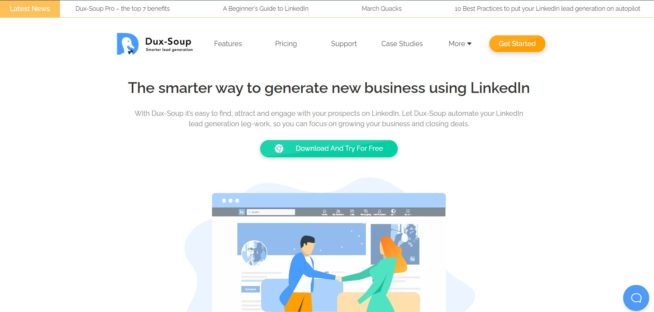




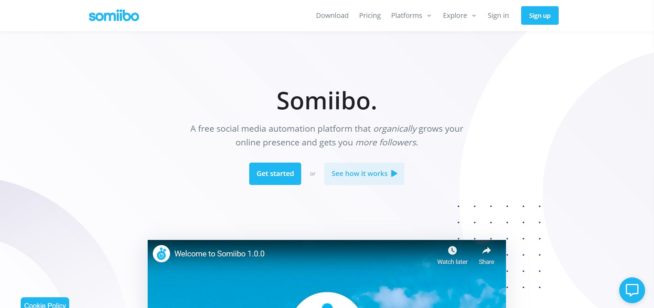
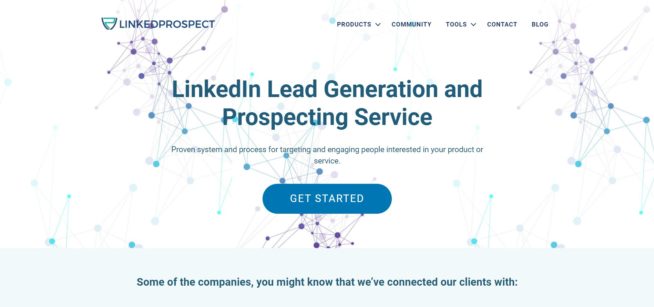
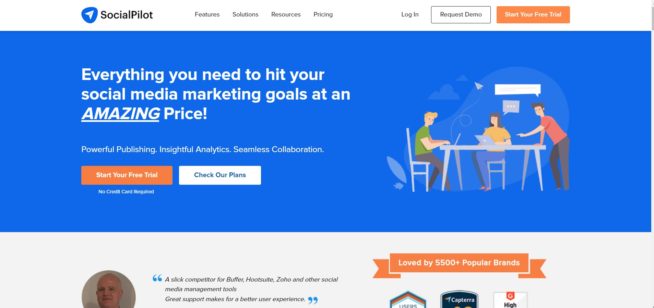
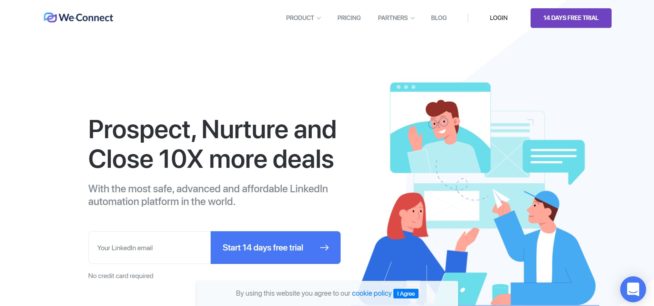

![11 Best TikTok Bots for Growth and Automation [year] best tiktok bots 2021](https://www.privateproxyguide.com/wp-content/uploads/2021/03/best-tiktok-bots-2021-150x150.jpg)
![Best Social Media Automation Tools in [year] Best Social Media Automation Tools](https://www.privateproxyguide.com/wp-content/uploads/2022/02/Best-Social-Media-Automation-Tools-150x150.jpg)

![Best Bots for Instagram to Boost Your Followers in [year] best instagram bots 2024](https://www.privateproxyguide.com/wp-content/uploads/2021/03/best-instagram-bots-2021-3-150x150.jpg)
![Best Sneaker Bots for Securing Limited Edition Shoes [year] best sneaker bots 2022](https://www.privateproxyguide.com/wp-content/uploads/2021/03/best-sneaker-bots-2021-4-150x150.jpg)
![Best Twitter Bots That Retweet & Reply To Get Followers [year] 7 Best Twitter Bots & Automation Tools 2021](https://www.privateproxyguide.com/wp-content/uploads/2018/09/best-twitter-bots-150x150.jpg)
![7 Best Soundcloud Bots to Increase Plays & Likes [year] Best soundcloud bots](https://www.privateproxyguide.com/wp-content/uploads/2021/10/Best-soundcloud-bots-150x150.jpg)
![Best Crypto Arbitrage Bots [year]: for Automated Trading Best Crypto Arbitrage Bots](https://www.privateproxyguide.com/wp-content/uploads/2022/05/Best-Crypto-Arbitrage-Bots-150x150.jpg)
![Best Time to Post on LinkedIn [year] for Maximum Engagement Best Time to Post on LinkedIn](https://www.privateproxyguide.com/wp-content/uploads/2022/12/Best-Time-to-Post-on-LinkedIn-150x150.jpg)
![7 Best VPN for LinkedIn [year]: Secure Access and Privacy Best vpn for linkedin](https://www.privateproxyguide.com/wp-content/uploads/2023/01/Best-vpn-for-linkedin-150x150.jpg)
![Best Spyware Removal Tools [year] Remove Threats Fast Best Spyware Removal Tools](https://www.privateproxyguide.com/wp-content/uploads/2020/09/Best-Spyware-Removal-Tools-150x150.jpg)
![Best Social Media Scraping Tools [year] for Data Insights Best Social Media Scraping Tools](https://www.privateproxyguide.com/wp-content/uploads/2022/01/Best-Social-Media-Scraping-Tools-1-150x150.jpg)
![Best Open Source PDF Editors [year] – Top Free Tools Best Open Source PDF Editors](https://www.privateproxyguide.com/wp-content/uploads/2022/09/Best-Open-Source-PDF-Editors-150x150.jpg)
![Best Duplicate File Finder [year]: Free and Premium Tools Best Duplicate File Finder](https://www.privateproxyguide.com/wp-content/uploads/2022/09/Best-Duplicate-File-Finder-150x150.jpg)
![Best CCleaner Alternatives [year]: Top Tools for PC Optimization Best CCleaner Alternatives](https://www.privateproxyguide.com/wp-content/uploads/2022/10/Best-CCleaner-Alternatives-150x150.jpg)