Quick answer: The Best Social Media Automation Tool in 2025 is Sprout Social!
Managing multiple social media channels to promote your business can seem like an almost impossible task. Why? Because besides social media, you must deal with other tasks and responsibilities which is very time-consuming.
Ideally, each event should have a separate social media communication manager who would handle the mailing for each platform.
For those who don’t have such resources, automation can make online communications easier and complement the content you need to create.
Using them, you can dedicate yourself to other important things while the automation tool will work for you.
1. Best Sociala Media Automation Tools 2025
Here are the best social media automation tools that will save your time and increase your productivity.
1.1 Sprout Social
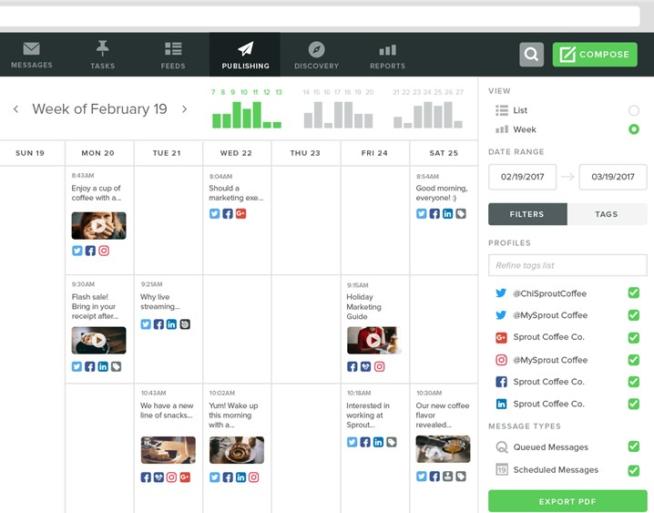
Sprout Social stands out as a robust social media automation tool, offering a comprehensive suite of features that cater to businesses and brands looking to streamline their social media management. Here’s an analysis of its advantages and some considerations:
Key Advantages:
-
Wide Range of Features: Sprout Social includes a variety of tools for engagement, publishing, and analytics, making it a versatile solution for different social media management needs.
-
Multi-Platform Support: It allows users to publish and schedule content across major social networks like Twitter, Facebook, LinkedIn, Instagram, and Pinterest, as well as manage interactions on Facebook Messenger.
-
Content Management: The ability to view and manage content via a social media calendar simplifies the scheduling process and provides a clear overview of your content strategy.
-
Single Inbox for All Platforms: Sprout Social’s single inbox feature for all incoming social media posts is a significant time-saver, enabling quick responses and effective engagement monitoring.
-
Customizable Reporting: The tool offers customizable report templates and the ability to create tailored reports based on specific metrics, which is essential for tracking and analyzing social media performance.
Pros:
-
High Customization Capabilities: Sprout Social excels in customization, allowing users to tailor the platform to their specific needs.
-
Content Library for Team Collaboration: This feature is particularly useful for teams to store and manage shared content assets.
-
Facebook Ads Management: The ability to manage Facebook ads directly from the platform streamlines the advertising process.
-
Effective Post Tagging and Campaign Creation: This aids in organizing content and analyzing performance.
-
Keyword and Hashtag Monitoring: Essential for tracking relevant conversations and trends.
-
Identification of High-Impact Content: Helps in understanding what content resonates with the audience.
Cons:
-
Cost: The standard plan is relatively expensive, which might be a barrier for small businesses or individual users.
-
Lack of a Built-in URL Shortener: This feature, often found in other social media tools, is absent in Sprout Social.
Pricing:
- Standard Plan: $89/month
- Professional Plan: $149/month
- Advanced Plan: $249/month
Ideal for:
- Medium to Large Businesses and Brands: Who require comprehensive social media management and analytics tools.
- Teams Needing Collaboration: Due to its content library and customizable reports.
Conclusion:
Sprout Social is a powerful tool for businesses and brands looking for an all-in-one social media automation solution. Its range of features, from publishing and scheduling to advanced analytics and reporting, makes it a strong choice for users who need a sophisticated approach to social media management. However, its pricing might be a consideration for smaller businesses or individuals with limited budgets.
1.2 SocialPilot
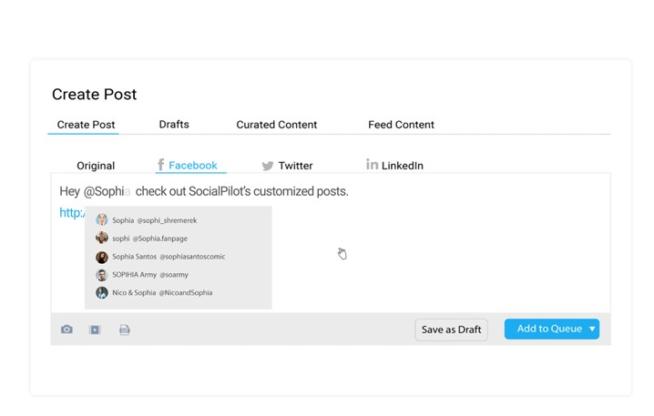
1.3 Hootsuite
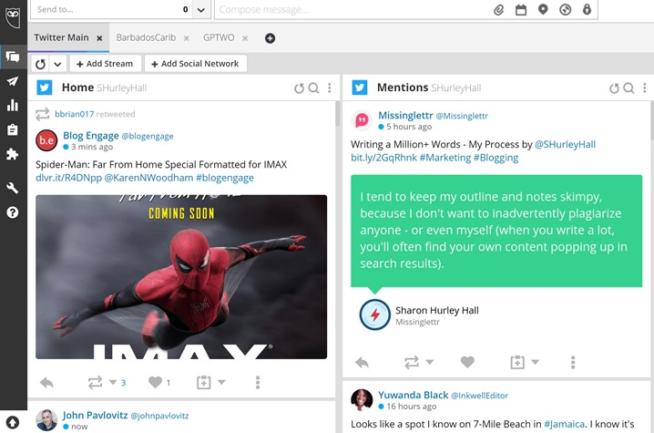
Hootsuite stands out as a robust social media automation tool, offering a range of features that cater to both individual users and teams managing multiple social media profiles. Here’s why it’s considered a good choice:
1. Extensive Social Media Platform Coverage: Hootsuite supports a wide range of social platforms, including Facebook, Twitter, Instagram, LinkedIn, Pinterest, and YouTube. This extensive coverage allows users to manage multiple channels from a single dashboard, streamlining the social media management process.
2. Advanced Scheduling Capabilities: Users can schedule unlimited posts across different social media profiles. This feature is particularly useful for planning content in advance, ensuring a consistent online presence, and managing posts across different time zones.
3. Intuitive Interface and Dashboard: Despite its somewhat dated appearance, Hootsuite’s interface is highly functional, allowing for easy addition of social media accounts, scheduling of content, and reviewing of posts before they go live.
4. Comprehensive Analytics Tools: One of the standout features is its analytics capability. Hootsuite provides detailed insights not just for content published through the platform but for all your social media activities. This helps in effectively tracking the performance and success of your social media strategy.
5. Team Collaboration Features: Hootsuite is well-suited for teams, offering features like a shared content library, content approval processes, and a drag-and-drop calendar for visualizing and managing social media content. These tools facilitate collaboration and ensure consistency in social media messaging.
6. Content Recommendations and Library: The platform offers content recommendations based on tracked hashtags and saved searches, which can be particularly useful for content ideation. Additionally, the team-wide content library allows for efficient content management and sharing.
Cons:
- Additional Costs for Reports and Add-ons: While Hootsuite offers a range of functionalities, the extra costs for detailed reports and additional features can significantly increase the overall expense.
Pricing:
- Professional Plan ($49/mo): Suitable for individual professionals.
- Team Plan ($129/mo): Designed for team collaboration.
- Business Plan ($739/mo): Ideal for larger organizations with more extensive needs.
- Enterprise Plan: Custom pricing for enterprise-level requirements.
In summary, Hootsuite is a comprehensive social media automation tool that excels in scheduling, analytics, and team collaboration. Its ability to manage multiple platforms and provide detailed insights makes it a strong contender in the realm of social media management tools. However, potential users should be aware of the additional costs for more advanced reporting and features, especially when operating on a tight budget.
1.4 Buffer
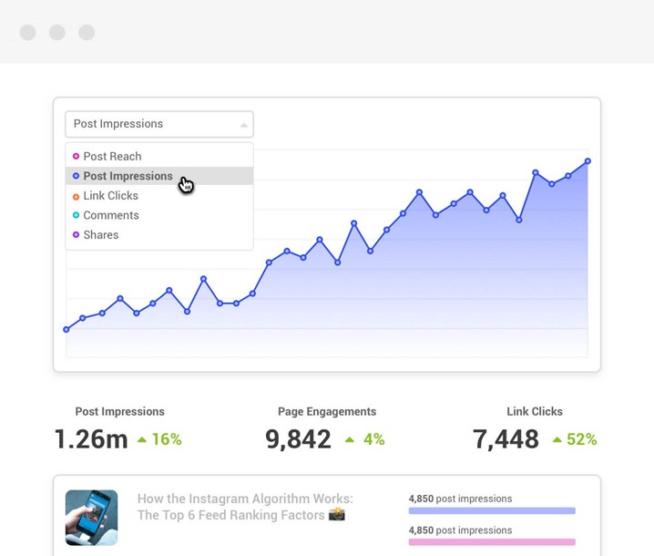
Buffer is highly regarded as a social media automation tool, offering a range of features that cater to both beginners and more advanced users. Here’s an overview of why it’s a good choice:
-
Comprehensive Free Version: Buffer’s free version provides basic yet essential features, making it an attractive option for users or businesses just starting with social media automation. You can post to popular platforms like Twitter, Facebook, LinkedIn, and Instagram, which covers a broad range of social media landscapes.
-
User-Friendly Interface: The modern, one-page interface of Buffer is easy to navigate and use. It allows for the quick uploading of text, images, and videos, which is a major plus for users who value simplicity and efficiency in their tools.
-
Scheduling Flexibility (Buffer Publish): Buffer allows you to schedule your content according to your preferred timing. This feature is crucial for maintaining a consistent online presence and reaching your audience when they are most active.
-
Social Media Communication Management (Buffer Reply): For those who opt for the paid version, Buffer Reply offers a way to manage social media interactions effectively. This is particularly useful for businesses or individuals who receive a high volume of messages and comments.
-
Detailed Analytics (Buffer Analyze): While basic analytics are available in the free version, Buffer Analyze in the paid plans offers more detailed insights into content performance, including metrics like impressions, reach, and conversions. This data can be invaluable for refining your social media strategy.
-
Team Collaboration Features: The professional plan includes features for team collaboration, making it easier to manage social media accounts as a group. This is ideal for businesses with multiple team members handling social media.
-
14-Day Free Trial of Paid Plans: The 14-day free trial allows users to test the full range of Buffer’s features before committing to a subscription, ensuring it meets their needs.
-
Attractive Pricing: Buffer’s pricing is competitive, with various plans catering to different needs and budgets. The annual subscription option, which offers two months free, adds extra value.
-
Mobile and Desktop App Ease of Use: Buffer’s applications for both mobile and desktop are user-friendly, ensuring a seamless experience across devices.
However, there are some limitations:
- Limited Features in Free Version: The free version of Buffer has limited features, which might not be sufficient for users with more advanced needs.
- Prompts to Upgrade: Free users may find frequent prompts to upgrade to the premium version a bit intrusive.
In summary, Buffer stands out as a solid choice for social media automation, particularly for beginners, bloggers, and small businesses. Its ease of use, scheduling flexibility, and range of features make it a versatile tool. While the free version is somewhat limited, the paid plans offer more advanced features and analytics, making Buffer a scalable tool that can grow with your social media needs.
1.5 Missinglettr
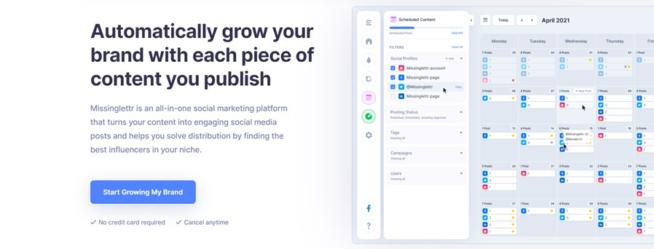
Missinglettr stands out as a valuable social media automation tool for several reasons, making it particularly useful for busy marketers and content creators. Here’s a breakdown of its key features and benefits:
-
AI-Driven Drip Campaigns: Unlike traditional scheduling tools that require manual post creation, Missinglettr uses advanced AI to detect when you publish a new blog post and automatically creates a drip campaign to promote your content. This feature saves significant time and effort in content marketing.
-
Easy Campaign Approval Process: After reviewing the automatically generated campaign, users simply need to click the ‘Approve’ button to schedule posts across their social media platforms. This streamlined process simplifies social media management.
-
Content Curation and Industry Site Integration: Missinglettr allows for easy selection of content from other industry sites, and you can submit your content for curation. This helps in creating a diverse and engaging social media presence.
-
Comprehensive Analytics Dashboard: The platform offers an analytics dashboard that consolidates data from all connected profiles, enabling users to assess the effectiveness of their campaigns, understand audience engagement, and track the sources of clicks.
Pros:
- Automated Detection of New Blog Content: This feature makes it highly efficient for bloggers and content creators who regularly update their sites.
- Cost-Effective: With various pricing plans, Missinglettr offers affordable options for different user needs.
- User-Friendly Interface: The platform is designed to be intuitive and easy to navigate, even for those new to social media automation.
- Responsive Customer Support: Adaptive customer support ensures users get assistance when needed.
- Time-Saving in Social Media Post Creation: The automation of post creation significantly reduces the time spent on social media marketing.
- Regular Updates and Feature Extensions: Continuous improvements and additions keep the tool up-to-date with the latest social media trends and user needs.
Cons:
- Limited Scheduling Flexibility: The inability to schedule posts for specific times of the day may be a limitation for users who have precise timing preferences for their posts.
Pricing:
- Free Plan: Offers basic features at no cost.
- Solo Plan: Priced at $15 per month (or $190 per year), suitable for individual users or small businesses.
- Pro Plan: At $49 per month (or $590 per year), this plan is designed for more advanced users with greater needs in social media management.
In summary, Missinglettr is a robust tool for social media automation, particularly beneficial for content creators and marketers looking to streamline their social media strategy with AI-driven content scheduling, an easy-to-use interface, and comprehensive analytics. Its cost-effective pricing models add to its appeal, although the lack of specific time scheduling might be a minor drawback for some users.
1.6 CoSchedule
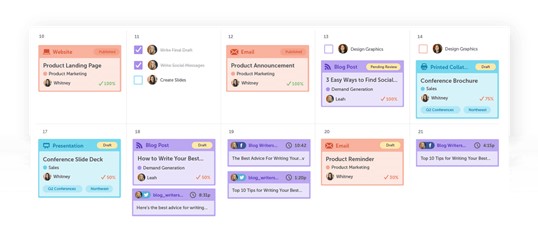
CoSchedule is a standout social media automation tool known for its effectiveness in organizing advertising strategies and simplifying content marketing efforts. It offers a range of features and benefits that make it a strong choice for businesses and individuals looking to streamline their social media management. Here’s why CoSchedule is considered a good social media automation tool:
Pros of CoSchedule:
-
Comprehensive Marketing Tools: CoSchedule provides a comprehensive suite of marketing tools that enable users to efficiently manage various marketing activities simultaneously. Whether you’re an influencer, business leader, or business owner, this tool empowers you to create and execute cohesive marketing campaigns.
-
Marketing Calendar: The marketing calendar is a real-time tool that allows you to plan, schedule, and track your social media publishing strategy. It provides flexibility for customizing your automation flow according to your unique needs. You can also create and share calendars with your team for seamless collaboration.
-
Adaptable Campaign Planning: CoSchedule’s marketing calendar is ideal for planning entire campaigns according to your business requirements. It enables you to adapt and adjust projects as you gain insights into your target audience, ensuring that your marketing strategy remains effective.
-
Additional Marketing Features: The optional marketing package offers advanced features, including marketing query management tools and automated workflows for your team. You can organize projects by team, store files in the cloud, and track team performance across multiple campaigns.
-
Integration with Various Tools: CoSchedule integrates seamlessly with a variety of tools, including WordPress, Google Docs, and CRM tools like MailChimp and ActiveCampaign. This integration simplifies your workflow and allows you to leverage existing tools alongside CoSchedule.
-
User-Friendly Interface: CoSchedule is designed with an intuitive and easy-to-navigate user interface, making it accessible for users of all levels of expertise.
-
Content Optimization with Headline Studio: CoSchedule’s Headline Studio is a recent addition that helps users create compelling headlines to boost traffic. It offers millions of potential headlines for each campaign, enhancing content quality and engagement.
Cons of CoSchedule:
-
Ad Pop-Ups on Website: Some users have reported frequent ad pop-ups on the CoSchedule website, which can be distracting and disruptive to the user experience.
-
Limited Pinterest Integration: CoSchedule lacks Pinterest integration in its social media scheduler options, which may be a limitation for users who heavily rely on Pinterest for their marketing efforts.
Pricing Options:
- Free: $0/month
- Pro: $29/month per user
- Business: Custom pricing
In summary, CoSchedule is a valuable social media automation tool that excels in simplifying marketing efforts. Its combination of marketing calendar features, adaptable campaign planning, integration capabilities, and user-friendly interface makes it an attractive choice for businesses and individuals alike. While there are some minor drawbacks, such as ad pop-ups on the website, the overall functionality and affordability of CoSchedule make it a compelling solution for social media automation and content marketing.
1.7 MeetEdgar
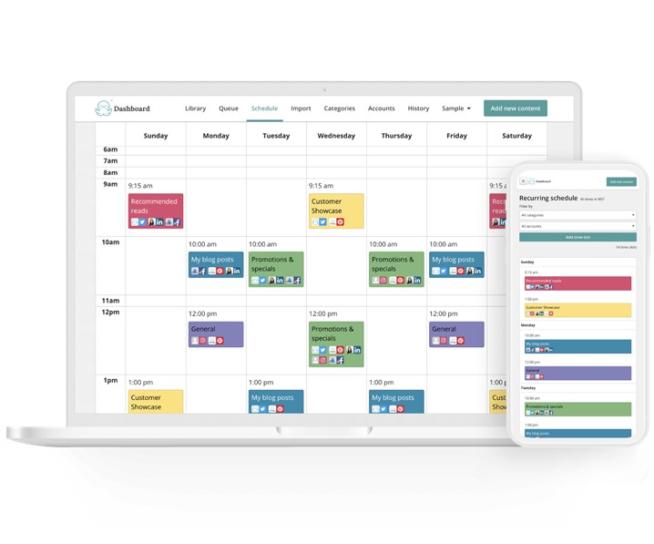
MeetEdgar offers several compelling features for entrepreneurs and small businesses seeking an efficient way to manage their social media presence. Here’s a breakdown of why it’s considered a good social media automation tool:
-
Automated Social Media Publishing: MeetEdgar automates the process of posting to social media, which is highly beneficial for saving time and maintaining a consistent online presence. This automation is particularly useful for businesses with limited resources to dedicate to social media management.
-
Support for Popular Platforms: The tool works with major social media platforms like Facebook, Twitter, LinkedIn, and Instagram, covering a broad range of potential audiences and interactions.
-
Organized Content Library: All posts are stored in an organized library and categorized, making it easier to manage and repurpose content. This organization is key for efficient content management and ensures a diverse range of posts.
-
Category-Based Scheduling: The ability to create schedules for each content category allows for a more strategic and structured approach to posting. This ensures a balanced mix of content types and themes in your social media strategy.
-
Continuous Posting Queue: The posting queue ensures that your social media accounts are always active, with content scheduled to be published. This feature is essential for maintaining engagement with your audience without manual intervention.
However, there are some drawbacks:
-
Limited Platform Support: MeetEdgar supports a few key platforms but may not cover all the platforms that advanced marketers use, which could be limiting.
-
No Post Shuffling in Queue: The inability to shuffle posts in the queue for rescheduling can limit flexibility in content strategy.
-
Basic Plan Limitations: The basic plan is quite limited, which might not be sufficient for businesses with more extensive social media needs.
-
Lack of Advanced Features: The absence of social team features and in-depth analytics can be a significant drawback for businesses looking to closely monitor and adjust their campaigns for maximum efficiency.
Pricing for MeetEdgar is divided into two tiers:
- Edgar Lite: Priced at $19/month, suitable for users with basic requirements.
- Edgar: Priced at $49/month, offering more advanced features and capabilities.
In conclusion, MeetEdgar is a strong choice for small businesses and entrepreneurs needing a straightforward, automated solution for managing their social media. Its content organization, scheduling capabilities, and continuous posting queue are significant assets. However, its limitations in terms of platform support, flexibility in scheduling, and advanced analytics features are important to consider when deciding if it’s the right tool for your specific needs.
1.8 Agorapulse
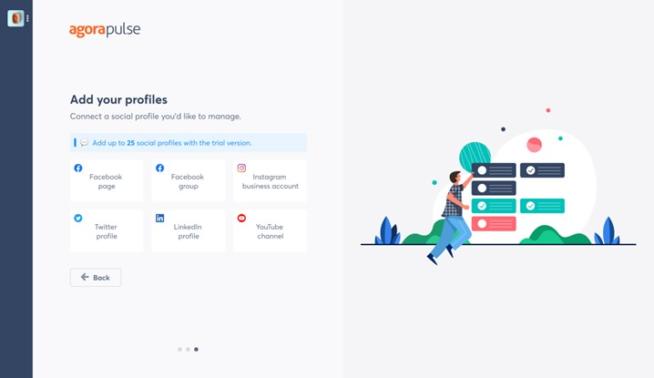
Agora Pulse stands out as a comprehensive social media automation tool with several features that make it appealing, especially for businesses focused on customer engagement and competitive analysis. Here’s why it’s considered a good option:
-
Comprehensive Features: Agora Pulse offers a wide range of functionalities including post scheduling, analytics, running contests, promotions, quizzes, and team collaboration tools. This makes it an all-in-one platform for managing various aspects of social media marketing.
-
Competitor Analysis: The ability to compare your marketing campaigns with those of your competitors is a unique feature that can provide valuable insights and help you adjust your strategy accordingly.
-
Wide Platform Support: Agora Pulse works with many major social media platforms including Facebook, Twitter, LinkedIn, Instagram, Google My Business, and YouTube. This broad compatibility is beneficial for businesses that have a presence across multiple platforms.
-
Content Scheduling Options: The tool allows scheduling content across one or several accounts simultaneously, which is efficient for businesses managing multiple channels.
-
Advanced Analytics: Agora Pulse offers an intelligent analytics system that is both accurate and reliable, providing in-depth insights into social media performance.
-
Content Preview Feature: The preview button is a useful feature that allows users to see how content will look post-publication, helping to spot and correct any errors before posting.
-
Visual Calendar: The calendar feature provides a visual overview of all scheduled posts, making it easier to manage and organize content strategy.
-
User Support and Educational Resources: The platform offers fast and user-friendly support, along with access to educational materials, which is beneficial for users at all levels of expertise.
-
Mobile App Availability: With mobile apps for iOS and Android, Agora Pulse offers flexibility and convenience for managing social media on the go.
However, there are some drawbacks:
-
Cost: Agora Pulse can be quite expensive, especially for smaller businesses or individual marketers.
-
Limited Twitter Tools: The lack of advanced Twitter tools can be a drawback for users heavily reliant on this platform.
-
No Unified Feed: The absence of a unified feed may limit the ability to streamline monitoring across various platforms.
-
Exclusion of Pinterest: The tool does not work with Pinterest, which could be a significant limitation for businesses leveraging this platform.
-
Limited Third-Party Integrations: The lack of extensive third-party integrations may restrict functionality for users who rely on additional tools and apps.
Pricing for Agora Pulse is segmented into three tiers:
- Pro: Priced at $79/month, suitable for small to medium-sized businesses.
- Premium: Priced at $159/month, designed for larger businesses with more extensive needs.
- Enterprise: Custom pricing for very large or specialized requirements.
In summary, Agora Pulse is a robust social media automation tool offering a wide range of features, comprehensive analytics, and support for multiple platforms, making it suitable for businesses focused on in-depth social media management and competitive analysis. However, its cost and some limitations in platform support and third-party integrations should be considered when deciding if it is the right tool for your needs.
1.9 Sendible
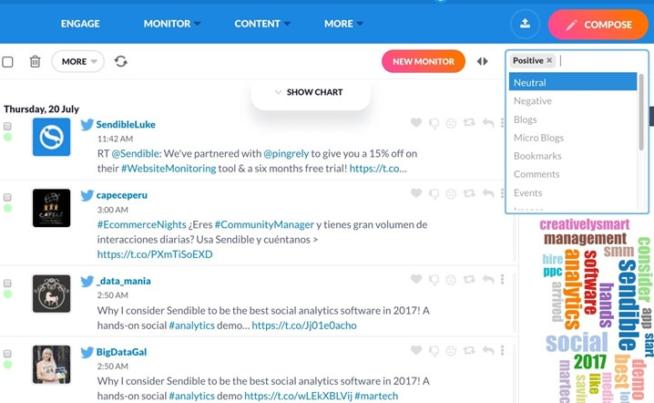
Sendible is a robust social media management tool designed to streamline and enhance the social media strategies of businesses and professionals. Here’s an in-depth look at its benefits and some considerations:
Key Advantages:
-
Multi-Platform Publishing: Sendible supports content publishing across various social networks, including Twitter, Facebook, Instagram, LinkedIn, Pinterest, and YouTube. This wide range of platform support is crucial for comprehensive social media strategies.
-
Blogging and Advertisement Integration: Unique to Sendible, it allows users to create and schedule content not just for social media platforms but also for blogging platforms and advertisement services like Facebook Ads and Google My Business.
-
Simplified Scheduling and Reporting: The tool enables easy scheduling of content across multiple platforms and provides detailed insights into published content. Its ready-to-use report templates facilitate quick generation of client-ready social media reports.
-
Collaboration and Workflow Management: Sendible offers tools for team collaboration and communication, which are essential for managing social media tasks and workflows efficiently.
-
Content Recommendations and Centralized Management: The platform provides content recommendations and features a centralized social media inbox for managing messages, enhancing content quality and engagement.
-
Advanced Tracking and Analysis: Users can track and analyze all aspects related to their social media accounts and emails, providing valuable insights for strategy optimization.
Pros:
-
Business Expansion Tools: Sendible is particularly effective for businesses looking to expand their social media presence.
-
Simultaneous Multi-Platform Scheduling: The ability to schedule publications across various platforms simultaneously saves time and ensures consistency.
-
Comprehensive Collaboration Features: Team tasks, workflows, and communication tools support effective team collaboration.
-
Developer Tools for Advanced Users: Unique developer tools cater to power users who require more advanced functionalities.
-
Strong Technical Support: High-quality technical support enhances the user experience.
Cons:
-
Potentially Cluttered Interface: Adding more social networks can make the interface cluttered and potentially overwhelming.
-
Pricing: Sendible’s plans can be expensive, particularly for small businesses or individual users.
-
User-Friendliness: The platform might not be very user-friendly, especially for beginners.
-
Limitation on Scheduling: Scheduling is restricted to no more than 30 hours in advance.
Pricing:
- Creator Plan: $25/month
- Traction Plan: $76/month
- Scale Plan: $170/month
- Expansion Plan: $340/month
Ideal for:
- Businesses and Agencies: Looking to manage and expand their social media presence across multiple platforms.
- Teams Requiring Collaboration Tools: For managing social media workflows and communication.
- Advanced Users and Developers: Who can leverage the unique developer tools offered.
Conclusion:
Sendible is a comprehensive social media automation tool well-suited for businesses and agencies seeking to expand their online presence across multiple platforms. While its array of features and collaboration tools are major strengths, the pricing and potential complexity of the interface are factors to consider, especially for smaller businesses or those new to social media management.
1.10 PromoRepublic
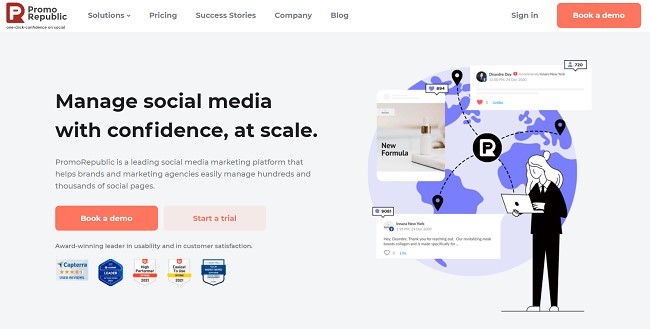
PromoRepublic stands out as a social media automation tool particularly beneficial for content creation and efficient social media marketing. Here’s an overview of its features and how they can enhance social media management:
Key Features of PromoRepublic
-
Content Creation and Templates:
- PromoRepublic provides thousands of ready-made ideas and templates tailored for various businesses and events, simplifying the content creation process.
-
Built-in Graphic Editor:
- The tool includes a user-friendly graphic editor, making it easy for users to customize templates and create visually appealing posts.
-
Content Calendar for Scheduling:
- The content calendar feature allows for efficient scheduling of posts across multiple social media platforms. By planning a week’s content in just an hour, users can automate the posting process, saving time and effort.
-
Performance Analytics:
- Comprehensive analytics tools present key metrics in an understandable format, enabling users to track and optimize their marketing campaigns effectively.
-
Management of Multiple Accounts:
- PromoRepublic allows users to manage multiple social media accounts, making it a versatile tool for businesses with a presence on various platforms.
-
Collaborative Features:
- The tool supports multiple users from a team, facilitating collaborative efforts in social media management.
-
Auto-Publishing and Intelligent Scheduling:
- It offers an auto-publishing feature with an intelligent scheduling option, further streamlining the content posting process.
-
Stock Image Library:
- Users have access to thousands of free stock images, enhancing the ease of creating engaging content.
-
Brand Mention Tracking:
- The ability to track brand mentions is crucial for monitoring brand reputation and engagement on social media.
Pros
-
Extensive Content Ideas:
- Over 100,000 publication ideas and a vast template library offer a rich resource for content creation.
-
Ease of Use:
- The built-in graphical editor and easy-to-navigate interface make it accessible even for users with limited design skills.
-
Comprehensive Social Media Management:
- From scheduling to analytics and brand mention tracking, it provides a wide range of tools for holistic social media management.
Cons
-
No Bulk Upload Option:
- The absence of a bulk upload feature can limit efficiency, especially for users managing large volumes of content.
-
Limited Integrations:
- Lack of third-party plugin and app integration might restrict the tool’s functionality in certain scenarios.
-
No Client Collaboration Tool:
- The absence of a dedicated client collaboration tool can be a limitation for agencies and freelancers who need to regularly interact with clients on content.
Pricing
- Solo: $9/month (billed annually at $108)
- Pro: $39/month (billed annually at $468)
- Agency: $75/month (billed annually at $900)
- Expansion: $125/month (billed annually at $1500)
Conclusion
PromoRepublic is a well-rounded social media automation tool, particularly suitable for businesses and marketers looking for an all-in-one solution for content creation, scheduling, and analytics. Its vast array of templates, user-friendly design tools, and comprehensive analytics make it a strong contender for those seeking to streamline their social media strategy. However, potential users should consider the limitations in terms of bulk uploading and integrations when evaluating its suitability for their specific needs.
1.11 Pallyy
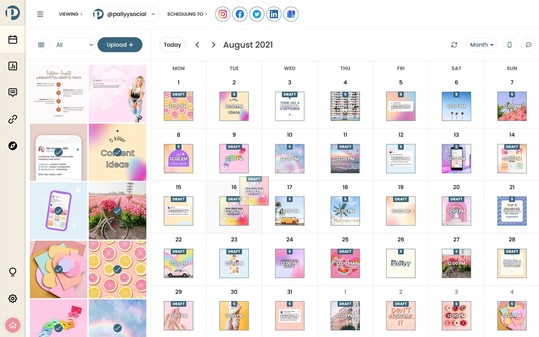
Pallyy stands out as a highly effective social media automation tool, particularly for those who focus on visual content campaigns and Instagram marketing. Here’s a look at its key features and benefits:
1. Instagram-focused Features: Pallyy is especially useful for Instagram marketers. It offers powerful automation options that streamline the Instagram workflow, making it easier to manage and optimize Instagram campaigns. This is a significant advantage given Instagram’s popularity and the platform’s emphasis on high-quality visual content.
2. Client Collaboration Tools: Before posting content, Pallyy allows you to send it to clients for feedback. This collaborative feature ensures that the content meets client expectations and can lead to higher client satisfaction.
3. Content Planning and Reposting Tools: The tool includes features for content planning and finding user-generated content to repost. This can save significant time in content creation and curation, making the process more efficient.
4. Mobile Functionality: Pallyy supports a highly functional mobile version, which is particularly beneficial for Instagram marketers, given the platform’s mobile-centric nature. This allows for on-the-go content management and scheduling.
5. Bulk Uploading Feature: For users with a high volume of content, the bulk uploading feature is a major time-saver. It eliminates the need to upload each piece of content individually.
Pros:
- Affordability: Pallyy offers a free plan and an affordable premium plan, with the cost decreasing per social set as more are purchased.
- User-Friendly Interface: The clean and intuitive interface is beginner-friendly, making it accessible to users with varying levels of experience.
- Visualized Scheduling and Editing: The platform’s Canva-like editor simplifies content creation and scheduling, reducing the learning curve.
- Hashtag Research Tool: This feature aids in better content curation and helps in maximizing content reach.
- Trial Period and Unlimited Team Members: A 14-day trial period and the ability to add unlimited team members enhance its appeal, especially for collaborative work.
Cons:
- Limited Advanced Scheduling: More experienced users might find the scheduling features a bit basic.
- Instagram-centric: While it excels in Instagram management, Pallyy’s features for other social networks are limited. Analytics and comment management are exclusive to Instagram, which might be a drawback for those seeking a more all-encompassing social media tool.
Pricing:
- Free Plan: $0/mo, suitable for basic needs.
- Premium Plan: $13.50/mo per social set, ideal for more extensive social media management needs.
In conclusion, Pallyy is an excellent tool for Instagram marketers and visual content creators, offering user-friendly, collaborative, and efficient features for managing social media campaigns. Its focus on Instagram and visual content makes it a particularly appealing choice for those platforms, though its limited functionality for other social networks might be a consideration for users seeking a more comprehensive tool.
1.12 Audiense Connect
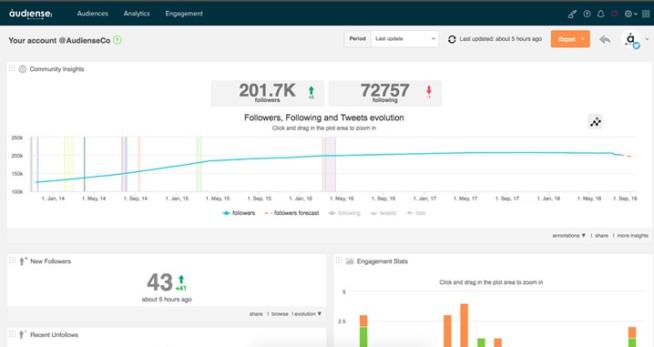
Audiense Connect stands out as a powerful tool for Twitter marketing automation, offering advanced features that cater to businesses looking to optimize their social media strategies. Here’s why it’s considered a good choice:
-
Advanced AI-Based Analytics: Audiense Connect utilizes sophisticated artificial intelligence to provide detailed analytics and insights. This deep level of analysis allows for a more informed and data-driven approach to Twitter marketing, helping businesses understand and engage with their audience more effectively.
-
Customized Twitter Chatbots: The ability to design and run custom Twitter messaging chatbots is a significant feature. These chatbots can handle various tasks like responding to common queries and managing opt-ins, thereby automating repetitive aspects of Twitter management and enhancing user engagement.
-
Monitoring and Listening Features: Audiense Connect offers advanced monitoring and listening tools, enabling businesses to stay on top of conversations and trends relevant to their brand. This feature is crucial for maintaining a responsive and proactive social media presence.
-
Campaign Optimization Tools: The platform provides a suite of tools for optimizing Twitter campaigns, including filtering, following/unfollowing, and organizing feed lists. These features are particularly useful for managing large-scale campaigns efficiently.
-
Market and Audience Research: With Audiense Connect, businesses can conduct thorough market and audience research. Understanding the audience better leads to more targeted and effective engagement strategies.
-
Free Version Availability: The availability of a free version allows users to test the platform and its features before committing to a paid plan. This can be particularly helpful for small businesses or individuals who are cautious about investing in a new tool.
-
Automated Daily Routine Tools: Features like Rule Builder automate routine tasks, saving time and effort for businesses and allowing them to focus on more strategic activities.
However, there are some drawbacks:
- Costly for Small Businesses: The pricing plans, especially for more advanced features, can be quite expensive for small business owners or individual entrepreneurs.
- Limited Features for Experienced Professionals: Some users with extensive professional experience in social media may find the feature set limiting.
In conclusion, Audiense Connect is a highly sophisticated and feature-rich tool for Twitter marketing, best suited for businesses and marketers who need advanced analytics and automation capabilities. While its cost may be prohibitive for smaller enterprises, its depth of analysis, audience insights, and automation features make it a valuable asset for those looking to intensively engage and analyze their Twitter audience.
1.13 NapoleonCat
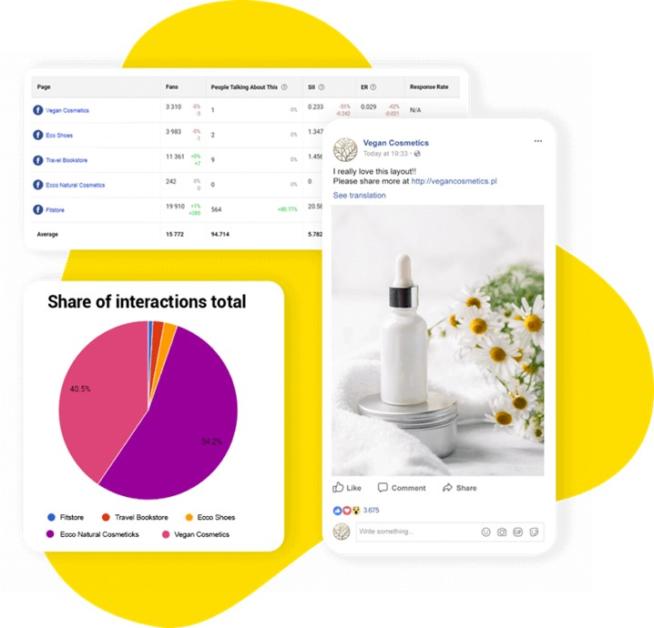
NapoleonCat presents itself as a robust and emerging solution in the realm of social media automation, offering a suite of features tailored to enhance marketing strategies. Here’s why it’s considered a good choice:
-
Time-Efficiency: One of the primary advantages of NapoleonCat is the significant time savings it offers. The brand claims that teams can save up to 70% of their time, which is crucial for businesses aiming to optimize their workflow and focus on strategic tasks.
-
Comprehensive Automation Tools: The service includes a variety of automation tools, a social email account, and a publishing system. These features allow for scheduling and managing content across multiple platforms simultaneously, streamlining the social media management process.
-
Centralized Social Inbox: NapoleonCat’s social inbox feature enables businesses to manage all customer interactions across various channels from a single location. This centralization is particularly useful for maintaining consistency in communication and improving efficiency.
-
Customer Interaction and Support: The tool facilitates customer support on social media by allowing interactions across multiple channels through a single inbox. Additionally, it can automatically handle typical inquiries, aiding in pre-sales conversions and enhancing response rates.
-
Automatic Moderation: The automatic moderation feature helps in filtering out repetitive questions in comments and private messages, and it can respond to these automatically. This functionality is especially valuable for managing large volumes of interactions and maintaining a high level of customer service.
-
Compatibility with Facebook and Instagram Ads: NapoleonCat works effectively with regular publications as well as Facebook and Instagram ads, making it a versatile tool for businesses focusing on these platforms.
Pros:
- Flexible Pricing: The service offers different plans based on the number of profiles and users, catering to various business sizes and needs.
- User-Friendly Interface: Ease of use is a key advantage, making it accessible even for those new to social media tools.
- Comprehensive Analytics: The analytics feature allows businesses to evaluate every aspect of their social media strategy and make data-driven decisions.
- Excellent Customer Service: Strong customer support enhances the overall user experience.
Cons:
- Unstable Connection with Facebook: Some users might experience connectivity issues with Facebook.
- Focus on Facebook: Many features are tailored for Facebook, which might limit its utility for businesses focusing on other social networks.
- Limited Historical Data Access: Access to historical data might be restricted, which could be a drawback for in-depth analysis.
Pricing:
- Standard Plan: Priced at $21 per month for 3 profiles and 1 user.
- Pro Plan: Available at $42 per month for 3 profiles and 1 user.
- Custom Plan: Offers personalized options according to specific needs.
In summary, NapoleonCat is a comprehensive social media automation tool that excels in time-saving, centralized communication management, customer support, and content automation, making it a suitable choice for businesses focusing on Facebook and Instagram. However, its limitations in connectivity and a strong focus on Facebook might be drawbacks for some users.
1.14 StoryChief
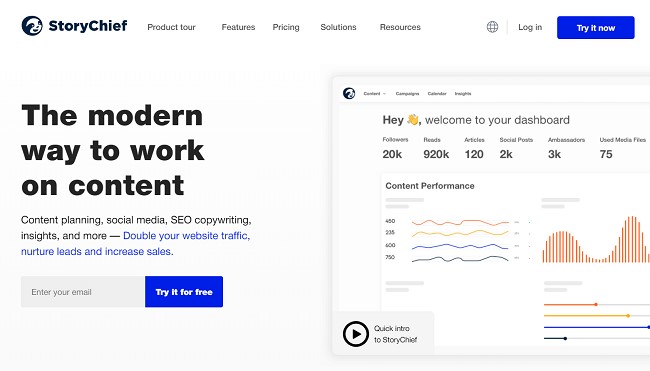
StoryChief stands out as a robust social media automation tool that offers powerful features for managing and automating your marketing efforts. It provides a comprehensive platform for streamlining various aspects of content marketing and social media management. Here’s why StoryChief is considered a good social media automation tool:
Pros of StoryChief:
-
Multi-Channel Marketing Platform: StoryChief is a versatile marketing platform that covers multiple aspects of content marketing, including social media management and automation. It serves as a centralized hub for managing various marketing activities.
-
Automation Features: StoryChief offers a range of automation features that simplify marketing tasks. Users can benefit from automatic publishing to social channels and CRMs, as well as content approval workflows. These automation capabilities save time and ensure consistency in marketing efforts.
-
Content Calendar: The platform provides a content calendar that allows users to plan and schedule social media content, blog posts, and more. This unified dashboard enables efficient content planning and organization.
-
Built-In SEO and Readability Scores: StoryChief includes built-in SEO tools and readability scores, helping users create high-quality content that is optimized for search engines and reader engagement. This feature ensures that your content performs well online.
-
Easy Content Distribution: StoryChief simplifies content distribution by enabling users to create posts for each of their stories and publish or schedule them across chosen channels with just one click. This streamlined process enhances content distribution efficiency.
-
User-Friendly Content Management Workflow: The platform features an easy-to-use content management workflow that facilitates collaboration among team members. This workflow ensures that content creation and distribution are well-organized and efficient.
Cons of StoryChief:
-
Rigid Social Publishing and Scheduling: Some users have noted that the social publishing and scheduling options in StoryChief can be somewhat rigid. For example, there are limitations such as the absence of Chrome or Firefox extensions and the inability to schedule posts automatically at the most suitable times.
-
Integration with WordPress: While StoryChief offers integration with various platforms, some users have reported issues with the integration with WordPress, which may affect the user experience for those who heavily rely on WordPress for content management.
Pricing Options:
- Team: $100/month
- Team Plus: $180/month
- Agency: $350/month
In summary, StoryChief is a powerful social media automation tool that excels in streamlining marketing tasks, content creation, and distribution. Its automation features, content calendar, SEO tools, and user-friendly workflow make it a valuable asset for marketing teams and agencies. While there are some limitations in social publishing and WordPress integration, the overall capabilities and benefits of StoryChief make it a solid choice for social media automation and content marketing management.
1.15 ContentCal

ContentCal is a robust social media and content planning tool that offers a range of features designed to streamline content marketing efforts. Here’s a breakdown of why it’s a good choice for social media automation:
1. Comprehensive Campaign Planning: ContentCal provides an integrated platform to plan your campaigns, schedule posts, and build content calendars. This makes it easier to manage and coordinate your social media strategy across different platforms and teams.
2. Collaboration-Friendly: The tool facilitates easy collaboration with your team. You can create content drafts, share them for feedback, and set up approval workflows. This feature is particularly beneficial for teams, as it minimizes back-and-forth communication and streamlines the content creation and approval process.
3. Multiple Stages of Approval: For agencies or businesses that require multiple stages of content approval, ContentCal allows the addition of several steps in the workflow. This is ideal for large organizations or agencies managing multiple social accounts and needing stringent content control.
Pros:
- User-Friendly Interface: ContentCal’s interface is intuitive and user-friendly, making it accessible for users of all skill levels.
- Direct Scheduling: The platform supports direct scheduling for major social networks like Instagram, Facebook, LinkedIn, and Twitter, offering convenience and efficiency.
- Client Involvement: The ability to add clients directly to the account is a significant advantage for agencies and freelancers who need to collaborate closely with their clients.
- Ideal for Agencies: With its robust feature set, ContentCal is particularly well-suited for agencies managing multiple clients and social profiles.
Cons:
- Higher Pricing: Compared to many similar services, ContentCal comes at a higher cost, which might be a barrier for smaller businesses or individuals with limited budgets.
- Additional Cost for Better Support: Enhanced support comes at an extra cost, which may be a drawback for users who need more comprehensive support.
- Limited Social Platform Integration: While it works well with major social networks, the ability to integrate with more social platforms would enhance its versatility.
Pricing:
- Essential Plan: At $30/mo, this plan is suitable for small teams or individual users, offering 1-2 user and calendar slots and up to 5 social profiles per calendar.
- Advanced Plan: Custom pricing for medium-sized teams, offering 3-10 users and calendars and up to 9 social profiles per calendar.
- Expert Plan: Custom pricing for larger organizations or agencies, tailored for 10+ users and calendars with up to 13 social profiles per calendar.
In conclusion, ContentCal is an excellent choice for content marketing professionals and agencies looking for a comprehensive, collaborative, and user-friendly social media automation tool. Its robust features for planning, scheduling, and team collaboration make it a valuable asset for managing complex social media strategies. However, its higher price point and the extra cost for advanced support are factors to consider, especially for those on a tighter budget or with simpler needs.
1.16 IFTTT
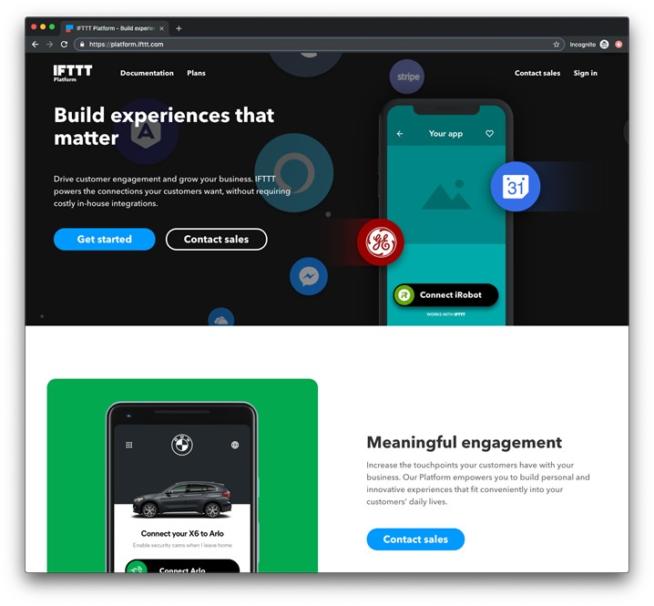
IFTTT (If This Then That) is widely recognized as a versatile and user-friendly tool for automating a wide range of tasks, including social media activities. Here’s a detailed explanation of why it’s an excellent choice for social media automation:
-
Simple and Effective Automation: IFTTT operates on a straightforward principle where an action is triggered once a specific condition is met. This simplicity makes it an efficient tool for automating repetitive tasks across various platforms and devices.
-
Integration with Multiple Platforms and Devices: IFTTT’s ability to connect with over 4000 applets means it can integrate a vast array of services and devices. This broad compatibility is invaluable for automating complex workflows that involve multiple platforms.
-
Diverse Automation “Recipes”: The platform offers a wide range of features, tools, and “recipes” (also known as applets or channels), which are pre-set or custom automation commands. These recipes can cover everything from social media posts to smart home device management.
-
Social Media Specific Automations: For social media, IFTTT can synchronize Instagram posts with Pinterest, share WordPress posts automatically on social media, publish tweets to Facebook, and enable video sharing and email automation. These features are particularly useful for maintaining a consistent and cohesive social media presence.
-
Customization: Users can create their custom applets, allowing for personalized automation that suits specific needs or preferences.
-
Free Version Available: IFTTT offers a free version which includes the use of up to 5 applets, making it accessible for individuals or small businesses looking to explore basic automation.
However, there are some limitations:
-
Simplicity Might Not Suit Advanced Users: Its simplicity, while a strength, can also be a limitation for experienced users looking for more sophisticated automation tools.
-
Limitations for Free Users: Only paid users can build multistep applets, which might restrict the functionality available to free users.
-
Activity Section Could Be Improved: The activity section of the app could use enhancements for better tracking and management of automated tasks.
Pricing for IFTTT is structured into three tiers:
- Free: $0/month, suitable for basic personal use.
- Pro: $5/month, offering additional features and greater flexibility.
- Pro+: $10/month, designed for more advanced users with extensive automation needs.
In summary, IFTTT is a highly user-friendly and versatile tool for automating social media and other tasks, offering a wide range of integration options and the ability to create custom applets. While its simplicity is a major draw, more experienced users or those needing complex automation might find its capabilities somewhat limited. The tiered pricing structure makes it accessible for both personal and professional use.
1.17 BuzzSumo
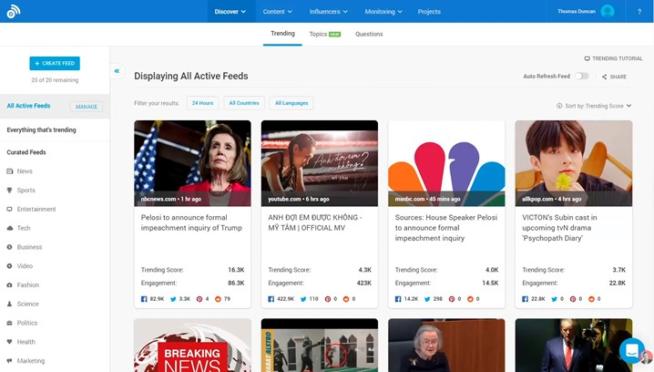
BuzzSumo stands out as a valuable tool for social media automation and content marketing, offering a comprehensive suite of features for data analytics and content strategy. Here’s a breakdown of why BuzzSumo is an effective choice:
Key Advantages:
-
Content Discovery and Research: BuzzSumo facilitates content gathering and analytics, helping marketers generate new ideas and create compelling content. Its ability to search for content by keywords, trends, and topics is instrumental in identifying popular content and understanding audience preferences.
-
Influencer Research and Tracking: The platform allows for effective influencer research and tracking, making it easier to find influential content creators for collaborations or sponsored content.
-
Content Tracking: Monitoring public opinion about brands, products, and competitors is crucial for refining content strategies. BuzzSumo’s content tracking helps in identifying keywords and backlinks for future content.
-
Detailed Analytics and Reporting: The tool offers in-depth analytical reports on content performance, providing valuable insights for content optimization.
-
Customizable Search and Notification System: Filters for detailed query output and a system of notifications about relevant events enhance the efficiency of content marketing efforts.
-
User Dashboard: A user-friendly dashboard simplifies the process of managing and analyzing content and influencer data.
-
Backlink Generation Assistance: BuzzSumo helps in identifying opportunities for generating backlinks, an essential aspect of SEO.
Pros:
-
Versatile Content Search Capabilities: Its ability to search by various criteria makes it a powerful tool for content discovery.
-
Comprehensive Research Tools: From content research to influencer discovery, BuzzSumo covers a broad spectrum of marketing needs.
-
Effective Content and Brand Monitoring: Tracking content performance and brand mentions helps in staying ahead of market trends.
-
Data Export Options: The ability to offload data to PDF or XLS formats is convenient for reporting and presentations.
Cons:
-
Cost: The pricing may be prohibitive for small businesses or individual marketers.
-
Inconsistencies in Features: Some users have reported that certain features do not always work as expected.
Pricing:
- Free Plan: $0/month
- Pro Plan: $79/month ($948 per year)
- Plus Plan: $139/month ($1668 per year)
- Large Plan: $239/month ($2868 per year)
Ideal for:
- Medium to Large Businesses and Agencies: That require extensive content and influencer research tools.
- Marketers Focused on Data-Driven Strategies: Who benefit from detailed analytics and content tracking.
Conclusion:
BuzzSumo is a robust tool for businesses and marketers focusing on content marketing and social media strategy. Its wide range of features for content discovery, influencer research, and performance tracking make it a valuable asset. However, its cost may be a consideration for smaller businesses or solo marketers.
2. Social Media Automation FAQ
2.1 What is a social media automation tool?
To automate your social media, you will need special software. Instead of manually publishing content at a specific time, you can schedule the content in advance — the service will do everything automatically.
However, you can automate more than just publishing your social media content. For example, you can automate brand monitoring, content curation, comment moderation, reporting, analytics, etc.
2.2 Why use marketing automation?
Automation includes all methods that automate actions to grow your network and engagement on social media faster. What are some benefits of using them?
- They save time and effort
- They allow posting at the most suitable time for effective engagement
- With them, it is easy to track a wide range of metrics
- They allow establishing workflows and improving team collaboration
- Efficient management of multiple accounts and campaigns
2.3 How do I automate my social media?
First, you need to understand exactly what you want to automate and what goals you want to achieve with it. It’s also important to understand which social networks you’re trying to optimize. Having analyzed all this, you can choose the right tool for social media automation which will help you to take your social media presence to a whole new level.
2.4 How can I publish messages on all social networks at the same time?
Specialized social media automation services can help you with this. These tools will help you create content, choose the best time to post based on your industry, audience, and other data, and then automatically post it without any input from you.
2.5 Is it possible to automate social media campaigns?
Absolutely! Many social media automation tools cover all aspects of your social media campaign, from scheduling postings to producing detailed and accurate reports for your customers.
We earn commissions using affiliate links.


![Best Social Media Scraping Tools [year] for Data Insights Best Social Media Scraping Tools](https://www.privateproxyguide.com/wp-content/uploads/2022/01/Best-Social-Media-Scraping-Tools-1-150x150.jpg)
![Jarvee Review [year] – Features, Pricing & Social Media Tools jarvee](https://www.privateproxyguide.com/wp-content/uploads/2021/03/jarvee-150x150.jpg)
![Best LinkedIn Bots & Automation Tools in [year] best linkedin bots](https://www.privateproxyguide.com/wp-content/uploads/2021/04/best-linkedin-bots-150x150.jpg)

![11 Best TikTok Bots for Growth and Automation [year] best tiktok bots 2021](https://www.privateproxyguide.com/wp-content/uploads/2021/03/best-tiktok-bots-2021-150x150.jpg)
![Best NAS Software [year] for Backup, Media Streaming, and Storage Best NAS Software](https://www.privateproxyguide.com/wp-content/uploads/2023/08/Lagg-till-en-rubrik-150x150.jpg)
![Best Spyware Removal Tools [year] Remove Threats Fast Best Spyware Removal Tools](https://www.privateproxyguide.com/wp-content/uploads/2020/09/Best-Spyware-Removal-Tools-150x150.jpg)
![Best Open Source PDF Editors [year] – Top Free Tools Best Open Source PDF Editors](https://www.privateproxyguide.com/wp-content/uploads/2022/09/Best-Open-Source-PDF-Editors-150x150.jpg)
![Best Duplicate File Finder [year]: Free and Premium Tools Best Duplicate File Finder](https://www.privateproxyguide.com/wp-content/uploads/2022/09/Best-Duplicate-File-Finder-150x150.jpg)
![Best CCleaner Alternatives [year]: Top Tools for PC Optimization Best CCleaner Alternatives](https://www.privateproxyguide.com/wp-content/uploads/2022/10/Best-CCleaner-Alternatives-150x150.jpg)
![Best Web Scraping Tools [year]: Top Picks for Data Extraction Best Web Scraping Tools](https://www.privateproxyguide.com/wp-content/uploads/2022/11/Best-Web-Scraping-Tools-150x150.jpg)
![Best Network Testing Tools [year]: Top Picks for Performance Best Network Testing Tools](https://www.privateproxyguide.com/wp-content/uploads/2023/01/Best-Network-Testing-Tools-150x150.jpg)
![Best AI Writing Detection Tools [year]: Top Picks for Accuracy Best AI Writing Detection Tools](https://www.privateproxyguide.com/wp-content/uploads/2023/02/Best-AI-Writing-Detection-Tools-150x150.jpg)
![Best WhatsApp Hacking Apps [year]: Tools You Should Know Best WhatsApp Hacking Apps](https://www.privateproxyguide.com/wp-content/uploads/2023/08/Best-WhatsApp-Hacking-Apps-150x150.jpg)
