Quick answer: The Best Kodi Box in 2025 is Amazon Fire TV Stick 4K!
Since being released in 2002, Kodi has become one of the most popular software to organize all media files in one place. Today, it is not only available for PC. The list of supported devices includes smartphones, tablets, Smart TVs, as well as Android TV boxes.
Even if your TV does not have native support for smart TV features, you can easily modify it with a special tool called the Android box. Almost all of them can be used for creating a home media center with Kodi. Which Kodi boxes are the best? How to select the one to match your needs? Our review will answer these questions.
1. Best Kodi boxes in 2025
1.1 Amazon Fire TV Stick 4K
The Amazon Fire TV Stick 4K serves as a solid choice for a Kodi box due to its combination of high performance, 4K video support, and voice control capabilities:
-
4K Video Playback: The device’s ability to play videos in 4K Ultra HD at 60 fps ensures a highly detailed and smooth viewing experience. This high-resolution playback is crucial for Kodi users seeking superior picture quality.
-
Powerful Hardware: With a 1.7 GHz quad-core processor and a dedicated graphics processor (IMG GE8300), the Fire TV Stick 4K provides smooth streaming performance and quick load times, essential for an optimal Kodi experience.
-
Broad Content Access: While Kodi needs to be installed separately, once set up, users can access a wide array of streaming services and content, including live broadcasts, which enhances the overall utility of the device as a Kodi box.
-
Alexa Voice Control: The inclusion of the Alexa Voice Remote enables easy navigation and control of the device, adding convenience to the Kodi experience.
-
Attractive Pricing: At $49.99, the Fire TV Stick 4K offers a competitive price point, making it an affordable option for a Kodi box.
-
Versatile Connectivity: Despite the lack of an Ethernet port, the device supports Wi-Fi 802.11a/b/g/n/ac and Bluetooth v5.0+LE, providing flexible connectivity options.
-
User-Friendly Interface: The Fire TV Stick 4K is known for its great user interface, making it easier to navigate and use Kodi once installed.
However, there are some limitations:
-
Separate Kodi Installation Required: Kodi is not pre-installed, and users must go through the process of installing it separately, which might be a minor inconvenience.
-
Premium Subscription Requirement: Accessing many features requires a premium subscription to streaming services, which can add to the overall cost.
-
Non-Expandable Memory: The 8 GB storage is not expandable, which might be limiting for users who download a lot of content on Kodi.
-
No Ethernet Port: The absence of an Ethernet port might be a drawback for users who prefer or require a wired internet connection for stability.
In summary, the Amazon Fire TV Stick 4K is a good choice for a Kodi box due to its 4K playback capabilities, powerful hardware, Alexa voice control, and attractive price. However, considerations include the need for a separate Kodi installation, potential additional costs for premium subscriptions, limited memory, and the lack of an Ethernet port.
1.2 Nvidia Shield TV
The Nvidia Shield TV stands out as a high-performance media player and an excellent choice for a Kodi box, offering advanced features and capabilities:
-
Powerful Hardware: Equipped with the NVIDIA Tegra X1 platform and an 8-core processor up to 2 GHz, along with a GeForce 6 ULP graphics processor, the Nvidia Shield TV ensures fast and smooth performance, crucial for 4K video playback and gaming.
-
4K HDR Video Playback: The device supports 4K HDR video, providing incredibly realistic image quality with sharp resolution and a wide color spectrum. This feature is particularly appealing for users seeking high-fidelity visuals in their media content.
-
Extensive Connectivity Options: With multiple USB 3.0 ports, Wi-Fi, Gigabit Ethernet, and Bluetooth v4.1, the Nvidia Shield TV offers versatile connectivity options for different user setups.
-
Advanced Audio Support: The device supports a range of audio formats, including high-definition audio playback, Dolby Atmos, and DTS-X surround sound, making it ideal for an immersive audio experience.
-
Google Services Integration: Full support for Google services and Google Assistant enhances the user experience, enabling easy voice control and access to a wide range of applications and content.
-
Native Kodi Support: The Nvidia Shield TV offers native support for Kodi with automatic updates, ensuring a seamless and optimal Kodi experience.
-
Versatility in Entertainment: Users can access a vast array of games, entertainment applications, and stream gameplay from NVIDIA supercomputers or their PC, making it a versatile device for various entertainment needs.
-
Intelligent Voice Search: The built-in Google voice search allows for convenient control and content discovery, adding to the user-friendliness of the device.
However, there is a limitation:
- Price: Priced at $179.99, the Nvidia Shield TV is relatively expensive compared to other media players and Kodi boxes. This cost may be a consideration for users with a limited budget or those who are looking for a more affordable option.
In summary, the Nvidia Shield TV’s strengths include its powerful processing capabilities, superior 4K HDR video playback, extensive audio support, integration with Google services, and native Kodi support. However, its higher price point compared to other options in the market is an important factor to consider for potential buyers.
1.3 Apple TV 4K
The Apple TV 4K is a premium option for a Kodi box, especially appealing to those already invested in the Apple ecosystem. Here are its key features and considerations:
-
High-Performance Hardware: Powered by the Apple A10X Fusion processor with 6 cores, and a GT7600 graphics accelerator, the Apple TV 4K ensures smooth and efficient performance, essential for streaming high-quality content.
-
4K Video Playback: One of the primary advantages of the Apple TV 4K is its support for 4K video playback. This capability is crucial for users seeking the highest video quality with detailed and vibrant visuals.
-
Storage Options: Available in 32 GB and 64 GB storage options, it provides flexibility for users based on their storage needs.
-
tvOS Operating System: Running on tvOS 11, the Apple TV 4K offers a smart and intuitive operating system, complete with a range of useful applications and features.
-
Rich Ecosystem Integration: The device integrates seamlessly with other Apple products and services, offering functionalities like AirPlay, Apple Music, iTunes, and Siri for a cohesive experience.
-
Advanced Connectivity: With interfaces including HDMI 2.0a, Ethernet, Wi-Fi, Bluetooth 5.0, and Lightning, the Apple TV 4K offers robust connectivity options.
-
Support for Various Formats: The device supports a range of codecs, video formats, audio formats, and graphics files, ensuring compatibility with a wide array of content.
-
Functional Remote Control: The included remote control is simple yet functional, and users can also use an iPhone or iPad as an input device, adding to the convenience.
However, there are some limitations:
-
Lack of HDMI Cable: The absence of an HDMI cable in the package might require an additional purchase, which can be inconvenient.
-
Paid Subscriptions for Multimedia Services: To fully utilize the Apple TV 4K, users often need to subscribe to various multimedia services, which can add to the overall cost.
In summary, the Apple TV 4K’s strengths include its high-performance hardware, 4K video playback, integration with the Apple ecosystem, and diverse format support. However, the need for paid subscriptions and the lack of an included HDMI cable are factors to consider, especially for users who are looking for a more all-inclusive package or are sensitive to additional costs.
1.4 Xiaomi Mi Box International Version
The Xiaomi Mi Box International Version is a well-regarded option for a Kodi box, particularly due to its performance, feature set, and pricing:
-
High Performance: Equipped with an Amlogic S905X-H quad-core processor and a Mali-450 graphics accelerator, the Xiaomi Mi Box offers smooth and responsive performance, crucial for streaming and gaming.
-
4K Video Playback: The device supports 4K video playback, catering to users who seek high-resolution content for a superior viewing experience.
-
Versatile Connectivity: Despite the lack of a LAN port, the Xiaomi Mi Box offers robust wireless communication options, including dual-band Wi-Fi and Bluetooth 4.1+EDR. This wireless connectivity is sufficient for most streaming and entertainment needs.
-
Range of Supported Formats: The device supports a variety of codecs, video formats, audio formats, and graphics files, ensuring compatibility with a wide array of media content.
-
Rich Feature Set: With features like 3D, IPTV, Torrent TV, Google Cast, voice search, and more, the Xiaomi Mi Box is well-equipped for a range of entertainment purposes.
-
Convenient Remote Control: The minimalist remote control includes a built-in microphone for voice search, enhancing the user experience.
-
Reasonable Price: Priced at $72.89, the Xiaomi Mi Box offers a good balance between performance and cost, making it an affordable option for a Kodi box.
-
Android TV Operating System: Running on Android TV 6.0, the device provides a clear and user-friendly interface, which is a plus for those familiar with the Android ecosystem.
However, there are some limitations:
-
Lack of LAN Port and Memory Card Slot: The absence of a LAN port and a slot for memory cards might limit connectivity and storage expansion options for some users.
-
Firmware Bugs: Some users have reported small firmware bugs, which could affect the smooth operation of the device.
-
Incompatibility with Some Ethernet Adapters: While the lack of LAN support can be compensated with an external Ethernet adapter, there is a possibility of incompatibility with certain brands, requiring users to check compatibility before purchase.
In summary, the Xiaomi Mi Box International Version’s strengths include its high performance, 4K video playback, versatile wireless connectivity, and reasonable pricing. However, its limitations in wired connectivity, potential firmware issues, and compatibility concerns with external Ethernet adapters are important factors to consider for those seeking a reliable and versatile Kodi box.
1.5 Beelink GT1 Ultimate 3/32Gb
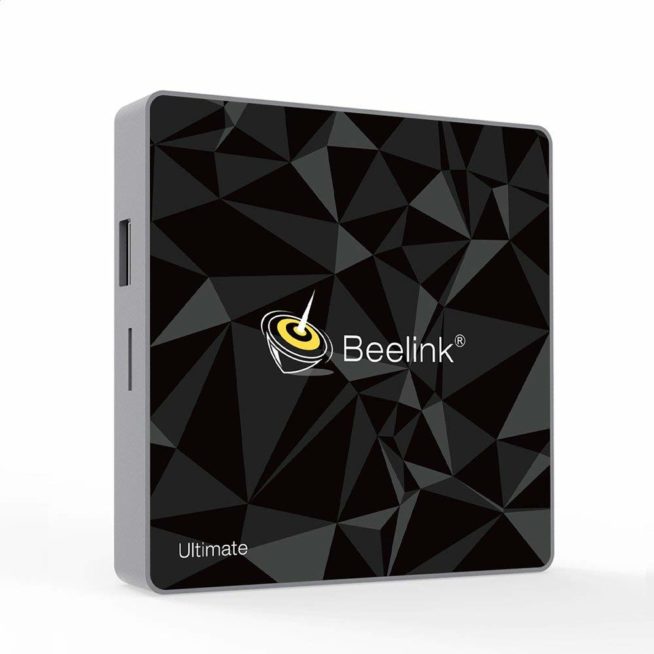
The Beelink GT1 Ultimate 3/32Gb is a noteworthy choice for a Kodi box, particularly due to its impressive hardware specifications, performance, and network capabilities:
-
High-Performance Hardware: Powered by an Amlogic S912 octa-core processor and a Mali-T820 MP3 graphics accelerator, the Beelink GT1 Ultimate offers robust performance. This setup ensures smooth streaming and gaming, even under high loads.
-
Generous Storage and Memory: With 32 GB of internal storage and 3 GB of RAM, the device provides ample space for apps and media content, and the memory capacity ensures smooth multitasking and quick app loading.
-
Support for Memory Cards: The inclusion of a micro SD and micro SDHC card slot allows for easy storage expansion, catering to users who need additional space for their media files.
-
4K Video Playback: The Beelink GT1 Ultimate supports 4K video playback, ensuring high-resolution content is displayed crisply and vividly.
-
Robust Network Interfaces: The device comes equipped with dual-band Wi-Fi, Gigabit Ethernet, and Bluetooth connectivity, offering stable and versatile networking options.
-
Variety of Supported Formats: The box supports a range of codecs, video formats, audio formats, and graphics files, ensuring compatibility with various types of media content.
-
Additional Features and Services: Features like DLNA, Miracast, AirPlay, Internet radio, and Torrent TV add to the versatility of the Beelink GT1 Ultimate, making it suitable for a wide array of entertainment needs.
However, there are some limitations:
-
Minor Firmware Bugs: Some users have reported minor firmware issues, which could affect the stability and user experience.
-
Lack of Over-The-Air Updates: The absence of OTA updates means that users may need to manually update the firmware, which can be inconvenient and may result in a less streamlined experience.
-
Ergonomic Design Over Aesthetics: While ergonomics is a strong point, the Beelink GT1 Ultimate does not emphasize a beautiful interface, which might be a consideration for users who prioritize aesthetics.
In summary, the Beelink GT1 Ultimate 3/32Gb’s strengths lie in its powerful hardware, ample storage and memory, versatile connectivity options, and 4K video support. However, its minor firmware bugs, lack of OTA updates, and functional design focus are important factors to consider when choosing a Kodi box.
1.6 MINIX NEO U9-H
The MINIX NEO U9-H stands out as a high-performance Kodi box, making it a strong contender in the market due to its powerful hardware and advanced features:
-
High-Performance Hardware: Equipped with an Amlogic S912-H octa-core processor and a Mali-T820MP3 graphics accelerator, the MINIX NEO U9-H offers robust performance, ensuring smooth playback and gaming experiences.
-
4K Video Playback: The device supports 4K video playback, making it suitable for users who seek high-resolution content for an enhanced viewing experience.
-
Advanced Audio Support: With hardware support for DTS and Dolby Digital sound, the MINIX NEO U9-H is capable of delivering high-definition audio, which is a significant advantage for an immersive audio-visual experience.
-
Strong Network Subsystem: Featuring MIMO 2×2 technology, the device provides a fast and stable Wi-Fi connection, which is beneficial for streaming, online gaming, and other bandwidth-intensive activities.
-
Versatile Connectivity Options: The box includes a variety of interfaces such as USB 3.0, HDMI 2.0a, SPDIF, and Ethernet, offering multiple connectivity options for different use cases.
-
Support for Various Formats: The MINIX NEO U9-H supports a wide range of codecs, video formats, audio formats, and graphic files, ensuring compatibility with a diverse range of media content.
-
Additional Technologies and Services: The device comes with support for DLNA, Miracast, AirPlay, Kodi, IPTV, and popular streaming services like Netflix and Amazon Prime Video, adding to its versatility.
However, there are some limitations:
-
Firmware Bugs: Some users have reported minor bugs in the firmware, which could affect the stability and user experience.
-
Price: Priced at $139.90, the MINIX NEO U9-H is relatively expensive compared to other Kodi boxes, which might be a consideration for budget-conscious users.
In summary, the MINIX NEO U9-H’s strengths include its powerful processing capabilities, 4K video playback, advanced audio support, and strong wireless connection with MIMO 2×2 technology. However, its higher price point and potential firmware issues are important factors to consider when choosing a Kodi box.
1.7 TV Box Z28
The TV Box Z28 is an affordable and efficient option for a Kodi box, known for its performance and compact design:
-
Latest Operating System: Equipped with Android 7.1, the TV Box Z28 offers a modern and user-friendly interface, ensuring compatibility with the latest apps and features.
-
Capable Processor: The RockChip RK3328 quad-core processor is adequate for the device’s functionality, supporting smooth streaming of movies and videos in 4K format, undemanding 3D games, and general Android app usage.
-
Graphics Performance: With a Mali-450MP2 graphics unit, the TV Box Z28 provides decent graphics processing, suitable for 4K video playback and basic gaming.
-
Memory Options: The device comes in configurations of either 1/8 GB or 2/16 GB RAM and storage, offering flexibility in terms of performance and storage capacity. Additionally, the internal memory can be expanded up to 64 GB using a microSD card.
-
Connectivity Options: Featuring Wi-Fi, LAN 100 Mbps, USB ports, a MicroSD slot, SPDIF, HDMI 2.0, and Bluetooth 4.0, the TV Box Z28 has a range of connectivity options for different user requirements.
-
Compact and Efficient Design: The device’s small size and low heat generation make it an efficient and unobtrusive addition to any entertainment setup.
-
Affordability: Priced at $42, the TV Box Z28 is one of the more affordable Kodi boxes available, making it an attractive option for budget-conscious users.
-
Simple User Interface: The standard launcher and interface are straightforward, providing ease of use without unnecessary complexity.
However, there are some limitations:
-
Basic Remote Control: The included remote control, while functional, is not the most precise or convenient to use. Users may need time to adapt to its operation.
-
Lack of HDMI CEC Function: The absence of HDMI Consumer Electronics Control (CEC) function means that the device cannot be controlled with the TV remote, which might be inconvenient for some users.
In summary, the TV Box Z28’s strengths include its latest operating system, adequate processor performance, compact design, and affordability. However, its basic remote control and lack of HDMI CEC function are notable limitations to consider when choosing a Kodi box.
1.8 Mecool M8s Pro L
The Mecool M8s Pro L is a feature-rich Kodi box known for its performance and unique design, suitable for users seeking a mid-range option:
-
Good Performance with Amlogic S912 Processor: The octa-core Amlogic S912 processor, coupled with 3 GB of RAM, provides solid performance, making it suitable for streaming and playing media without significant lag.
-
4K Video Support: This device supports 4K video playback, catering to users who seek high-resolution content for an enhanced viewing experience.
-
Root Access: The availability of root-rights offers advanced users the flexibility to customize the software according to their preferences.
-
Android 7.1 Operating System: Running on Android 7.1, the Mecool M8s Pro L offers a modern and user-friendly interface, ensuring compatibility with the latest apps and features.
-
Distinctive Design: The device features a unique design with slightly curved lines and slots for passive cooling, setting it apart from typical box designs.
-
Dual-Band Wi-Fi and Bluetooth Connectivity: With support for 5G Wi-Fi and Bluetooth 4.0, the device offers robust wireless connectivity options.
-
HDMI CEC Function: The inclusion of HDMI CEC allows users to control both the TV box and the TV with a single remote, adding convenience.
-
Analog Output for Older TVs: The presence of an analog output enables the device to be connected to older TV models, increasing its versatility.
However, there are some limitations:
-
Heating Under Load: The device tends to heat up under high loads, particularly during gaming, which could affect its longevity and performance.
-
Limited USB Ports: With only two USB ports, connectivity options for peripherals are somewhat limited.
-
4K Video Lagging: Some users may experience minor lagging when playing 4K videos, which could impact the viewing experience.
-
Short HDMI Cable and No Reset Button: The short HDMI cable might be inconvenient for some setups, and the absence of a reset button can be a drawback in certain situations.
In summary, the Mecool M8s Pro L’s strengths include its solid performance, 4K video support, unique design, and versatile connectivity options. However, its tendency to heat up, limited USB ports, and minor issues with 4K playback are important factors to consider when choosing a Kodi box.
1.9 Zidoo X7
The Zidoo X7 is a notable choice for a Kodi box, offering a combination of performance, current software, and connectivity options:
-
High-Quality Video Resolution: With the ROCKCHIP 3328 quad-core processor, the Zidoo X7 ensures high-quality video playback, including support for 4K content, which is crucial for a superior viewing experience.
-
Sufficient Processor Performance: The processor’s performance is adequate for typical media consumption tasks such as watching movies, streaming, listening to music, and running apps, including Kodi.
-
Expandable Storage: Although the device comes with 8 GB of internal storage, it supports expansion via an additional memory card, providing flexibility for users who need more space.
-
Operating System and Interface: Running on Android 7.1.2 with the ZIUI branded launcher, the Zidoo X7 offers a modern and user-friendly interface, along with several useful pre-installed applications.
-
Connectivity Options: The device includes USB 2.0 and USB 3.0 ports, HDMI, RJ45, a TF card slot, an AV port, and SPDIF, offering a range of connectivity options for different user requirements.
-
Wireless Communication: With Wi-Fi and Bluetooth 4.1 support, the Zidoo X7 provides stable wireless connections, enhancing its usability in various setups.
-
Build Quality and Design: The high quality of materials and assembly is a notable feature, contributing to the device’s durability and aesthetic appeal.
-
User-Friendly Remote Control: The included remote control is ergonomically designed and easy to use, adding to the overall user experience.
-
HDMI-CEC Function Support: The support for HDMI-CEC allows users to control both the TV box and the TV with a single remote, adding convenience.
However, there are some limitations:
-
Glossy Cover: The glossy cover of the device tends to collect dust quickly, which might require frequent cleaning to maintain its appearance.
-
No Root Access: The lack of root access might be a limitation for advanced users who wish to customize the software beyond the standard configurations.
-
Heating Under Load: The device heats up under higher loads, which could affect its performance and longevity.
-
Ethernet Speed Limitation: The Ethernet connection is limited to 100 Mbps, which might be a bottleneck for users requiring faster wired network speeds.
In summary, the Zidoo X7’s strengths include its high-quality video resolution, sufficient processor performance, current operating system, and good connectivity options. However, its glossy cover, lack of root access, tendency to heat up, and limited Ethernet speed are important factors to consider for users seeking a versatile and reliable Kodi box.
1.10 H96 Pro+
The H96 Pro+ is a strong contender in the Kodi box market due to its performance, storage options, and user interface:
-
Powerful Processor: Equipped with the Amlogic S912 chipset, the H96 Pro+ offers high-level performance, making it suitable for streaming high-quality video content and running applications smoothly.
-
Storage Options: Available in two versions, with either 2 GB of RAM and 16 GB of storage or 3 GB of RAM and 32 GB of storage, it provides flexibility for users based on their performance and storage needs.
-
4K Video Playback: The device supports 4K video playback, ensuring that videos are played without significant freezes, offering a high-quality viewing experience.
-
Native Kodi Support: Kodi is natively supported and can be easily installed, ensuring a seamless experience for users who rely on Kodi for media playback.
-
HDMI-CEC Function and Root Rights: The inclusion of HDMI-CEC allows for convenient control of the TV and box with a single remote, and root rights offer advanced users the flexibility to customize the software.
-
Attractive User Interface: Running on Android 6.0.1 with a standard and responsive launcher, the H96 Pro+ provides an attractive and user-friendly interface.
-
Wireless Connectivity: The device offers stable wireless communication options, including Wi-Fi and Bluetooth 4.1, enhancing its usability.
-
Simple and Comfortable Remote Control: The included remote control is simple yet comfortable and convenient to use, contributing to a positive user experience.
However, there are some limitations:
-
Significant Heating Under Load: A major drawback is the device’s tendency to heat up to high temperatures under heavy loads, which could affect performance and longevity.
-
Older Android Version: Running on Android 6.0.1, the H96 Pro+ may not support the latest apps and features available on newer Android versions.
-
Lack of Advanced Remote Features: The remote control, while user-friendly, lacks programmable buttons and advanced features.
In summary, the H96 Pro+’s strengths include its powerful chipset, flexible storage options, native Kodi support, and HDMI-CEC function. However, its significant heating issue under load and use of an older Android version are important factors to consider when choosing a Kodi box.
2. What are Kodi and Kodi boxes?
Kodi is a full-fledged platform for playing videos and music, watching TV shows, IPTV, and even streaming. The app can be installed on various devices, from smartphones to smart TVs. We will not focus on the Kodi features as you can read about them in this article.
In its turn, the Kodi box is a small device that has the Kodi application installed and can be connected to a television. In most cases, these devices run Android OS which means you can install almost any other apps from the Play Store. The biggest advantage of the Kodi box is the ability to watch content on a huge TV screen. While there can be better alternatives for computers, smartphones, and tablets, it is the best tool to organize a home media center with a TV as a cornerstone.
Almost any Android TV box can be considered a Kodi box as well as some iOS devices like the Apple TV. Also, some manufacturers sell the devices with the Kodi app preinstalled together with a set of add-ons. However, it is not the best option as such builds can be outdated and not very secure.
3. Conclusion
There are a lot of Kodi boxes on the market and it can be a difficult task to choose the best one. We did extensive research and provided you with the best 10 Kodi boxes in 2023. They come with good performance levels, support a lot of features, and have quite attractive prices.
We earn commissions using affiliate links.
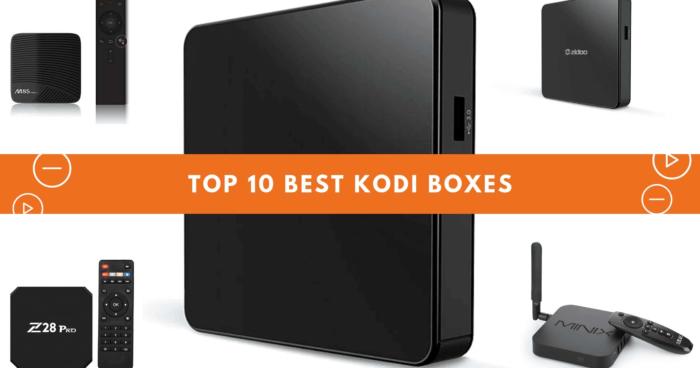






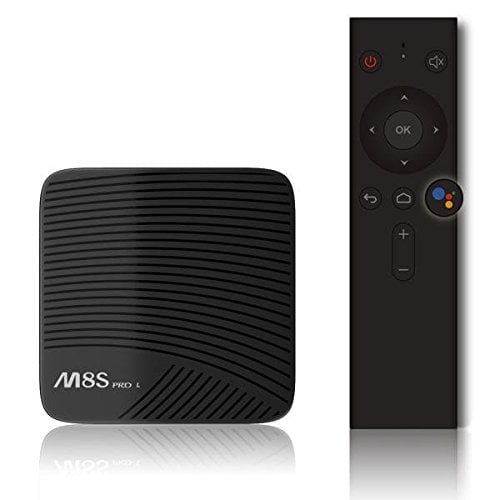



![Best Duplicate File Finder [year]: Free and Premium Tools Best Duplicate File Finder](https://www.privateproxyguide.com/wp-content/uploads/2022/09/Best-Duplicate-File-Finder-150x150.jpg)
![10 Best Residential Proxies: Top ISP Options for [year] Best Residential Proxy Providers 2024](https://www.privateproxyguide.com/wp-content/uploads/2021/03/best-rotating-residential-proxies-2021-150x150.jpg)
![Best Cheap & Shared WordPress Hosting Options [year] best web hosting for wordpress](https://www.privateproxyguide.com/wp-content/uploads/2021/03/best-web-hosting-for-wordpress-150x150.jpg)
![Best Place to Buy Sitejabber Reviews [year] – Trusted Options Best Place to Buy Sitejabber Reviews](https://www.privateproxyguide.com/wp-content/uploads/2022/12/Best-Place-to-Buy-Sitejabber-Reviews-150x150.jpg)
![Best Node.js Hosting Providers [year] – Fast & Reliable Options Best Node js Hosting](https://www.privateproxyguide.com/wp-content/uploads/2023/03/Best-Node-js-Hosting-150x150.jpg)
![Best VPN for Kodi [year] Firestick, Fire TV & Raspberry Pi Best VPNs for Kodi 2021 - To Avoid Buffering & Other Issues](https://www.privateproxyguide.com/wp-content/uploads/2018/05/kodi-launch-logo-150x150.jpg)
![Best Kodi Addons in [month] [year] 30+ Best Kodi Addons](https://www.privateproxyguide.com/wp-content/uploads/2018/06/best-kodi-addons-2018-150x150.jpg)
![Best Kodi Builds in [month] [year] 10+ Best Kodi Builds](https://www.privateproxyguide.com/wp-content/uploads/2018/09/12-best-kodi-builds-150x150.jpg)
![7 Best VPN for Kodi on Raspberry Pi 4 [year]: Fast & Secure Best VPN for Kodi Raspberry 4](https://www.privateproxyguide.com/wp-content/uploads/2022/01/Best-VPN-for-Kodi-Raspberry-4-150x150.jpg)
![How to Update Kodi: Step-by-Step Guide for [year] How to Update Kodi for Different Platforms in 2021](https://www.privateproxyguide.com/wp-content/uploads/2018/09/how-to-update-kodi-150x150.jpg)
![5 Best VPN Providers ([year]) [PC, iOS, Android] VPN](https://www.privateproxyguide.com/wp-content/uploads/2021/03/vpn-150x150.jpg)
![Best Bots for Instagram to Boost Your Followers in [year] best instagram bots 2024](https://www.privateproxyguide.com/wp-content/uploads/2021/03/best-instagram-bots-2021-3-150x150.jpg)
![Best Sneaker Bots for Securing Limited Edition Shoes [year] best sneaker bots 2022](https://www.privateproxyguide.com/wp-content/uploads/2021/03/best-sneaker-bots-2021-4-150x150.jpg)
![Best Ad Blockers for Google Chrome in [year] Best Ad Blockers for Google Chrome](https://www.privateproxyguide.com/wp-content/uploads/2018/07/best-ad-blocker-for-google-chrome-2-150x150.jpg)
![Best TOR Browser Alternatives for Secure Browsing [year] Best TOR Browser Alternatives for Secure Browsing in 2021](https://www.privateproxyguide.com/wp-content/uploads/2018/07/best-tor-alternatives-for-secure-browsing-1-150x150.jpg)
Great article thank you very much for the time and effort. By chance did you look at the following and they didn’t make the list?
MINIX Neo u22-xj (instead of the Minix Neo U9-h)
Beelink GT King (instead of the GT1)
Amazon Fire Cube (instead of the fire stick)