With recent lockdowns in place, many companies require their employees to work from home. However, that’s not a bad thing. Working from home has many benefits. For one, you’re enjoying the full comfort of your house or apartment, with your toilet, bed, and fridge accessible all the time.
Not only that, but you also save money. You don’t have to “feed“ your fuel-thirsty car and engage in an hour-long commute to your workplace. This all sounds great, but the main issue lies in remote access and the problem of choosing the right solution.
While there are many remote access solutions on the market, a vast majority of them won’t provide the necessary security. That’s why people often turn to alternative solutions, such as using a VDI, VPN, or RDS.
All of these solutions are inclined to provide you with the highest level of security. They’re all great for particular scenarios. However, there are some key differences between VDI, VPN, and RDS, and today, we’re going to talk about them.
| VDI | VPN | RDS | |
| Security | 256-bit encryption, antivirus, and multi-factor authentication. It can prevent company data from leaking outside of the company’s network. | Military-grade encryption, kill switch, and OpenVPN support. Business-concerned data cannot be prevented from leaking. | Same as VDI. But, it’s more prone to MitM attacks. |
| Performance | The best performance, offering the most computing resources. | The performance depends on the connection speed and your distance to the server. | The worst performance, as users share the same desktop. |
| Setup/Maintenance | The most complex to set up. It requires one virtual machine per user. This makes maintenance and patching a lot harder. | The easiest solution to set up. It requires just a VPN application and a valid subscription. No maintenance by the user. | Easy to set up. It needs a single server that users will share and maintenance is done by the administrator. |
| Ease of Use | A virtual Windows 10 environment. It’s very easy to use and has no learning curve. | Depends on the platform you’re using. Connecting is done via a single mouse click/tap on the screen. | The same as VDI. They both offer a Windows 10 virtual interface. |
| Device support | VDI is mainly available for Windows. | Available for all platforms, including iOS, Windows, macOS, Linux, and Android. | It supports Mac and Windows. The most coherent experience is on a Windows PC. |
| Price | VDI is the most expensive to set up and maintain. | A VPN offers the cheapest prices. Its monthly subscription ranges from around $2.5 to $15. | RDS will cost you somewhere between a VPN and VDI. |
1. What Is a VPN?
Okay, so let’s first define what each of these terms means. For those who don’t know, a VPN stands for Virtual Private Network. This is a very popular tool and is used by both companies and individual users to maximize their privacy and security online.
Most of the time, VPNs are very cheap and they can cost a few dollars every month. Of course, if you’re looking for a VPN for your business, prices will be more expensive, but nothing that an average-sized company can’t afford.
So, a VPN puts a so-called virtual tunnel between you, the user, and the internet. Therefore, every bit of information between you and the internet goes through that tunnel and is encrypted with military-grade encryption.
As a result, a VPN lets you browse the web anonymously, with no one (even hackers) being able to intercept and read your connection. A VPN can be installed on a wide variety of devices and doesn’t require any special equipment or knowledge to be used.
All you have to do is connect to the VPN server and that’s it. Also, VPNs offer VPN servers in multiple countries, and by connecting to one, your IP address is replaced with the IP address from that country. In return, you get the ability to unblock geo-blocked websites, access foreign local TV channels, and so on.
Simply put, a VPN is a great solution for working from home. You can exchange files with your co-workers, thanks to an encrypted tunnel, safely and securely, given that they also use a VPN. But, is it the best solution for remote access and working from home? Let’s talk about a VDI and we shall see.
2. What Is a VDI?
A VDI stands for Virtual Desktop Infrastructure and is vastly different from a VPN. Its name should say it all – while using a VDI, you get access to a virtual desktop on a remote virtual machine. Logically, to use a VDI, you need a desktop computer since VDIs usually come with Windows 10 as their operating system.
This solution functions rather simply. Once you connect to a VDI, you can use the operating system i.e. Windows 10 as if it was installed on your computer. Each of the employees in the company gets a virtual machine with predefined resources and they can all fully customize and modify their virtual operating system.
Besides, since you’re using a virtual machine, none of the company-related data is stored on your computer or laptop. For example, if you lose your laptop or somebody steals it, he or she won’t be able to access any of your important business files, as they’re stored on a remote server hosting the machine you’re using.
Furthermore, a VDI also offers a high degree of security. There’s 256-bit encryption, as well as Multi-Factor Authentication that prevents anyone but you to access a virtual machine. Moreover, we also must mention that VDIs offer great performance as well.
The downside, however, is that VDIs are way more expensive than VPNs. After all, you need to invest in its infrastructure, which is based on remote virtual machines that cost money to maintain and upgrade. Therefore, a VDI is best suited for larger companies working with sensitive information.
3. What is an RDS?
An RDS stands for Remote Desktop Services and comes from Microsoft. It’s an upgraded version of once-called terminal services that existed under that name not long ago. Using an RDS isn’t going to be very expensive because of the way it works.
At first, it’s similar to a VDI. Users under the same company can use a remote desktop. However, in VDI, the virtual machines are usually hosted on multiple servers. This means that each user is assigned one server, so the servers aren’t over-loaded and you enjoy maximum speeds and performance.
In an RDS, all users share the same server i.e. virtual machine and they all use one desktop. Resources are shared between the users, making RDS unsuitable for heavy workloads, as they can often experience lags and slowdowns.
Simply put, an RDS is ideal for smaller companies that perform light tasks with not much variety. Even better is the fact that an RDS won’t cost you a fortune. So, if you have a small company with not many employees, going for an RDS seems like a rational choice.
After all, it allows for customization options as well. This means that each user can customize its interface, but also enjoy the experience on a variety of platforms. Even on macOS, for example. When it comes to security, it all depends on which security measures are implemented on the server.
An RDS can be as secure as a VDI but that’s not always the case. Given that data is stored on the remote servers, any malfunction could lead to data loss and that’s something to look out for.
4. VDI vs VPN vs RDS – What Are the Main Differences Between Them?
As you just saw, each of the solutions has its pros and cons. However, we must clarify that not every solution is suitable for every business. So, before you pick the one, let us explain the main differences between all 3 of them.
4.1 Server Infrastructure
The biggest difference between a VDI, VPN, and RDS is server infrastructure. A VDI, as said, offers a highly-customizable experience with each virtual desktop being operated on a single remote server. Apart from being customizable, you get a full-fledged Windows 10 OS, rock-solid security, and great performance.
On the contrary, an RDS is not as customizable and computing resources are shared between the employees. Given that all of them use just one server, the performance is not as great and customization options are a bit limited.
Finally, there’s the VPN that functions very differently. It’s an application that you can install on any device you want. Furthermore, it uses a virtual tunnel and routes your internet traffic through it, for encrypting your connection.
Unlike with VDI or RDS, everything happens directly on your machine.
4.2 Setup
When it comes to setting up any of the 3 options, for me, a VPN is a clear winner. You just need a subscription and a VPN application for your device – that’s it. Once you install the application, connecting to a VPN server is easy and you’re good to go.
Even as a tech dummy, you will get used to it in less than 5 or so minutes. Plus, given that it supports a plethora of platforms, every employee will be able to install it. The only limit is the number of simultaneous connections, which makes it less suitable for larger or enterprise-level companies.
A VDI is more complex and requires a bit of computer knowledge. Moreover, you need one virtual machine per employee, and each virtual machine costs money. This means that setting up a VDI is a lot more expensive and is logical only for those with dozens of employees.
Setting up an RDS is similar to VDI. The key difference is that all of your employees use the same virtual machine. Therefore, they share computing resources, which makes it way cheaper than a VDI.
4.3 Maintenance
In terms of maintenance, the option with the least cost is a VPN. Here, a VPN provider maintains its servers and all of the costs are already pre-calculated in the price of your subscription. A VDI, as you can guess, is the hardest one to maintain.
Each virtual machine needs maintenance, patching, and updating, making for a lot more complicated setup.
While using RDS, maintenance is a lot simpler. There’s just one server and the server administrator can do all the necessary updates and patches. Sure, this is not as easy as it seems, but at least, you’re maintaining one server, which is a lot easier than doing that with 20, 50, or 100 of them.
4.4 Performance & Speeds
The fastest and best-performing solution is a VDI. With each user using one virtual machine, it’s easy to take advantage of all the computing resources needed to fulfill the task. You can even customize how much resources you need for maximizing your performance and enjoying a lag-free experience,
Next, we have a VPN. In the best-case scenario, the speed of a VPN depends on the level of encryption, server infrastructure, VPN protocol, connection speed, and your distance to a particular VPN server.
Since VPNs offer superb security and encryption, speeds are sometimes an afterthought, especially with cheaper solutions.
An RDS is the slowest here because of resource sharing. When multiple users overcrowd a single server, the result is slow speeds and lags. However, by performing lighter tasks and reducing the user count, an RDS can even be faster than a VPN.
4.5 Security
A VPN excels in network security, offering military-grade encryption and features like a kill switch and IP leak protection. However, in the corporate setting, they won’t do great in restricting business information from leaving the company’s internet space.
But, if you use an RDS or VDI, that’s not necessarily going to be the case. That is because both of these solutions can indeed be programmed to prevent sensitive information from leaking into the “outside world.”
4.6 Total Costs
So, in the end, we need to talk about the total costs associated with all 3 solutions. This one is pretty obvious. If you don’t want to spend a lot of money, a VPN is the obvious choice. It requires only a monthly subscription that costs anywhere between $2.5 to $15.
Furthermore, it can be installed on any device and you don’t need new hardware, so it’s yet another benefit. The next cheapest solution is an RDS, and then, using a VDI is the most money-taxing solution to go for.
As we discussed, maintaining and patching a VDI system costs quite a lot of money. Sure, it all depends on the number of virtual machines, but generally speaking, maintaining even one machine will cost significantly more than a monthly VPN subscription.
5. So, What Is the Best – VDI, VPN, or RDS?
Let us conclude this in-depth comparison by giving you a definitive answer. What is the best solution for safe, secure, and reliable remote access?
Overall, the best solution is using a VDI. It provides the fastest performance, great security, and the highest level of customization. However, it can be really expensive and hard to maintain, so we don’t recommend it for small businesses or individuals.
A VDI is the most suitable for large companies with lots of employees and tasks that require lots of computing power.
On the other hand, if you don’t have very high demands and you run a small business, implementing a VPN or RDS will be much more beneficial. A VPN’s focus is primarily on security and encryption, as well as ease of use and great device support.
VPNs usually have limits when it comes to simultaneous connections, though. This makes them great for businesses with no more than 10 or 15 employees.
Finally, if you don’t need excessive computing resources for resource-hungry tasks, an RDS can be viable as well. Much like a VPN, it’s suitable for smaller companies with simple tasks that won’t push the limits of an RDS’ limited possibilities.
We earn commissions using affiliate links.
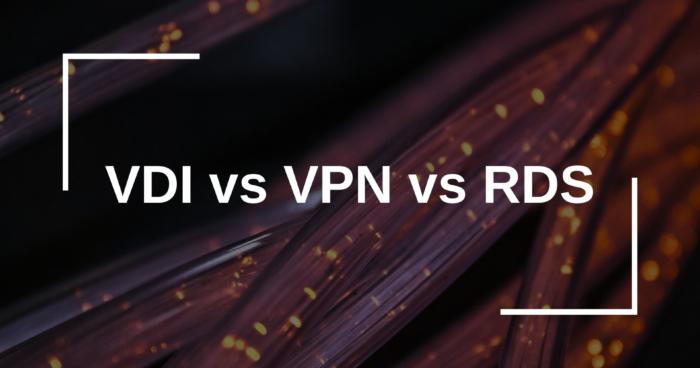

![BitTorrent vs uTorrent [year] – Key Differences & Best Choice BitTorrent vs uTorrent 2021](https://www.privateproxyguide.com/wp-content/uploads/2019/02/bittorrent-vs-utorrent-150x150.jpg)

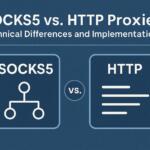


![CyberGhost VPN Review: Features, Pros & Cons Explained [year] cyberghost vpn](https://www.privateproxyguide.com/wp-content/uploads/2021/03/cyberghost-vpn-150x150.jpg)
![HideMyAss VPN Review [year] Features, Pros & Cons Explained HideMyAss VPN Review 2021](https://www.privateproxyguide.com/wp-content/uploads/2018/06/hide-my-ass-review-homepage-150x150.jpg)
![Ivacy VPN Review [year] Features, Pros & Cons Explained ivacy vpn](https://www.privateproxyguide.com/wp-content/uploads/2021/03/ivacy-vpn-150x150.jpg)
![Hide.me VPN Review [year] Features, Pros & Cons Explained hide me](https://www.privateproxyguide.com/wp-content/uploads/2021/03/hide-me-150x150.jpg)
![Celo VPN Review [year] – Features, Pros & Cons Explained Celo VPN Review 2021](https://www.privateproxyguide.com/wp-content/uploads/2019/07/celo-vpn-review-150x150.jpg)
![Urban VPN Review [year] Features, Pros & Cons Explained urban vpn review](https://www.privateproxyguide.com/wp-content/uploads/2021/08/01-urban-vpn-home-page-150x150.jpg)
![SSLPrivateProxy Review: Features, Pros & Cons Explained [year] SSLPrivateProxy Review](https://www.privateproxyguide.com/wp-content/uploads/2020/09/sslprivateproxy-150x150.jpg)
![High Proxies Review [year] – Features, Pros & Cons Explained High Proxies Review](https://www.privateproxyguide.com/wp-content/uploads/2017/06/highproxies-150x150.jpg)
![VyprVPN Review - Features, Pros & Cons Explained [year] vyprvpn](https://www.privateproxyguide.com/wp-content/uploads/2021/03/vyprvpn-150x150.jpg)
![ezProxies Review [year] – Features, Pros & Cons Explained ezProxies Review](https://www.privateproxyguide.com/wp-content/uploads/2018/11/01-ezproxies-homepage-150x150.jpg)