Quick answer: The Best Overlay for Twitch in 2024 is Nerd or Die!
Today we find ourselves in a world saturated with a lot of streaming services and even more streaming personalities.
With platforms like Mixer, Hitbox, Twitch, and YouTube, every streamer out there is trying to stay ahead of the game and find ways to attract new followers to their channel on their preferred platform.
Seeing how the internet is overloaded with content, it becomes harder and harder to find new ways to attract new subscribers.
Experts in the field have come to the conclusion that adding overlays to Twitch-streamed videos is one way to attract more views and gain more donations.
And while not everyone is a photoshop expert or a graphic designer to do it on their own, you can always find a variety of overlay templates that you can check out and use from a number of great websites on the web.
And today, we’re going to talk about the 5 best Twitch overlay websites.
1. Best overlays for Twitch in 2024
1.1 Nerd or Die
Nerd or Die is a highly regarded brand in the streaming industry, known for its high-quality overlays and streaming assets. It caters to content creators on Twitch and other streaming platforms with a variety of products and tools. Here’s a breakdown of why Nerd or Die is a great choice for streamers looking to enhance their channels:
-
Comprehensive Stream Packages: They offer full stream packages that include everything a streamer might need – overlays, sound effects, panels, and alerts. This makes it easy for streamers to maintain a consistent and professional look across their streams.
-
Compatibility with Major Streaming Tools: Their products are compatible with popular streaming software like Streamlabs, StreamElements, and OBS (Open Broadcaster Software), ensuring easy integration for most streamers.
-
Customization Options: Nerd or Die offers custom event lists, stream widgets, and chat boxes, allowing streamers to personalize their streaming experience and stand out.
-
Free and Premium Options: They provide a range of free resources, such as social media popups, alert makers, stream deck icons, and Twitch panel makers. This makes it accessible even to streamers who are just starting out or those on a tight budget.
-
User-Friendly Website and Detailed Product Descriptions: Their website is well-designed, making it easy to navigate and find what you’re looking for. Each product comes with detailed descriptions and setup instructions, which is helpful for streamers who may be new to using such graphics.
-
Supports Multiple Streaming Platforms: While Twitch-focused, their products also work well for Facebook, YouTube, and Mixer, catering to a wide range of content creators.
-
Pros:
- Wide range of high-quality streaming assets.
- Products compatible with major streaming tools.
- Offers both free and premium options.
- Detailed product descriptions and setup guides.
-
Cons:
- While they offer free options, some of the more sophisticated or customized options come at a premium price.
- New streamers may find the array of options overwhelming.
In summary, Nerd or Die is an excellent choice for Twitch streamers and other content creators looking for high-quality overlays and streaming assets. Whether you’re a seasoned streamer or just starting, their range of free and premium products, compatibility with major streaming software, and user-friendly resources make them a top choice in the streaming community.
1.2 Streamlabs
Streamlabs is a comprehensive solution for streamers, offering a wide array of tools and features that can enhance the streaming experience on platforms like Twitch. With its free and premium (Prime) options, Streamlabs caters to a broad range of streaming needs. Here’s a detailed look at why Streamlabs is a great choice for Twitch overlays and more:
-
Cloudbot Customization: With Prime, you get a customizable Cloudbot that can be branded to match your stream’s theme, adding a layer of personalization to your channel.
-
Mobile App with Private Server: The Streamlabs mobile app ensures that you stay connected and maintain viewer engagement even if your mobile IRL stream disconnects, providing a reliable streaming experience.
-
Gold Status and Exclusive Perks: Prime subscribers gain Gold status, which opens doors to exclusive giveaways and opportunities to enhance your stream with unique items and experiences.
-
Merch Store Creation: Streamlabs allows you to create and sell custom merchandise directly from your channel, offering a new revenue stream and a way to engage your audience with branded products.
-
Custom Website and Domain: With Prime, you can create a professional-looking website with a custom domain, elevating your brand and providing a central hub for your content.
-
Access to a Wide Range of Apps: Over 40 apps are available for free with Prime, each designed to enhance your channel in unique ways. However, a Prime subscription is necessary to access these apps.
-
Extensive Collection of Themes and Designs: Streamlabs offers a vast selection of themes and designs, allowing you to choose or customize one that fits your channel’s aesthetic.
-
Comprehensive Streaming Tools: With access to widgets, donation tickers, media sharing, goal trackers, event lists, chat boxes, and more, Streamlabs provides almost everything a streamer needs to create a professional and engaging stream.
-
Compatibility: Streamlabs works with various platforms, including Facebook, YouTube, Mixer, Twitch, and more, making it a versatile choice for streamers.
-
Pros:
- All-in-one solution for streaming needs.
- Offers both free and premium options to suit different budgets.
- Provides tools for engagement, monetization, and stream enhancement.
-
Cons:
- Prime subscription required for full access to features, which may be a significant investment for some streamers.
- The array of features can be overwhelming for new streamers.
In conclusion, Streamlabs is a powerful and versatile tool for streamers looking to enhance their channels on Twitch and other platforms. It offers a range of features that cater to both beginners and seasoned streamers, though the full potential of the platform is unlocked with a Prime subscription. Whether you’re looking to improve your stream’s appearance with custom overlays or seeking ways to engage and monetize your audience, Streamlabs provides a comprehensive suite of tools to support your streaming journey.
1.3 OWN3D
OWN3D stands out as a comprehensive and versatile platform for streamers looking to enhance their channels, particularly for those new to streaming. Here’s why OWN3D is a great choice for Twitch overlays and streaming assets:
-
Inclusive Marketplace: OWN3D.tv caters to streamers of all levels with a range of free and paid streaming elements. This includes basic and premium packages with advanced overlays, themes, and website designs.
-
Educational Resources: A unique aspect of OWN3D.tv is its focus on education. They offer free courses for beginner streamers, guiding them on how to effectively use streaming assets like themes and notifications.
-
Customization and Variety: OWN3D offers a mix of one-off assets and full packages, allowing streamers to choose what best fits their style and needs. This includes a wide array of elements like avatars, badges, emotes, overlays, alert sounds, and more.
-
OWN3rs Club: This co-branding initiative allows streamers to earn points through interaction and sharing content, which can be redeemed for free animations, emote packages, and overlays.
-
Affordable Pricing: OWN3D offers assets that range from affordable single elements to more comprehensive packages, making it accessible to streamers with different budgets.
-
Compatibility: OWN3D’s assets are compatible with major streaming platforms and tools like Facebook, YouTube, Mixer, Twitch, StreamElements, Streamlabs, and OBS, making them versatile for various streaming setups.
-
Pros:
- Wide range of assets suitable for streamers at different levels.
- Educational content to help new streamers.
- Flexibility in purchasing individual assets or full packages.
-
Cons:
- Some premium assets and packages might be expensive for streamers just starting out.
- The platform may not cover every specific need of advanced streamers.
In summary, OWN3D is an excellent choice for streamers, especially beginners, looking for quality overlays and streaming assets. Its blend of educational content, diverse marketplace, and user-friendly approach makes it a valuable resource for anyone looking to enhance their streaming presence.
1.4 Visuals by Impulse
Visuals by Impulse (VBI) is a highly regarded option for streamers looking to enhance their channels with visually appealing and professional designs. Here’s why VBI is a great choice for Twitch overlays and more:
-
Wide Range of Assets: VBI offers a diverse selection of both free and premium overlays, packages, alerts, and other streaming assets. This range ensures that streamers can find styles that resonate with their personal brand and audience.
-
Custom Design Services: For those seeking a unique look, VBI provides custom design services. These include complete stream design packages, animation, logo design, and custom emotes. Their team of experts can tailor these assets to meet specific requirements and preferences.
-
Flexible Pricing and Options:
- Stream Design packages start at $400 and include various elements like panels and cam overlays.
- Animation services begin at $225, offering various formats to suit different streaming needs.
- Logo Design services are available from $375, providing emblems, wordmarks, and mascots.
- Custom emotes are priced starting at $35, with no minimum order requirement.
-
High-Quality and Professional Designs: VBI is known for its high-quality and professional designs that can significantly elevate the look and feel of a stream.
-
Regular Updates and New Options: VBI continuously updates its offerings, ensuring that streamers have access to the latest trends and designs in the streaming world.
-
Educational Content: VBI doesn’t just sell products; they also educate their community. They regularly produce blogs and videos that provide insights into the design process and the latest trends in streaming.
-
Compatibility: VBI’s assets are compatible with major streaming platforms and software like Mixer, StreamLabs, Facebook, YouTube, and Twitch, making them versatile for different streaming needs.
-
Pros:
- Broad selection of assets for various streaming needs.
- Custom design services for personalized branding.
- Regular updates and new designs.
-
Cons:
- Premium custom services can be expensive, which might not be feasible for all streamers, especially those who are just starting out.
In summary, Visuals by Impulse is an excellent choice for Twitch streamers looking for high-quality, professional designs. Whether you’re seeking free assets to start with or customized designs to distinguish your brand, VBI offers a comprehensive suite of options to enhance your streaming presence. Their commitment to quality, alongside their educational resources, makes them a valuable asset to the streaming community.
1.5 Streamplay Graphics
Streamplay Graphics is a solid choice for Twitch streamers, particularly for those seeking affordability without compromising on quality. Here’s why Streamplay Graphics stands out as a good option for Twitch overlays:
-
Affordable Options: Streamplay Graphics is known for its budget-friendly pricing, offering a range of products from as low as $2.99 to $24.99 for full packages. This makes it accessible to streamers who are just starting out or those with a limited budget.
-
Diverse Product Range: The platform offers a variety of streaming assets, including:
- Animated Graphics
- Starting Soon and Intermission Graphics
- Animated Alerts
- Scene Transitions
- Panels
- Offline Banners
- Overlays
- Full Stream Packages
- Webcam Overlays
-
Free Resources: Streamplay Graphics provides a collection of free Webcam and Twitch Overlays, which is great for streamers who are not ready to invest in paid assets.
-
Custom Editing Service: For those who lack skills in graphic editing, Streamplay Graphics offers an editing service. This service is available for both their premium graphics and the free ones, making it easier for streamers to customize their overlays and graphics.
-
Compatibility: The assets from Streamplay Graphics are compatible with major streaming platforms like YouTube, Mixer, and Twitch, ensuring versatility for various streaming setups.
-
Pros:
- Very affordable options.
- Wide range of products catering to different aesthetic preferences.
- Availability of free assets for beginners.
- Custom editing service for personalization.
-
Cons:
- The free collection might be limited compared to paid offerings.
- May not have as extensive a range as some higher-priced competitors.
In conclusion, Streamplay Graphics is an excellent choice for streamers who want quality overlays and streaming graphics without a high price tag. Its mix of affordability, a wide range of products, and additional services like custom editing make it a valuable resource for streamers at various levels.
2. FAQ
2.1 What is a Twitch overlay?
What a Twitch overlay consists of, is a number of designs and graphics that appear in the footage you’re streaming alongside your gameplay. Some examples of these graphical elements are transitions (stingers), lists, stream screens, stream alerts, bar or ticker overlays, webcam frames and much more.
In most cases, a stream overlay would be a transparent PNG image that overlays the content you’re streaming. And typically, the overlay would be around the edges of the footage so that the center of the video remains unblocked by anything to show the content of the stream, whether it’d be gameplay or anything else. But, the exact layout of your overlay will always depend on the layout of your footage and the kind of content that you’re intending to stream. If you want to have the best overlay possible for you and your channel, it must contain design elements that are unique to you, your channel, your content, and your brand. That can be a logo, color scheme or stream information like donations, new subscribers or music.
2.2 Why you need a Twitch overlay
Fundamentally, you’d want to have a stream overlay to improve the presentation of your stream and add a unique touch to your channel. Let’s say there are two different streamers with equal talent and quality of content. If one of them has a more attractive visual layout, then they’ll be the one with more followers.
Your overlay says that you are committed to the content you create and the community you interact with, it says that you’re a professional at what you do. It also makes watching more enjoyable. As time goes by, you’ll gain some followers, presenting them with an overlay will make them feel more familiar with you and your channel. It’ll be something they’ll look for as they get used to your content. At the end of the day, if you put care into the visual representation of your channel, you’ll simply stand out from the crowd.
2.3 What’s featured in a good Twitch overlay?
The overlay you chose should go hand in hand with the content you deliver and the games you play.
If you’re an energized streamer with a colorful personality, then choose an overlay with creative elements and bright colors. If you’re a straight-to-the-point competitive player, maybe go with a minimalist design, no bells or whistles, just a straightforward color scheme so you don’t distract your followers from the content you’re making.
A lot of streamers choose to change the overlay they use based on the game they’ll be streaming. Seeing how there’s a plethora of different designs to choose from, you’ll find exactly the overlay that matches what you want to show. Besides the design themes and color schemes, you’ll have to think about the complexity and features of the overlay as well.
Let’s say you’re streaming a game with a simple UI like a battle royal or an FPS game, with the emptiness of the game screen itself, you can have fun filling up your footage with denser and more complicated overlays. But if you’re playing a MOBA or an MMORPG with a very busy UI, then you’d want to go with a minimalist look as the screen is already crowded with the game’s HUD. Try different things until you land on the design that you feel comfortable with. While some streamers prefer dynamic and complex designs, others like to go with more minimalist overlays.
3. Conclusion
The list above contains several great sources for downloading Twitch overlays and for creating your own custom designs as well. They all share a great number of common features, but they all differ and a number of aspects that will determine what works best for you depending on your preference.
We earn commissions using affiliate links.


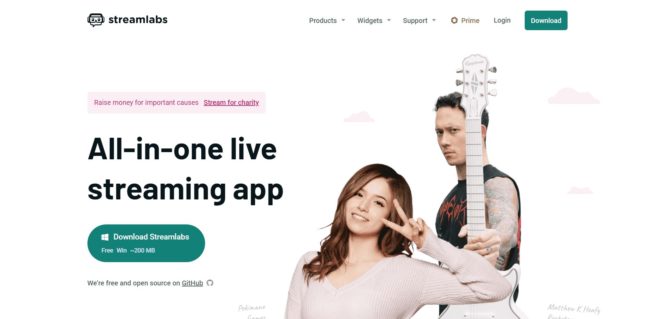
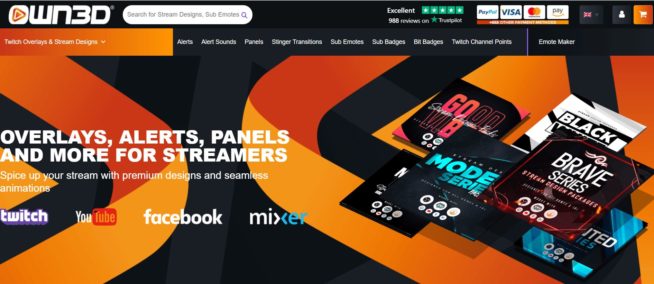

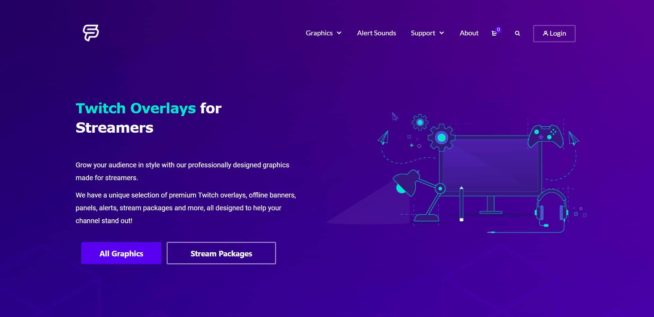

![Best Twitch Video Downloaders in [year] Best Twitch Video Downloaders](https://www.privateproxyguide.com/wp-content/uploads/2022/10/Best-Twitch-Video-Downloaders-150x150.jpg)
![Twitch Streaming VPN Alternatives ([year]) Best VPN for Twitch streaming](https://www.privateproxyguide.com/wp-content/uploads/2021/10/Best-VPN-for-Twitch-streaming-150x150.jpg)
![Best Kodi Addons in [month] [year] 30+ Best Kodi Addons](https://www.privateproxyguide.com/wp-content/uploads/2018/06/best-kodi-addons-2018-150x150.jpg)
![Best Pirate Bay Alternatives 14 Best Pirate Bay Alternatives ([year]) When TPB Is Down](https://www.privateproxyguide.com/wp-content/uploads/2021/03/the-pirate-bay-150x150.jpg)
![Best Sneaker Bots [year] (Ultimate Guide to Copping Shoes) best sneaker bots 2022](https://www.privateproxyguide.com/wp-content/uploads/2021/03/best-sneaker-bots-2021-4-150x150.jpg)
![Best Ad Blockers for Google Chrome in [year] Best Ad Blockers for Google Chrome](https://www.privateproxyguide.com/wp-content/uploads/2018/07/best-ad-blocker-for-google-chrome-2-150x150.jpg)





![Best Kodi Builds in [month] [year] 10+ Best Kodi Builds](https://www.privateproxyguide.com/wp-content/uploads/2018/09/12-best-kodi-builds-150x150.jpg)
![Best Password Managers ([year]) [for Windows, iOS & Android] best password managers 2021](https://www.privateproxyguide.com/wp-content/uploads/2021/03/best-password-managers-2021-150x150.jpg)

