Quick answer: The Best VPN for ChatGPT in 2024 is NordVPN!
| NordVPN | ExpressVPN | Windscribe FREE VPN |
|---|---|---|
 www.nordvpn.com NordVPN Price: Servers: 6000+ in 111 countries Simultaneous connections: 6 Jurisdiction: Panama Payment: PayPal, AmazonPay, Crypto, Google Pay, Klarna Torrenting: OK Unblocks US Netflix: Yes Encryption: IKEv2/IPSec, AES-256, OpenVPN, NordLynx Dedicated IP: $3.69/month TrustPilot Score: 4,2/5 Money-back: 30 days Extra: Double VPN, Obfuscated servers NordVPN review |
www.expressvpn.com ExpressVPN Price: Servers: 3300+ in 105 countries Simultaneous connections: 8 Jurisdiction: British Virgin Islands Payment: PayPal, Crypto, AliPay, Klarna, Torrenting: OK Unblocks US Netflix: Yes Dedicated IP: Not provided TrustPilot Score: 4,4/5 Money-back: 30 days ExpressVPN review |
 www.windscribe.com Windscribe Price: FREE Servers: 11 countries Simultaneous connections: Unlimited Jurisdiction: Canada Torrenting: OK Unblocks Streaming: Yes Traffic: 10 GB Free TrustPilot Score: 4,8/5 Speed: Fast |
In the digital landscape where AI-powered communication tools like ChatGPT are redefining human interaction, the need for secure and private online access is more crucial than ever. ChatGPT, known for its advanced language processing capabilities, has become a go-to resource for everything from casual conversations to professional assistance. However, accessing this tool securely and reliably, especially in regions with digital restrictions, calls for a robust Virtual Private Network (VPN) solution.
This article is dedicated to exploring the best VPN services for ChatGPT users. We will delve into the features that make a VPN service ideal for enhancing your ChatGPT experience, including factors like encryption strength, server locations, speed, and privacy policies. Our focus is to help you find a VPN that not only bypasses geo-restrictions but also maintains the speed and efficiency needed for real-time AI interactions.
Join us as we navigate through the top VPN choices for ChatGPT, ensuring that your journey in the world of artificial intelligence is both secure and unrestricted. Whether you’re a professional relying on AI for work, a student seeking academic assistance, or simply an enthusiast exploring the possibilities of AI, our guide aims to equip you with the best tools to do so safely and privately.
1. Best ChatGPT VPN in July 2024
When talking about a VPN for ChatGPT, you must know that not every provider will suffice. With hundreds of them on the market, not every VPN will give you the level of privacy and security you need to enjoy ChatGPT safely and unblock it anywhere.
Today, I’ll give you my top 5 VPNs for ChatGPT which I personally tested and can confirm work flawlessly. These are premium VPNs, but to make sure you get the best possible experience, I decided not to include free services because they’re far from great.
1.1 NordVPN – Best Overall ChatGPT VPN
NordVPN appears to be a strong choice for accessing ChatGPT in regions where it’s restricted, for several reasons:
-
Extensive Server Network: With over 5,400 servers globally, NordVPN offers a wide array of options to connect to a server in a country where ChatGPT is available. This extensive network enhances the likelihood of finding a fast and reliable connection.
-
High-Speed and Security: The combination of excellent speeds and robust security features makes it ideal for smoothly unblocking and using ChatGPT without compromising security.
-
Cross-Platform Compatibility: Its apps are user-friendly and available for various platforms, including iOS and Android, allowing access to ChatGPT on multiple devices.
-
Advanced Encryption and Security Features: NordVPN employs 256-bit encryption, which is considered highly secure. Additionally, features like a kill switch and IP/DNS leak protection help prevent accidental exposure of your IP address or other sensitive information.
-
Threat Protection: The inclusion of features that guard against viruses and malware adds an extra layer of online safety.
-
Private DNS and No-Logging Policy: The private DNS service ensures your online activities aren’t monitored, while the strict no-logging policy means NordVPN doesn’t store personal data, enhancing privacy.
-
Double VPN and Obfuscated Servers: These features offer additional layers of security and privacy, particularly useful in countries with strict internet regulations, like China.
In summary, NordVPN’s comprehensive server network, speed, security features, and commitment to privacy make it a reliable choice for accessing ChatGPT from restricted countries.
1.2 ExpressVPN – Fastest VPN for ChatGPT
ExpressVPN is considered a good VPN choice for ChatGPT for several reasons:
-
Global Server Coverage: With over 3,000 servers in 160 locations, ExpressVPN offers a broad range of options for connecting to the internet from various geographical locations. This extensive coverage makes it ideal for unblocking ChatGPT in countries with internet restrictions like China, Russia, Italy, and Iran.
-
Advanced Security Features: ExpressVPN employs state-of-the-art security technologies. The Lightway VPN protocol ensures fast and secure connections, while self-managed DNS prevents DNS leaks. Additionally, the TrustedServer technology uses RAM-only servers, which means all data is wiped upon reboot, enhancing privacy and security.
-
High-Speed Servers: The service boasts 10 Gbps servers, facilitating high-speed internet connections. This is beneficial not only for using ChatGPT but also for other bandwidth-intensive activities like gaming, streaming, and downloading torrents.
-
User-Friendly Interface: ExpressVPN offers simple and intuitive apps across various platforms, making it an accessible choice for beginners who are new to VPNs.
-
Strict Privacy Policy and Reliable Kill Switch: The no-logs policy ensures user data isn’t stored or tracked. The reliable kill switch feature is an added layer of security, automatically disconnecting the internet connection if the VPN drops, to prevent data leaks.
-
Customer Support and Refund Policy: ExpressVPN provides 24/7 live chat support, addressing user queries promptly. Furthermore, there is a 30-day refund policy, offering peace of mind and a risk-free opportunity to try the service.
-
Compatibility with ChatGPT: Importantly, ExpressVPN works reliably with ChatGPT, ensuring that users can access and use the AI seamlessly, even in locations where it might be otherwise restricted.
These factors collectively make ExpressVPN a strong contender for those looking to use VPN services for accessing ChatGPT, especially in regions with internet censorship or restrictions.
1.3 PureVPN – ChatGPT VPN With Many Servers
PureVPN stands out as a valuable VPN choice for ChatGPT users for several reasons:
-
Server Network and Unblocking Capabilities: PureVPN boasts a vast network of over 5,000 servers across various countries, making it highly effective at unblocking ChatGPT and other services. This extensive server network facilitates reliable and quick access to geo-restricted content.
-
Security and Privacy: The service offers bank-grade encryption, ensuring that your online activities are securely encrypted. Coupled with a certified no-logging policy, which has been validated through multiple third-party audits, PureVPN demonstrates a strong commitment to user privacy and security.
-
Compatibility and Ease of Use: PureVPN provides applications for a wide range of devices, including Fire TV Stick, routers, and iOS/Android phones, tablets, and laptops, making it highly versatile. It’s also user-friendly, offering a straightforward pricing structure and features like port forwarding, dedicated IP addresses, and DNS/IPv6 leak protection.
-
Additional Features: Features like port forwarding enhance the functionality of PureVPN, making it suitable for a variety of uses beyond just unblocking content.
-
Affordability and Deals: The service’s simple pricing structure, along with regular discounts and special deals, makes PureVPN an affordable option for many users.
-
Performance in Specific Locations: Specifically for users in Italy and other countries, PureVPN has proven to work effectively with ChatGPT, ensuring smooth and uninterrupted access.
In summary, PureVPN is a well-rounded VPN solution that offers a combination of extensive server options, robust security measures, user-friendly applications, and affordability, making it a viable option for ChatGPT users seeking secure and unrestricted internet access.
1.4 CyberGhost – Safe VPN for ChatGPT
CyberGhost appears to be a good VPN option for ChatGPT for several reasons:
-
Extensive Server Network: With over 9,100 servers in nearly 100 countries, CyberGhost offers a vast network. This extensive reach is beneficial for users who need to access ChatGPT from various global locations, ensuring consistent and reliable service.
-
Strong Focus on Privacy: Being based in Romania, CyberGhost emphasizes user privacy. Romania is known for its favorable privacy laws, which is a significant advantage for users concerned about their online data security.
-
Unblocking Capabilities: CyberGhost is adept at unblocking restricted content, including ChatGPT, especially in countries where access might be limited or subject to censorship.
-
Specialized Servers: The presence of streaming, torrenting, and NoSpy servers indicates a tailored approach to different user needs. NoSpy servers, in particular, provide an extra layer of privacy.
-
Ad-Blocker and WireGuard Support: The ad-blocker improves browsing experience by blocking unwanted ads, while WireGuard protocol support enhances performance and speed, essential for a smooth ChatGPT interaction.
-
Geographical Accessibility: It’s specifically noted that CyberGhost can unblock ChatGPT in Italy and other European countries, which is crucial for users in these regions.
-
Limitations in Certain Countries: The lack of obfuscation features means CyberGhost might not work reliably in countries like China and Russia, where VPN restrictions are more stringent.
-
Affordability and Refund Policy: CyberGhost is described as an affordable choice with a 45-day refund policy for long-term plans, making it a low-risk investment for users.
-
No Logs Policy and Strong Encryption: The no logs policy ensures user activities are not recorded, enhancing privacy. Bank-grade encryption further secures user data, crucial for confidential communications via ChatGPT.
-
Multiple Connections and Support: Offering 7 simultaneous connections allows multiple devices to be secured under one account. Additionally, 24/7 multi-language support ensures that help is readily available.
In summary, CyberGhost’s extensive server network, strong privacy focus, unblocking capabilities, and additional features like specialized servers, ad-blocking, and strong encryption make it a suitable VPN choice for accessing ChatGPT, especially in European regions. However, limitations in countries with strict VPN regulations should be considered.
1.5 Private Internet Access VPN – User-Friendly VPN for ChatGPT
Private Internet Access (PIA) is a good VPN for ChatGPT for several reasons:
-
Global Server Network: PIA offers a vast network of 30,000 servers in nearly 90 countries. This extensive coverage enhances its ability to unblock content and services like ChatGPT in various regions.
-
High Device Connectivity: With the capability to support 10 simultaneous connections, PIA allows multiple devices to be connected under one account. This is beneficial for users who want to secure various devices at once.
-
Advanced Features: PIA includes features like MACE (an ad blocker), port forwarding, a SOCKS5 proxy, and obfuscation. These features enhance the user’s online privacy and security, and obfuscation is particularly useful in countries with strict internet regulations like China and Russia.
-
Good Performance and Support for Torrenting: While not the fastest, PIA offers reasonable performance, partly due to its support for WireGuard and OpenVPN protocols. It is also efficient for torrenting, providing safe and anonymous P2P file-sharing.
-
Zero-Logs Policy: PIA’s commitment to a zero-logs policy has been verified through court proceedings, ensuring that it does not store or leak user data. This is particularly noteworthy given its operation under US jurisdiction, which is generally seen as less privacy-friendly.
-
Affordable Pricing: PIA is known for its competitive pricing, making it an affordable option for those seeking a reliable VPN service.
-
Effectiveness in Unblocking Services: Specifically for ChatGPT, PIA has been successful in unblocking the platform in various countries, including Italy, making it a viable option for users in regions where ChatGPT might be restricted.
In summary, PIA’s combination of a vast server network, multiple device support, advanced privacy features, reliable performance, strong commitment to privacy, affordability, and effectiveness in unblocking services like ChatGPT makes it a suitable VPN choice for various user needs.
Private Internet Access Review
2. What to do if a VPN Doesn’t Work With ChatGPT?
If your VPN doesn’t work with ChatGPT, you can try the following steps:
-
Switch VPN Servers: Sometimes, the issue might be with a specific server on your VPN. Try connecting to a different server location to see if that resolves the issue.
-
Check Internet Connection: Ensure your internet connection is stable. VPNs can sometimes slow down or disrupt your connection. Try disconnecting the VPN to see if your internet connection is working properly.
-
Update VPN Software: Make sure your VPN client is up to date. Outdated software can lead to compatibility issues.
-
Disable Firewall/Antivirus: Occasionally, firewalls or antivirus programs can interfere with VPN connections. Try temporarily disabling these programs to see if it resolves the issue.
-
Change VPN Protocols: VPNs use different protocols to establish a secure connection. If one protocol doesn’t work, another might. Common protocols include OpenVPN, L2TP/IPsec, and PPTP.
-
Clear Browser Cache and Cookies: Sometimes, your browser’s cache and cookies can cause issues. Clearing them might resolve the problem.
-
Contact VPN Support: If none of the above steps work, contact your VPN’s customer support. They can provide specific advice and solutions for their service.
-
Try a Different VPN Service: If the issue persists, it might be specific to the VPN service you’re using. Consider trying a different VPN provider to see if that works better with ChatGPT.
Remember, when using a VPN, the speed and reliability of your connection can be affected, and this might impact your experience with services like ChatGPT.
3. How to select a VPN for ChatGPT
ChatGPT VPN FAQ
Q1: What is ChatGPT VPN?
A1: ChatGPT VPN is an innovative Virtual Private Network service that integrates ChatGPT AI technology to offer enhanced support, security, and user experience. It provides encrypted internet access, safeguarding your online privacy while offering AI-driven features like smart location suggestions, troubleshooting, and personalized security tips.
Q2: How does ChatGPT enhance the VPN service?
A2: ChatGPT enhances the VPN service by providing real-time, AI-powered support and assistance, including help with setup, troubleshooting, and optimizing VPN performance based on your browsing habits. It can also offer personalized advice on security and privacy practices.
Q3: Is ChatGPT VPN more secure than other VPNs?
A3: ChatGPT VPN emphasizes advanced security features, including end-to-end encryption, AI-driven threat detection, and automated security updates. While it offers top-tier security measures, it’s important to compare specific features and protocols with other VPN services to determine the best fit for your needs.
Q4: Can I use ChatGPT VPN on multiple devices?
A4: Yes, ChatGPT VPN supports multiple device connections under a single subscription. You can use it on smartphones, tablets, laptops, and desktops, ensuring all your devices are protected and benefiting from AI-driven features.
Q5: How do I choose the best server location on ChatGPT VPN?
A5: ChatGPT VPN utilizes AI to recommend the best server locations based on your current location, network conditions, and intended use, such as streaming or browsing. You can also manually select a server or ask the ChatGPT interface for suggestions based on your specific needs.
Q6: Does ChatGPT VPN store my browsing data?
A6: ChatGPT VPN prioritizes user privacy and does not store logs of your browsing data. It operates under a strict no-logs policy, ensuring that your online activities remain private and are not recorded or shared.
Q7: How do I get started with ChatGPT VPN?
A7: To get started, download the ChatGPT VPN app from the official website or your device’s app store. Follow the setup instructions, choose your subscription plan, and enable the VPN to start browsing securely. The ChatGPT interface will guide you through the setup process and any further questions you might have.
Q8: What should I do if I encounter issues with ChatGPT VPN?
A8: If you encounter any issues, you can use the ChatGPT interface within the app for real-time troubleshooting and support. It can help diagnose and solve common problems or guide you through more complex troubleshooting steps.
Q9: Can ChatGPT VPN unblock content from other countries?
A9: Yes, ChatGPT VPN can help you access geo-restricted content by connecting to servers in different countries. This makes it possible to access websites, streaming services, and apps that may be restricted in your region.
Q10: What subscription plans are available for ChatGPT VPN?
A10: ChatGPT VPN offers various subscription plans tailored to different needs and budgets, including monthly, yearly, and lifetime options. Each plan includes full access to all features, unlimited data, and support for multiple devices.
We earn commissions using affiliate links.
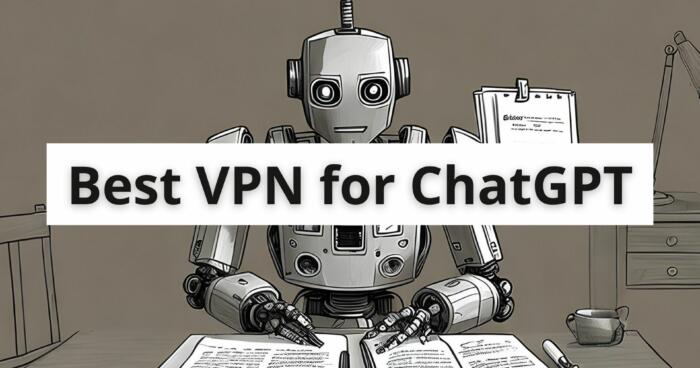




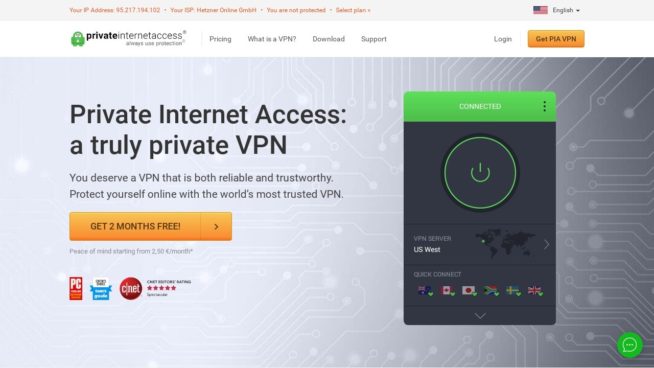


![Best VPN for Kodi in [month] [year] Best VPNs for Kodi 2021 - To Avoid Buffering & Other Issues](https://www.privateproxyguide.com/wp-content/uploads/2018/05/kodi-launch-logo-150x150.jpg)
![Best VPN for DraftKings in [month] [year] Best VPN for DraftKings](https://www.privateproxyguide.com/wp-content/uploads/2018/07/Best-VPN-for-DraftKings-150x150.jpg)
![Best Fortnite VPN in [month] [year] Best VPN for Fortnite](https://www.privateproxyguide.com/wp-content/uploads/2018/07/Best-VPN-for-Fortnite-BattleRoyale-150x150.jpg)
![Best Showbox VPN in [month] [year] Best VPN for Showbox](https://www.privateproxyguide.com/wp-content/uploads/2018/08/best-vpn-for-showbox-150x150.jpg)
![Best VPN for School WiFi in [month] [year] Best VPN for School WiFi in 2021 - How to Bypass VPN Bans](https://www.privateproxyguide.com/wp-content/uploads/2018/08/Best-VPN-for-School-College-150x150.jpg)
![Best Popcorn Time VPN in [month] [year] BEST VPN for Popcorn Time](https://www.privateproxyguide.com/wp-content/uploads/2019/01/best-vpn-for-popcorn-time-150x150.jpg)
![Best Nvidia Shield TV VPN in [month] [year] Best VPN for Nvidia Shield TV](https://www.privateproxyguide.com/wp-content/uploads/2019/03/best-vpn-for-nvidia-shield-tv-150x150.jpg)
![Best UAE & Dubai VPN in [month] [year] Best VPN for UAE & Dubai 2021](https://www.privateproxyguide.com/wp-content/uploads/2019/03/Best-VPN-for-UAE-Dubai-150x150.jpg)
![Best Tor Browser VPN in [month] [year] 5 BEST VPNs for Tor Browser 2021](https://www.privateproxyguide.com/wp-content/uploads/2019/11/Best-VPN-for-Tor-Browser-150x150.jpg)
![Best Overwatch 2 VPN in [month] [year] 3 BEST VPN for Overwatch 2021 [No Lag & Remove IP Ban]](https://www.privateproxyguide.com/wp-content/uploads/2020/09/best-vpn-for-overwatch-150x150.jpg)
![Best Cleveland VPN in [month] [year] Best Cleveland VPN 2021](https://www.privateproxyguide.com/wp-content/uploads/2021/06/Best-VPN-to-use-in-Cleveland-150x150.jpg)
![Best Nashville VPN in [month] ([year]) Best VPN for Nashville 2021](https://www.privateproxyguide.com/wp-content/uploads/2021/07/Best-VPN-for-Nashville-150x150.jpg)
![Best VPN for Idaho in [month] [year] Best VPN for Idaho 2021](https://www.privateproxyguide.com/wp-content/uploads/2021/07/Best-VPN-for-Idaho-150x150.jpg)
![Best California VPN in [month] [year] Best California VPN 2021](https://www.privateproxyguide.com/wp-content/uploads/2021/07/Best-California-VPN-150x150.jpg)