Quick answer: The Best VPN for Windows 11 in 2024 is NordVPN!
| NordVPN | ExpressVPN | Windscribe FREE VPN |
|---|---|---|
 www.nordvpn.com NordVPN Price: Servers: 6000+ in 111 countries Simultaneous connections: 6 Jurisdiction: Panama Payment: PayPal, AmazonPay, Crypto, Google Pay, Klarna Torrenting: OK Unblocks US Netflix: Yes Encryption: IKEv2/IPSec, AES-256, OpenVPN, NordLynx Dedicated IP: $3.69/month TrustPilot Score: 4,2/5 Money-back: 30 days Extra: Double VPN, Obfuscated servers NordVPN review |
www.expressvpn.com ExpressVPN Price: Servers: 3300+ in 105 countries Simultaneous connections: 8 Jurisdiction: British Virgin Islands Payment: PayPal, Crypto, AliPay, Klarna, Torrenting: OK Unblocks US Netflix: Yes Dedicated IP: Not provided TrustPilot Score: 4,4/5 Money-back: 30 days ExpressVPN review |
 www.windscribe.com Windscribe Price: FREE Servers: 11 countries Simultaneous connections: Unlimited Jurisdiction: Canada Torrenting: OK Unblocks Streaming: Yes Traffic: 10 GB Free TrustPilot Score: 4,8/5 Speed: Fast |
With the advent of Windows 11, Microsoft has ushered in a new era of computing, offering a more refined, efficient, and user-centric operating system. As users worldwide transition to this latest OS, ensuring online privacy and security becomes more crucial than ever. Virtual Private Networks (VPNs) play a pivotal role in this context, offering an additional layer of security and privacy to Windows 11 users.
This article is dedicated to exploring the best VPNs for Windows 11, focusing on their compatibility, ease of use, security features, and overall performance on the new OS. Whether you’re a professional seeking to protect sensitive data, a student accessing various online resources, or simply an everyday user looking to safeguard your online activities, our guide aims to help you find the perfect VPN solution that seamlessly integrates with Windows 11’s advanced features and functionalities.
1. Best VPN for Windows 11 in July 2024
When we were searching for the best VPN for Windows 11, we had specific factors to consider. Primarily, we were focused on privacy and access, but we also wanted to know if:
- Providers kept information about their users
- Users had access to government and network-restricted content
- They used stable networks to avoid a dropped connection
- They offered military-grade encryption
Let’s check out the top five VPNs:
1.1 NordVPN – Best Overall Windows 11 VPN
NordVPN is indeed a popular choice for Windows 11, and several factors contribute to its reputation as a good VPN option:
-
No-Logs Policy: NordVPN has a strict no-logs policy, which means they don’t collect or store your online activity or personal information. This commitment to user privacy is a crucial feature, especially for Windows 11 users who want to maintain their online anonymity.
-
Panama Jurisdiction: NordVPN is based in Panama, which is known for having privacy-friendly laws. Being located in a country with fewer data retention and surveillance laws can provide an added layer of protection for your online activities.
-
Strong Encryption: NordVPN employs 256-bit AES encryption, which is the same level of encryption used by the military and financial institutions. This high level of encryption ensures that your data remains secure while transmitted over the internet.
-
WireGuard Protocol: The inclusion of the WireGuard tunneling protocol is a notable advantage. WireGuard is known for its speed and efficiency, providing a faster and more reliable connection compared to some other protocols.
-
Security Features: NordVPN offers several security features that Windows 11 users will appreciate.
-
CyberSec: This feature can block ads, malicious websites, and other online threats, enhancing your online security.
-
Kill Switch: The kill switch is crucial for maintaining your privacy. It automatically disconnects your internet connection if the VPN connection drops unexpectedly, preventing any data leaks.
-
Double Encryption: NordVPN offers double VPN encryption, which means your data is encrypted twice, adding an extra layer of security.
-
Split Tunneling: With split tunneling, you can choose which apps or websites use the VPN connection and which ones use your regular internet connection. This can be handy for optimizing your network performance and privacy.
-
SOCKS5 Proxies: SOCKS5 proxies can be useful for certain activities like torrenting, as they offer a fast and efficient way to route your traffic through a proxy server.
-
In summary, NordVPN’s combination of a no-logs policy, strong encryption, WireGuard protocol, and various security features make it a solid choice for Windows 11 users who prioritize privacy and security while browsing the internet. However, it’s essential to evaluate your specific needs and preferences before choosing a VPN service to ensure it aligns with your requirements.
1.2 PrivateVPN – Best Windows 11 VPN for Streaming
PrivateVPN appears to be a good VPN option for Windows 11 for several reasons:
-
User-Friendly Interface: PrivateVPN has made noticeable interface changes that make it suitable for beginners. A user-friendly interface can be particularly helpful for those who are new to VPN services or Windows 11, as it simplifies the setup and usage of the VPN.
-
Compatibility with Windows 11: PrivateVPN is designed to work seamlessly with Windows 11, ensuring that users can enjoy a smooth and reliable VPN experience on this operating system.
-
No-Logs Policy: PrivateVPN offers a no-logs policy, which means they do not keep records of your online activities. This is an important feature for users who value their privacy and want to ensure their online browsing history remains confidential.
-
Free Seven-Day Trial: PrivateVPN provides a free seven-day trial, allowing users to test the service before committing to a paid subscription. This trial period can help users evaluate whether PrivateVPN meets their specific needs and preferences.
-
Strong Encryption Options: PrivateVPN offers a choice between 256-bit and 128-bit AES encryption ciphers. A 256-bit AES encryption is considered highly secure and is recommended for users looking for maximum privacy and security. Additionally, the mention of GCM (Galois/Counter Mode) and CBC (Cipher Block Chaining) suggests that the VPN offers advanced encryption options for users who require them.
-
Multiple Tunneling Protocols: PrivateVPN provides users with various tunneling protocols, including L2TP, PPTP, and OpenVPN. This flexibility allows users to choose the protocol that best suits their needs, whether it’s for security, speed, or compatibility.
-
HTTP and SOCKS5 Proxies: PrivateVPN offers both HTTP and SOCKS5 proxies, which can be useful for users who want to route their internet traffic through proxy servers for additional anonymity or specific use cases.
-
Port Forwarding: The inclusion of port forwarding is beneficial for users who engage in torrenting activities. Port forwarding can help improve the torrenting experience by allowing for faster and more efficient peer-to-peer connections.
-
Geo-Restricted Content Streaming: PrivateVPN claims to be able to unblock geo-restricted content, including services like YouTube, Netflix, and BBC iPlayer. This feature is valuable for users who want to access content that may be restricted in their region.
In summary, PrivateVPN offers a range of features and benefits that make it a suitable choice for Windows 11 users. Its user-friendly interface, strong encryption options, no-logs policy, free trial, and support for various protocols and proxies make it a well-rounded VPN option for both beginners and experienced users. Additionally, its ability to unblock geo-restricted content can enhance the online streaming experience.
1.3 PureVPN – Windows 11 VPN With Always-On Auditing
PureVPN can be considered a good VPN option for Windows 11 for several reasons:
-
No-Logs Policy and Independent Auditing: PureVPN has a strict no-logs policy, which means it does not keep records of your online activities. What sets it apart is its commitment to transparency. It undergoes regular third-party audits conducted by KPMG International Limited, a reputable auditing firm. This means that you can trust their claim of not logging your data, as it is independently verified.
-
Strong Security Measures: PureVPN places a strong emphasis on security. It employs 256-bit AES encryption, which is military-grade encryption and considered extremely secure. This level of encryption ensures that your data is protected from potential eavesdropping and hacking attempts.
-
Multiple Tunneling Protocols: PureVPN offers a variety of tunneling protocols, including PPTP, L2TP, and OpenVPN. This flexibility allows you to choose the protocol that best suits your needs, balancing speed and security depending on your preferences.
-
Port Forwarding: Port forwarding is a feature that can be important for users who need to access specific services or applications behind a VPN connection. PureVPN provides port forwarding capabilities, allowing you to customize your VPN connection for your specific requirements.
-
Kill Switch: The kill switch feature is crucial for maintaining your privacy and security. It ensures that if your VPN connection drops unexpectedly, your internet traffic is immediately halted to prevent any potential data leaks. PureVPN offers this feature to keep your online activities protected.
-
Split-Tunneling for Android: While your question specifically mentions Windows 11, it’s worth noting that PureVPN offers split-tunneling for Android users. This feature allows you to route only specific app or website traffic through the VPN while keeping the rest of your internet traffic on your regular connection. It can be a useful feature for managing your online activities efficiently.
In summary, PureVPN’s combination of a no-logs policy, independent auditing, strong encryption, multiple tunneling protocols, port forwarding, kill switch, and additional features like split-tunneling make it a solid choice for Windows 11 users looking for a VPN service that prioritizes privacy and security. However, it’s always essential to do your own research and consider your specific needs before choosing a VPN provider.
1.4 IPVanish – Windows 11 VPN With Many Locations
IPVanish can be considered a good VPN choice for Windows 11 for several reasons:
-
Affordability: IPVanish is known for its competitive pricing, making it an attractive option for users who want a VPN without breaking the bank. The affordability factor can be particularly appealing for Windows 11 users who want to protect their online privacy without overspending.
-
Strong Encryption: IPVanish offers 256-bit AES encryption and SHA-512 hash options. This level of encryption is among the strongest available and ensures that your data remains secure and protected while using the VPN. This is crucial for Windows 11 users who want to keep their online activities private and secure.
-
Wide Range of Protocols: IPVanish supports multiple VPN protocols, including WireGuard, OpenVPN, IKEv2, PPTP, and L2TP. This versatility allows users to choose the protocol that best suits their needs, whether it’s for speed, security, or compatibility.
-
Zero-Log Policy: IPVanish claims to have a strict zero-log policy, which means they do not collect or store any user data or browsing activity. While the fact that IPVanish is based in the US might raise some concerns about privacy due to the country’s surveillance laws, the zero-log policy reassures users that their online activities won’t be logged or shared.
-
On-Demand Toggle: The ability to automate connections with the On-Demand toggle can be a convenient feature for Windows 11 users. This ensures that your VPN connection is automatically established when needed, enhancing your online privacy without manual intervention.
-
SOCKS5 Proxies: IPVanish offers SOCKS5 proxies, which can be particularly useful for torrenting. This feature allows users to mask their IP addresses while downloading torrents, adding an extra layer of anonymity and security.
-
SugarSync Option: The inclusion of SugarSync, which provides 500 GB of encrypted file storage, can be a valuable add-on for Windows 11 users. This feature allows you to store and sync files securely, ensuring that your data remains protected even outside of your VPN connections.
In summary, IPVanish offers a combination of affordability, strong encryption, a variety of protocols, and useful features like SOCKS5 proxies and SugarSync integration that can make it a good VPN choice for Windows 11 users who prioritize privacy and security while staying within budget constraints. However, it’s essential to keep in mind that the VPN landscape is continually evolving, so it’s advisable to review the latest reviews and user feedback before making a decision.
1.5 Surfshark VPN – Best Budget VPN for Windows 11
Surfshark is indeed a strong choice for a VPN on Windows 11, and there are several reasons why it is a good option:
-
Fast Service: Surfshark is known for its fast and reliable VPN service. Speed is crucial when using a VPN on Windows 11 for various activities like streaming, gaming, or general browsing, and Surfshark offers a consistent and speedy connection.
-
Strong Security: Security is a top priority when selecting a VPN, and Surfshark excels in this aspect. It employs 256-bit AES encryption, which is an industry-standard encryption level known for its robustness. This encryption ensures that your data remains secure and private while traveling through the VPN tunnel.
-
No-Logs Policy: Surfshark is headquartered in the British Virgin Islands, which is a privacy-friendly jurisdiction. This means they are not subject to data retention laws or intelligence-sharing agreements. Surfshark has a strict no-logs policy, meaning they do not record your online activities or store any sensitive user data. This enhances your online privacy.
-
WireGuard Protocol: The use of the WireGuard protocol is a significant advantage. WireGuard is a modern and efficient VPN protocol known for its speed and security. It provides a reliable and fast connection while maintaining top-notch security standards.
-
Kill Switch: Surfshark offers a kill switch feature on Windows 11. This feature ensures that your internet connection is instantly severed if the VPN connection drops unexpectedly. It prevents your real IP address and online activities from being exposed in case of a VPN disconnect, enhancing your security.
-
Camouflage Mode: The camouflage mode is a unique feature offered by Surfshark. It helps to obfuscate the fact that you’re using a VPN, making it difficult for websites or services to detect and block your VPN connection. This is especially useful in regions with strict internet censorship or for bypassing geo-restrictions.
-
Split Tunneling: Surfshark’s split tunneling feature allows you to choose which apps or websites use the VPN connection and which ones do not. This is beneficial when you want to maintain a regular internet connection for certain applications while encrypting the traffic of others through the VPN.
In summary, Surfshark’s combination of speed, strong security features, a strict no-logs policy, the use of the WireGuard protocol, and additional features like the kill switch, camouflage mode, and split tunneling make it a compelling choice for users looking to use a VPN on Windows 11 while ensuring both privacy and performance.
2. How to Use Windows 11 with a VPN
There are a few ways to install a VPN on Windows 11. Here’s how to use a third-party app (like the ones listed above):
- Sign up for the VPN provider and pay the subscription fee. NordVPN is the top choice here.
- Download the VPN for your Windows device and install it. This should take a few minutes at most.
- Log into the VPN app and connect to an appropriate server in your preferred location. That way, your data is encrypted.
- Access your favorite websites.
- Clear your browser’s cookies and cache if you’re having trouble unblocking certain content.
You may manually install a VPN for Windows 11 through its settings feature:
- Go to “settings,” then click on “network and internet,” and then tap “VPN,” to add a VPN.
- You must specify the connection name, VPN provider, server address or name, sign-in info, and VPN type.
- Once all that information is added, you can find your VPN under the “VPN connections” area.
- Click the “connect” button, and you’re ready to browse.
3. Windows 11 VPN FAQ
3.1 Why Is a Paid VPN Better than a Free One?
Generally, free virtual private networks are limited compared to paid VPNs. You often have a few servers at your disposal, with a smaller number of locations. Therefore, you might not find one close to your area, and it might run slower. Some free versions can’t unblock geo-restricted content.
Many users prefer free VPNs because there’s no upfront cost. Pair that with fewer servers, and you have heavy loads and might have to wait long periods before you can even connect. Those who need a VPN for torrenting and streaming might find it hard to do.
Overall, free VPNs have fewer security features, too. You might not get DNS leak protection or a kill switch. Some might not even use encryption at all!
3.2 Is a VPN Legal?
Yes, VPNs are legal in almost all countries, though Iran and China have banned their use of them. However, you should be aware that you can’t use a virtual private network for illegal activities, including torrenting copyrighted material. If it’s not legal in your country, you should still avoid doing it, even though it’s harder for surveillance agencies and ISPs to determine who you are.
3.3 Why Should You Use a VPN for Windows 11?
Your personal information is important and should be protected at all costs. Data breaches happen each day and cost millions of dollars in damage. In fact, info is considered the new gold, and you must keep it hidden from hackers and malicious users. A VPN can help you do that.
The Microsoft Corporation has a habit of collecting data from its users; you’ve probably agreed to it even if you didn’t realize it. Plus, new changes to the core OS let things run in the background without your knowledge. Here are some of them:
- Refreshed Start Menu – See the middle of the screen by default. This carries live tiles for recommended and pinned apps. You can adjust it toward the left position to have the same feel as the previous Windows version.
- Updated Taskbar – You can’t change the positioning, but the icons are now in the center of your taskbar.
- New Modifications – The magnifying glass lets you search for whatever you want.
- User-friendly Menus – In the new version, you can hover over the min/max button to snap windows to the corners, right, or left.
- Major UI Changes – This new version features rounded corners like Vista and Windows 7. In a sense, it’s got the same feel as Mac OS. Though it’s supposed to be entirely new, it’s not.
Overall, the only thing that really stayed the same is the privacy level of the operating system. That’s why you should use a virtual private network for the extra encryption layer. It masks your IP addresses and sends everything through a secure tunnel. In a sense, you avoid many of the security issues that Windows has.
While desktops are stationary, laptops are great for on-the-go. Still, it uses the same security as the rest of the Windows devices. You may use open WiFi at your location to check your bank account or shop online. However, others can access that information if you’re not using a VPN.
You could also run into censorship if you travel to an area that doesn’t allow your favorite content. A VPN tricks the blocking software so that it thinks you’re somewhere else. Since you get a different IP address, the traffic seems to come from outside of that country so that you can access streaming services and social media platforms.
4. Conclusion
There are many reasons to want the best VPN for Windows 11. This list has all the information you could need. Because Windows 11 isn’t focused on privacy, you require a no-logs policy so that the government and your ISP can’t access your browsing activities.
All of the VPNs on this list offer that protection. NordVPN is likely the best, but you can pick any of them to protect your devices and use Windows 11 safely.
VPN Service

www.nordvpn.com
NordVPN
Review
Price:
$11.95 $3.71/month
Servers: 5500+ in 59 countries
Simultaneous connections: 6
Jurisdiction: Panama
Payment: PayPal, AmazonPay, Crypto, Google Pay, Klarna
Torrenting: OK
Unblocks US Netflix: Yes
Dedicated IP: $70/yr
TrustPilot Score: 4,7/5
Money-back: 30 days
Extra: Double VPN, Obfuscated servers
Visit NordVPN »
![]()
www.expressvpn.com
ExpressVPN
Review
Price:
$12.95 $8.32/month
Servers: 3300+ in 94 countries
Simultaneous connections: 5
Jurisdiction: British Virgin Islands
Payment: PayPal, Crypto, AliPay, Klarna,
Torrenting: OK
Unblocks US Netflix: Yes
Dedicated IP: Not provided
TrustPilot Score: 4,7/5
Money-back: 30 days
Visit ExpressVPN »

www.cyberghostvpn.com
CyberGhost
Review
Price:
$11.99 $2.25/month
Servers: 6600+ in 89 coutrines
Simultaneous connections: 7
Jurisdiction: Romania
Payment: PayPal, Crypto
Torrenting: OK
Unblocks US Netflix: Yes
Dedicated IP: $51/yr
TrustPilot Score: 4,8/5
Money-back: 45 days
Visit CyberGhost »
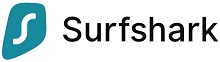
www.surfshark.com
Surfshark
Price:
$11.95 $2.49/month
Servers: 3200+ in 65 coutrines
Simultaneous connections: Unlimited
Jurisdiction: British Virgin Islands
Payment: PayPal, Crypto, Google Pay, Amazon Pay
Torrenting: OK
Unblocks US Netflix: Yes
Dedicated IP: Not provided
TrustPilot Score: 4,3/5
Money-back: 30 days
Visit Surfshark »

www.purevpn.com
PureVPN
Review
Price:
$9.60 $3.33/month
Servers: 6500+ in 140 coutrines
Simultaneous connections: 10
Jurisdiction: Hong Kong
Payment: PayPal, Credit Cards
Torrenting: OK
Unblocks US Netflix: Yes
Dedicated IP: $35.88/yr
TrustPilot Score: 4,7/5
Money-back: 31 days
Visit PureVPN »
We earn commissions using affiliate links.
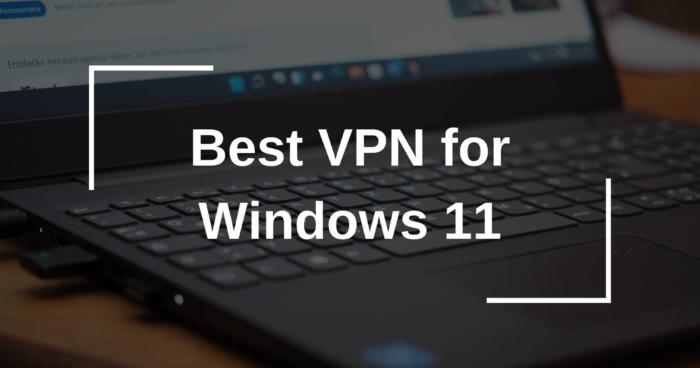






![Best VPN for Windows 10 in [month] [year] Best VPN for Windows 10](https://www.privateproxyguide.com/wp-content/uploads/2022/01/Best-VPN-for-Windows-10-150x150.jpg)
![Best VPN for Kodi in [month] [year] Best VPNs for Kodi 2021 - To Avoid Buffering & Other Issues](https://www.privateproxyguide.com/wp-content/uploads/2018/05/kodi-launch-logo-150x150.jpg)
![Best VPN for DraftKings in [month] [year] Best VPN for DraftKings](https://www.privateproxyguide.com/wp-content/uploads/2018/07/Best-VPN-for-DraftKings-150x150.jpg)
![Best Fortnite VPN in [month] [year] Best VPN for Fortnite](https://www.privateproxyguide.com/wp-content/uploads/2018/07/Best-VPN-for-Fortnite-BattleRoyale-150x150.jpg)
![Best Showbox VPN in [month] [year] Best VPN for Showbox](https://www.privateproxyguide.com/wp-content/uploads/2018/08/best-vpn-for-showbox-150x150.jpg)
![Best VPN for School WiFi in [month] [year] Best VPN for School WiFi in 2021 - How to Bypass VPN Bans](https://www.privateproxyguide.com/wp-content/uploads/2018/08/Best-VPN-for-School-College-150x150.jpg)
![Best Popcorn Time VPN in [month] [year] BEST VPN for Popcorn Time](https://www.privateproxyguide.com/wp-content/uploads/2019/01/best-vpn-for-popcorn-time-150x150.jpg)
![Best Nvidia Shield TV VPN in [month] [year] Best VPN for Nvidia Shield TV](https://www.privateproxyguide.com/wp-content/uploads/2019/03/best-vpn-for-nvidia-shield-tv-150x150.jpg)
![Best UAE & Dubai VPN in [month] [year] Best VPN for UAE & Dubai 2021](https://www.privateproxyguide.com/wp-content/uploads/2019/03/Best-VPN-for-UAE-Dubai-150x150.jpg)
![Best Tor Browser VPN in [month] [year] 5 BEST VPNs for Tor Browser 2021](https://www.privateproxyguide.com/wp-content/uploads/2019/11/Best-VPN-for-Tor-Browser-150x150.jpg)
![Best Overwatch 2 VPN in [month] [year] 3 BEST VPN for Overwatch 2021 [No Lag & Remove IP Ban]](https://www.privateproxyguide.com/wp-content/uploads/2020/09/best-vpn-for-overwatch-150x150.jpg)
![Best Cleveland VPN in [month] [year] Best Cleveland VPN 2021](https://www.privateproxyguide.com/wp-content/uploads/2021/06/Best-VPN-to-use-in-Cleveland-150x150.jpg)
![Best Nashville VPN in [month] ([year]) Best VPN for Nashville 2021](https://www.privateproxyguide.com/wp-content/uploads/2021/07/Best-VPN-for-Nashville-150x150.jpg)
![Best VPN for Idaho in [month] [year] Best VPN for Idaho 2021](https://www.privateproxyguide.com/wp-content/uploads/2021/07/Best-VPN-for-Idaho-150x150.jpg)
![Best California VPN in [month] [year] Best California VPN 2021](https://www.privateproxyguide.com/wp-content/uploads/2021/07/Best-California-VPN-150x150.jpg)