Quick answer: The Best VPN for Warzone in 2024 is NordVPN!
| NordVPN | ExpressVPN | Windscribe FREE VPN |
|---|---|---|
 www.nordvpn.com NordVPN Price: Servers: 6000+ in 111 countries Simultaneous connections: 6 Jurisdiction: Panama Payment: PayPal, AmazonPay, Crypto, Google Pay, Klarna Torrenting: OK Unblocks US Netflix: Yes Encryption: IKEv2/IPSec, AES-256, OpenVPN, NordLynx Dedicated IP: $3.69/month TrustPilot Score: 4,2/5 Money-back: 30 days Extra: Double VPN, Obfuscated servers NordVPN review |
www.expressvpn.com ExpressVPN Price: Servers: 3300+ in 105 countries Simultaneous connections: 8 Jurisdiction: British Virgin Islands Payment: PayPal, Crypto, AliPay, Klarna, Torrenting: OK Unblocks US Netflix: Yes Dedicated IP: Not provided TrustPilot Score: 4,4/5 Money-back: 30 days ExpressVPN review |
 www.windscribe.com Windscribe Price: FREE Servers: 11 countries Simultaneous connections: Unlimited Jurisdiction: Canada Torrenting: OK Unblocks Streaming: Yes Traffic: 10 GB Free TrustPilot Score: 4,8/5 Speed: Fast |
When it comes to fast-paced, bombastic, and visceral shooters, Call of Duty: Warzone is #1 these days. The battle royal version of the critically acclaimed shooter took the world by storm and before everyone knew it, it became the most popular game of its type.
However, people are often complaining about its difficulty, which, in many cases, has to do with SBMM or skill-based matchmaking that Warzone uses. Due to this principle, people are looking for the best VPN for Warzone to get easier lobbies and rack up more kills.
In addition, many gamers suffer from what’s called ISP throttling, which significantly slows down your internet and makes your ping go up. Finally, tech-savvy Warzone players can execute a DDoS attack, crippling your network and kicking you out of the game
All of these issues can be fixed with a Warzone VPN, so you don’t have to worry. But what is the best VPN for Warzone? Well, let’s answer that question in the following guide.
1. Best Warzone VPN: Our Top 3 Picks
You now know that having the best VPN for Warzone is mandatory for preserving the game’s enjoyment and increasing the quality of the gameplay. And with that in mind, here are the providers I personally use and recommend:
1.1 NordVPN – Best Overall Warzone VPN
NordVPN is an excellent gaming VPN that I use daily. It’s very fast on all servers, even more so because it has NordLynx. NordLynx is a proprietary, WireGuard-based protocol that promises and delivers on blazing-fast speeds, stable performance, and rock-solid security.
Furthermore, NordVPN has 5,500+ servers in more than 60 countries. With so many servers and locations, you can easily trick the SBMM system and get easier lobbies in no time. Another perk that NordVPN offers is rock-solid security.
Its 256-bit AES encryption will help you preserve your privacy, while features like antivirus, malware protection, and ad blocker will eliminate unwanted software from your PC. In addition, NordVPN is a certified no-logging VPN, so you can be sure that your anonymity is never questioned.
For gamers, NordVPN included one feature called Meshnet. It allows you to host and join secure LAN parties, which is essential for playing Warzone with your friends. NordVPN also gives you unlimited bandwdith – a feature that’s most prevalent in premium VPNs.
Yet another awesome feature of NordVPN is IP leak protection. With it, your IP will never leak to the public eye, which will prevent other players from executing DDoS or swatting attacks. NordVPN works on all devices as well, so you can use it to play Warzone even on your PS5 or Xbox Series X console.
It offers 6 simultaneous connections, making it easy to protect multiple devices simultaneously. Finally, I’ll mention its 30-day money-back guarantee and 24/7 live chat support.
I found it very convenient for all types of questions and fixing minor issues that happen once in a blue moon – in other words, almost never!
Pros
- Fast speeds for gaming
- NordLynx protocol
- Meshnet for secure LAN parties
- Works on PS5 and Xbox Series X
- Unlimited bandwidth
Cons
- Expensive monthly plan
1.2 ExpressVPN – Fastest VPN for Warzone
If you’re looking for the best VPN for Warzone, you should discard ExpressVPN. This lightning-fast provider is here to give you a top-grade gaming experience produced by its in-house Lightway protocol known for exceptional security and stable performance.
Warzone players love using ExpressVPN due to its low pings that make the game smooth and enjoyable. It also has 3,000+ servers in 94 countries and 160 cities, which is even better than NordVPN in terms of location choice.
As a result, ExpressVPN is a perfect choice for getting easier lobbies on Warzone or simply hiding your IP from the prying eyes of other players. Speaking of which, ExpressVPN uses Trusted Server technology, a fancy name for RAM-based servers that delete collected information upon restart.
And given the VPN’s minimal logging practices with a certified no-logging policy, you can be sure that ExpressVPN knows nothing about you. As a great VPN for Warzone, this provider offers bank-grade encryption along with a kill switch to prevent potential leaks.
If you want to take a break from gaming, it’s going to be great for streaming and torrenting, too. I found it useful for watching Netflix US abroad or streaming UEFA Champions League live on BBC iPlayer. Sure, it offers native apps for all systems, but unlike NordVPN, it has 5 simultaneous connections.
This shouldn’t be a problem having in mind its overall quality, and performance, all of which are necessary for playing Warzone lag-free. Be sure to check its cheapest deal below and get a 30-day unconditional money-back guarantee for all subscription plans!
Pros
- 3,000 servers in 160 locations
- RAM-based servers for ultimate privacy
- Excellent speeds and performance
- AES-256 encryption
Cons
- It offers no kill switch on iOS
1.3 CyberGhost – Safe VPN for Warzone
CyberGhost is fast, stable, and affordable, which many budget-oriented Warzone players will appreciate. Despite its cheap price, CyberGhost didn’t skimp on any features. For one, it gives you around 9,000 servers in 91 countries, which is great for changing lobbies and avoiding SBMM in Warzone.
Second, it has gaming-optimized servers that will remedy the issue of ISP throttling and let you enjoy a low-ping gaming experience. The provider uses WireGuard, a VPN protocol renowned for its fast speeds, excellent performance, and gaming-oriented nature.
Overall, we can say that CyberGhost is a privacy and security giant. Military-grade encryption will keep hackers and DDoS attacks away, while its kill switch will prevent annoying IP or DNS leaks. Not to mention a no-logging policy, allowing you to play Warzone in complete anonymity.
For the price, it’s impressive that you get torrenting and streaming servers. With them, you can unblock platforms like DAZN, Prime Video, and Netflix, all while enjoying fast-speed torrenting on the side. Best of all – it offers 7 simultaneous connections for those with more devices to protect!
It’s extremely easy to use as well, and with two mouse clicks, you can connect to a server of your choice and start playing immediately. Important to mention is that CyberGhost has 24/7 support through live chat in multiple languages, increasing its convenience.
In addition, a 45-day money-back guarantee is what makes this provider approachable. If you’re dissatisfied and you don’t want it anymore, you can get a refund in the first 45 days. Although, if I’m honest, it’s highly unlikely that you’ll find a VPN like this unsatisfactory.
Pros
- Gaming-optimized servers
- WireGuard support
- Great for streaming and torrenting
- 45-day money-back guarantee
Cons
- Not great for use in China
- Its desktop app isn’t the most intuitive
2. Why Do You Need the Best VPN for Warzone?
Before I talk about my favorite choices, let me quickly glance over why you need a VPN for Call of Duty: Warzone.
2.1 Skill-based Matchmaking (SBMM)
The glaring issue about Warzone lies in hard lobbies. As you rank up and improve your skills, so do other players, and the game pairs you with similarly-skilled players each game. This is why it’s called skill-based matchmaking – it matches you against similar players for a balanced gaming experience.
More often than not, this system doesn’t work in your favor. Many times, you’ll be dumped into hard lobbies with dangerous players that will annihilate you and prevent you from moving up the ranks. Generally speaking, when you get killed 10 or 15 times in a row, the game isn’t fun anymore.
Strangely, SBMM takes advantage of your location and even the time of the day to match you with the other players. However, with a VPN for Warzone, you can change your VPN location to another country with a different time zone, which will confuse the system and let you play in easier lobbies.
You should aim either for very early in the morning or very late at night to avoid SBMM and get less-skilled players. Also, beware that locations like Singapore, Egypt, and Sri Lanka are considered the best locations for this purpose, although you should connect to the closest server for the lowest ping.
2.2 Avoiding Bandwidth Throttling
Bandwidth throttling is the number one enemy of low-ping gaming. ISPs intentionally slow down your internet to reduce bandwdith congestion and preserve network stability. It does so without telling you about it and it usually happens during bandwdith-hungry activities.
These include streaming, downloading, and of course – gaming. Thankfully a VPN for Warzone can eliminate this issue by changing your IP address, encrypting your connection, and preventing your ISP from monitoring your online activities.
As such, it’ll let you enjoy full speeds with no bandwdith throttling that will ruin your midnight Warzone session with your friends.
2.3 Protecting Yourself Against DDoS Attacks
Last but not least, a VPN for Warzone can help you deal with DDoS attacks. A DDoS attack will overload your network as the user sends thousands of data packets that your network can’t handle. This attack can be executed if the user knows your IP address, which is ALWAYS the case if you don’t use a VPN.
If you use it, you’ll conceal your IP from other players and they’ll see the IP of the VPN. Even if they try to execute a DDoS attack, it’ll be aimed at the VPN server, which has strong security measures, meaning that the attack will have no effect on you or the server itself.
3. How to select a VPN for Warzone
Selecting the right VPN for playing “Call of Duty: Warzone” involves evaluating several crucial factors to ensure an optimal gaming experience. Here’s how to choose a VPN that suits your Warzone gameplay needs:
1. Server Locations and Quantity
- Why It Matters: A VPN with a wide range of server locations allows you to connect to game servers around the world, potentially reducing ping and latency by choosing a server closer to the game’s servers or in less congested areas.
- What to Look For: Look for VPNs with an extensive network of servers globally, especially in regions where Warzone servers are located.
2. Speed and Performance
- Why It Matters: High-speed VPN connections are essential for gaming to ensure smooth, lag-free gameplay and quick load times.
- What to Look For: Choose a VPN known for offering fast connection speeds and low latency. Some VPNs are optimized for gaming and streaming, which is beneficial for Warzone players.
3. Reliability and Stability
- Why It Matters: A stable connection is crucial to avoid disconnections during gameplay, which can be frustrating and detrimental to your performance in Warzone.
- What to Look For: Look for VPNs with strong uptime records and customer testimonials praising their stability during gaming sessions.
4. Security Features
- Why It Matters: Security features protect against DDoS attacks and safeguard your personal information, especially on public or unsecured Wi-Fi networks.
- What to Look For: Opt for VPNs with AES 256-bit encryption, a built-in kill switch, DDoS protection, and a no-logs policy to ensure your online gaming activities are secure and private.
5. Ease of Use
- Why It Matters: A user-friendly VPN interface allows for quick server switching and easy setup, letting you focus more on gaming and less on troubleshooting.
- What to Look For: A VPN with intuitive software for your platform (PC, console via router, etc.) and features like quick-connect to automatically select the best server based on your location.
6. Compatibility
- Why It Matters: Compatibility ensures the VPN works seamlessly with your gaming device, whether it’s a PC, PlayStation, Xbox, or another device.
- What to Look For: Ensure the VPN offers support for your device. For consoles, this may mean setting up the VPN on your router or using a VPN that offers Smart DNS.
7. Customer Support
- Why It Matters: Prompt and helpful customer support can quickly resolve any issues you encounter, minimizing downtime.
- What to Look For: A VPN provider that offers 24/7 customer support through live chat or email, with a solid reputation for responsive help.
8. Pricing and Value
- Why It Matters: Finding a VPN that offers the best balance between cost and features ensures you get the most value for your money without compromising on essential needs.
- What to Look For: Compare subscription plans, features, and check for money-back guarantees or free trials to test the service before committing.
9. Ping Reduction Capabilities
- Why It Matters: Reducing ping is crucial for real-time gaming performance, impacting reaction times and overall gameplay experience in Warzone.
- What to Look For: Some VPNs offer specialized gaming servers or routes that can help reduce ping and improve connection quality to game servers.
Warzone VPN FAQ
Q1: Why should I use a VPN for playing Warzone?
A1: Using a VPN for Warzone can enhance your gaming experience by:
- Reducing Lag and Ping Times: Connecting to a server closer to the game server can reduce latency.
- Bypassing Geo-restrictions: Accessing the game from any location, even in countries where it might be restricted.
- Improving Matchmaking: Potentially finding matches faster by connecting to servers in regions with more active players.
- Enhancing Security: Protecting your connection from DDoS attacks and securing your data from potential threats on public Wi-Fi networks.
Q2: Can a VPN reduce ping in Warzone?
A2: Yes, a VPN can help reduce ping if it provides a more direct route to the game server than your regular internet connection. However, the effectiveness can vary based on the VPN server location and its proximity to the game server.
Q3: How do I choose the best VPN for Warzone?
A3: When choosing a VPN for Warzone, consider the following factors:
- Server Locations: Look for a VPN with servers in or near regions where you play Warzone for lower ping.
- Speed and Reliability: High-speed VPN servers with unlimited bandwidth ensure a smooth gaming experience.
- Security Features: Strong encryption and protection against DDoS attacks keep your connection secure.
- Ease of Use: User-friendly apps allow you to quickly switch servers and adjust settings as needed.
- Compatibility: Ensure the VPN is compatible with your gaming device, whether it’s a PC, console, or mobile.
Q4: Will using a VPN affect my game performance?
A4: The impact of a VPN on game performance depends on several factors, such as the quality of the VPN service, the distance between you and the VPN server, and the server’s distance from the game server. A high-quality VPN can improve performance by optimizing your route to the game server, but choosing a distant VPN server might increase latency.
Q5: How do I use a VPN with Warzone?
A5: To use a VPN with Warzone, follow these steps:
- Subscribe to a reliable VPN service.
- Download and install the VPN app on your gaming device.
- Launch the VPN app and connect to a server in your preferred location.
- Once the VPN connection is established, start Warzone and play as usual.
Q6: Can I get banned for using a VPN with Warzone?
A6: While using a VPN is not explicitly against Warzone’s terms of service, it’s important to use it responsibly. Avoid using VPNs for activities that can be considered unfair or against the game’s policies, such as bypassing regional restrictions for purchasing games at lower prices. Always check the latest terms of service for any changes regarding VPN usage.
Q7: What should I do if my VPN is causing issues with Warzone?
A7: If you’re experiencing issues while using a VPN with Warzone, try the following:
- Switch Servers: Connect to a different VPN server, preferably one closer to you or the game server.
- Check for Updates: Ensure both your VPN app and Warzone are up to date.
- Contact Support: Reach out to your VPN provider’s customer support for assistance.
Q8: Are there any free VPNs recommended for Warzone?
A8: While there are free VPNs available, they often have limitations such as data caps, slower speeds, and fewer servers, which can negatively impact your gaming experience. For the best performance and security, it’s recommended to use a reputable paid VPN service.
We earn commissions using affiliate links.

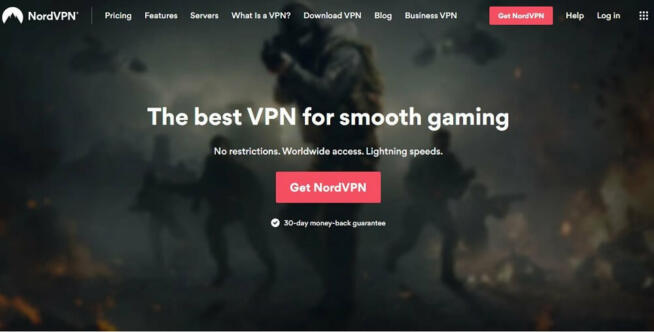

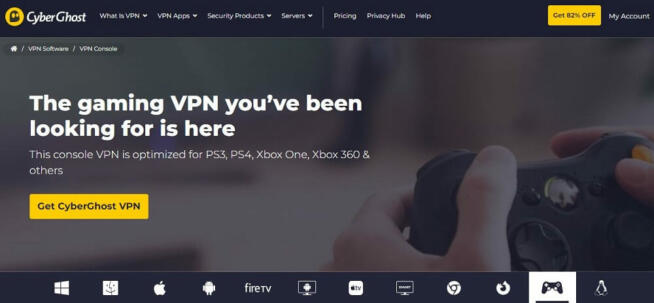

![5 Best VPN for Bet365 ([year]) [Fix not working] Best VPN for Bet365](https://www.privateproxyguide.com/wp-content/uploads/2018/08/best-vpn-for-bet365-150x150.jpg)
![7 Best VPN for Hulu ([year]) [Fix not working] Best VPN for Hulu 2021](https://www.privateproxyguide.com/wp-content/uploads/2020/10/best-vpn-for-hulu-150x150.jpg)
![4 Best VPN for Amazon Prime Video ([year]) [Fix not working] Best VPN for Amazon Prime 2021](https://www.privateproxyguide.com/wp-content/uploads/2019/04/best-vpn-for-amazon-prime-150x150.jpg)
![5 Best Disney Plus VPN ([year]) [Fix not working] Best VPN for Disney Plus 2021](https://www.privateproxyguide.com/wp-content/uploads/2021/03/disney-plus-150x150.jpg)
![5 Best VPN for MLB TV ([year]) [Fix not working] Best VPN for MLB TV](https://www.privateproxyguide.com/wp-content/uploads/2021/08/Best-VPN-for-MLB-TV-150x150.jpeg)
![6 Best VPN for iPhone & iOS ([year]) [Fix not working] Best VPN for iphone and ios](https://www.privateproxyguide.com/wp-content/uploads/2021/09/Best-VPN-for-iphone-and-ios-1-150x150.jpg)
![5 Best Apex Legends VPN in ([year]) [Fix not working] best vpn for apex legends](https://www.privateproxyguide.com/wp-content/uploads/2021/10/best-vpn-for-apex-legends-1-150x150.jpg)
![5 Best Binance VPN ([year]) [Fix not working] Best VPN for Binance](https://www.privateproxyguide.com/wp-content/uploads/2021/10/Best-VPN-for-Binance-150x150.jpg)
![5 Best VPN for Austria ([year]) [Fix not working] Best VPN for Austria](https://www.privateproxyguide.com/wp-content/uploads/2021/11/Best-VPN-for-Austria-150x150.jpg)
![7 Best VPN for India ([year]) [Fix not working] Best VPN for India](https://www.privateproxyguide.com/wp-content/uploads/2021/11/Best-VPN-for-India-150x150.jpg)
![5 Best VPN for Spotify ([year]) [Fix not working] Best VPN for Spotify](https://www.privateproxyguide.com/wp-content/uploads/2021/11/Best-VPN-for-Spotify-150x150.jpg)
![5 Best VPN for ESPN+ ([year]) [Fix not working] Best VPN for ESPN+](https://www.privateproxyguide.com/wp-content/uploads/2022/01/Best-VPN-for-ESPN-150x150.jpg)
![5 Best VPN for Australia in ([year]) [Fix not working] Best VPN for Australia](https://www.privateproxyguide.com/wp-content/uploads/2022/01/Best-VPN-for-Australia-150x150.jpg)
![Best VPN for BBC iPlayer ([year]) [Fix not working] Best VPN for BBC iPlayer](https://www.privateproxyguide.com/wp-content/uploads/2022/03/BBC-iplayer-1-150x150.jpg)
![5 Best VPN for Discord ([year]) [Fix not working] Best VPN for Discord](https://www.privateproxyguide.com/wp-content/uploads/2022/04/Best-VPN-for-Discord-150x150.jpg)